Affiliate links on Android Authority may earn us a commission. Learn more.
17 Apps to secure your Android
Published onJanuary 23, 2014


[Price: Free]
First up is the venerable Android Device Manager. This app is a must-have app not only because it’s a Google app, but because it has some useful features. It can track your lost or stolen device, ring it at max volume if you can’t find it, and even lock/wipe your

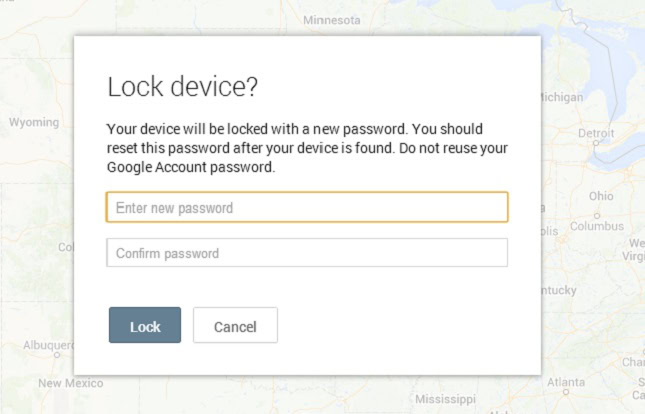

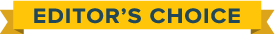
[Price: $8.32 per month (Yearly package)]

A VPN is one of the most important elements of a secure mobile device, and ExpressVPN is one of the most trusted, secure brands in the virtual private network industry, and that’s for good reason. It’s super fast and extremely safe, boasting an SSL-secured network with 256-bit encryption and, get this, unlimited bandwidth and speed. ExpressVPN has servers in 78 countries (including Hong Kong, Taiwan, Japan and others) in over 100 locations around the world, so there will always be a location near you to give you the best experience possible.
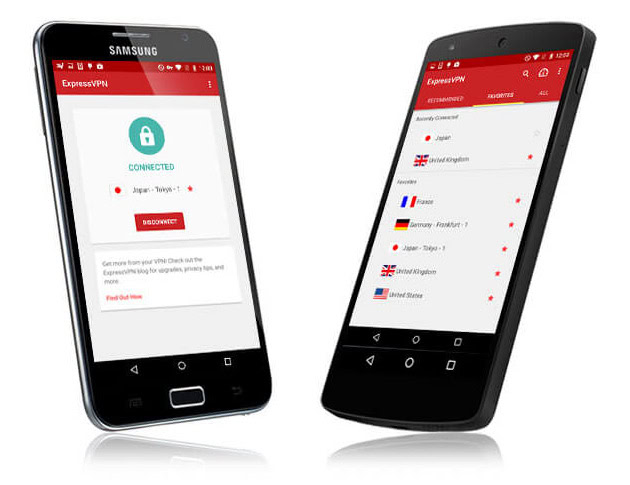

Antivirus Security Firewall
[Price: Free / $9.99/year]
This up and coming security app doesn’t focus so much on the antivirus part as it does on the other cool stuff it can do. The free version will audit your device to make sure there’s nothing going on that ought not to be and then detect potential threats. With the subscription services, you’ll get banking mode which



[Price: Free]
If you don’t need anything as intense as an antivirus app, an app like AppLock may be more up your alley. This app has a number of features which protect you on a more reasonable level. You can lock various applications from being opened without a password (great for banking apps) and this protection can be applied to the system settings, Play Store, and many other things. There is also a video and photo vault that hides certain



[Price: Free]
Cerberus is a very popular anti-theft device that includes a lot of great features for finding your lost or stolen device. This includes the standard web interface where you can see your device’s location. You can lock the device, hide Cerberus from the app drawer so people don’t know that it’s there, record audio from the microphone to hear what’s going on around it, get call logs, and information about the service the phone

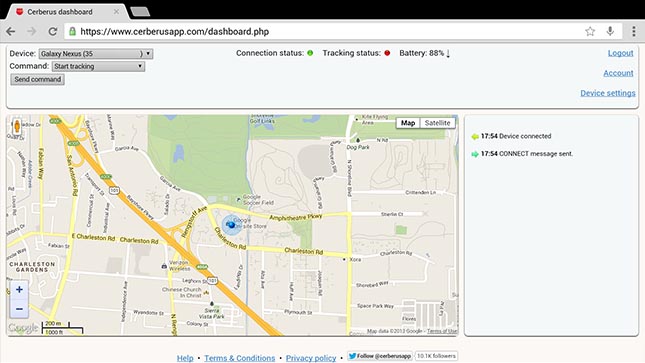

[Price: Free]
If you’re into security, you need to know about the Guardian Project. The Guardian Project is a collection of applications that focus on security. This includes a web browser that acts like a VPN, a chat service that’s totally encrypted (with more protection available if your friends use it), a secure camera app, and several more. Most of the apps are rated fairly well too. If

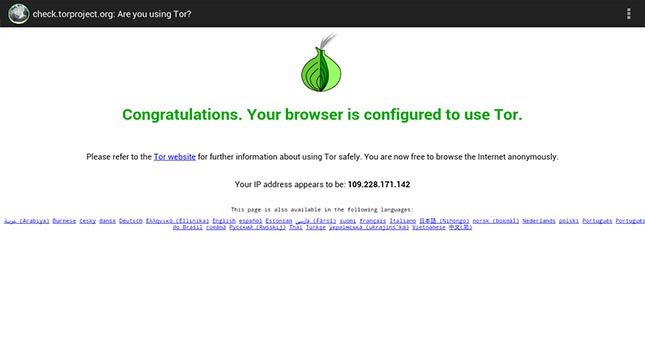

[Price: Free / $29.95/year]
Hotspot Shield VPN is one of the most reasonably priced and most popular VPN apps for Android. If you don’t know how a VPN works and how it can keep you safe, here’s a great article that breaks it down and helps explain it. Simply put, if you’re on public WiFi, you should be on a VPN. Period. There’s no reason not to and it helps deter hackers from stealing your data packets as they’re sent into the internet. With Hotspot Shield VPN, you’ll get enough free time each



[Price: Free]
Android Security Firewall above and Lookout are the only two antivirus apps on our list. The reason Lookout is here is because it is an antivirus that is totally free. No crippleware or anything like that. You get all the features for free. Its value is that it combines many of these service into a single interface. It has anti-theft that helps you find your phone, anti-malware to keep apps from stealing your data (should you need such a thing), and a few additional



[Price: $9.99]
Simply put, passwords are getting more complicated. Most require at least one symbol, number, capital letter, or any combination thereof. At some point, people will need to write down their passwords and unless it’s on a piece of paper, they’ll need an app like this. This allows you to store your passwords, credit card numbers, and other sensitive info behind heavy encryption and a password. So you only really need to remember one password instead of many. It’s a little pricy at $9.99

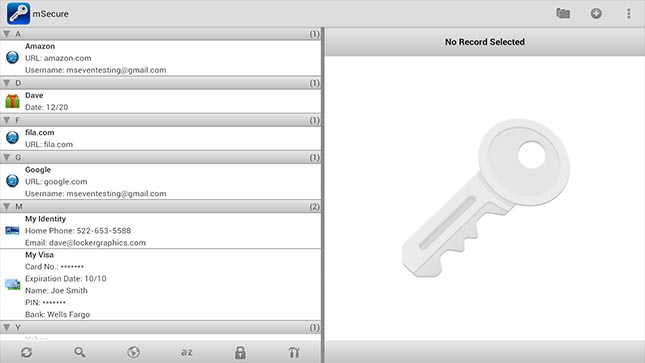

[Price: Free]
Ninja SMS is a really nifty SMS app that opens in a floating window on your home screen so you don’t need to open an app. It’s fun to use all on its own but it also has a nifty security feature that encrypts your messages so prying eyes can’t see them. It’s called Anti-NSA mode and while the pragmatic

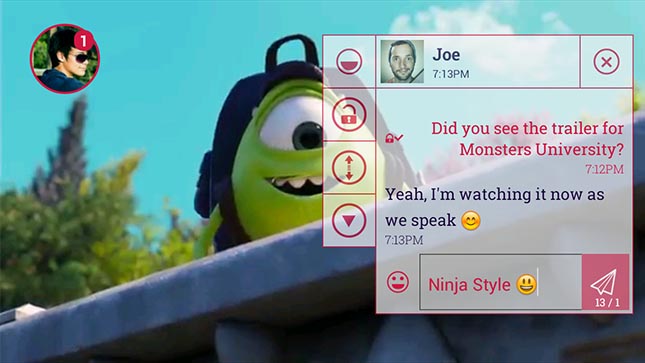

[Price: Free]
RedPhone does pretty much only one thing and that is encrypt phone calls. Like other apps on this list, a big drawback is that both people need to be using RedPhone for calls to be encrypted. However, once you’re in a call with another person who uses this app, you’ll get a notification that you can encrypt the call.

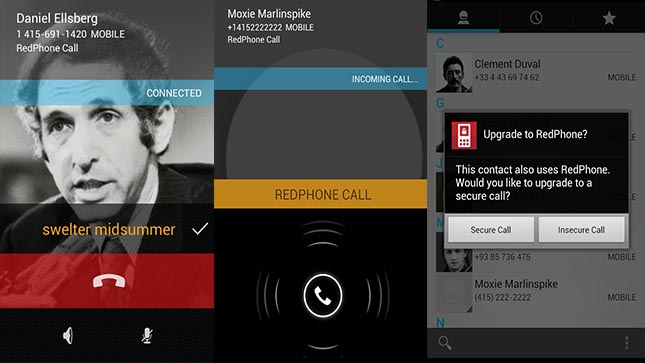

[Price: Free]
SSE is the all-in-one solution that does pretty much what everything above does. It can encrypt text messages, act as a password manager, and encrypts files on your device. It is one of the few apps on this list that allows you to choose your favorite encryption algorithm and has quite the solid

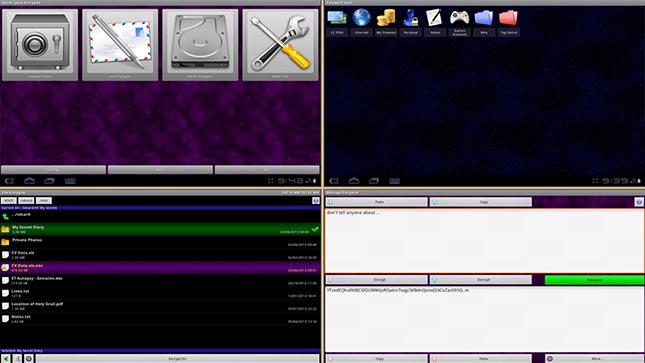

[Price: Free]
If you’re looking for a no-root firewall solution, this is pretty much it. There aren’t many firewall apps available for Android and fewer still that allow you to set and configure them without root access. This is the only one that does all of those things that are also generally accepted as good by reviewers on the Google Play Store. As the name implies, you can set up and configure firewalls with this

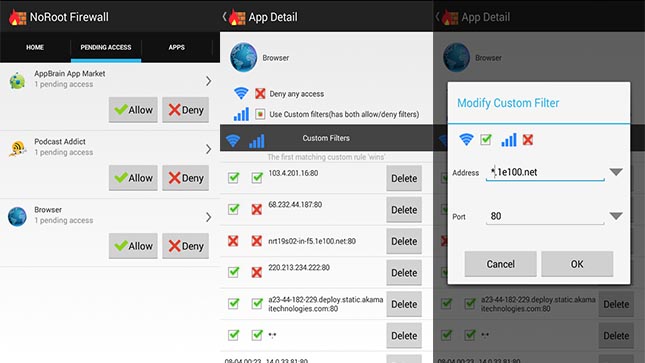
Honorable mentions and wrap-up
There are a lot more apps that can help out but have restrictions. For instance, App Ops lets you control application permissions on the latest versions of Android but it is for root users only. Similarly, most firewall apps such as Android Firewall and DroidWall –an offshoot of Android Firewall– require root access. A third awesome root app for security (and privacy) is Root Call Blocker which blocks SMS, MMS, and phone calls from select numbers. There are even more security features available if you don’t mind flashing modifications or using the Xposed Framework.
Of course, common sense is also imperative. You really shouldn’t do things like banking while on airport WiFi even if you’re on a VPN. You shouldn’t download apps from untrustworthy sources. If it feels shady or wrong, don’t do it. It also helps that, at least for malware apps, Android has a lot of built in protection that you should use. Simply don’t turn anything off in the security or privacy sections of your settings and you’ll have all the built-in Android protection which is wildly effective in keeping you safe.
There are plenty more and if there’s a good one or an important one that we forgot, shoot us a comment and let us know!