Affiliate links on Android Authority may earn us a commission. Learn more.
5 Android apps you shouldn't miss this week - Android Apps Weekly
Published onDecember 10, 2022

Welcome to the 462nd edition of Android Apps Weekly. Here are the big headlines from the last week:
- Google merged its Waze and Maps teams this week. The company did it as a cost-saving measure since both apps do the same thing. On the plus side, consolidation may help both apps. On the negative side, Waze may lose a significant amount of its independence. Hit the link to learn more.
- Amazon wants to give users $2 per month to spy on their phone usage. The company wants to learn more about how people use their phones and their ads’ effectiveness. It’s not open to everyone right now, and it’s certainly not a lot of money. However, it may entice some folks into doing it.
- Google Chrome is getting less power and memory hungry. The two new saver features are rolling out as we speak, and we should see them roll out entirely over the next few weeks. The memory saver puts tabs to sleep when not in use, and the battery saver function kicks on when your machine’s battery is under 20%.
- Google introduced a new spatial audio feature this week. It should land on Pixel 6 and Pixel 7 phones. Apps that support the feature include Google TV, HBO Max, Netflix, and YouTube. The list isn’t as long as Apple’s spatial audio offering, but it’s a start. Hit the link to learn more.
- Google Photos is testing a new search function. The function helps you find people by their faces. Some users have noticed that the Google Lens button has also been replaced by a search function. The way it works is you tap on someone’s face, and Google Photos shows you more photos with that face. It’s kind of neat, actually.
Auto Scroll Video for TikTok
Price: Free
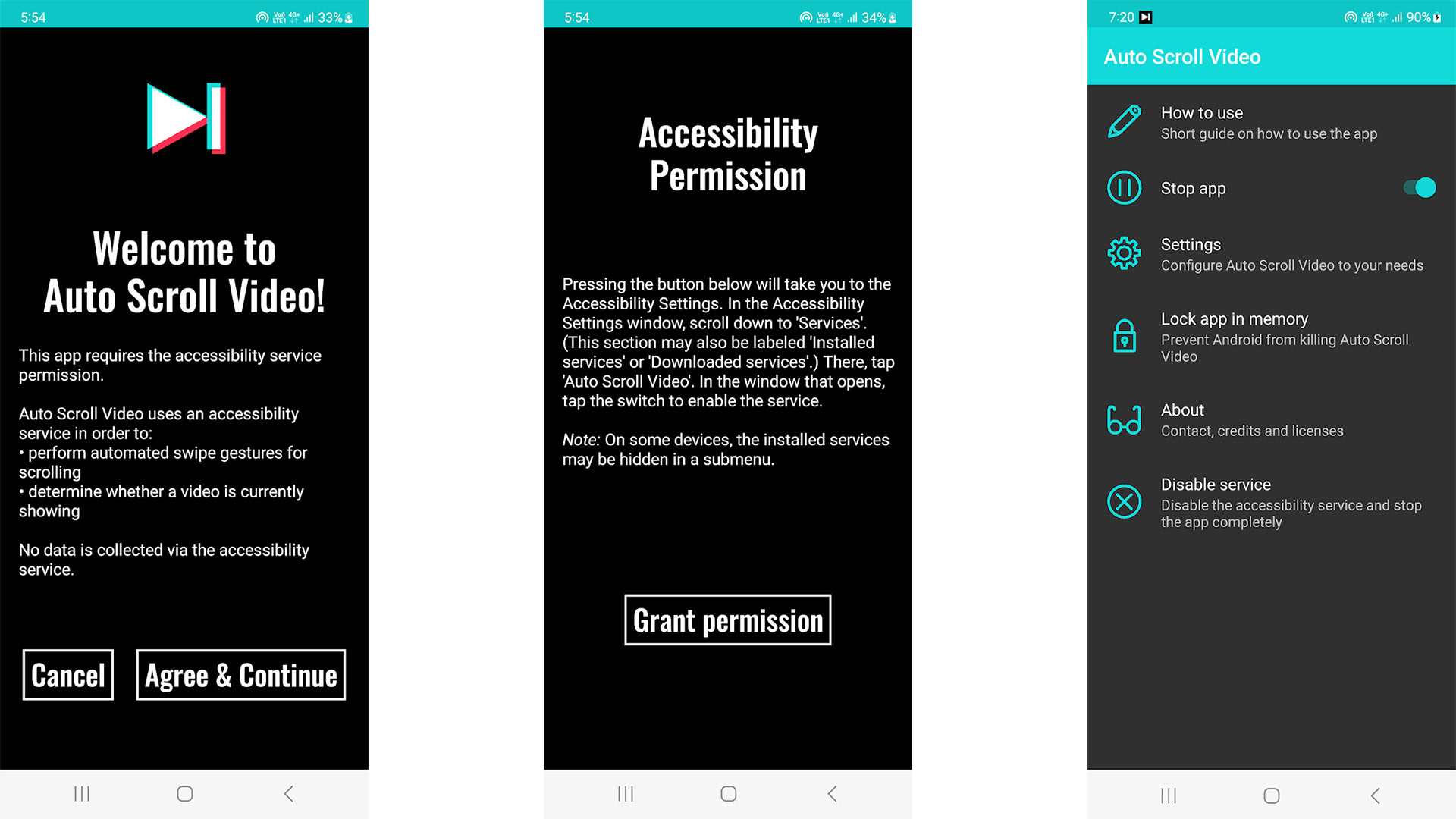
Auto Scroll Video for TikTok is exactly what the name says. It automatically scrolls TikTok so you don’t have to. It works okay. You download it, give it Accessibility permissions, and then configure it in the settings. From there, it automatically opens when you open TikTok and starts scrolling. It is adjustable for shorter or longer videos when you run into them. It definitely is an early-days app and could use some tweaks. That said, it’s a neat idea, and it’s otherwise quite clean.
Airship Knights
Price: Free to play
Airship Knights is an idle RPG. Mechanically, it’s similar to a lot of others. You get new characters, level them up, and use them to progress through the game. Combat is mostly automatic. The game has a charming premise, even if the voice acting is a little amateur. There is also a PvP mode along with plenty of places to unlock. It’s decent as far as idle RPGs go, but people who don’t like idle games won’t like this one either.
ZomokMe
Price: Free
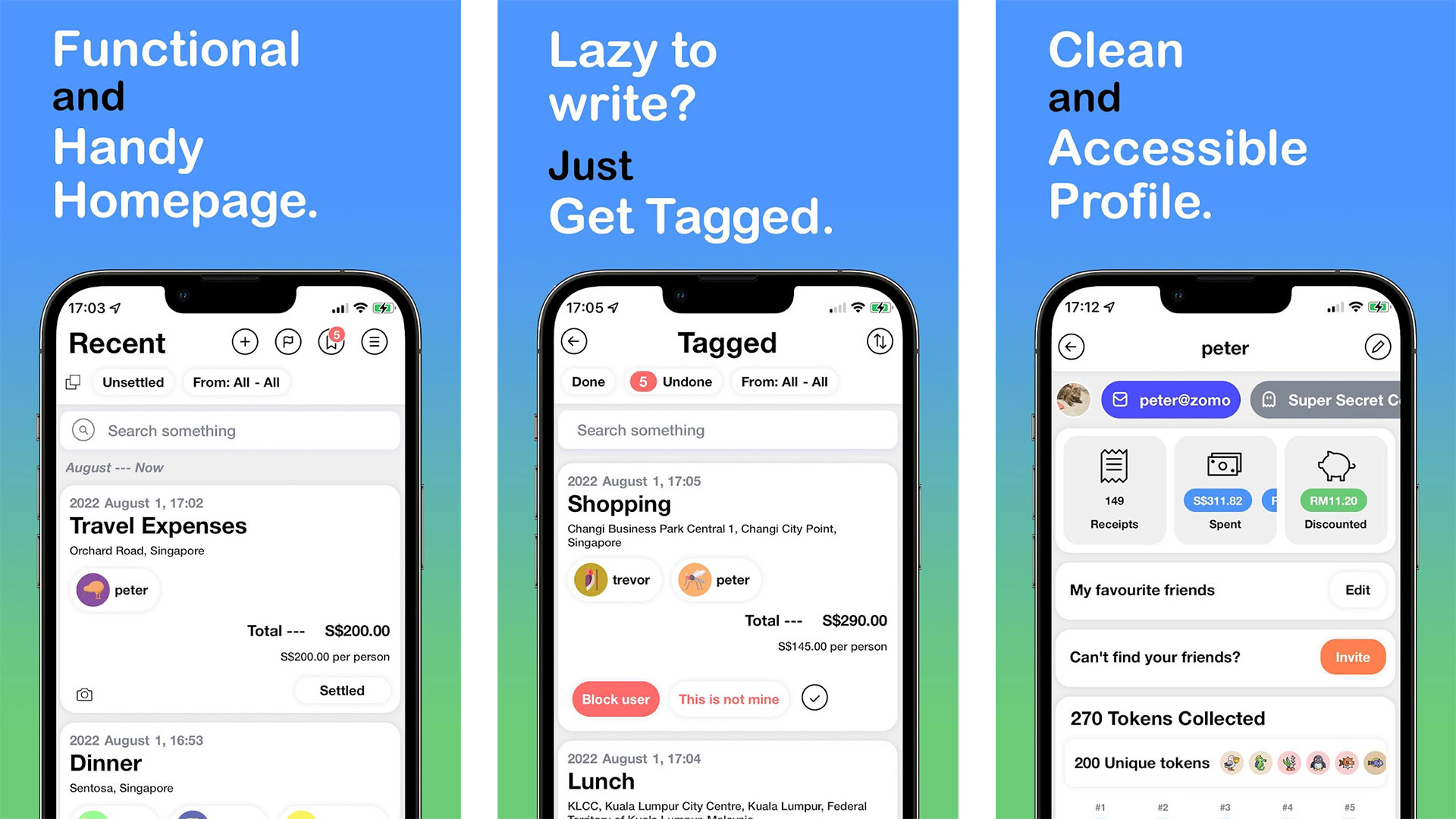
ZomokMe is an expense tracker specifically for daily expenses. It lets you input your purchases and expenses. Plus, you can divvy up checks between your friends as well if you’re splitting one. In day-to-day use, it’s easy enough to use, and you can definitely see your expenses as you go. You do need to create an account to use it, which isn’t ideal, but otherwise, it works fine. The only real downside is that it has a social element to it that doesn’t really work if your friends don’t also sign up.
Zombie Hunter D-Day 2
Price: Free to play
Zombie Hunter D-Day 2 is the official follow-up to the popular Zombie Hunter D-Day. The first game took place 80 days after the apocalypse, and the second takes place 160 days after the apocalypse. That means the games are definitely linked. It’s an FPS game where you take on zombies and monsters while trying to avoid dying. There is an arcade shooter quality to the game where you don’t really move around much. The core gameplay is shooting zombies from a near-fixed position.
Some other features include offline support, a weapon-merging mechanic, and tons of zombies to shoot. It’s free to play, but it’s not terribly greedy with its in-app purchases. It’ll be a hit-or-miss type of game for most, but it’s not a bad arcade shooter.
Paint MS Version
Price: Free
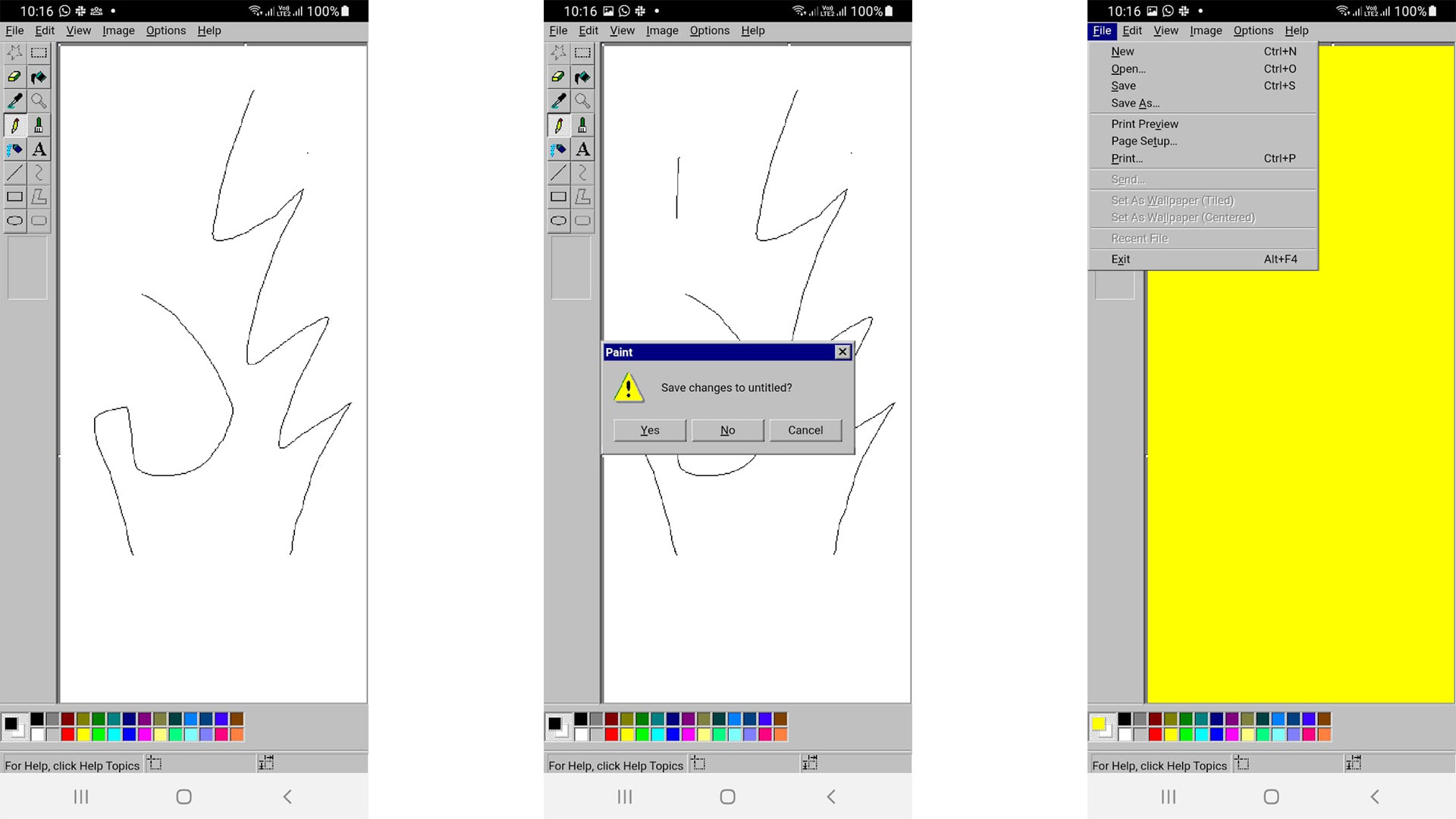
MS Paint Version is a mobile port of the Microsoft Paint application. It includes the tools that you click on and use. It doesn’t feel great with a finger, but it’s quite pleasant to use with a stylus or an S Pen if you have one. The app feels like an early build. There are some bugs, especially with the menu system not functioning properly. We think maybe the developer should’ve tested a bit more before launch. Still, once they get it working properly, it’s a fun little drawing app that feels like old Windows.
If we missed any big Android apps or games news or releases, tell us about it in the comments.
Thank you for reading. Try these out too: