Affiliate links on Android Authority may earn us a commission. Learn more.
5 Android apps you shouldn't miss this week and all the latest app news
Published onMarch 9, 2024
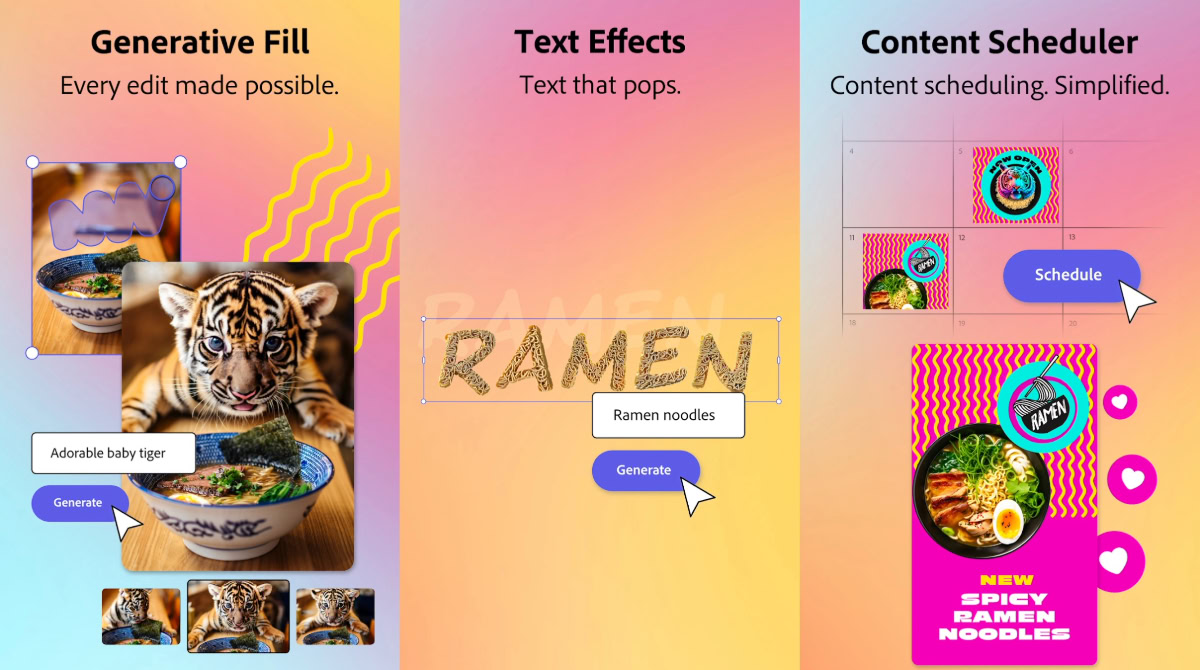
Welcome to the 525th edition of Android Apps Weekly, where we discuss the latest in mobile news and take a closer look at some of the most interesting new apps and games. Let’s jump right in and take a look at some of the biggest highlights from the last week:
- As promised, this week Google rolled out new changes to comply with the Digital Markets Act going into effect in the EU. There are now new screens that pop up when setting up Android, allowing you to pick a browser and search engine of your choice. Similar changes will also make their way to Chrome for desktop and iOS, making it easier to switch browsers.
- Google isn’t the only company pushing changes to comply with the EU’s new DMA regulations, as Meta will soon enable interoperability to WhatsApp and Messenger, allowing you to use them with third-party messaging apps in Europe.
- Speaking of WhatsApp, Instagram will now be adding some new features directly from it including the ability to edit sent messages, read receipts, and the ability to pin up to three chats to the top of the messaging inbox.
- Google One Premium is getting even better with the addition of Fitbit Premium and Nest Aware features, at least if you’re in the UK. There’s no word if or when these features will make their way to other countries where Google One Premium is offered.
- The latest Pixel Drop arrived earlier this week and with it came the removal of the Battery Information stub. This means you can no longer access battery stats including date of manufacture and cycle count. This feature was first introduced in 2014 and was considered a nice addition, so why the sudden removal? Google has yet to say, though it’s possible it could just be a bug that will be addressed in the future.
- Google is testing a new Maps feature that tells you where entrances to buildings are located. It appears this is currently being tested with select users only. Building entrances are marked with a white circle, an entry icon, or a simple green arrow.
- The arrival of Windows 11 promised many big changes, including Android support. This feature came much later than anticipated and was always somewhat of a beta experience. For those who never used it, Windows 11 had the ability to download Android apps and games through the Amazon AppStore, using a compatibility layer within Windows to make them work seamlessly. It seems Microsoft is finally giving up the effort, as it has announced it is ending support and will completely shut down access next year on March 5, 2025.
Android Apps Weekly: New apps and games
Looking for some new Android apps and Android games to keep you occupied? This week saw two new apps worth highlighting, as well as three great games.
Pet Shop Fever: Animal Hotel
- Price: Free with in-app purchases
Pet Shop Fever: Animal Hospital has a pretty familiar concept for a kid’s game: you are taking care of sick animals. The interface let’s you control the different staff members at the hospital, you can also pick up pets and take them to see the doctor, get groomed, and more. It’s an easy-to-learn game and while I’m not the target demographic, my seven-year-old son played this one for almost an hour and loved it. We both felt the tutorial was a bit unnecessary as this game is super easy to figure out. Overall it’s not a bad title, but just be aware there can be some annoying ads and other pop-ups from time to time.
Ghost in the Mirror
- Price: $3.49
The title might make you think this is a horror game, though from the moment you watch the trailer or play the game, it is evident this is not the case. Instead, it’s a fun, quirky game that harkens back to point-and-click classics from back in the day, such as King’s Quest, Monkey Island, and many others. This is actually an anthology series of several graphical adventures that were previously released for free with in-app purchases. This new collection seamlessly brings it all together into a premium package that’s worth every bit of the $3.49 asking price.
Kingdom: The Blood
- Price: Free with in-app purchases
Kingdom: The Blood is an action game based on the popular South Korean Netflix series Kingdom. In the game, you and your allies fight off hordes of zombies in a Joseon-era setting. Let’s start with the positives here: the graphics are stunning for a mobile title, and the story isn’t half-bad either. Unfortunately, it suffers from less-than-great gameplay with a battle system that makes it impossible to dodge the enemy’s mid-attack and many other inconsistencies. The UI is also pretty laggy at times, and even the game itself can be sluggish, especially on older devices. If you’re a fan of Kingdom or action games in general, this is worth looking at, but be aware it is far from a flawless experience. Hopefully, future updates can improve upon some of the biggest gameplay issues, though only time will tell.
Duel Revolution
- Price: Free with in-app purchase
As a Pokémon fan, I wanted to like this one. The designs for the creatures are decent, and the graphics harken back to the more classic GBA/DS era Pokémon titles. In many ways, this is a good game and one worth trying out, but it’s definitely held back by an aggressive pay-to-win model. There are better versions of their Poké Balls that are only available with real money, and the regular “free” balls have horrible catch rates. There are also plenty of bugs and other issues holding this one back too. While it’s possible it could get better with software updates, right now you’d be better off paying for a premium take on Pokémon like that found in the game Coromon.
Adobe Express
- Price: Free with in-app purchases
I personally use Adobe Express on my desktop computer on a daily or near-daily basis and am a big fan. That’s why I was happy to learn that the same experience is coming to Android (and iOS) devices in the form of a new app. You can try the app for free, though many of its best features do require a $9.99 per month subscription. The app makes it easy to resize images, change formats, create website banners, and much more. Those with a Creative Cloud membership will also have access and edit privileges for Illustrator and Photoshop files directly in the app. Additionally, Adobe’s powerful Firefly-powered generative tools are also on board here.