Affiliate links on Android Authority may earn us a commission. Learn more.
Android Auto is so bad it made me switch back to the iPhone
Published onJuly 27, 2022

Phones have become so versatile to the point where they’ve invaded the infotainment system in a large chunk of newer cars. Android Auto and Apple CarPlay are the go-to options for an in-car experience now, especially if you want a little familiarity and coherence.
While I’ve been as indecisive as the general consensus on the Android versus iPhone debate in the mobile space — I’ve oscillated between the two several times over the years — I think my choice may finally be made this time. All because of the in-car experience. Android Auto is so bad it made me switch back to the iPhone, likely for good.
For your suffering: Android Auto problems and how to fix them
Connection and consistency woes

To begin with, let me explain why I had such high expectations from Android Auto. When I got my car, I was using an iPhone 12 Mini, and CarPlay was a breeze. I rarely ever faced any issues with it, and the two times it didn’t immediately connect to my car, just replugging the cable did the trick. I switched to the OnePlus 10 Pro, and thought Android Auto would, at the very least, have tolerable flaws. I didn’t expect it to be so much worse than CarPlay.
Android Auto, however, was a disappointment from day one. The general inconsistency that is a part of Android’s DNA, that we tolerate and often enjoy because of the freedom it comes with, gets a hundred times worse when it’s being projected onto your car’s infotainment screen and you don’t have the time or luxury to deal with it. Especially when you’re rushing to go somewhere or already driving and can’t take your eyes off the road for more than a second.
Android Auto requires me to plug in my phone at least four or five times to finally perform the handshake that recognizes the connection in my car. Turning on Bluetooth every time I need to plug my phone into my car is annoying too. Still, these would have been fine if the overall experience was consistent.
I went to great lengths to ensure my setup wasn't the issue.
I tried different cables, different Android phones, and different cars as well, just to ensure this wasn’t an issue with my setup alone. The conclusion? Android Auto was inconsistent even in how bad it was across varying setups, but it was still bad at making and holding a connection with the car. I took a quick look across the internet to triple-check that I wasn’t cursed, and it seems like connection issues are just an unavoidable part of Android Auto.
A workaround: How to use wireless Android Auto in an unsupported car
CarPlay does the car interface better
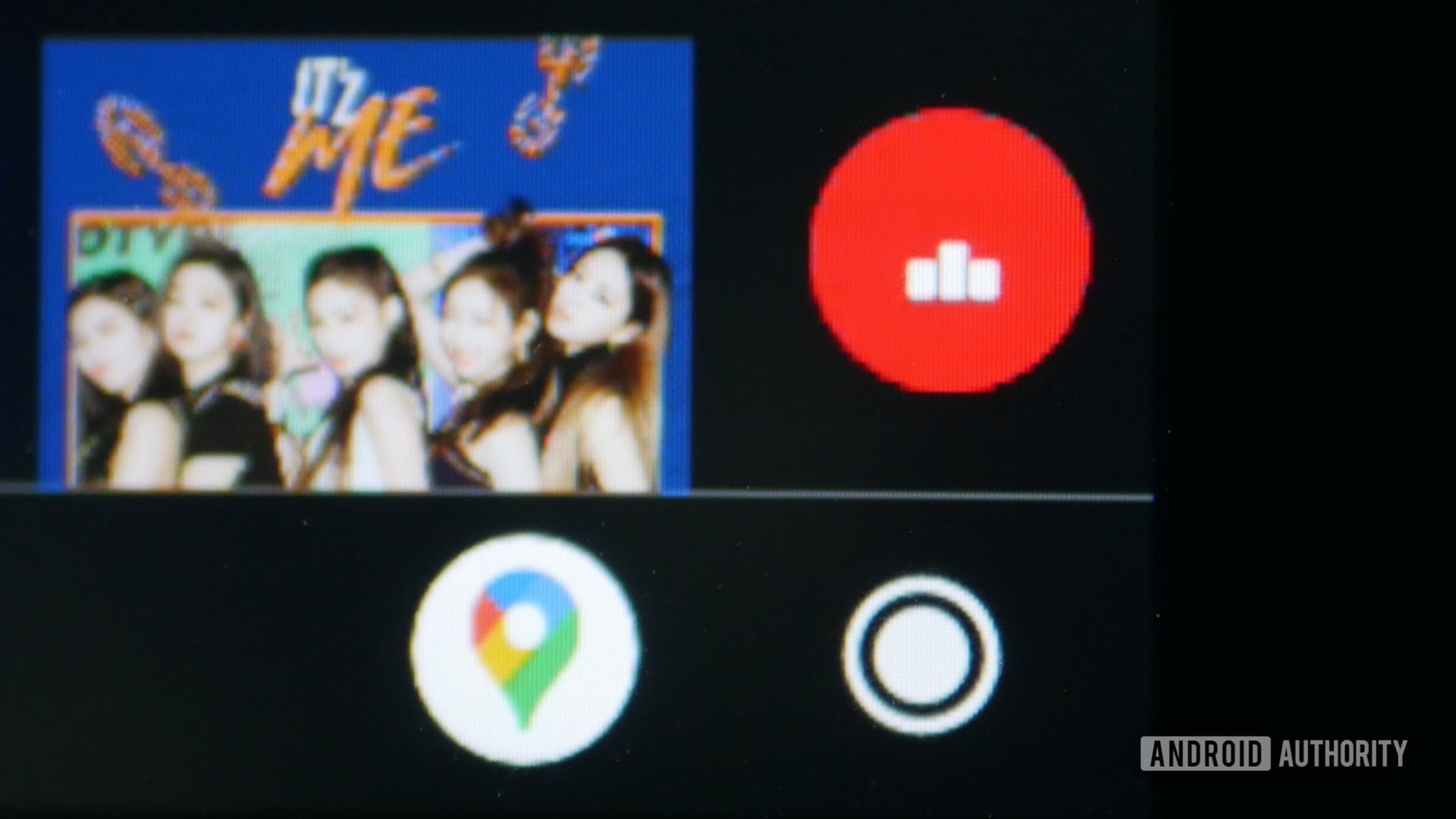
Android Auto’s design elements also leave a lot to be desired. Generally speaking, CarPlay’s design elements are better — clearer, easier to navigate, and better looking. The latter can be subjective to a degree, but the first two give CarPlay a clear advantage. Both systems were running at a resolution of 800 x 480 in my car, yet Android Auto had a noticeably pixelated look thanks to its lower DPI.
A car interface should be easy to see while you’re driving. Google’s design is an eyesore, with tiny elements and a lot of pixelation — especially on those circular icons. This is one area where I prefer the bold and loud approach that Apple uses with its icons and buttons, by a mile.
The user experience has issues too. What frustrated me more than anything else is Google Maps. While driving, Google Maps on Android Auto disables the on-screen keyboard entirely, leaving you at the mercy of a finicky Google Assistant. Otherwise, you have to pick up your phone and use the keyboard on it to type a destination — a very unsafe maneuver while driving.
Who thought forcing you to pick up your phone while driving just to type a destination is a good idea?
Using Google Assistant would’ve been acceptable, except it isn’t great at grasping the names of the locations in my area (Goa, India). Not once did it pick up a non-English destination name correctly, after multiple attempts, even if I phonetically adjusted it. Siri isn’t the best, but I was never forced to use it on CarPlay, and CarPlay’s nicely sized keyboard is always there on the car screen if I need it.
Our picks: The best Android Auto apps to get the most out of it
Google Apps are somehow better on CarPlay
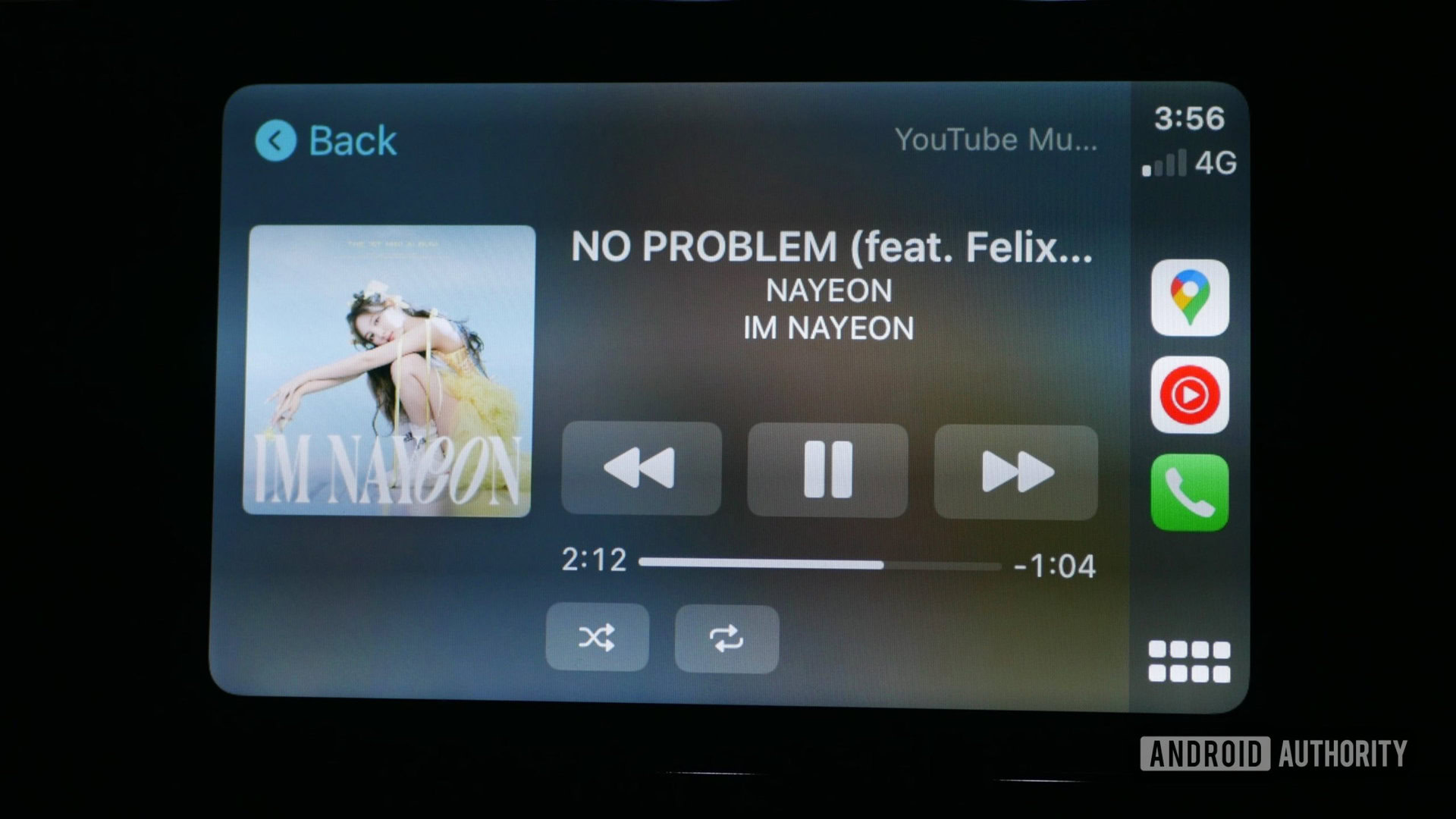
Whether I use an Android phone or an iPhone, most of my go-to apps are Google apps. In the car, these are Google Maps and YouTube Music. Surprisingly, both of them behave noticeably better on CarPlay than on Android Auto.
I talked about Google Maps’ biggest limitation above, but there’s more. In my experience, it runs better on CarPlay with almost zero issues. On Android Auto, however, it would lag with traffic updates. The interface feels jankier and looks worse too, thanks to the pixelation.
Even Google's own apps behave better on CarPlay than on Android Auto. That's a big deal.
The story was similar with YouTube Music. On Android Auto, the app would greet me with an empty landing page quite often. Audio would cut off every now and then, and the sound quality was noticeably worse. That didn’t happen on CarPlay.
I love Google’s services, even though they can be rocky at times. However, in my experience, CarPlay does even the Google part of car interfaces better than Android Auto. That’s a big deal.
We tested it: The best car apps for Android for drivers and owners
Have you had Android Auto issues?
Android Auto is an incoherent (and unsalvageable) mess

I really wish Android Auto worked better, but it likely never will, and it probably won’t have to.
Google has a history of cascading goof-ups with certain services, and those services usually never recover. They almost always go to the grave, after multiple iterations that don’t improve much. Android Auto seems like it’s on that path. Google is reportedly working on an Android Auto redesign, but should it even bother with that when it already has Android Automotive?
Automotive has been in the making for years and only recently started shipping in some cars. It’s the next step in Android’s in-car experience, and it requires Google to work with car manufacturers. As such, it promises to be a better all-around product than Auto. (At WWDC 22, Apple said it’s also following up with CarPlay 2.0, which is a similarly-aimed iteration.)
Google isn’t planning Automotive as a sequel to Auto — for now. However, we all know that Automotive is following squarely in the direction in which the car industry is already heading: an infotainment system running a dedicated OS natively, rather than your phone just projecting a limited interface on a screen. Why would Google privilege or even work on improving Auto when it already has a step in the door with Automotive? Perhaps it’s time it cut its losses and moved forward.
Screen projection from a phone will become less relevant in the coming years, and I don't expect Android Auto or Apple CarPlay 1.0 to make any more leaps and bounds.
For now, though, CarPlay is almost perfect as it is, while Android Auto is a lot of hits and misses. While I wish it weren’t so, only so I could have more choice, I can’t sacrifice ease of use or ignore safety while I’m driving. So I’m going to have to stick with an iPhone for a solid and reliable car interface, and so will anybody else that cannot look past the glaring issues in Android Auto.
Up next: You can already have Apple’s new CarPlay experience today