Affiliate links on Android Authority may earn us a commission. Learn more.
Android Flashback - T-Mobile G1 by HTCUnboxing and Initial Setup
Published onJanuary 29, 2015
Smartphones and the Android operating system have certainly come a very long way in what can be considered quite a short period of time. Of course, related technologies have also grown at an exponential pace to help us reach where we are at now. High-speed internet access on our mobile devices allows us to comfortably stream and watch HD movies, on displays that boast Quad HD resolutions and screens that may or may not be curved. Everything is backed by uber powerful processing packages that can handle anything thrown at them, while smartphone cameras have kickstarted a revolution in the self-portrait category. That is the world we live in.
As great as it is to look forward at what’s to come, its equally fun to look at what we’ve left behind. How would the Android smartphones of old fare in today’s world? What would it be like to use these devices as daily drivers now? These are some of the questions we attempt to answer in our new “Android Flashback” series, as we take a look back at some of the earliest Android smartphones available.

With that in mind, there is no better device to start with than the one with which it all started. Before diving into a more detailed review, we’ll be taking a quick look at the unboxing and initial setup of the first Android smartphone ever, the T-Mobile G1 by HTC!
Unboxing

Something that hasn’t changed over the years is the packaging our smartphones arrive in, with the HTCG1 coming with fairly standard packaging. The box includes a quick reference guide, the AC wall charger, the back cover of the phone packaged separately, and the phone itself.

When taking the phone out of its cover, the first thought to cross the mind is how a device that was considered massive back then now feels so tiny by today’s standards. Another sign of the different era is with regards to the charger, featuring a mini USB port connector, as opposed to the microUSB chargers we now have.
Initial Setup

As our phones have gotten bigger and bigger, the SIM card has shrunk significantly over the same period of time, leading to quite an interesting development when trying to add a SIM card to the G1. As you may have noticed, the T-Mobile SIM card I have is of the nanoSIM variety, while the device requires a SIM card that can only be described as full size. To solve this problem, not just one, but two adapters were needed, the first to take the nanoSIM to the microSIM size, with another required to make it a version that will fit the G1.
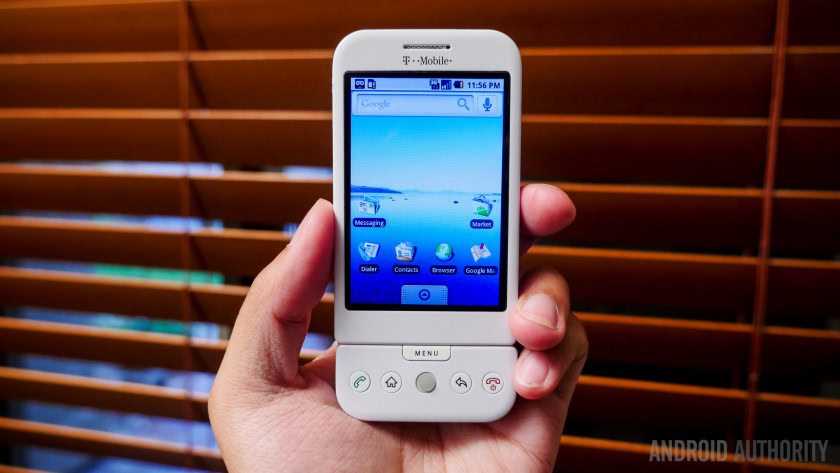
Powering up the device opens up the first commercially available iteration of Android in all its glory. Navigating around the UI is understandably very different, and certainly helps you appreciate the user interface for what it is today. For example, while changing the brightness on most current smartphones is just a swipe down to open the Quick Settings menu, in this case, I needed to open the settings, go into display settings, tap on brightness, and then increase or reduce it.

Five physical buttons are also available on the significant lower chin of the phone, with their being a home, back, and menu button, as well as two buttons to answer and cut a call, which makes sense for a device available in a time during which voice calling was still its primary purpose. While the look and feel are almost alien at this point, the general functionality remains intact, with an app drawer available, a swipe down from the top opening the notification center, and the app store on the homescreen, called Android Market at the time. Swiping and tapping on the touchscreen also feels quite different and not as smooth, but you could always take advantage of the trackball for all your navigation around the OS.
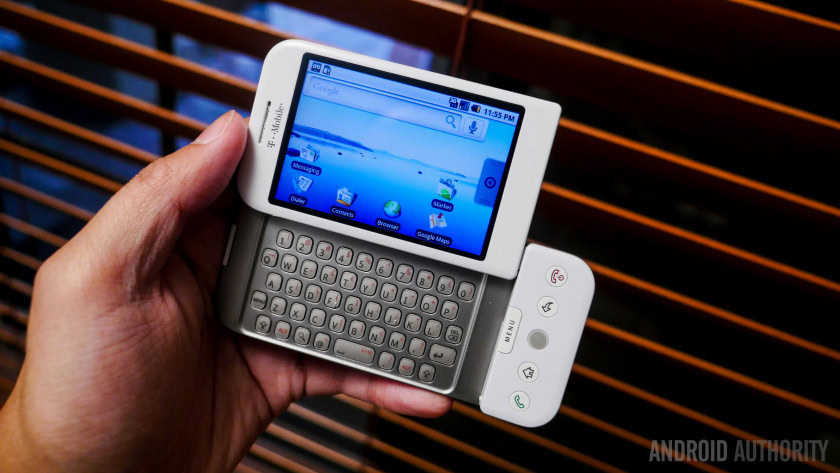
Typing on the device is possible using an on-screen keyboard, something we’re now used to doing. But for those making the transition to touchscreens for the first time, the HTCG1 also featured a full QWERTY keyboard, found by sliding out the display. While this keyboard was the feature I was most envious of when this smartphone first released, years of touchscreen typing has resulted in the fact that typing on this keyboard isn’t all that quick anymore, and something that will definitely take some getting used to.
Gallery
Conclusion at a Glance
So there you have it for the first edition of the Android Flashback series! There is no better phone to kick off this series than the T-Mobile G1, the original Android smartphone. Obviously, the experience will be no where near similar to what I have with current smartphones, with the device considered ancient by current standards, but I’m still very excited to see how it goes over the next few weeks as I use this smartphone as my daily driver.