Affiliate links on Android Authority may earn us a commission. Learn more.
Phone Link’s Instant Hotspot feature is no longer exclusive to Samsung phones
August 29, 2024
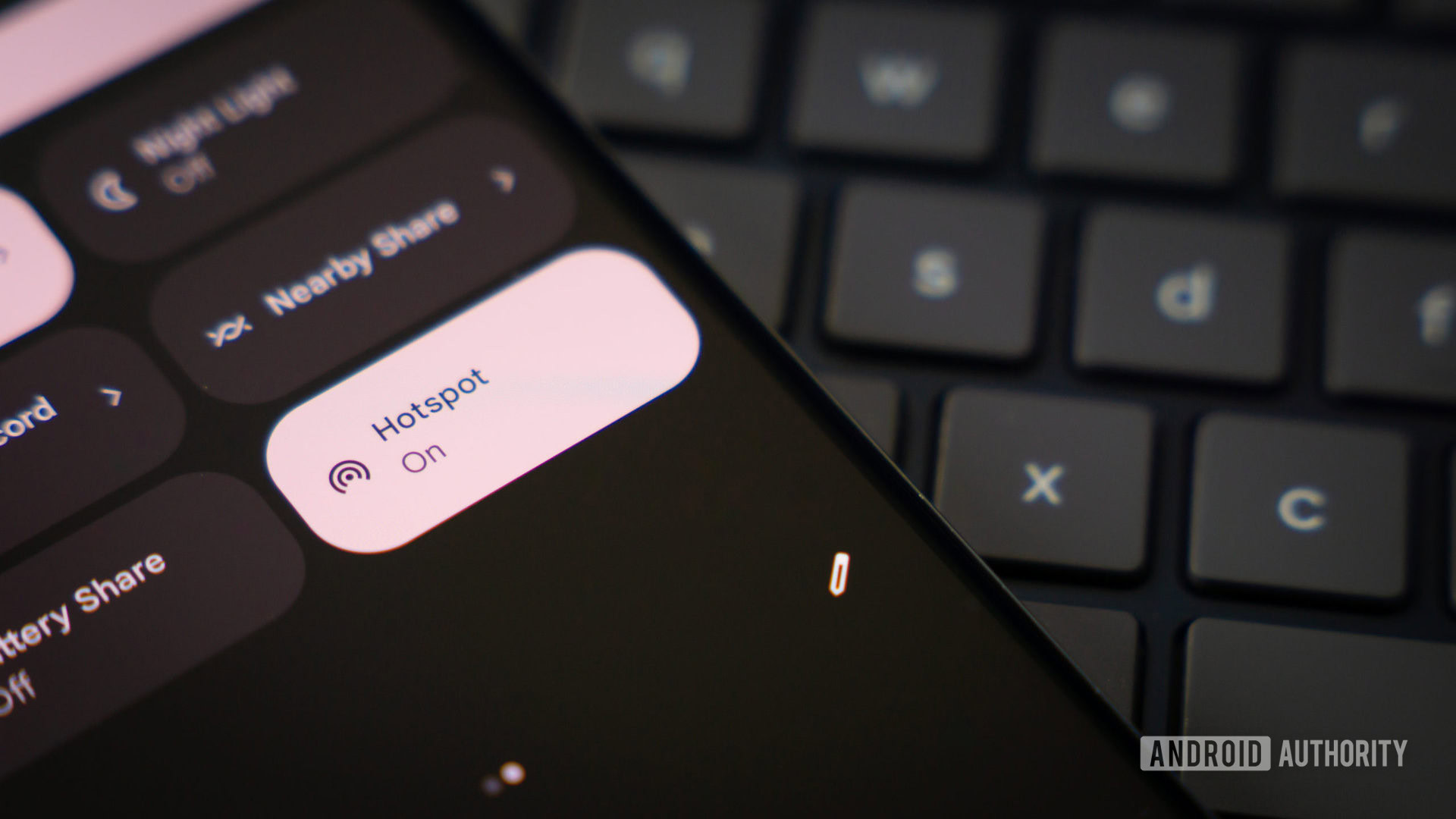
- The Instant Hotspot feature in Microsoft’s Phone Link app is no longer exclusive to Samsung phones.
- The feature, which lets you quickly connect your Windows PC to the Internet using your phone as a mobile hotspot, is now available on some OnePlus phones.
- So far, we’ve spotted it on a OnePlus Open and OnePlus 12.
Having long since given up on its own mobile OS ambitions, Microsoft has shifted focus towards making Android phones work better with Windows PCs. One of the principal ways it’s making this happen is by introducing new cross-device features through the Phone Link app. Although the app is available for any Android device through Google Play, some of its best features are only available on select devices. Phone Link’s Instant Hotspot feature, for example, has been exclusive to Samsung phones since it was introduced in late 2022. Recently, though, Microsoft has quietly dropped that exclusivity.
Microsoft introduced Instant Hotspot in the Phone Link app back in October 2022. The feature lets you quickly connect your Windows PC to the Internet by turning your phone into a mobile hotspot. While you can set up a mobile hotspot on almost any Android phone, Instant Hotspot saves you from needing to manually turn on the hotspot on your phone and then enter a password on your PC to connect to it. It’s a fast and convenient way to get Internet access on your Windows PC, especially if you’re on the go.
Unfortunately, not every Android phone supports Phone Link’s Instant Hotspot feature. According to a Microsoft support page, the Instant Hotspot feature is only available on PCs running Windows 11 connected to Samsung devices running One UI 4.1.1 or later. The reason for this is that Android only lets system applications start a tethered hotspot, which means Link to Windows — the companion to the Phone Link app that gets installed on Android devices — needs to be preinstalled by the OEM to give it those privileges. Samsung bundles Microsoft’s Link to Windows Service app in One UI, which allows the Link to Windows app on Galaxy devices to access privileged functions like starting or stopping a tethered hotspot.
Samsung isn’t the only Android OEM to bundle the Link to Windows Service app, though. BBK brands like OPPO and OnePlus also bundle the app, as does ASUS. However, only recently have phones from some of these other brands started to support the Instant Hotspot feature. A couple of months ago, my OnePlus Open didn’t support Instant Hotspot via Phone Link, but after a recent update, it did. I asked frequent OnePlus tipster OneNormalUsername if other OnePlus devices support Instant Hotspot, and according to him, his OnePlus 10 Pro doesn’t, but his OnePlus 12 does.
Both his OnePlus 10 Pro and OnePlus 12 are running the same version of the Link to Windows app (1.24072.246.0-beta), but they have different versions of the Link to Windows Service app (2.23103.5.18.0 and 2.24014.5.35.0 respectively). I checked my OnePlus Open, and it’s also running the latter version of the Link to Windows Service app. On the other hand, my ASUS Zenfone 11 Ultra, which also has Link to Windows Service preinstalled, does not yet support Instant Hotspot. It’s likely my OnePlus Open now supports the Instant Hotspot feature because it has the newer version of the Link to Windows Service app. Since this app isn’t updated through Google Play, OEMs like ASUS likely need to push an OTA update with a newer version of the app preinstalled.
Instant Hotspot isn’t the only feature unlocked by bundling the Link to Windows Service app. Android devices with Link to Windows preinstalled also get additional features like app streaming and cross-device copy and paste. Samsung devices still have some exclusive features in Phone Link, though, including the ability to see recent apps and websites and stream apps without a prompt.
Thank you for being part of our community. Read our Comment Policy before posting.