Affiliate links on Android Authority may earn us a commission. Learn more.
Android 6.0 Marshmallow - 8 features Google needs to improve
Published onAugust 24, 2015

Google aims to improve Android with each major release, however it doesn’t always manage to pack in the features and improvements that users and developers are asking for. The release of Android M is upon us, and here are eight things Google still needs to improve.
Customization
While Android M offers features such as arranging quick toggles and having a possible dark theme, it is still no match compared to custom ROMs. Theming and changes to the core look of the OS are nothing new to the rooting community and it is time Google allows this deep customization in stock Android.
Tablet UI

Multitasking and RAM management
Multi-window multitasking is nothing new for owners of smartphones that come with customized versions of Android like those from Samsung or LG. But until now it has not been included in stock Android. While still in the experimental stage, this feature is now in the Android M dev preview. It enables apps to be opened simultaneously in all four corners, or two side-by-side. The only problem is that it doesn’t necessarily look pretty, and closing apps in this view may reveal others that are behind it. This can lead to a confusing experience, which I am hoping will be addressed in coming updates.
Also the RAM management issues that should have been addressed in KitKat, still exist today. When I have a lot of apps open I see multiple launcher redraws and quite a bit of lag, which have hindered the experience on my Nexus 6. The Nexus 9 with only 2 GBs of RAM is even worse and without these issues being fixed multi-window apps and heavy multitasking do not seem possible on stock Android yet.
Gestures
There are no universal gestures in Android, the only major one is double tap to wake and stock Android only supports that on the Nexus 9, so the other Nexus devices are not able to take advantage of this. Custom launchers support some gestures but they only work on the home screen. There are apps that enable universal custom gestures if you are rooted and they enable you to do anything with just a swipe. This could be very useful and could even replace the navigation bar all together by having gestures that act as the back, home and recent apps controls.
Better Lockscreen/Widgets
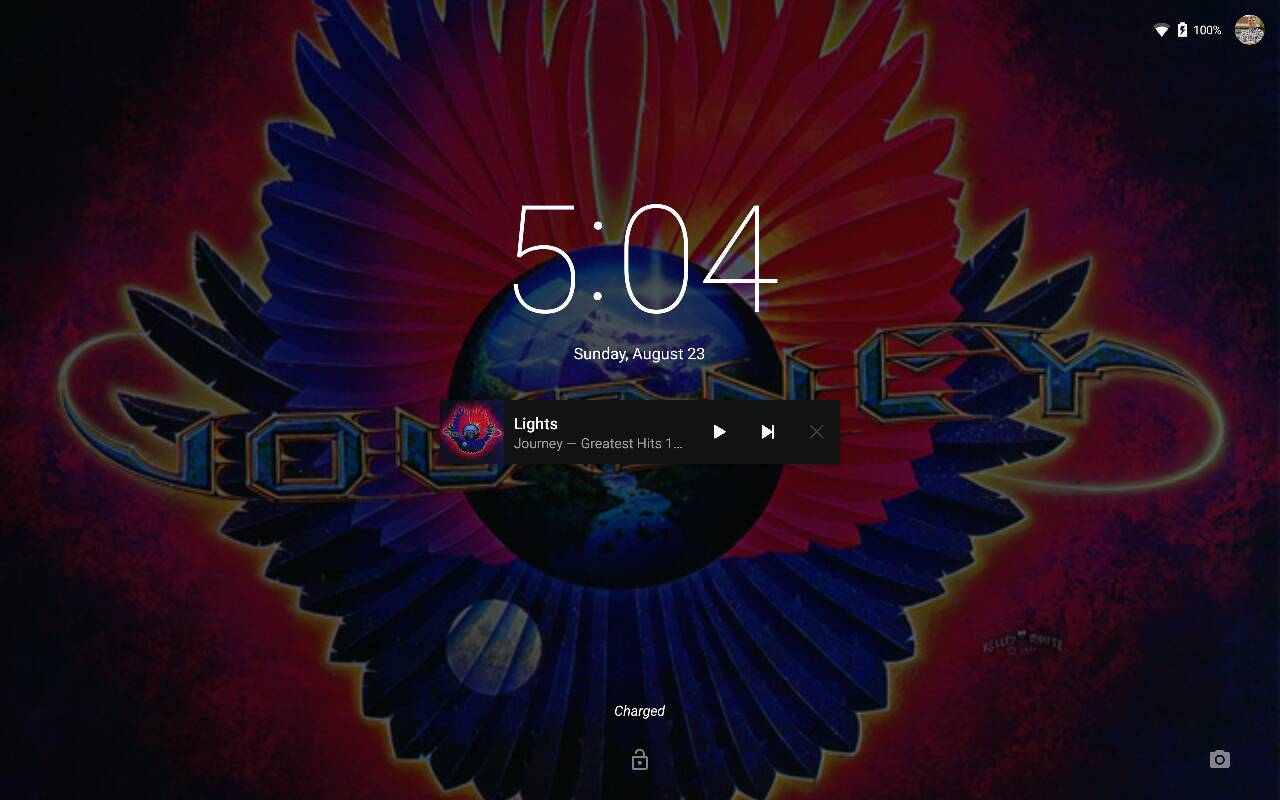
Privacy and permission settings
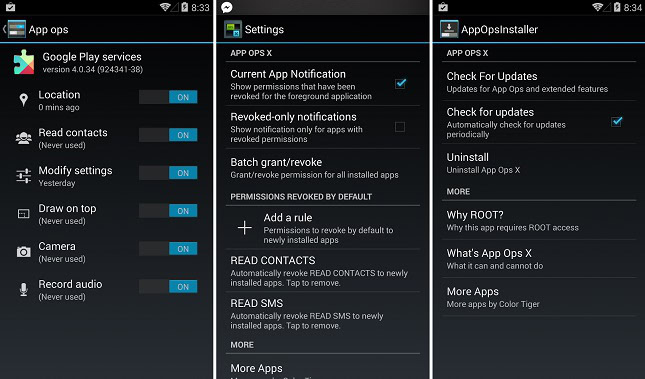
Full system backup and restore
This is nothing new in the root community, one of the best things about being unlocked and rooted is the ability to install a custom recovery. CWM Recovery and TWRP both offer ways to make Android backups which backup the whole system in case something goes wrong. This only takes a few clicks and the options provided are very customizable. Restoring is also a breeze with just a few steps. Google is getting closer with the ability to backup app data in Android M and the ability to add accounts and the home screen layout using Tap & Go. This is relatively convenient compared to older versions of Android but it doesn’t compare to a full system restore or a dedicated app like Titanium Backup.
The ability to remove bloatware
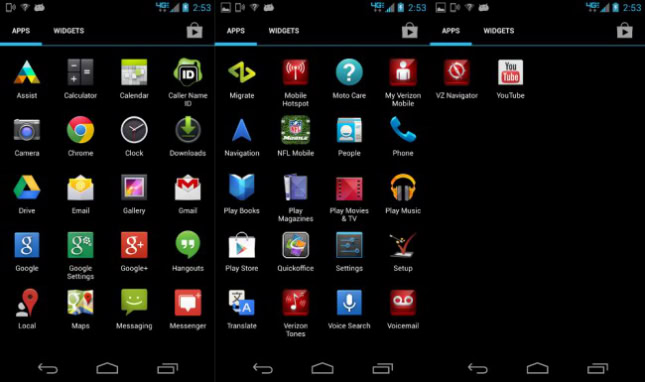
Wrap-Up
Google has improved Android immensely since its first release in 2008, but there are always things to improve on. New Android releases bring a lot to the table while leaving a few things behind. Android M is no different, however with some options that should have been added long ago, along with better battery life, greater performance and other improvements, it is a worthwhile upgrade.