Affiliate links on Android Authority may earn us a commission. Learn more.
One of the best Allo features is coming to Android Messages
Published onAugust 22, 2018


- It looks like some of the Google Assistant-based features of Google Allo are coming to Android Messages.
- Testing at XDA Developers shows that Assistant will make suggestions based on the text in your messages.
- There’s no sign of when a wider rollout will occur for the Assistant features.
Google Allo — Google’s effective but too-little-too-late chat app — is getting phased out. The company has already dismantled the staff and moved them to other projects.
While this is unfortunate because Allo is actually a decent instant messenger, it doesn’t look like the useful features of Allo are going to disappear with it. Over at XDA Developers, the team was able to get some of the Google Assistant-based features of Allo to work in Android Messages, which likely means Google will eventually properly integrate Assistant into the SMS app.
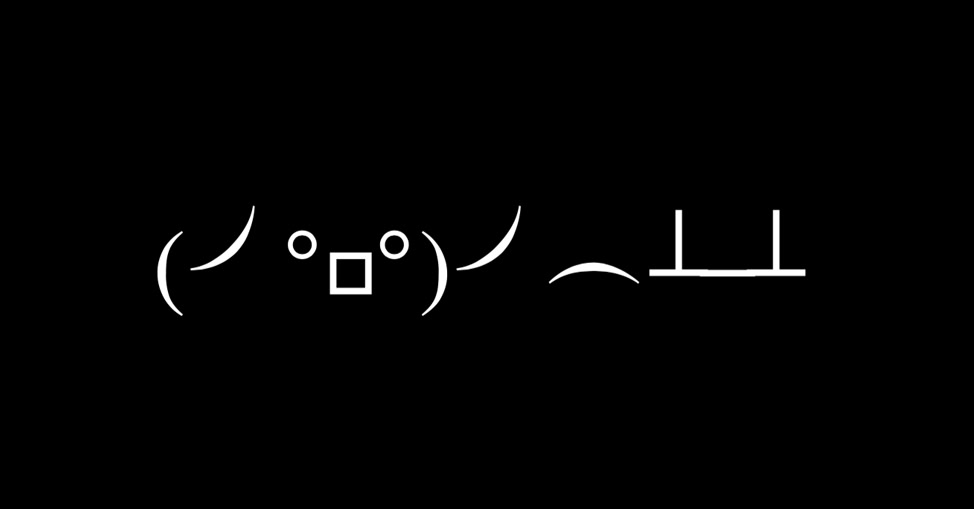
Unlike something like Smart Reply — which is already in Android Messages for certain users — the Assistant feature that XDA played with involved giving you search result suggestions for things you are currently talking about in your SMS chain.
For example, if you or the person you’re talking to says something like, “Where should we go for dinner?”, Google Assistant will chime in with a suggested list of restaurants. If you mention the weather in your chat, Assistant will show you the current weather report for your area.
You can see some screenshots of the Assistant features in action:
With the dismantling of Allo, the behind-the-scenes push of Chat, and now Assistant features making their way to Android Messages, it seems that Google truly is trying to make Messages its default, all-in-one messaging app. This is a welcome change, as Google’s messaging app overlap is a little crazy right now, and one great app that does all the basic things a user needs is just what the doctor ordered.
NEXT: Android Messages for web now available for all: Here’s how to use it