Affiliate links on Android Authority may earn us a commission. Learn more.
Hangouts now supports Android N's grouped notifications and Quick Reply
Published onMarch 11, 2016
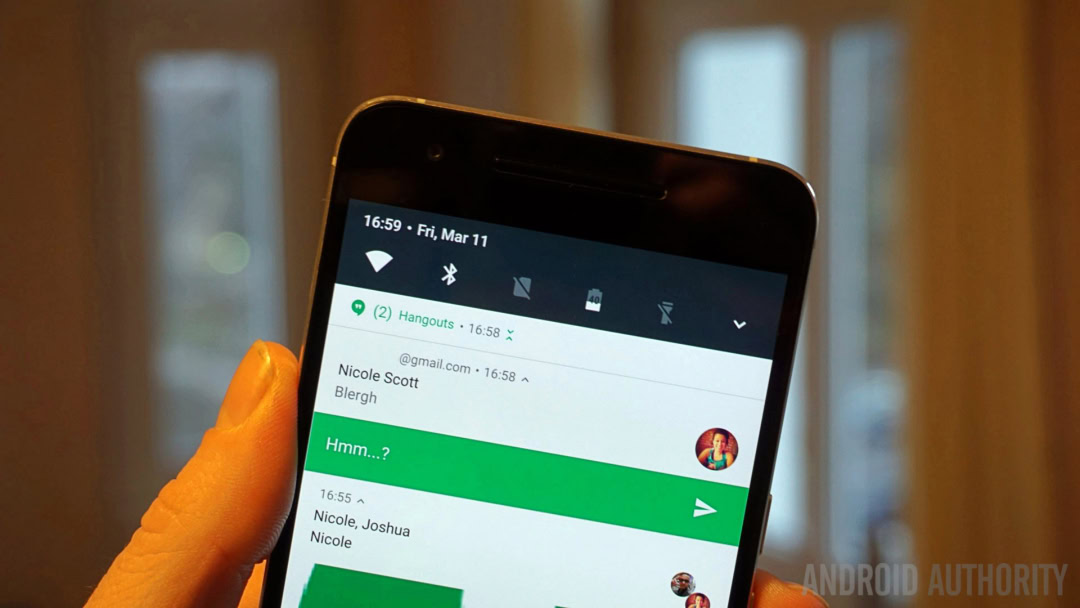
If you’re running Android N and you happen to like Hangouts and you want to install the latest APK, then this post is for you. Hangouts v8.0 has added support for Android N’s new grouped notifications API, whereby you can not only expand or dismiss individual notifications in a group, but also reply to each one right from the notifications shade.

When you’re on the Hangouts 8 and Android N combo, when you get a few Hangouts messages from different chats, you’ll see a pair of up and down arrows stacked at the end of the first line of the notification, just after the time stamp. Swipe down once to expand the notifications a little further, and swipe each one down again to open up the Quick Reply box. Once you’ve expanded the notifications the fist time you can also choose to dismiss them individually by swiping to the left or right.
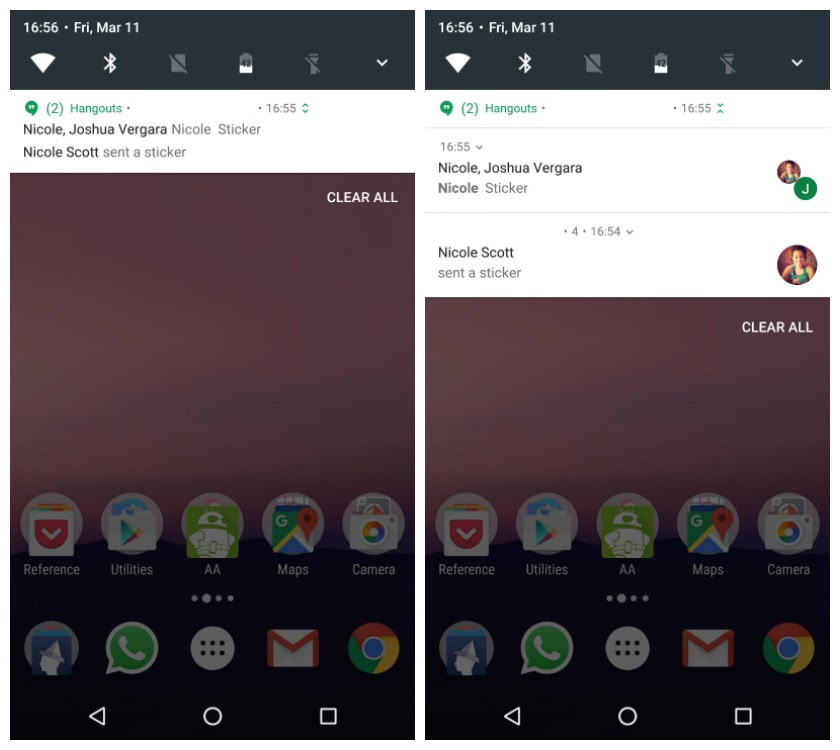
One of the coolest parts of this is that you can respond to one message after another, all from the notifications shade. So simply reply to one, then tap the next reply box and respond to the next one and so on. It’s a huge time saver and you never have to leave the notifications shade to deal with a whole bunch of new messages. Of course, it’s only really good for shorter messages. If you’re going to be writing an epic response you might still be better off tapping the notification to launch the full app.
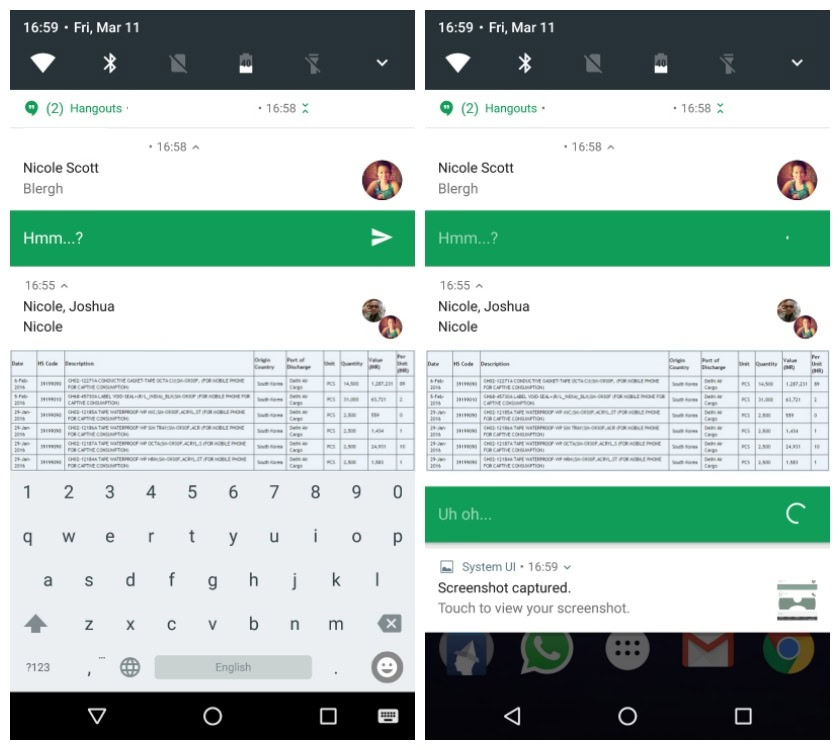
While it’s not surprising to see Google pushing out support for the new Android N feature it is a little surprising to see it pushed out so soon. With any luck we’ll see more Google apps updated with grouped notifications support rolling out in the days and weeks to come. If you’re dying to try this feature out for yourself, just grab the Hangouts v8 APK from APK Mirror.
What do you think of Android N’s new notifications? Better or worse than before?