Affiliate links on Android Authority may earn us a commission. Learn more.
‘Clear all’ finally added to recent apps, new look for folders [Diving into Android N]
Published onApril 13, 2016

Those of the obsessive-compulsive inclination are looking like they’re just going to love the pants off of Android N. Ever since the Recent Apps display got the Material Design overhaul that turned it into an endless parade of virtual cards, more meticulous users have been frustrated by a lack of a stock “clear all” feature that would let you swipe away all your recent apps simultaneously. Now the Google gods have smiled upon these frustrated few by implementing that exact feature. Hop over to Recent Apps on a device running Android N, and you can obliterate all those lingering cards in a single satisfying rush. Ahh.
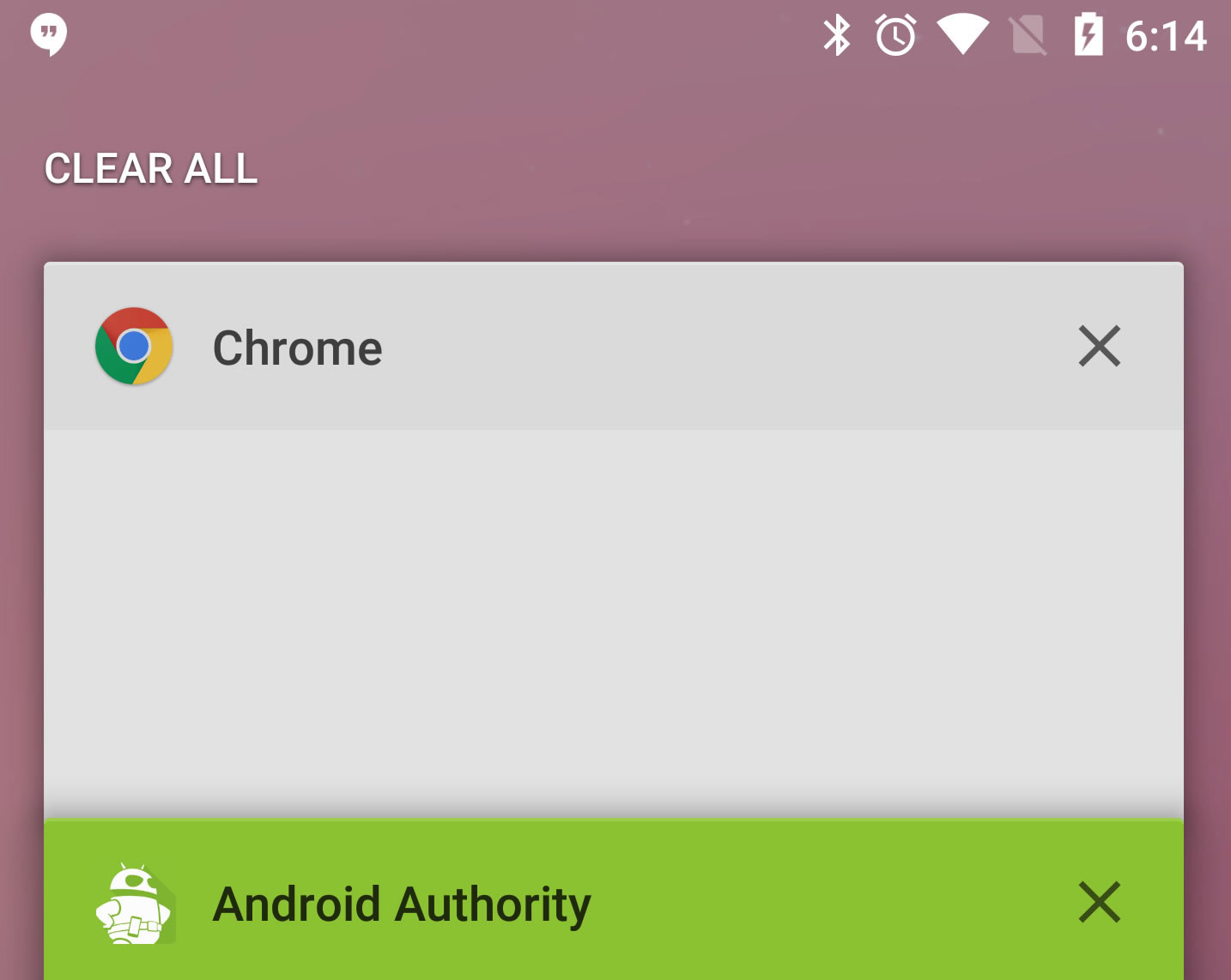
That’s not all Android N is bringing to the (fastidiously arranged) table for organization freaks. Folders have also gotten a new look that’s such a no-brainer it’s amazing nobody thought of using this before. The way folders are currently done kind of mimics the Recent Apps display in that the tiny icons show a stack of the contained apps in a neat little row. While this may be aesthetically pleasing, it’s also uninformative as all get out. You only get the top sliver of each icon, so seeing in a glance which folder contains what is kind of a headache. Android N solves this problem neatly by making the folder icon a kind of ‘window’ into a grid arrangement of the contained apps. Still pretty tiny, but these icons are much easier to interpret in a glance.


All in all, Android N is shaping up to be a pretty great step in the Android evolutionary line. It’s definitely bringing some awesome new features like freeform multi-window support, but it’s also tweaking old standbys like the examples above. Some are even speculating that the new version of the OS might be attempting to solve the problem of the fragmentation of the Android ecosystem.
While we wait for the final version of the OS to roll out much later this year, stay tuned to Android Authority for all the updates we see in the developers’ preview along the way. In the meantime, let us know your thoughts about the new “Clear all” button and the new look folders have gotten in the comments below!
