Affiliate links on Android Authority may earn us a commission. Learn more.
Dark mode returns, adds several new changes [Diving into Android N]
Published onMarch 9, 2016

In last year’s “Diving into Android M” series we brought news of a dark mode, a welcome change for those that weren’t into the bright white default for the settings UI. Unfortunately, the feature was axed before Android 6.0 Marshmallow officially arrived on the scene. Interestingly enough though, it has made a return with Android N.
This night mode doesn’t just return in the same old form from last year, but is instead enhanced a fair amount and has moved from its home in the developer settings to the system UI tuner first introduced with Marshmallow. Just like in Android 6.0, enabling the System UI tuner is done by long-pressing the settings shortcut found in quick settings. The new night mode is found under “Color and Appearance> Night Mode”, and there’s an easy toggle to turn it on and off. Just like before, there’s also the option of an automatic mode that will turn your UI from bright white to dark, depending on the time of day.
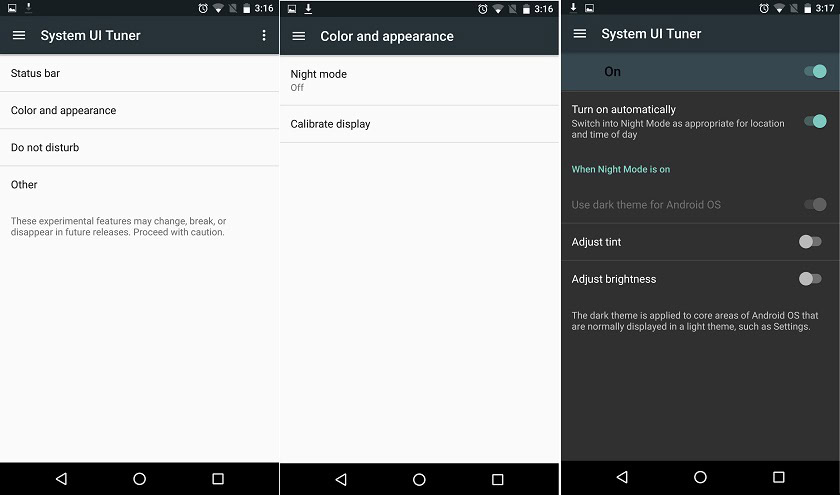
Keep in mind that “Night Mode” isn’t just necessarily a black, dark theme now. While that’s one option, you can choose to keep the white, only with a red filter that tints the display so it isn’t so hard on the eyes. There’s also a night mode option that automatically lowers brightness. Finally, you can use a combination of these three things when Night Mode is turned on.
it’s obviously too early to tell if night mode will actually make its way into the final release of Android N, but considering Google not only brought it back but expanded its feature set, we’d say it is pretty likely that night mode will become an official feature of the next Android release. The big question is whether or not all the existing options (brightness, filter, black) will be there, or just some of them.
What do you think of the new night mode? Let us know what you think in the comments below!