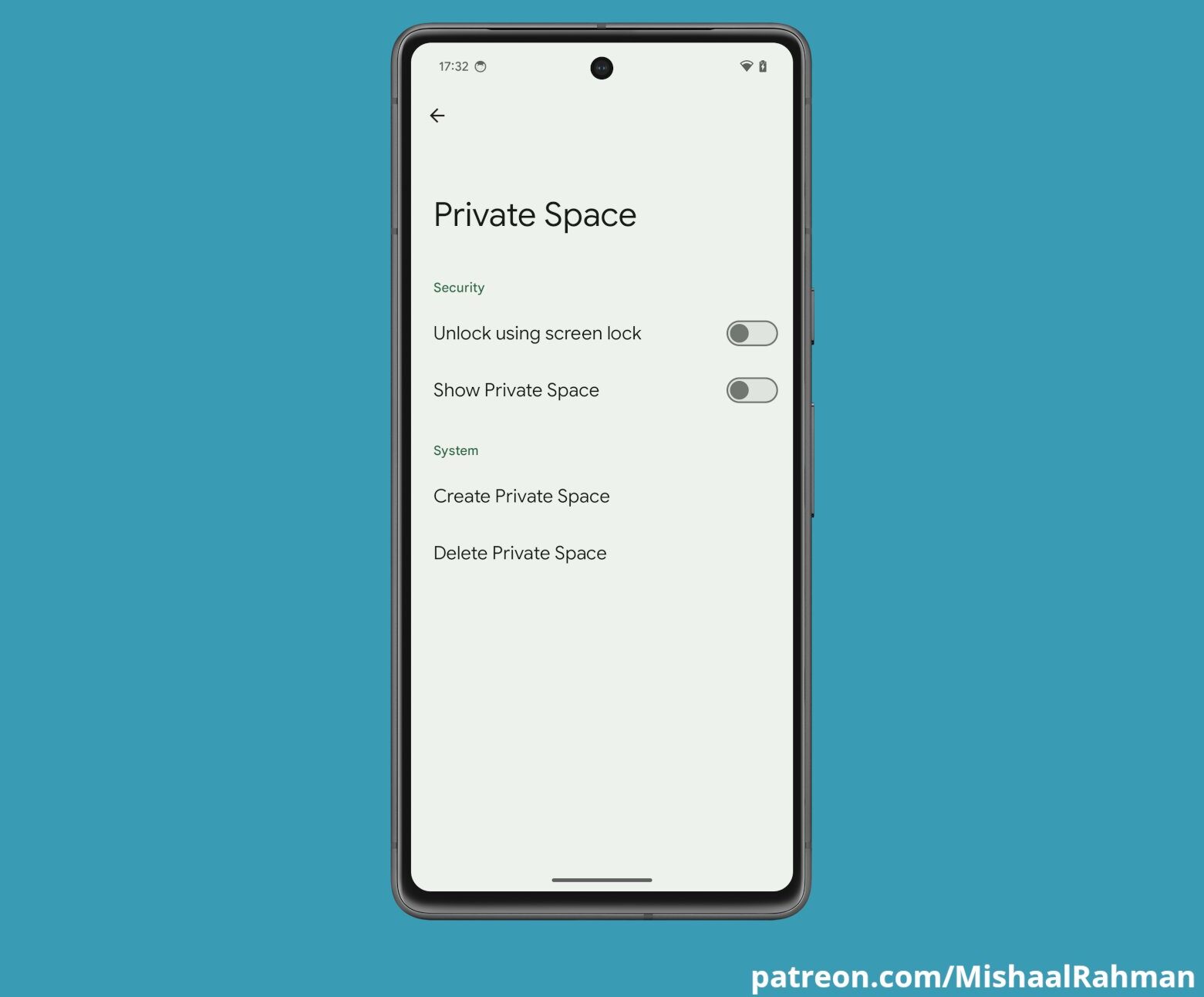Affiliate links on Android Authority may earn us a commission. Learn more.
Android's new Private Space feature could let you hide apps and data on your phone
Published onNovember 16, 2023

- Android 14 QPR2 Beta 1 includes a new settings stub for a “Private Space” feature.
- While the feature is not live, it appears to be similar to “Private Space” features on other Android skins that create a separate user profile to hide apps and data from the primary profile.
We all have certain apps on our phones that we’d rather not have other people snooping around in. Privacy-focused app lockers have long been some of the most popular apps on the Google Play Store, so it’s evident that people do want ways to keep some apps and data secret and separate from the rest of their phones. Google appears to be working on a way to do that within Android itself, so you won’t need third-party apps to hide your apps, files, and photos soon.
Mishaal Rahman spotted a new “Private Space” setting page on Android 14 QPR2 Beta 1. Clicking on the Create Private Space button creates a new user profile in Android with a “private” sub-categorization.
Mishaal speculates that this new feature will let you hide apps on your phone from other people. From the settings, we can see that users will get the option to unlock the Private Space feature with their screen lock. Since the feature is under development, we presume that more features and options will be added to the Private Space functionality over time.
Google is actually late to Private Space as a feature. HUAWEI and OPPO have included “Private Space” in their respective skins for a while now. Unlike traditional app locker apps, which exist on your primary profile and lock individual apps, Private Space features would be similar to using a second user profile on the phone but one that isn’t readily visible. So in addition to hiding apps, you would also be able to hide data.
On ColorOS, for instance, you can automatically log into Private Space by using a different fingerprint on your lockscreen. Once you are in, your primary apps aren’t visible anymore, and only the apps and data on the secondary private profile are accessible. This way, your private apps and data are completely separated from your primary profile.
Google could be adopting this approach rather than merely adding a lockscreen before opening a locked app.
Note that UX skins like Samsung’s One UI have their own Secure Folder implementation. However, unlike Private Space, it doesn’t appear to be creating a separate user profile. Restricted data can be accessed from within the primary profile once you unlock the Secure Folder.