Affiliate links on Android Authority may earn us a commission. Learn more.
Android Pay description updated to add instructions on using Android Wear for payments
Published onFebruary 8, 2017

If today’s expected announcement hasn’t already tipped you off, you’ll soon be able to pay for goods and services by using Android Pay on your smartwatch. Google has updated the description of the Android Pay app on the Play Store to show us how to use the mobile payment service on Android Wear.
As expected, the process is quite simple, as all you have to do is hold the watch next to the terminal until the transaction is approved. After its done, you’ll be able to view the details of the transaction on your smartwatch as well as check out previous purchases you have made by scrolling down.
Of course, you’ll need an Android Wear smartwatch with an NFC chip in order to use Google’s mobile payment service. Luckily, one of them is expected to be announced today, along with Android Wear 2.0.
Google has teamed up with LG and will take the wraps off two smartwatches called LG Watch Style and LG Watch Sport. The latter is the one that will sport an NFC chip and will, therefore, allow you to pay for products and services with your wrist. More devices are expected at MWC 2017 in a couple of weeks.
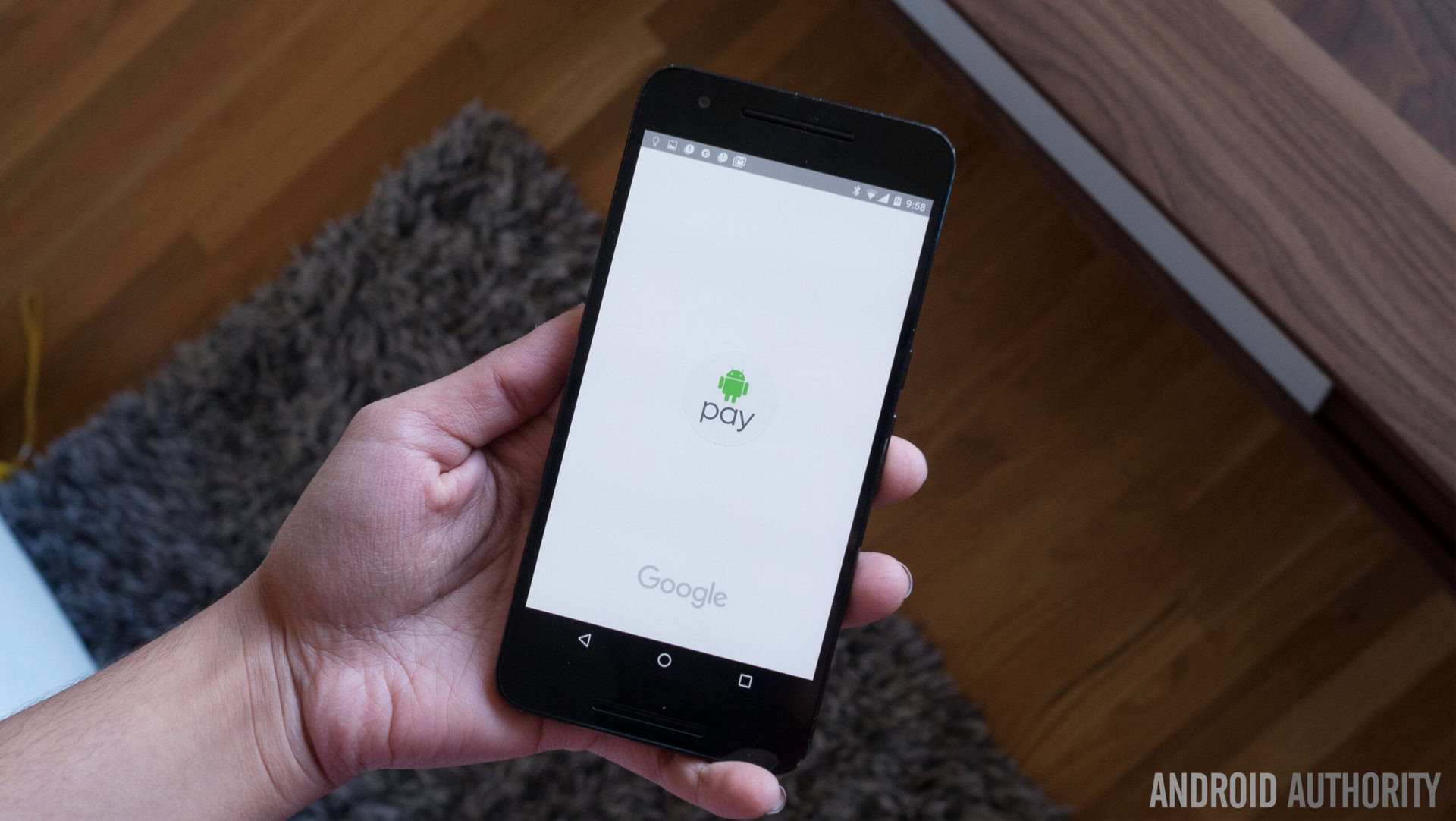
Paying for goods with your smartwatch is nothing new, as Samsung has already enabled the feature on the Gear S3 (with Samsung Pay). It is nice to hear that Google is bringing its own mobile payment service to Android Wear watches though, which will appeal to a large number of smartwatch owners.
However, it is worth mentioning that Android Pay is not available globally. The service is limited to a few countries including the US, Australia, Ireland, New Zealand, Singapore, and the UK.