Affiliate links on Android Authority may earn us a commission. Learn more.
Android photo recovery, is it possible? - Gary explains
Whether through clumsy fingers or lack of attention we have all probably deleted the wrong photo by mistake. The one with your thumb over the lens remains but the perfect shot of that perfect moment has gone. What can be done? Is it possible to recovery deleted photos on Android? The answer rather depends on lots of factors, let me explain.
Deleted files aren’t actually deleted, but…
There is one fundamental concept which offers a glimmer of hope in the quest to recover deleted photos, namely that when a file is deleted on a computer it isn’t actually deleted but rather the space that it occupied is now marked as free. This means that if the another file isn’t written into the same space then the data remains intact.
However this isn’t guaranteed, it depends on which filesystem format is being used, it depends on things like disk or file encryption, plus you may need root access to actually recover the data.
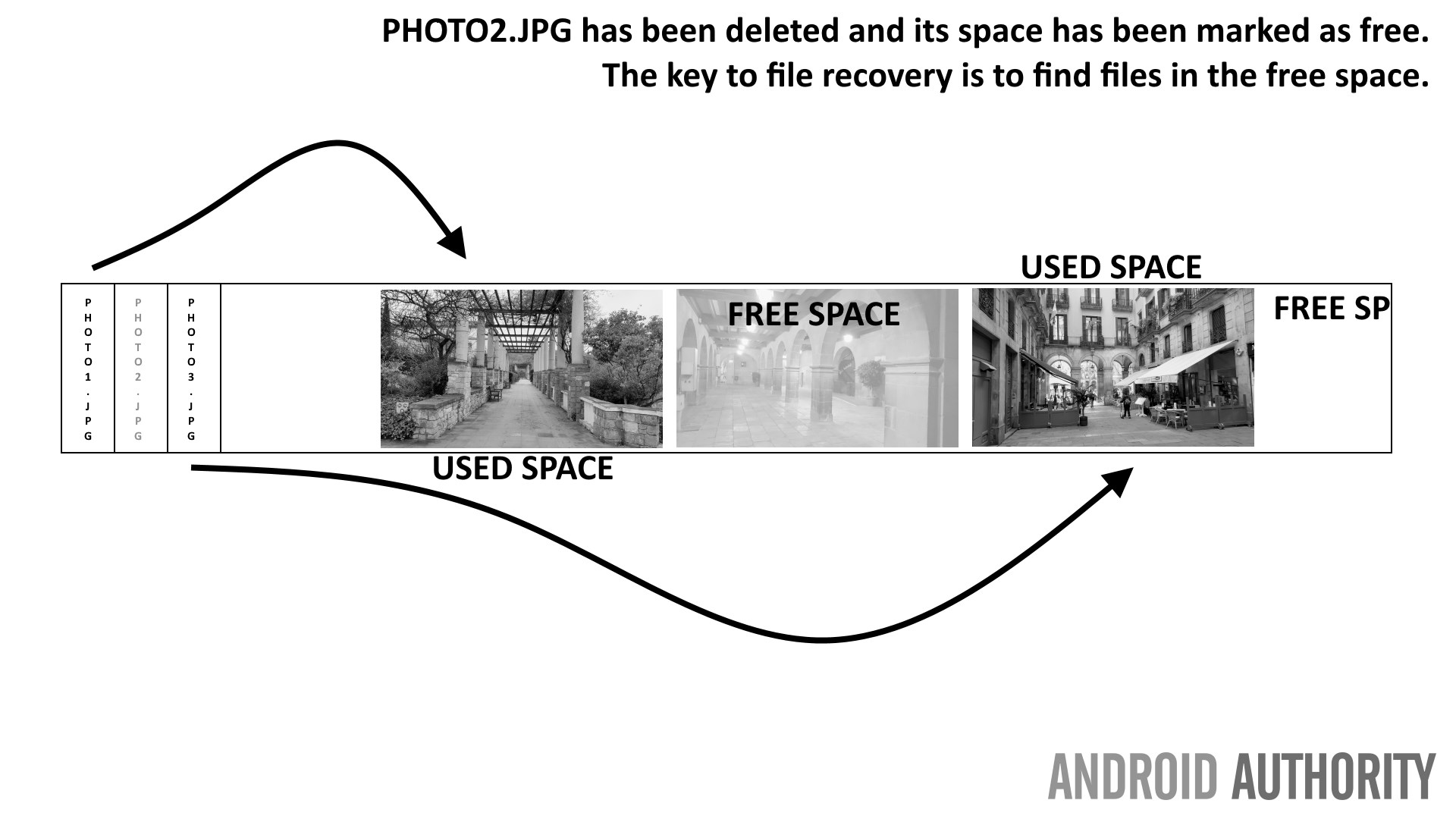
Internal storage
In order to store files on the internal storage then Android needs to organize that storage space so that it knows where one file begins, where it ends, what the files are called, the hierarchy of those files, and so on. The way in which the data blocks for those files are organized is known as the file system. There are lots of different types of file systems out there, on Windows you probably use NTFS, on macOS the file system is called HFS+, and on Linux there are a wide number of options, but arguable the most popular is ext4.
Since Android uses the Linux kernel then most Android phones use ext4 and some also use F2FS (the Flash-Friendly File System). Each file system is built with certain criteria in mind, maybe speed, flash friendliness, robustness and so on.
How these file systems handle deleted files is different, but in general, broadly speaking, the key principle applies, as mentioned above, that when a file is deleted it isn’t actually removed from the storage but rather the space it occupied is now marked a free space.
Obviously this isn’t much to go on and recovering deleted files can be very hit and miss. To attempt an “undelete” of a file on internal storage you have two options. The first is to use a data recovery app like DiskDigger photo recovery or alternately use a desktop program like dr. fone.
To get the full benefits of DiskDigger your device needs to be rooted (see below) however if it isn’t then the app will perform a limited scan for the deleted photos by searching the caches and thumbnails.
dr. fone uses the Android developer related USB debugging features as well as root. The documentation says that the software will root your device, try to recover the data and then return the device to its unrooted status! Obviously there are dangers of trying any automated rooting process and it isn’t guaranteed to work on your device.
Root access
For a data recovery app to seek out and find deleted photos on your device, it will need root access. The reason for this is that such low level control over the filesystem isn’t allowed for normal apps. This is actually a good thing as we don’t want malicious or badly written apps having unfettered access to the file system, the consequences would be disastrous at best and certainly security nightmare.
However if you want to recover a lost photo this limitation is not helpful. The problem is that if your phone isn’t already rooted, then the very act of rooting you device could lead to the space previously occupied by your photos being overwritten during the process. Catch 22!
Is it worth the risk? It depends on how important the photos are to you.
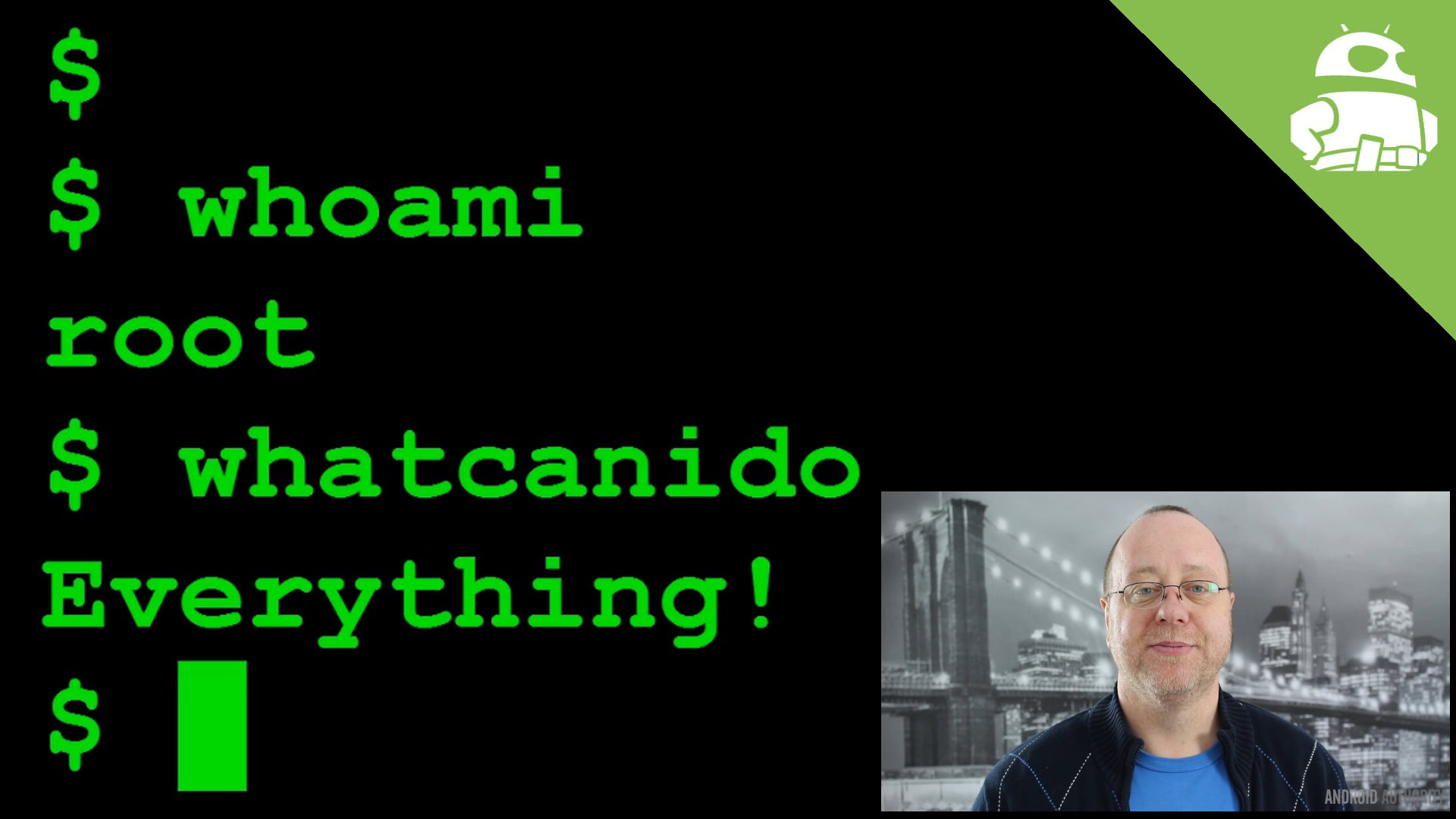
SD card
Depending on your phone and the camera app you are using, it is possible to configure things in such a way that photos are saved to the microSD card rather than to the internal storage. This has two distinct advantages. First, it doesn’t fill you internal storage with your photos, leaving more space for apps. Secondly, it offers a greater chance of data recovery if a photo has been deleted by mistake. However this is a double-edge sword as if you phone gets stolen or lost then it is easy for someone else to get hold of your photos just by taking out the microSD card and connecting it to a PC, even if you phone had a PIN code set, etc.
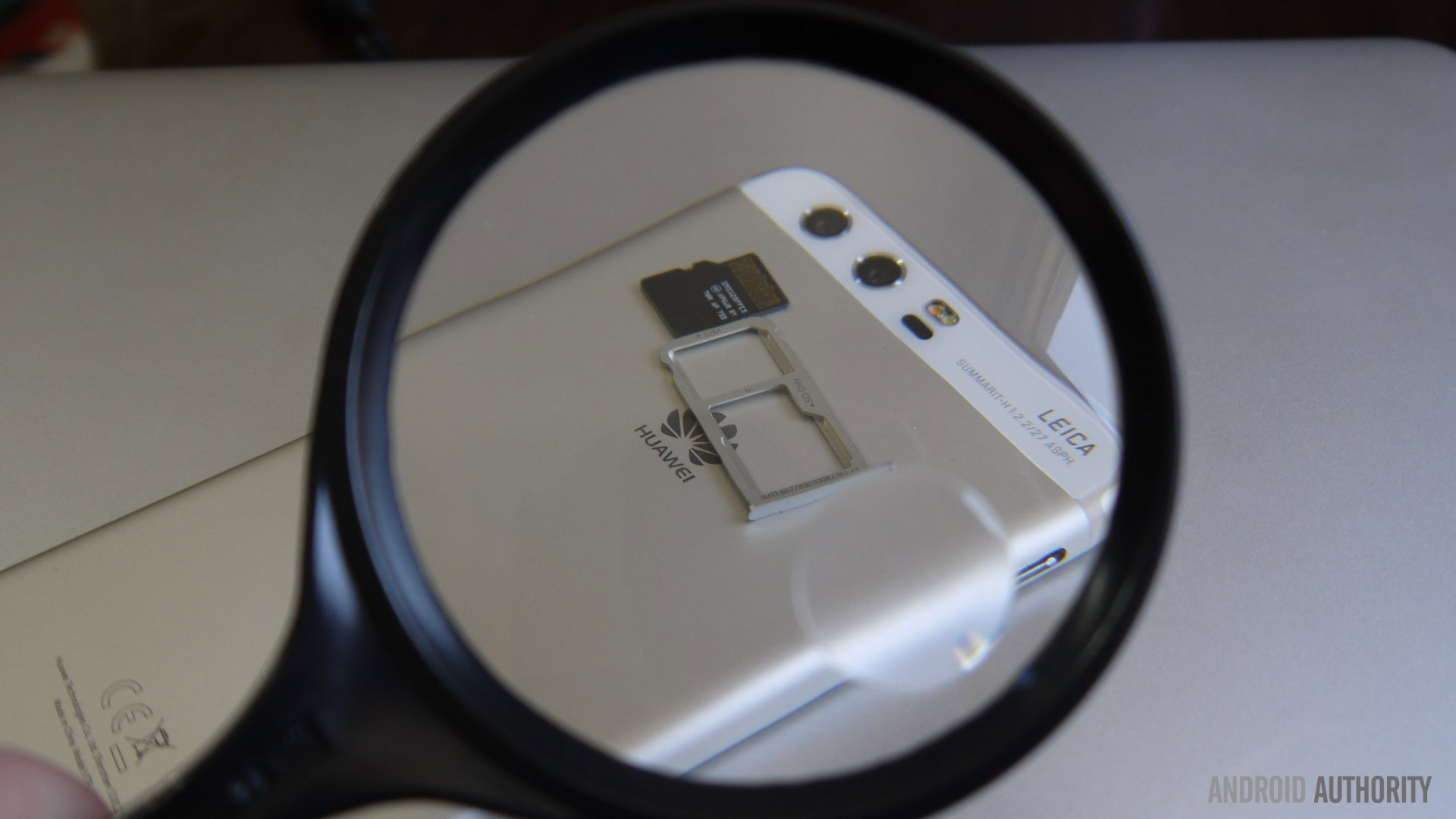
Unlike the internal storage, the microSD card on your phone will use the FAT32 or the exFAT filesystem. These file systems are simpler than file systems like ext3, ext4 or NTFS (as used on Windows) which means it is actually easier to recovery lost files.
The way to recover data from a microSD card is to shutdown your Android smartphone, take out the card and insert it into a card reader either on a PC or on a MAC. There are loads of free programs out there that can recover data from SD cards. I would suggest you try Recuva and EaseUS Data Recovery. There are lots of alternatives if those two don’t work for you, but there are no guarantees.

Cloud backup
To avoid the problem of lost photos you really should be using a cloud backup solution. The principle is simple. Every photo and video clip that you take are uploaded to a storage server which you can access them from any of your devices including other Android smartphones (with the same account) or from the desktop (probably via a web browser).
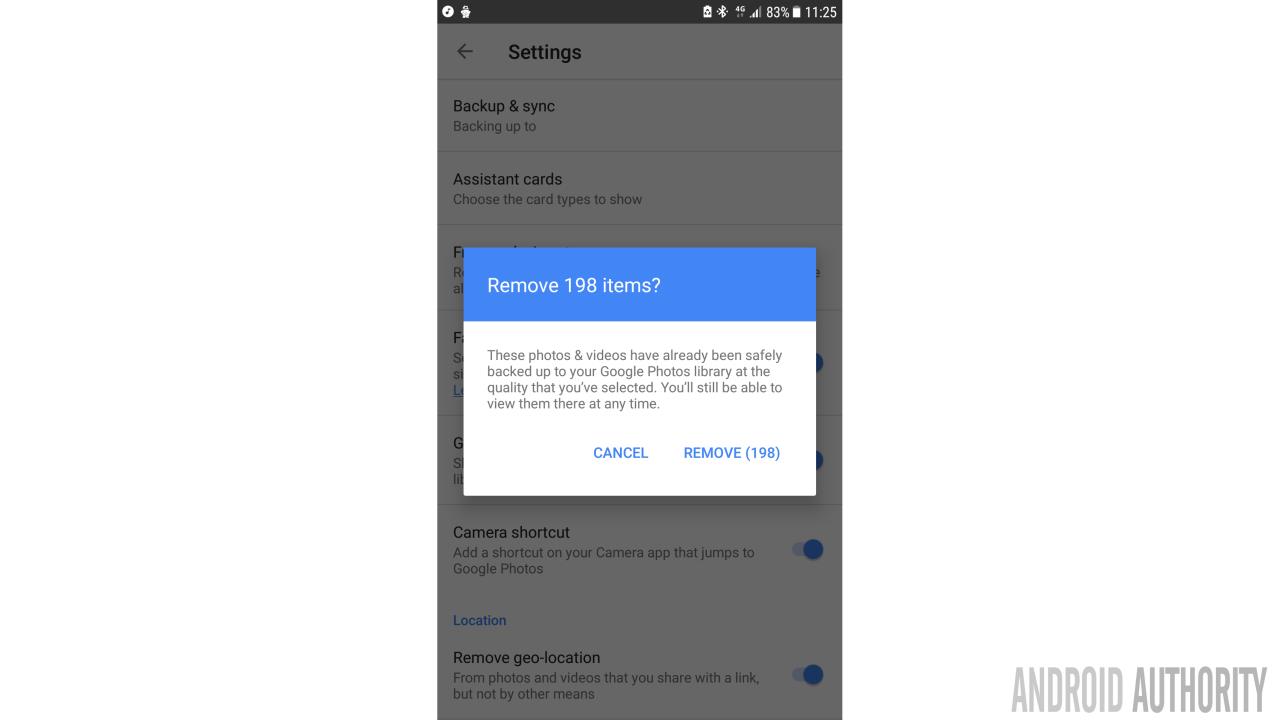
It also means that photos can be safely deleted from your photo and a copy remains in the cloud. This is very useful when you want to free storage space on your device. Services like Google Photo even have an option to remove photos from your device that are already saved in the cloud.
If you don’t want to use Google’s offering there are a plethora of alternatives including Dropbox, OneDrive and Flickr.
Wrap-up
I can’t emphasize enough that since the file recovery process is based on the concept of finding deleted files in the free space then this process can be very hit and miss, and there are no guarantees. Having said that, the process can work well. In the past I have been able to recover over 90% of the files on a SD card. So if you have lost some photos it is worth a try, especially if they are on a memory card. If you need to root your phone to get the photos off the internal storage then you need to weigh-up the risks associated with that versus the importance of the photos.
To avoid having this problem again, you should make sure you backup your photos either by copying them off your phone and on to another device (like a laptop or desktop) or by using cloud backup.