Affiliate links on Android Authority may earn us a commission. Learn more.
Google is pushing out a bug patch for Android Q beta 2 (Update: Known fixes)
Published onApril 10, 2019
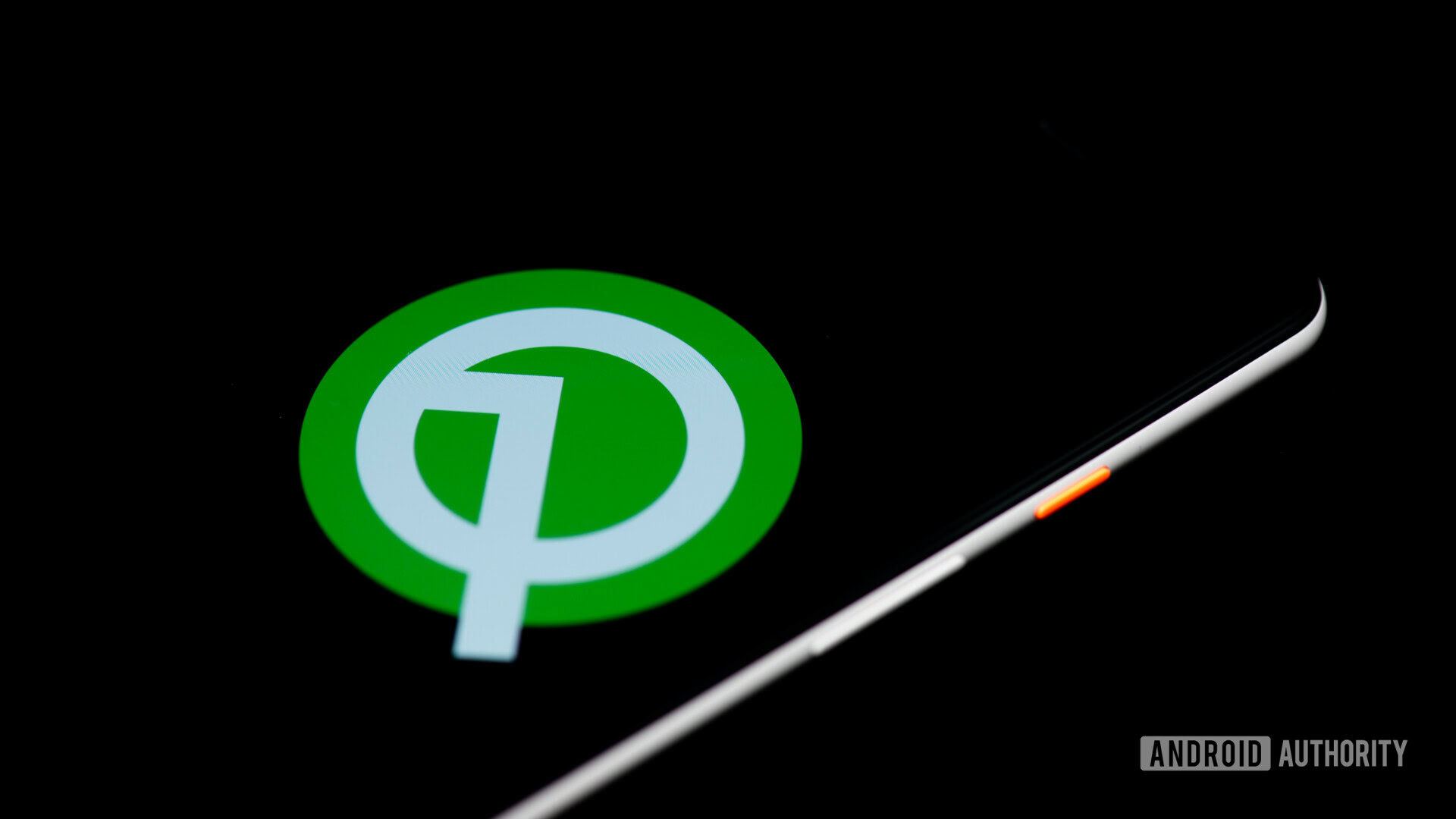
Update: Now that the patch is running on a good number of Pixels, we have a better idea of what was fixed. We have updated this post to reflect the changes.
When you install the Android Q beta, you are repeatedly warned that the firmware will be buggy. Google must not have liked some of the bugs in the beta 2 build as it is currently rolling out a bug fixing patch to Pixel handsets.
The patch being pushed out to customers right now is build number QPP2.190228.023. The 19MB update was first announced by Google’s official beta program Reddit account.
Google states that the patch introduces stability around apps and permissions. We can confirm that app performance is significantly more stable. In addition to fewer apps crashing at boot, permissions appear to no longer reset after a reboot.
This bug patch also fixes some issues users were experiencing with scoped storage and Google Photos. Not only is it now possible to share downloaded files between apps, but Photos are now automatically backing up images. Both things were severely broken by the first beta 2 build.
It also appears that Google Assistant isn’t working for everyone after installing the update. 9to5Google states that this can be fixed by going to Settings > Apps & Notifications > Default Apps > Assist & Voice Input > Google.
Check out Google’s release notes and list of known issues if you’re concerned about anything potentially being broken.

If you’re signed up for the Android Q beta program, you should be able to fetch the update by going to Settings > System > Advanced > System updates.
If you don’t want to wait for the bug patch to make its way to your phone, you can download the latest factory image or OTA file from the links below. From there, you can either flash a fresh build to your handset or sideload the OTA update.
- Pixel 3 XL: Factory Image, OTA
- Pixel 3: Factory Image, OTA
- Pixel 2 XL: Factory Image, OTA
- Pixel 2: Factory Image, OTA
- Pixel XL: Factory Image, OTA
- Pixel: Factory Image, OTA
Make sure to let us know in the comment section if you notice any performance improvements or new features after installing the patch!