Affiliate links on Android Authority may earn us a commission. Learn more.
Yes, there is a system-wide dark theme in this early Android Q build
Published onJanuary 16, 2019
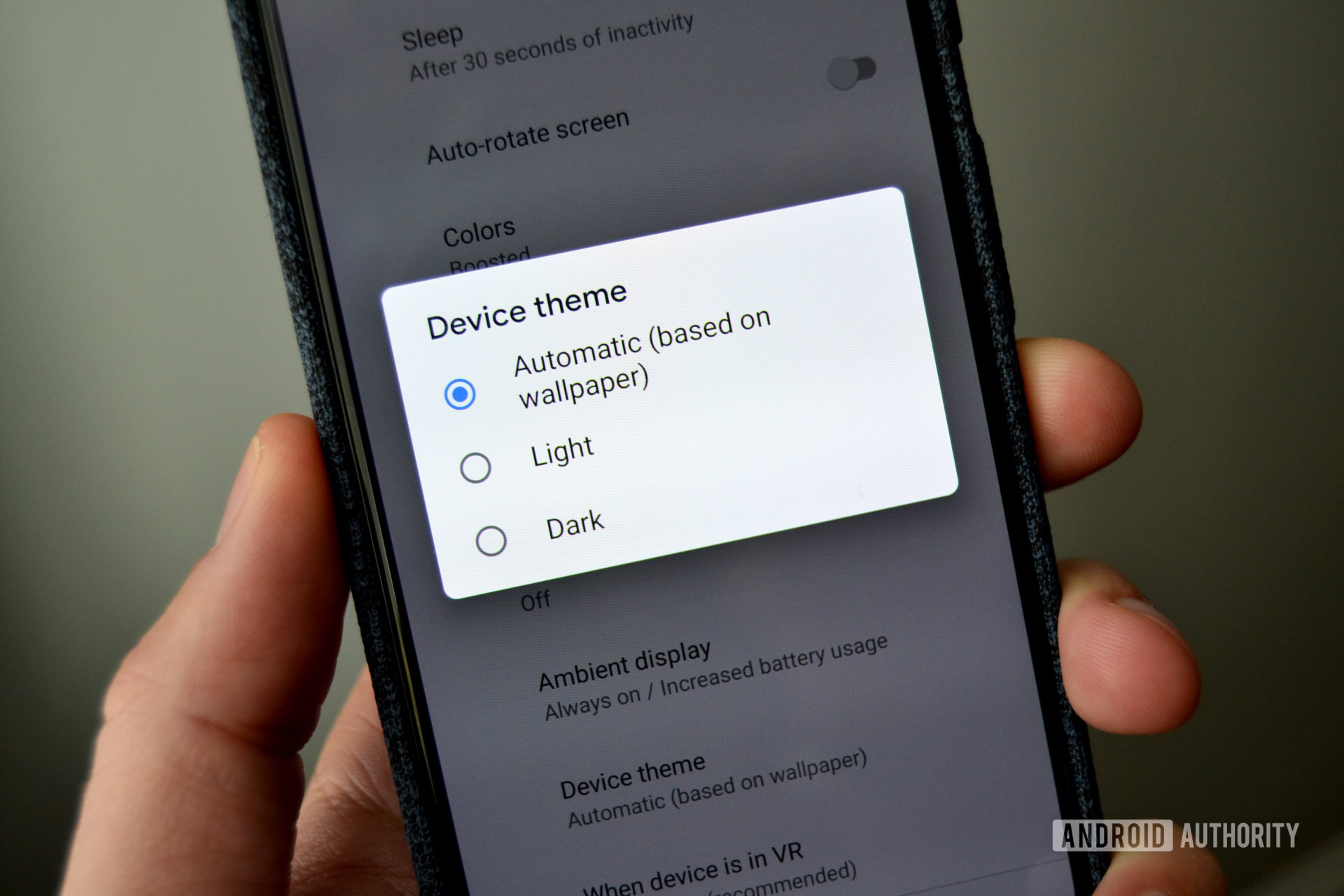
- The first early build of Android Q reveals a full, system-wide dark theme option.
- In addition, the dark theme can darken apps that don’t have a built-in dark theme.
- There are also some new permissions features and a desktop mode.
A very early build of Android Q made its way to XDA Developers, who wasted no time and installed it on a Google Pixel 3 XL. The team found some very interesting new features, the most notable of which is a full, system-wide dark theme you can activate with the flick of a switch.
Unlike the Pixel-exclusive Device Theme (shown in the image above), this is a full dark theme for everything: Settings, Launcher, Launcher settings, Files app, volume panel, Quick Settings panel, and notifications all turn either dark grey or full black. What’s more, you can either permanently enable the dark theme or have it automatically turn on at certain times during the day.
Check out some of the screenshots below:
We heard a rumor earlier this month about the possibility of a system-wide dark theme, but this confirms that it is at least in this early build.
The XDA team also discovered a developer option within Android Q which forces apps without built-in dark themes to take on a dark theme. This means that apps Google hasn’t added a dark theme option to yet can be darkened regardless.

A system-wide dark theme is easily one of the most-requested features for Android from over the past decade, and it has been proven to be a battery-saver for OLED smartphones. Many Android users flash custom ROMs and install other pieces of software just to have a dark theme, so this will be a very welcome upgrade for many.
However, a note of caution: Google has burned us before on a system-wide dark theme. Android N (which eventually became Android 7.0 Nougat) also had a dark theme, but Google removed it during developer testing. Hopefully, Android Q won’t suffer the same fate, but it is certainly a possibility.
Keep in mind that just because a dark theme is in this early build doesn't mean it will survive through to the general launch.
The XDA team discovered some other notable features in this early Android Q build as well. Android permissions received an overhaul, now giving users the option of only allowing things like location services or access to contacts when the app is actually active. Android Q can automatically rescind those permissions when the app is closed, which is also a feature that many Android users will appreciate.
There’s also something referred to as “Desktop Mode,” which could be a feature akin to what the Samsung DeX offers, i.e. a way to hook your Android device to a secondary screen and use it like you would a desktop computer. Other than the developer toggle description, though, the team couldn’t find any other info on this feature.
There were some other minor discoveries as well, such as some new accessibility options, new SmartLock features, and new toggles in Developer Options. Head here to read them all.
In the meantime, are you excited for the possibility of a system-wide dark theme built into native Android? Let us know in the comments.
NEXT: Android Q: What codename will Google use next after Android 9.0 Pie?