Affiliate links on Android Authority may earn us a commission. Learn more.
Android Q desktop mode is more important than you might think
Published onMay 29, 2019
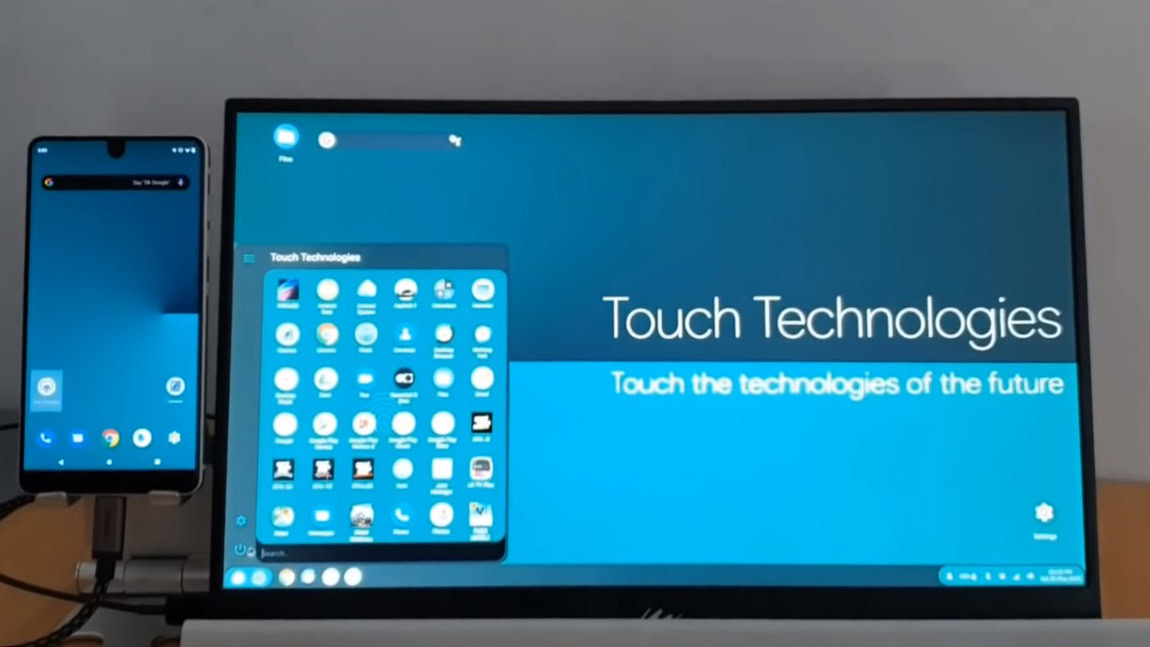
Earlier this week, we published an article about an exciting first look at what could be possible with the native desktop mode within Android Q. The source of that article was a YouTube video posted by Daniel Blandford.
Blandford is a solo developer who created the Android Q desktop mode seen in that video in about three weeks. He was able to make it so fast because he’s been experimenting with desktop modes within Android for years.
Android Authority had a chance to sit down with Blandford and find out more about what is possible with Android Q when it comes to desktop mode. With Blandford’s insight, we can tell you about the desktop mode features you should get excited about. We can also tell you about the limitations that might hold desktop mode back.
Why all the love for a desktop mode?

Blandford has been obsessed with desktop modes in Android for a long time. As he sees it, there’s no reason to have a Windows desktop at home, a MacBook laptop in your backpack, and an Android smartphone in your pocket. Android is at the point now where it can do nearly everything.
Not only does this make things more convenient, but it will also make it easier for people in developing nations to have access to all three methods of computing without needing to buy three separate devices. That is what drove Blandford to create the Android Q desktop mode example in the video below:
“I just want to make it possible for everybody to get this,” Blandford says. “I imagine people living in the disconnected parts of Africa or India, or anywhere else, can’t afford an expensive MacBook and a Samsung Galaxy phone. If they could just pick up a Motorola device, the Essential Phone, or even a Pixel 3a, and have a PC, a phone, a set-top box for their TV, a head unit for their car, and a laptop all in one, it could open up the idea of digital living for even the poorest people in the world.”
This ambition is part of the reason Blandford spent a year working as an intern at Samsung, focusing on the DeX project. However, he felt that the Samsung team wasn’t giving DeX the amount of support he felt it deserved.

“You’ve got to be passionate about the project when you’re dealing with a new and innovative category like [Samsung DeX],” Blandford says. “But I don’t think many people on the team even use it for themselves.”
Samsung’s DeX platform allows users to connect their Samsung device to a monitor and use it as a desktop computer. However, there are some major limitations, such as the fact that you’ll need to buy a Samsung flagship to get it, such as the Galaxy S10 or the Galaxy Note 9. You’ll also be beholden to what Samsung puts into DeX since it’s a closed system.
Android Q’s native desktop mode fixes both of those problems, as any device with Q can use desktop mode and developers can build for it without having to go to an OEM first.
Blandford ended up leaving Samsung and working on his own, releasing an app that super-powers DeX called Desktop Hub. When Android Q came along, finally with built-in desktop support, he went straight to work building the desktop system he himself would love to use.
So far, what’s possible with Android Q’s desktop mode?

The video Blandford uploaded to YouTube shows off some relatively basic features such as using a keyboard and mouse, pinning shortcuts to the desktop, and opening up various applications. However, this is just the beginning.
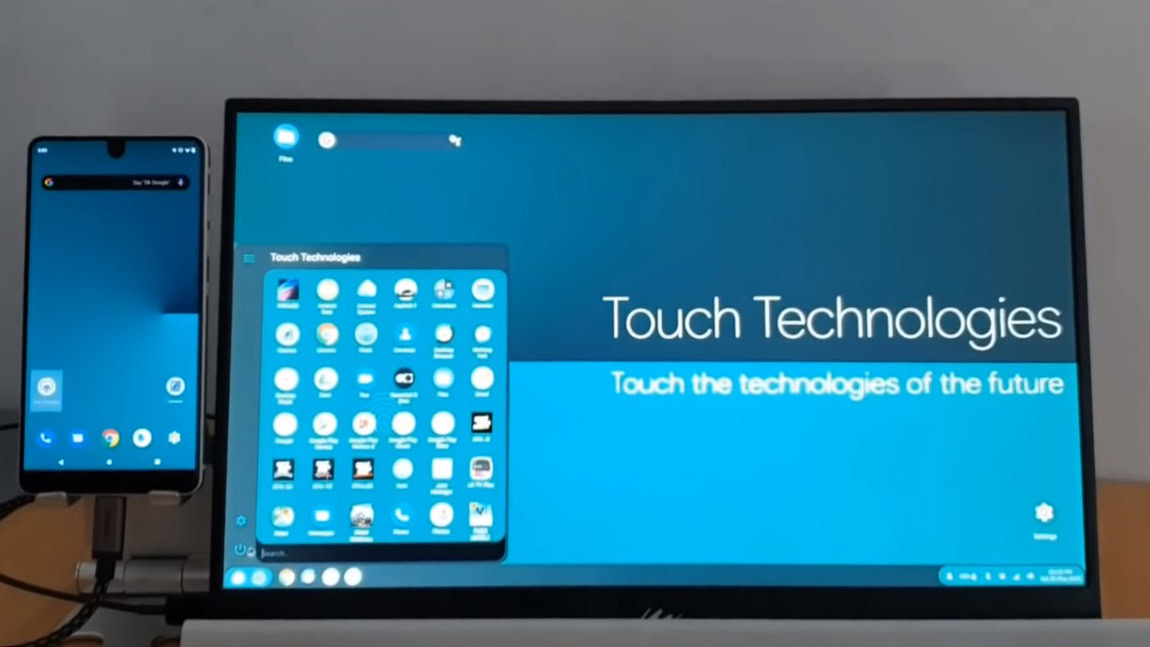
By Blandford’s reckoning, there are so many more possibilities. For example, desktop mode supports Chromecasts out-of-the-box, which allows him to wirelessly display desktop mode on a TV or computer monitor. Unfortunately, using a mouse isn’t supported on the Chromecast screen yet, but this is an easy fix Google would simply need to switch on.
Desktop mode also allows for full customization of both your Android launcher and the desktop system independently, allowing users to create ideal workflows on each device. It’s also possible Google could allow for syncing between the two, such as creating a custom folder on one platform and having it sync to the other. This, as of now, isn’t possible, but it would be easy to implement.
Although desktop mode is only in beta, it already is showing a ton of promise.
With the launcher in the video, Blandford needs to manually start his desktop application after connecting his Essential Phone to his portable computer monitor. However, it’s possible that the stable version of Android Q will allow users to set a desktop launcher as the default action when connecting a compatible device. This would mean you could plug your device in and get straight to work.
Although Google doesn’t provide tools at the moment to override monitor aspect ratios and resolutions, manual tweaking is possible through ADB commands. What does this mean? It means that Blandford could create a simple UI for changing the resolution and aspect ratio of your desktop experience — say through a simple slider or dial — if Google were to open up that API.
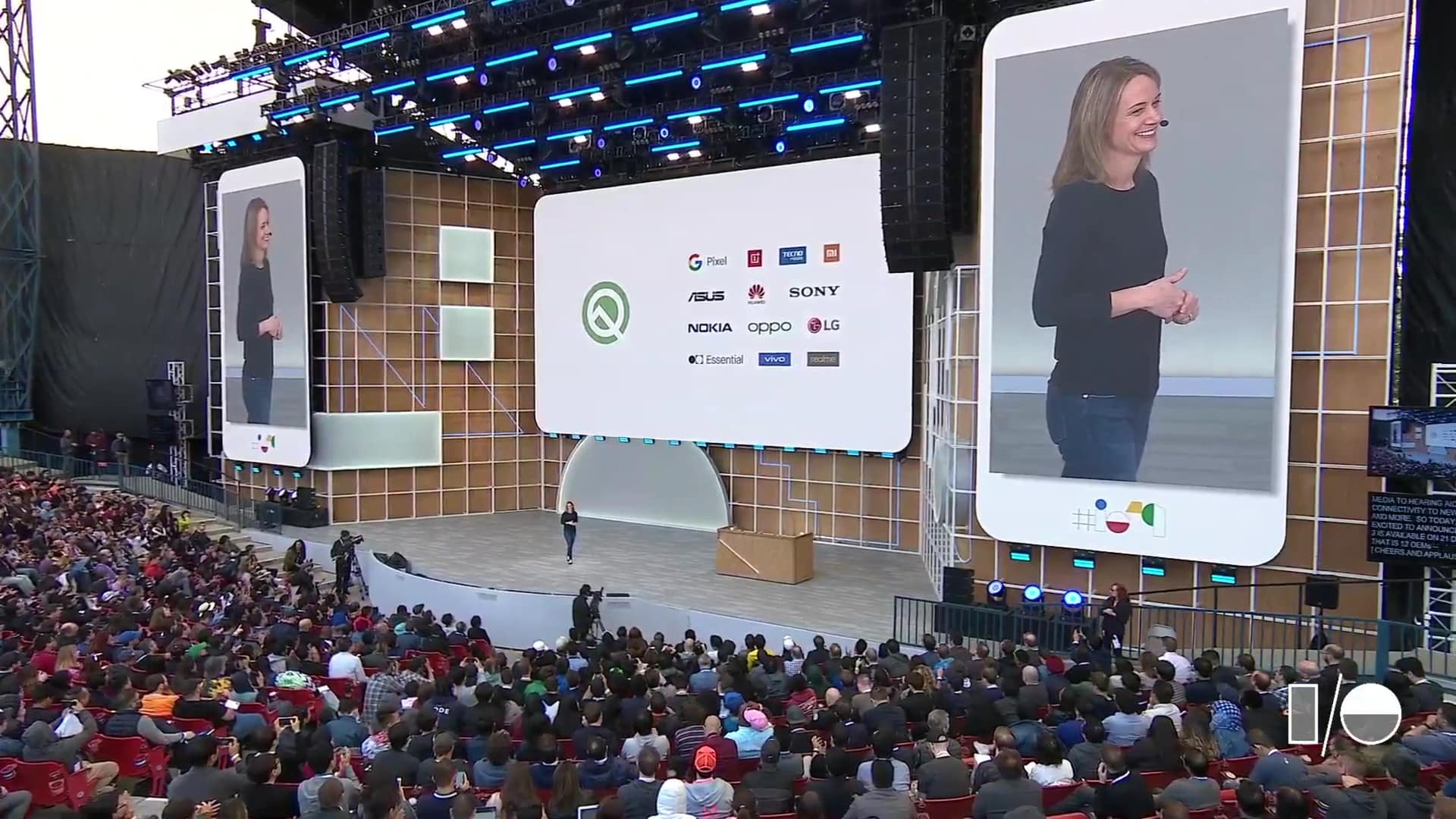
For what it’s worth, Blandford is able to use this method to get a true 4K resolution through the Android Q desktop mode — something Samsung DeX doesn’t offer.
Since Android Q is the first time we’ve ever seen a native desktop mode in the operating system — and it’s all still in beta — the sky is the limit for how many features Google could integrate into the toolset.
However, there are some things holding desktop mode back at the moment.
What is holding desktop mode back?

The first thing you might notice by watching Blandford’s video is that he’s using an Essential Phone for the demo. Why is that? Why not use a Google Pixel 3 XL, or another high-end device with Android Q support?
“I do own a Pixel 3 XL and tried this on that device,” Blandford says. “But the Pixel 3 XL doesn’t support HDMI-over-USB video output, so it didn’t work.”

That presents the first major problem for desktop mode: hardware support. If even Google isn’t offering HDMI-over-USB support, it’s difficult to imagine that same company working very hard to promote and improve the Android desktop experience.
Another issue that will prevent people from ditching their desktops to go all-in on Android is the lack of certain programs with Android counterparts.
The most obvious solution to this would be to allow Android phones to natively run Linux apps, something that many Chromebooks already do. Android itself is based on Linux, so this seems like it would be simple enough to offer.
For all the promise desktop mode shows, Google will need to make some changes for it to reach its true potential.
Blandford doesn’t think this will happen. “Compared to Android, Linux is very open and insecure,” he says. “Google could theoretically introduce Linux support to Android as it did with Chrome OS. But currently, Google has a policy in place that if you want to have Google Play Services on a phone, you can’t dual-boot another OS. It would have to reduce or eliminate that in order for a true Linux system to work.”
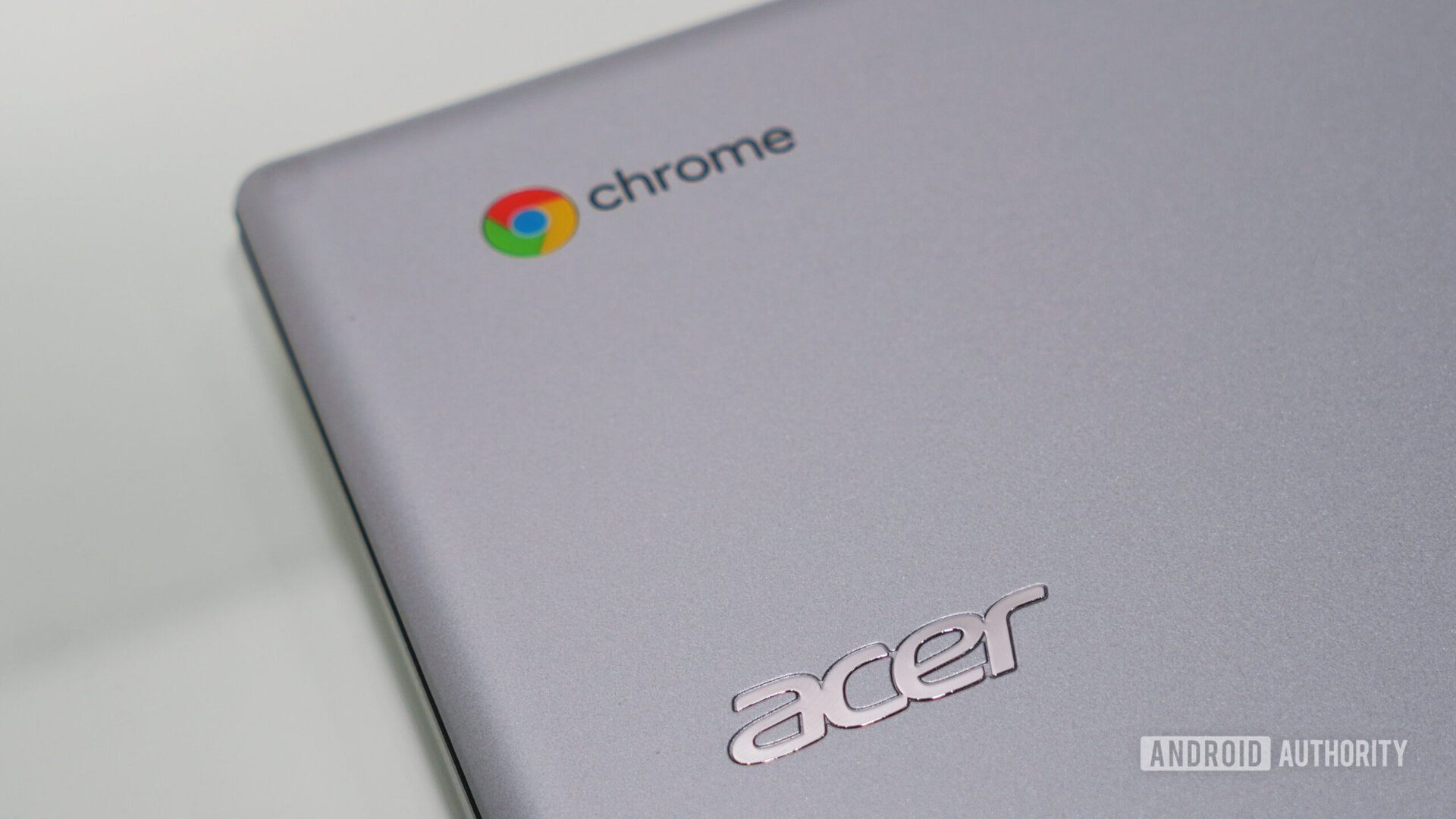
Finally, one of the biggest current limitations Blandford faces is the lack of access to system features. Right now, desktop mode is essentially an aesthetic tweak to Android, not a full-blown Android desktop experience with access to all the features.
“If I could make everything perfect,” Blandford says, “I would need Google to provide me with a system signature to get full system privileges. Or, I would need to work with an OEM to get first-party developer status.”
In other words, don’t expect third-party launchers like Nova, Apex, Lawnchair, etc., to offer all the features default launchers will likely offer.
Android could take over personal computers — if Google wants it to

When it comes to the possibilities of desktop mode within Android, Blandford doesn’t hold back: “Android has the potential to take over as the primary desktop-of-choice,” he says in a very serious tone.
Blandford might have big dreams about using desktop mode to help developing nations enter the digital age, but he also fervently believes that it could be a huge boon for developed areas of the world, too.
“Imagine if doctors could be in their office, pick up their phone, take it to their patient, and dock it in the examination room,” he says. “They’ve got all their data on the same computer because the phone is the computer. Imagine what that could do for the world of medicine.”
'Android has the potential to take over as the primary desktop-of-choice.'Daniel Blandford
For the average user, Blandford describes the ease of working on a document, playing a video game, or editing a video on your desktop at home, and then simply undocking your phone and continuing with those activities on the go. The ability to do this may already exist on high-end Samsung phones with DeX, but the native desktop mode in Android Q could bring that functionality to everyone.
Blandford says that he is still working on his desktop launcher and could push out a paid pre-release version to help fund development. To be the first to know about that, follow his YouTube channel.