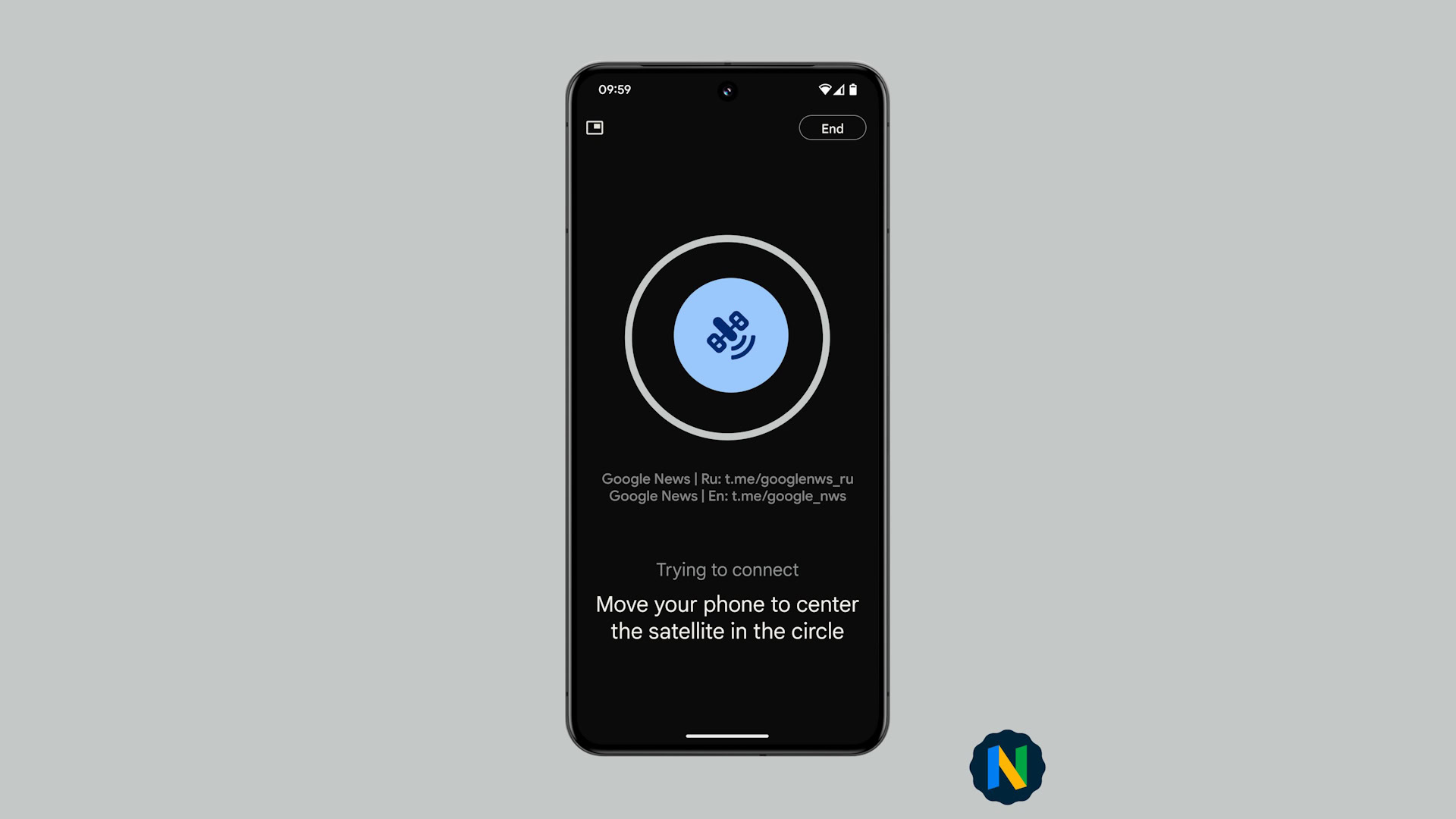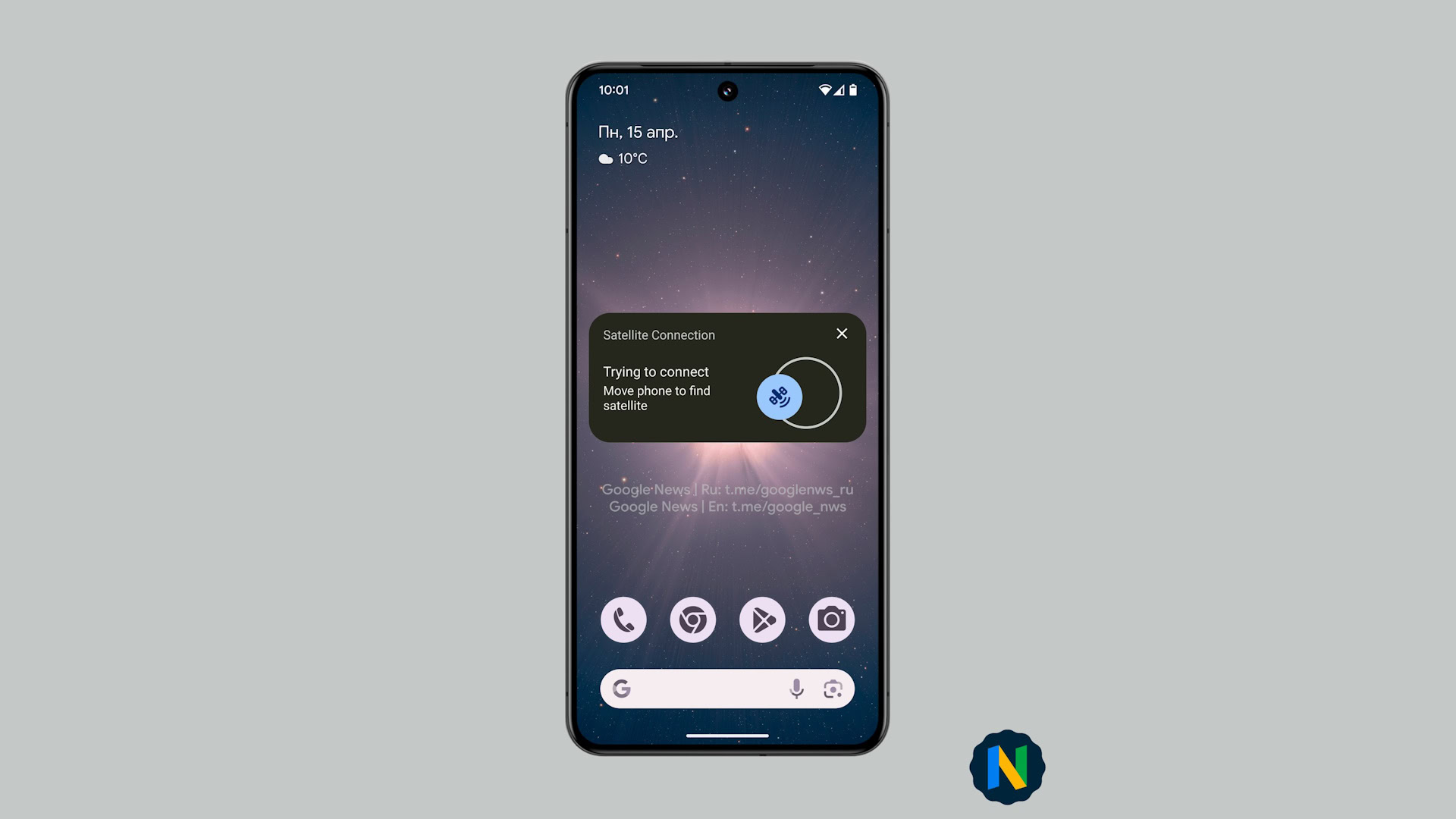Affiliate links on Android Authority may earn us a commission. Learn more.
This is what Pixel 9's Satellite Pointing UI will look like
Published onApril 15, 2024
- Google is preparing to offer satellite connectivity on the Pixel 9 series and is working on the various software parts that will make this feature possible.
- The Pixel-exclusive Adaptive Connectivity Services app will include a UI to help users connect properly to a nearby active satellite.
- The UI will guide users in moving their phone to face the satellite, and it can also be minimized into a floating window so that users can use other apps.
Google is expected to launch the Pixel 9 series later this year, and alongside it, we expect to finally catch up to Apple for smartphone satellite connectivity. Google has added satellite connectivity features to Android 15 with the release of Android 15 Developer Preview 2, but you also need supported hardware to use the feature. The Pixel 9 series will be the first to support Android’s native satellite implementation. Now, we have our clearest look at the satellite pointing UI for Pixels, which is crucial to connecting to an active satellite for messaging and other needs.
Nail Sadykov has uncovered the interface Android will present to users when they attempt to connect to a satellite. This interface is part of the Adaptive Connectivity Services app, which is a Pixel-exclusive app, meaning that this is what you will see on Pixel UI on the Pixel 9 series.
Here’s a first look at the Android Satellite Pointing UITo connect via satellite you need to “move your phone to center the satellite in the circle”. This UI can be minimized into a floating window which can be useful to stay connected while you texting with emergency services pic.twitter.com/V0cKY8BJ5c— Наиль Садыков (@Nail_Sadykov) April 15, 2024
As we can see from the animation, the UI will guide the user to point to a satellite correctly. Users will be prompted to move their phone to “center the satellite in the circle,” which will coincide with them facing and pointing to the nearest active satellite they can connect to. During setup, you will also be reminded that for Satellite SOS to work properly, you must get a “clear view of the sky by avoiding buildings, trees, and mountains.”
According to the leak, the UI can be minimized into a floating window with the PiP button at the top left. This will be useful for staying connected to the satellite when contacting emergency services.
Google’s satellite connectivity feature will be first offered on the Pixel 9 series by T-Mobile (in collaboration with SpaceX). The satellite link will allow for texting but not calling. A special “Satellite Gateway” app will allow for easy communications with emergency services via a feature called “Emergency SOS.”