Affiliate links on Android Authority may earn us a commission. Learn more.
What is Android System Intelligence, and why is it on your phone?
Published onNovember 26, 2024

Your Android phone has a host of system apps and services, all with their own tasks. One such app is Android System Intelligence. Google has chosen to name the app rather broadly and vaguely, and it’s not immediately clear what it is, what it does, and why it needs so many permissions. Here’s what you need to know about the Android System Intelligence app and whether you can remove it from your Android smartphone.
QUICK ANSWER
Android System Intelligence is a system app on Android that is responsible for a whole host of smart features, including Live Caption, Live Translate, Now Playing, Smart Auto-rotate, and more. The app can be disabled or uninstalled at the cost of losing these features.
JUMP TO KEY SECTIONS
- What is Android System Intelligence?
- What does Android System Intelligence do?
- Do I need Android System Intelligence?
- Can I uninstall or disable Android System Intelligence?
- How to uninstall or disable Android System Intelligence from your Android phone
- Why does Android System Intelligence need location permissions?
- What is the connection between Android System Intelligence and Private Compute Services?
What is Android System Intelligence?
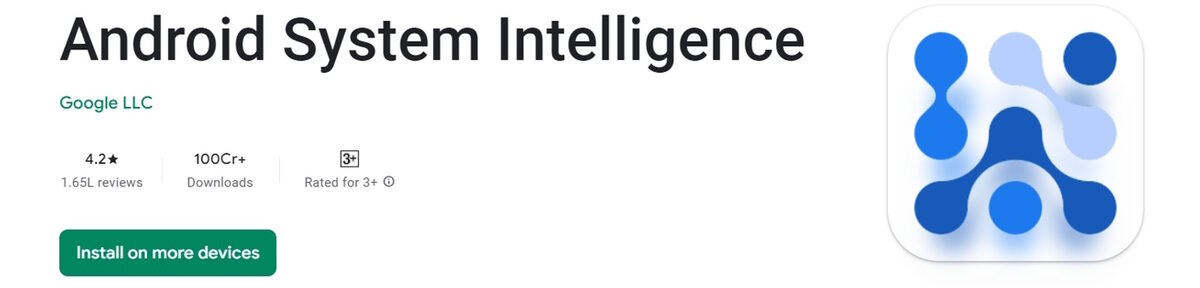
Contrary to popular belief, Android System Intelligence isn’t a new app per se. It’s a rebrand of an older app called “Device Personalization Services,” which was launched with Android 9 Pie back in August 2018.
Android System Intelligence, aka Device Personalization Services, enables many “smart” features on our Android smartphones. The app is present on many Android phones that have Google Play Services installed, but a few of the features it enables are Google Pixel specific and are a primary selling feature of Pixel UI.
Google describes Android System Intelligence as:
Android System Intelligence is a system component within Private Compute Core that powers intelligent features across Android while keeping your data private.
In short, Android System Intelligence is a system app that helps make your smartphone “smart.” The name is rather vague and opaque, but that is due to the “miscellaneous” nature of the features it encompasses.
What does Android System Intelligence do?

But what does this app actually do? As mentioned, Android System Intelligence powers a bunch of features.
- Live Caption: Automatic captions for media.
- Screen Attention: Your screen won’t turn off while you look at it (present on the Pixel 4).
- Smart Autorotate: Detects the orientation you hold your phone in.
- Improved copy and paste: It makes moving text from one app to another easier.
- App predictions in the launcher: Suggests the app you may need next.
- Action buttons to notifications: For example, the action buttons could add directions to a place, help you track a package, or add a contact right from the notification.
- Smart Text Selection across the system: Makes selecting and acting on text easier. For example, on an address, you can long-press to select it or tap to check directions.
- Linkify text: Turns text in apps into links.
- Live Translate: Translates live text conversations and video.
- App Search: Find a specific app.
- Assistant Voice Typing: Dictate text through your voice with Assistant voice typing on Gboard.
- Now Playing: Recognition of music around you.
- Adding boarding pass with a screenshot: You can add a boarding pass to Google Pay with a screenshot.
- Cinematic Wallpapers: Turn an image into a dynamic 3D image to use as a wallpaper.
- At a Glance widget’s At a Store: This feature surfaces shopping lists and Google Pay rewards cards when you are in supported stores.
- Blocking untrusted apps from reading sensitive notifications: With the Android 15 update, the Android System Intelligence service parses notifications to determine whether they have OTP codes in them. The Android OS then redacts them before sending them off to third-party notification listeners.
Note that not all Android devices will get all the features. Some features are Pixel-specific, and some require other hardware.
Do I need Android System Intelligence?

Yes and no.
As seen from the list of features, quite a few are good features that add to your smartphone experience. Features like Live Caption are handy when you can’t properly discern speech playing out in movies on your phone. Smart Autorotate is one of those smaller features you don’t notice, but it adds to your experience over the years.
You can certainly use your smartphone without these features, but you will give up access to the full potential of the smartphone you have already paid for. So, while you don’t need Android System Intelligence for a functional smartphone, you do need it for a fulfilling Android experience.
Can I uninstall or disable Android System Intelligence?
Should you?
Many users see the higher storage the Android System Intelligence app uses and remain perplexed about its utility. Some may even spot the app consuming battery in their battery stats and wonder where they used it. Some others may wonder about the periodic Location requests that Android System Intelligence may be asking for and think it’s too much. For these reasons, you may no longer want the app on your phone.
While it is tempting to remove the app, we advise you not to do so. Android System Intelligence powers many good features on your phone, and removing the app will cause those functions to no longer work. You will still be able to use your phone, but the experience will not be the best of what it could be.
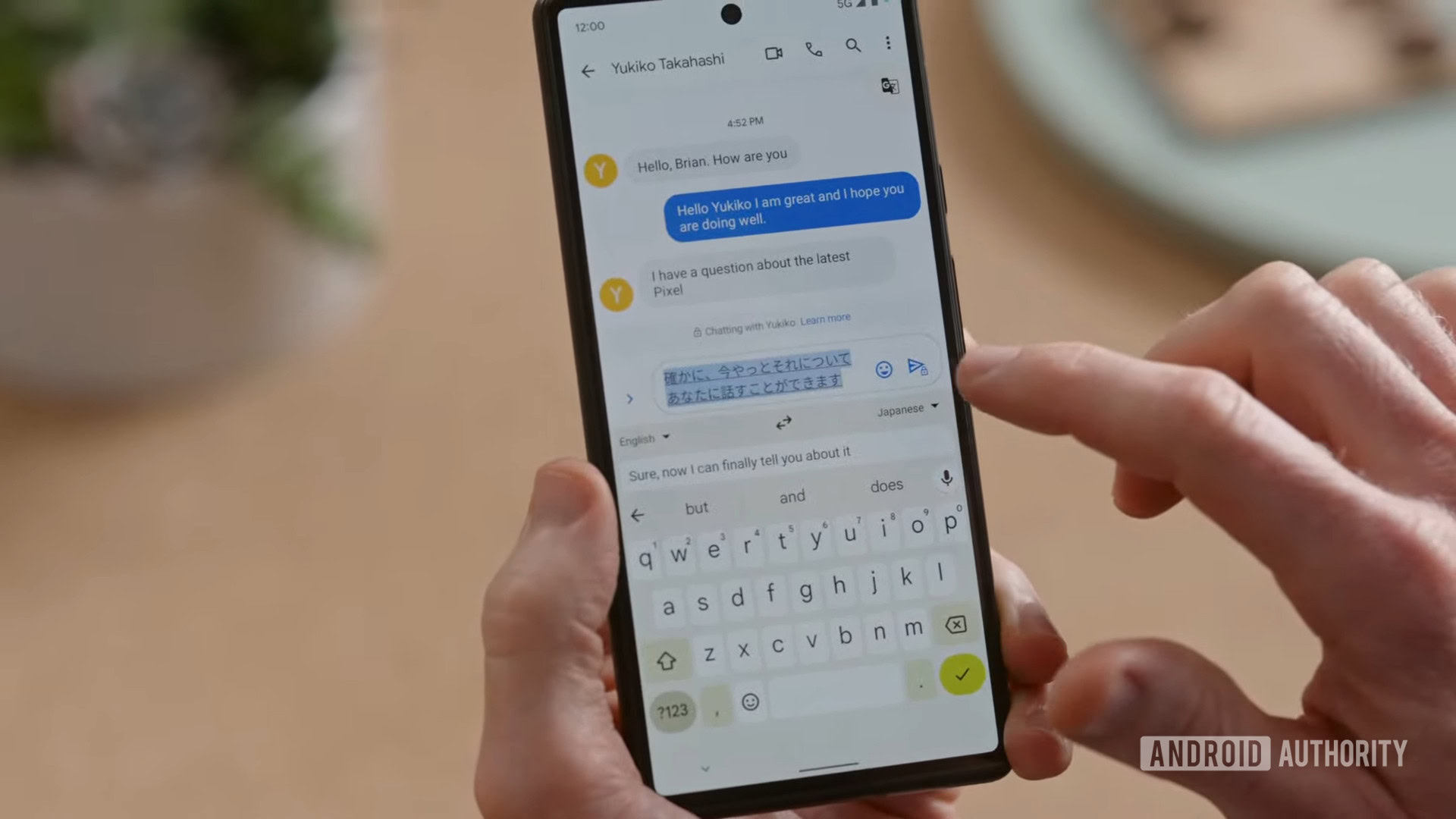
Google also delivers more features through Android System Intelligence over time through the Google Play Store. Disabling or uninstalling the app will mean you won’t get access to those features in the future. If you change your mind in the future, you will either need to run complicated adb or root commands to restore the app or factory reset your Android phone to return it to stock conditions.
How to uninstall or disable Android System Intelligence from your Android phone
Android allows you to disable the Android System Intelligence app. Here are the steps for the same:
- Locate the list of installed apps on your phone. It is usually present at Settings > Apps > See all apps.
- Here, you will find the listing for Android System Intelligence.
- Open the listing and click the Disable button.
Disabling the app is fairly harmless, and you can re-enable it in the future.
Since Android System Intelligence is part of the Android system, you cannot uninstall it like a regular app. If you really want to uninstall it, you will need to root your phone or use shell commands to uninstall it.
Here’s the command that you would need to run on adb on your computer to remove the app on your phone:
adb uninstall com.google.android.asUninstalling the app is also fairly harmless, with the caveat that the above features will not work. Thankfully, removing the app does not impact your phone’s telephony or other critical functions.
Why does Android System Intelligence need location permissions?
Google does not specifically disclose why Android System Intelligence needs location permissions. However, Google does mention that the app uses system permissions to provide smart predictions. The example that Google says relates to the contacts’ permission, but we can also extrapolate the same to the location permission. For example, the app suggestion feature will need access to your location to smartly present ride-sharing apps when you are out and about.
What is the connection between Android System Intelligence and Private Compute Services?
The Android System Intelligence app represents the machine learning features on the phone, and it doesn’t have direct network access. Private Compute Services provides a secure bridge to Android System Intelligence to connect to the cloud and receive updates to improve the machine learning features.
FAQs
Certain smart features like Now Playing, Live Caption, Live Translate, and more will stop working if you disable Android System Intelligence. However, your critical phone functions will continue working.