Affiliate links on Android Authority may earn us a commission. Learn more.
Google makes it easier to find Android's theft protection settings
Published onOctober 17, 2024
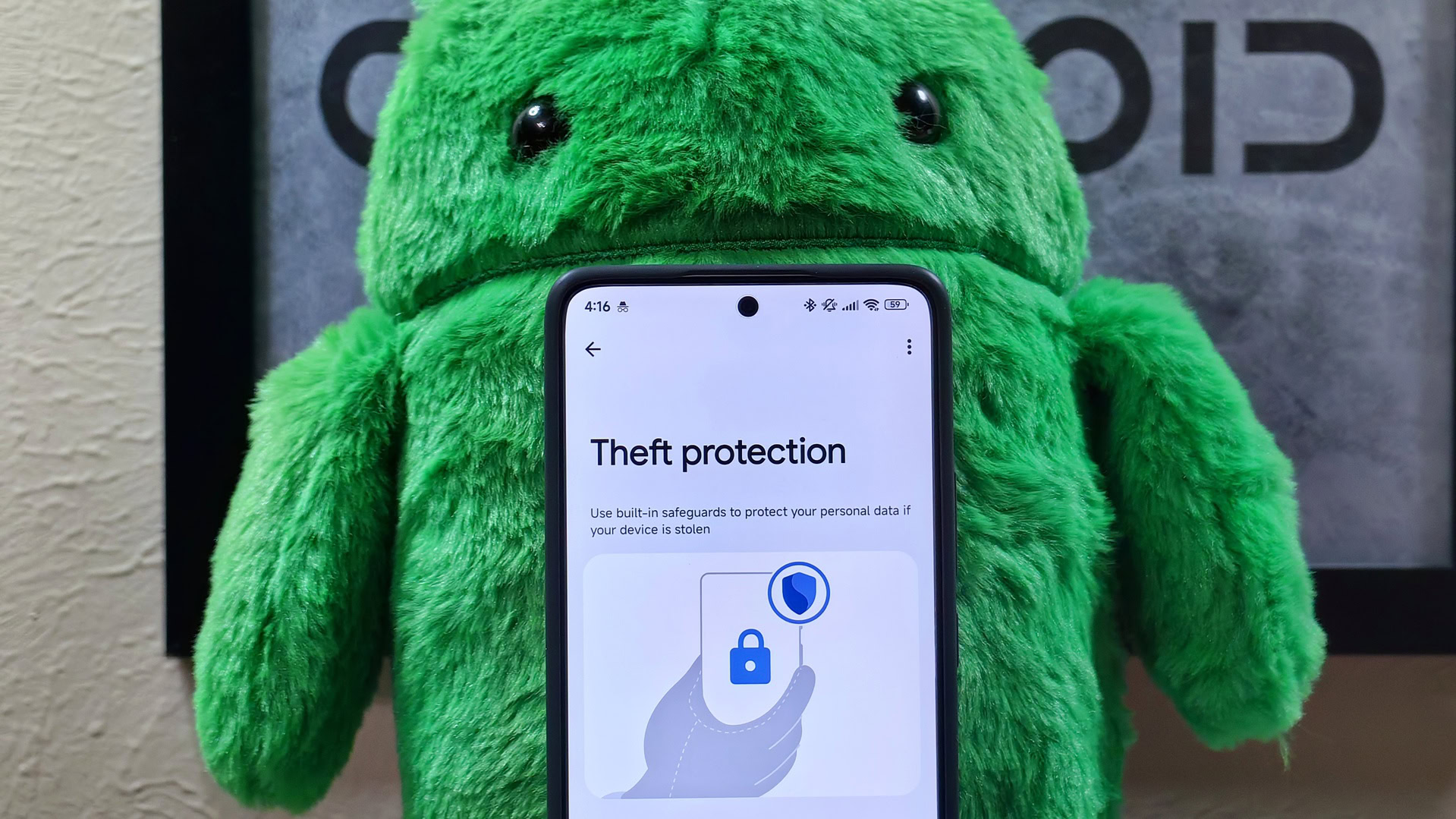
- Android’s theft protection features can now be enabled through the Safety Center.
- Safety Center, i.e. the “Security & privacy” menu, is available on all devices running Android 14 or later.
- Previously, you had to dig through the huge list of Google settings to find the theft protection menu.
Google finally rolled out the Android 15 update to its Pixel devices earlier this week, delivering a whole host of privacy and security improvements. To coincide with its big Android 15 release, Google also started distributing its new theft protection features to Android phones around the world. Theft protection is a set of tools that lock your phone when it’s been stolen so thieves can’t get access to your data. You have to enable these new features manually, but thankfully, Google is rolling out an update that makes it easier to locate and enable controls for theft protection on Android.
So far, to turn on theft protection on Android, you’ve had to go to Settings, scroll down, tap Google, tap All services, scroll down, then finally tap Theft protection to open the menu. If you have a Pixel device, you can locate this menu a bit quicker by using the search function in the Settings app, but be aware that the theft protection menu won’t appear in the search function of many other devices, like on the Xiaomi 14T Pro.
Following a server-side update that’s rolling out now, you can find the Theft protection menu on Android by navigating to Settings > Security & privacy > Device unlock. We don’t know when exactly this new entry point first arrived, but it’s available on several of my devices already, including a Pixel 6a running Android 14, a Xiaomi 14T Pro running Android 14, and a Pixel 7 Pro running Android 15.
This entry point will mostly appear on devices running Android 14 and later as the “Security & privacy” menu, otherwise known as Safety Center, is a core Android 14 feature. Safety Center is part of the Permission Mainline module, so updates to it are pushed out through the Google Play System Updates mechanism.
Putting an entry point to the Theft protection menu under Device unlock settings should hopefully help boost adoption of Android’s theft protection features. When Google announced them earlier this week, it only notified people through blog posts and social media, so many Android users who don’t pay attention to those channels or follow outlets like Android Authority will have no idea the features are available.
Theft protection currently consists of three main features: Theft Detection Lock, Offline Device Lock, and Remote Lock. Each of these lock your phone under different circumstances in order to protect your data after your phone has been stolen: Theft Protection detects when a thief snatches your phone and then locks it; Offline Device Lock detects when your phone has been kept offline for a period of time and then locks it; and Remote Lock lets you remotely lock your phone using just your phone number in case you, for whatever reason, can’t sign into Find My Device.
Theft protection features are available on all Android phones running Android version 10 or later (excluding Android Go devices) so long as they have Google Play Services installed. Most Android devices running Android 10 through Android 13 will have to enable Theft Protection the old way, though some devices running Android 13 that have the “Security & privacy” menu may see the new entry point.