Affiliate links on Android Authority may earn us a commission. Learn more.
My Android TV went bust this year and I won't buy another one anytime soon
Published onDecember 23, 2022

I bought the 50-inch Sony Bravia W950D Android TV five years ago. To say it was an excellent TV for its time is an understatement. Sony’s Triluminos LCD display was one of the best in the market back then. The set even included an attached soundbar, and being an Android TV, it naturally brought with it the power of the Google Play Store and its comprehensive library of TV apps, including Plex, Kodi, YouTube, Netflix, and the works. At the time, the TV was priced around $1,400 here in India, and because I managed to get a decent discount on it, I was pretty happy with the whole deal. It was my first real smart TV experience after upgrading from a 27-inch BenQ monitor that I used with a Fire TV Stick for streaming and Klipsch Pro Media speakers for Audio.
I thought I was all in on Android TVs for life.
When the Sony TV came into my life, I thought I was all in on Android TVs for life. Five years later, the TV went bust, and I’m convinced I don’t want an Android TV again. At least in the near future, given the state of things.
Do you own an Android TV device?
What happened to my TV
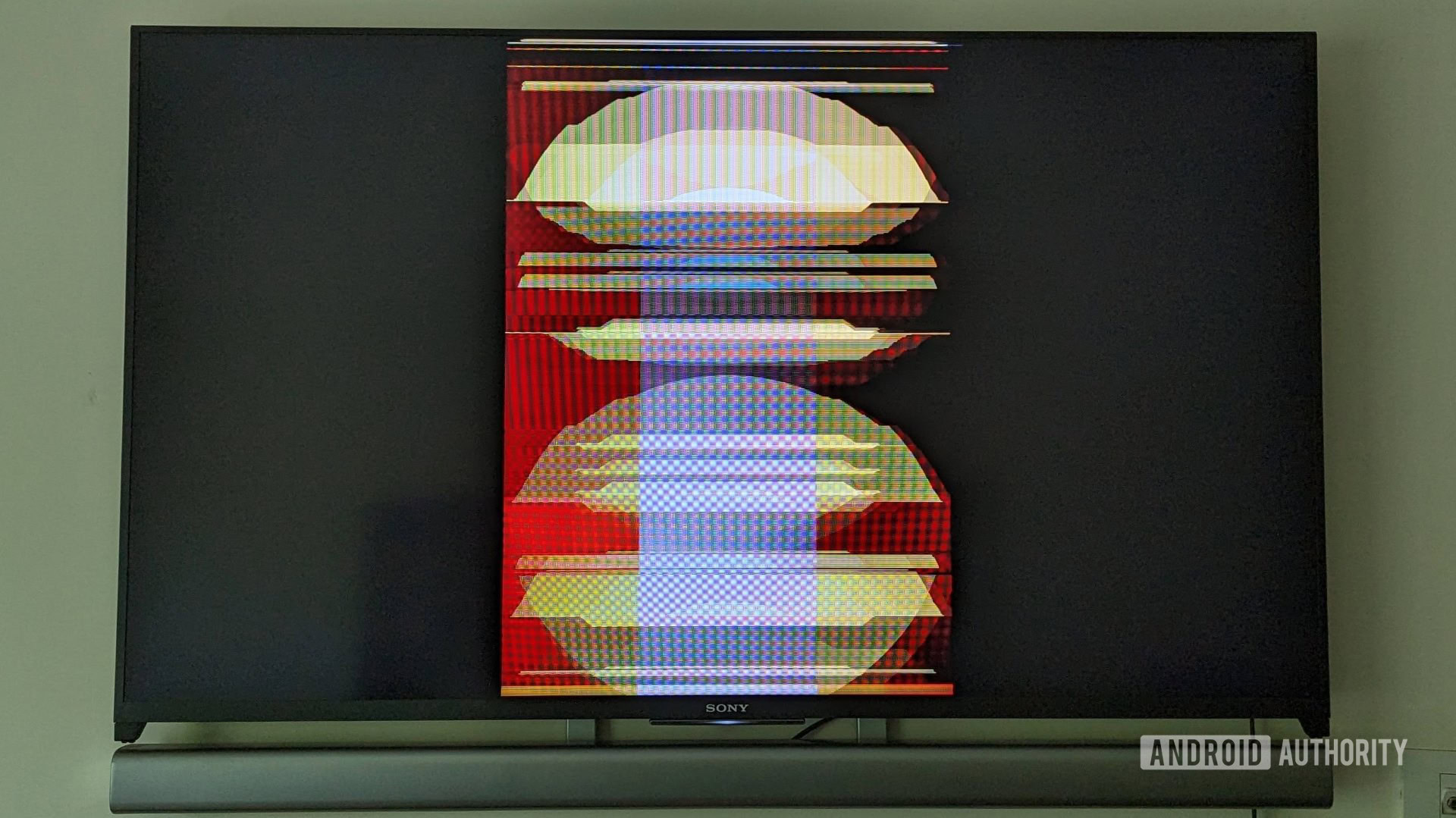
In the time I spent with Sony’s once top-of-the-line LCD, it faced multiple hardware issues. Within two years, the motherboard went bust. Replacing it cost me an arm and a leg, but I was so committed to the Android TV experience that I went ahead and got the thing fixed without creating a huge stink about the whole ordeal.
The lifespan of a smart TV is not what you think it is.
Fast forward to a few months ago, and the panel gave up for good. Since Sony doesn’t manufacture the set anymore, the TV is now redundant and hanging lifeless on my wall, reminding me of the few good years I spent with it, but the many, many frustrating years that followed.
It’s important to understand that the lifespan of a smart TV sitting in your living room is not what you think. It’s not like grandma’s old box set that got her through most of her lifetime and some of yours. An LCD TV can provide 50,000 hours of viewing, i.e. its lifespan goes between four and five years (if it’s turned on the whole time), while an LED panel can go up to six years. OLEDs are believed to have a longer lifespan thanks to newer tech and better hardware, but my problem with my old Sony TV, or any current Android TV in the market, is not the longevity of the display tech. It’s something else entirely; it’s the terrible software update experience.
The Android TV update conundrum

When I bought the Sony TV, it came with Android Marshmallow out of the box. Within a year, it was updated to Nougat, and I was pretty kicked that Sony was keeping up with Google’s yearly Android TV releases. The next update didn’t come for a while, and by that, I mean I only got Android 8 on my Sony TV in 2020, the year Google released Android 11 for TVs.
In that time span, I saw the gradual decline of the Sony TV as its UI became unbearably slow, app crashes became frequent, and other random software bugs remained unaddressed. This was really not what I was expecting from an expensive smart TV. No doubt the picture quality remained intact right up until the TV’s last breath, but the software experience was sub-par, to say the least.
I only got the Android 8 update on the TV in 2020!
Even today, in 2022, Android TV makers don’t commit to long-term software updates on their most coveted televisions. Be it Sony at the top of the pyramid or other brands like Xiaomi, TCL, or Hisense, it’s almost impossible to find information about how many updates these smart TVs will get when you buy them. The reason is that virtually no Android TV maker promises a set number of software updates. I only ever remember OnePlus committing to three years of updates for its Android TVs back in 2019. But the flagship brands, as well as other budget Android TV manufacturers, have largely remained silent on the updates front.
Related: The best smart TVs to buy in 2022
As if an absolute lack of commitment isn’t bad enough, these brands don’t offer adequate and timely updates in the first place. My pricey Sony TV only got two updates in its five-year lifetime. Some newer sets might get three updates, if you’re lucky, at whatever snail pace the brand making them decides to roll them out. That’s surely not enough.
A TV is a long-term tech investment.
Unlike a smartphone, a TV is a long-term tech investment. It’s a big gadget no one goes around buying every year or two. In fact, I am pretty sure people don’t buy a new smart TV unless and until their existing one stops working. If you’re investing upwards of a thousand dollars on a television, the least you can expect is an update commitment of four to five years to match the panel’s life. Without that, these TVs become an absolute pain to use.
Get a streaming box instead

When my Android TV’s UI started crawling on its knees, the one thing that saved me was a Fire TV Stick. This inexpensive streaming dongle gave my thousands-dollars-plus TV a new lease on life. I spent the last couple of years with a streaming stick plugged in the back of my Sony TV, providing me a smooth interface, all the necessary streaming apps, voice input abilities, and an upgrade promise I knew wouldn’t pinch my pocket.
This made me realize that it’s better to buy a TV for its display and other hardware — the operating system should be a secondary consideration. If you want to experience Android TV, you might as well buy one of the new Chromecasts with Google TV. The 4K model costs $49, while the HD version can be purchased for just $29. The NVIDIA Shield TV is also a great example of a reliable Android TV box that gets plenty of timely updates.
There are several reasons for recommending Android streaming boxes over Android TVs. For one, they are not as expensive and, therefore, easier to replace when their life runs out. Secondly, the devices I mentioned above get way more Android updates than actual Android TV sets. The 4K Chromecast with Google TV, for instance, is running Android 12 with an October-level security patch right now. The NVIDIA Shield TV is the epitome of longevity. Heck, the 2015 Shield TV is also running Android 11 right now. That’s an example right there of a powerful Android TV set-top box that’s older than my Android TV, but still feels newer.
I also have a 55-inch LG B9 OLED, which I’ve been using for the past three years. It gets constant software updates, probably because LG makes its own webOS, and the UI hasn’t slowed down one bit since I’ve had it. I genuinely appreciate that LG even provides a handy online resource to track software updates and changelogs for all of its major TV models. While the TV, its display, magic remote, and everything else about it is great, it doesn’t have a vast library of apps or the ability to sideload stuff.
Until Android TV OEMs fix the update problem, I'm staying away.
However, if and when I want the power of the full Google Play Store on my LG TV, I’m just going to pick up an Android TV stick or box rather than a full-blown TV set running Android TV. I’d hate not having Sony’s gorgeous display in my woman cave, but until Android TV OEMs fix the update problem, I’m staying away.