Affiliate links on Android Authority may earn us a commission. Learn more.
Eufy Lumos Smart Bulbs review: Tunable and dimmable smart lighting
Published onApril 20, 2019

After publishing our article listing the best smart bulbs that don’t require a hub, Anker provided two basic second-generation smart bulbs for testing. Our Eufy Lumos Smart Bulbs review focuses on the Eufy Lumos Tunable White Smart Bulb (2.0) and Eufy Lumos Dimmable White Smart Bulb (2.0), both of which are now available on Amazon. These bulbs do not require a smart home hub.
Eufy Lumos Tunable White 2.0 ($20)

With the Eufy Lumos Tunable bulb, you can “tune” the luminance between warm (orange-ish) and cool (blue-ish) ranging from 2,700K to 6,500K. It has a dimmable maximum brightness of 800 lumens and a lifespan of 22.8 years based on a three-hours-per-day average. It’s an A19-size bulb that screws into your standard E26 light socket and the equivalent of a standard 60-watt bulb.
Rather than rely on a local hub, this bulb connects directly to your local 2.4GHz Wi-Fi network. In turn, you can control it using the EufyHome mobile app (Android/iOS) and/or by voice commands through Google Home and Amazon Alexa.
Eufy Lumos Dimmable White 2.0 ($15)

This Eufy Lumos Dimmable White model is essentially the same bulb, only it doesn’t have the option of choosing warm and cool hues. It also has a dimmable brightness of 800 lumens and a lifespan of around 22.8 years based on a three-hours-per-day average. It’s the equivalent of a 60-watt bulb despite using only nine watts, and resides at semi-warm hue of 2,700K on the warm/cool spectrum.

Like the Tunable White version, add this bulb to the local 2.4GHz network using Bluetooth and the app, and then connect it to Google Home and Amazon Alexa by linking the EufyHome account. And like the turnable model, it’s also an A19-size bulb that screws into your standard E26 light socket.
EufyHome mobile app
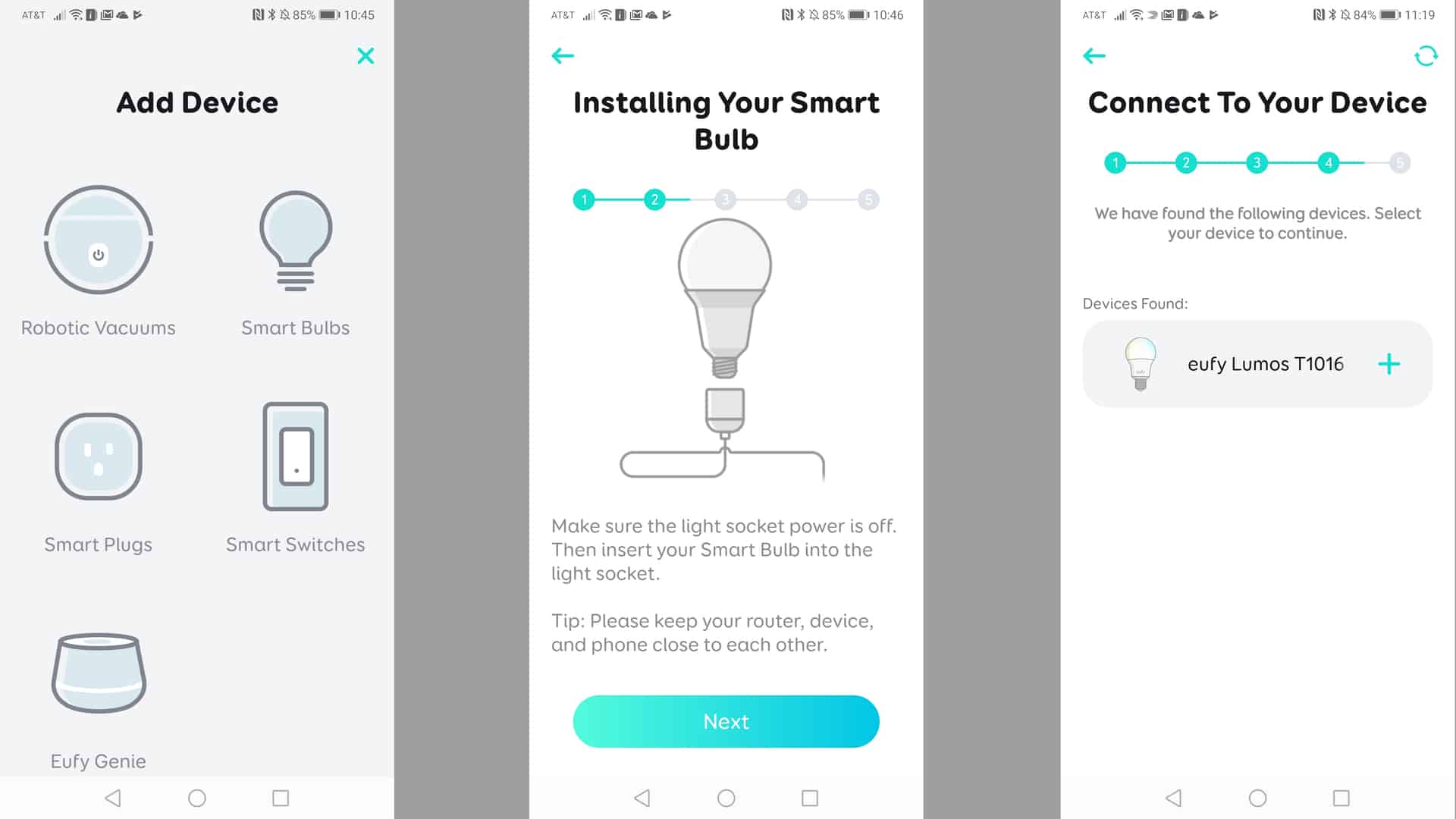
Getting Anker’s Eufy Lumos Tunable and Dimmable smart bulbs up and running on your network is extremely easy. Simply install the EufyHome app (Android/iOS), create a new account, sign into the account, and add the device. Since the app covers various products in Anker’s “smart” portfolio, you can use it to control Anker’s robotic vacuums, smart plugs, and the Eufy Genie smart speaker, in addition to the Eufy Lumos smart bulbs. The setup process initially uses Bluetooth until the bulb successfully connects to your network.
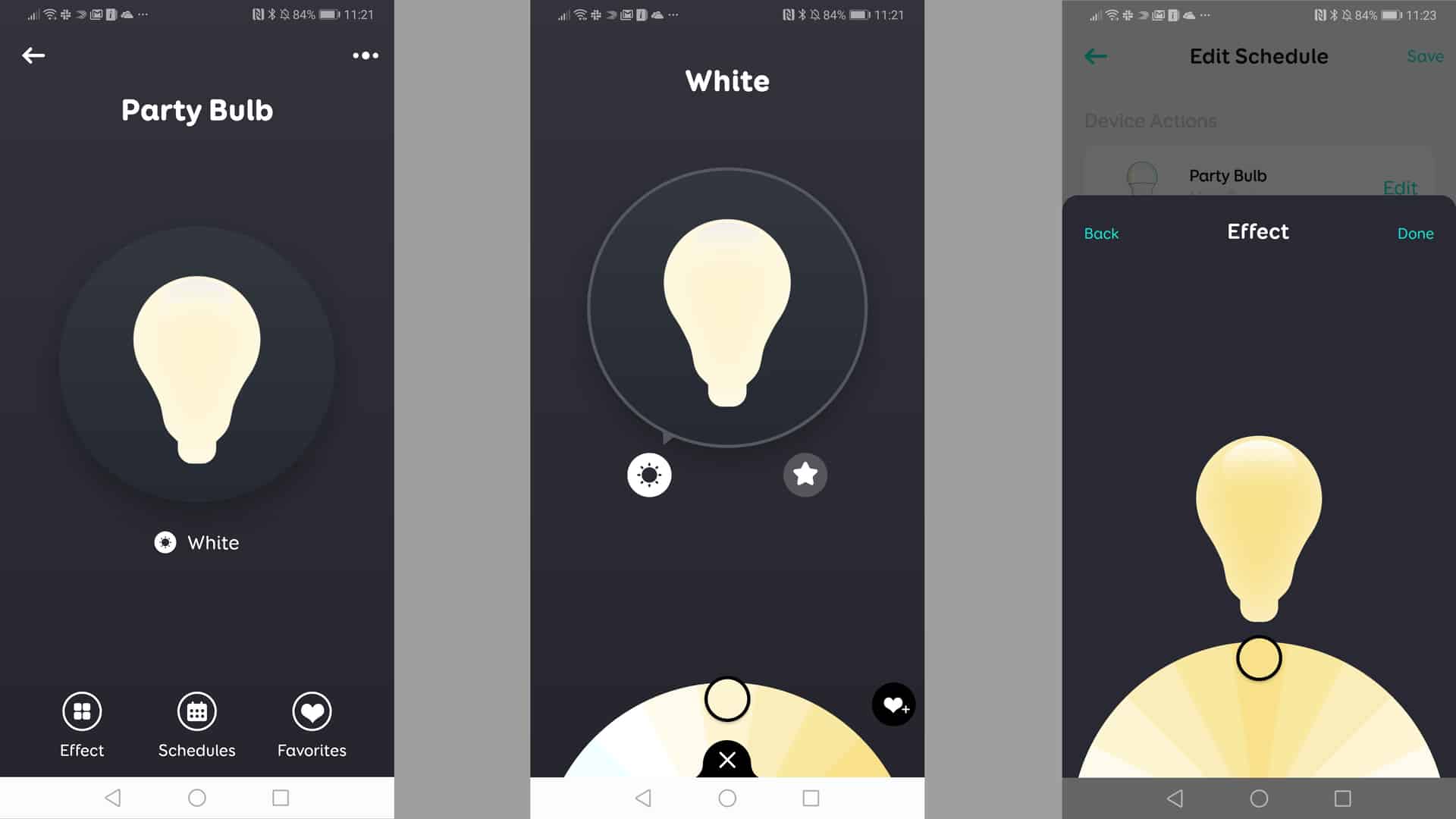
Overall, we really love the app. To manually adjust the brightness of both bulbs, just slide your finger vertically up or down the screen. With the Tunable bulb, an added Effect icon leads to a dialer with color swatches ranging from warm to cool. Here you’ll also see a “sun” icon for manual adjustment and a “star” icon providing recommended settings like Relax, Read, Focus, and Night Light. Whatever you choose, tap the “heart” icon to save the setting as a favorite.
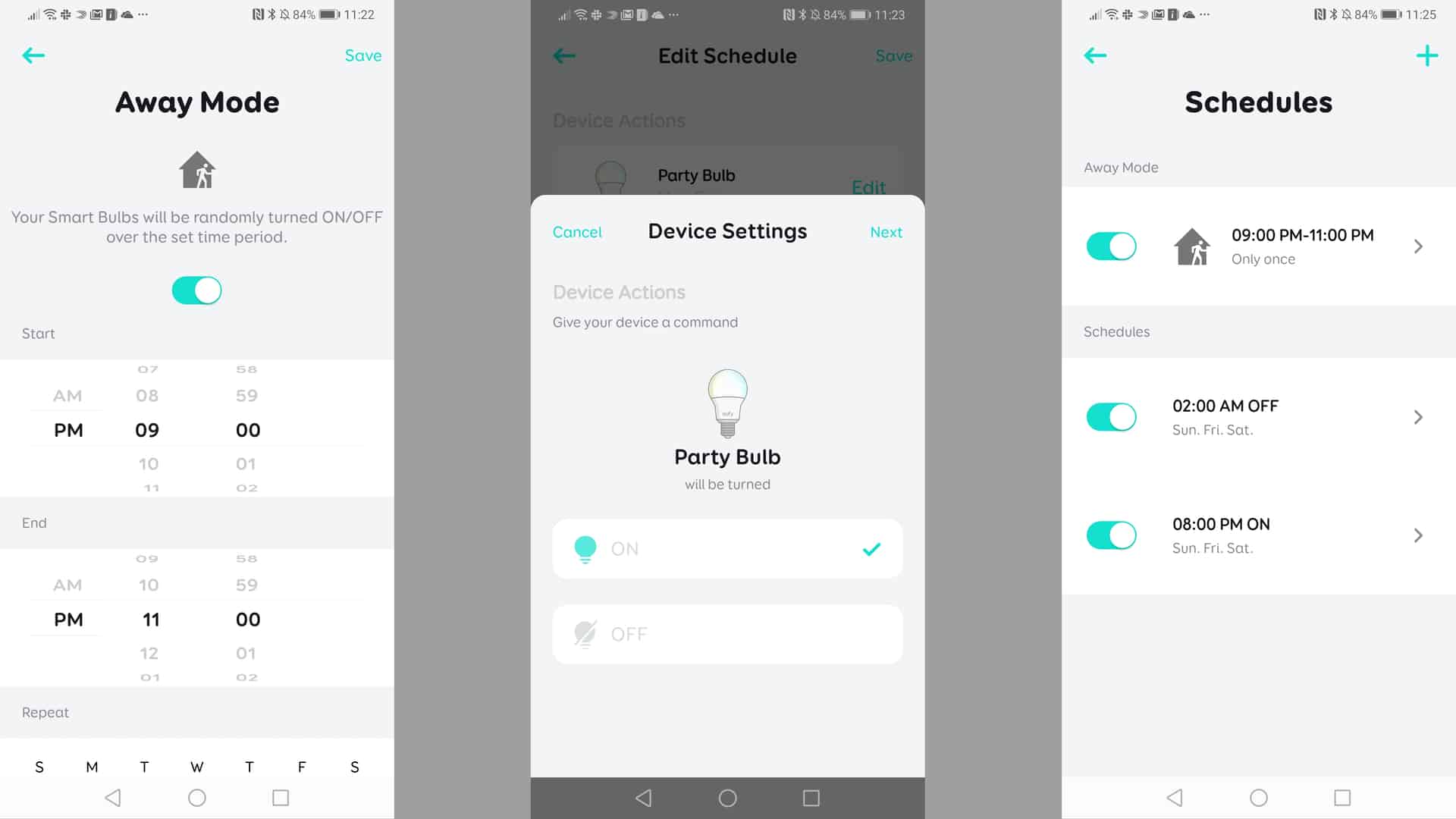
The big selling point for both bulbs is how you can create schedules. We love how you can activate Away Mode to randomly switch the bulbs on and off during times, days, and effects set by you, like between 10pm and 3am. This is great if you want to give the impression that somebody’s at home even when you’re away. Just remember to tell family members first so they don’t assume the house is suddenly haunted.
You can also set a specific schedule, such as going on vacation. This requires two schedules: What time and what days to turn the bulbs on, and what time and what days to turn the bulbs off. In both cases, the bulb will not be switched on and off randomly as seen in Away Mode.
We really love the EufyHome mobile app.
To use these bulbs with Google Assistant, open Google Home and select the Have something already set up option. Here, you link the new EufyHome account, choose a home, and move the bulb to a specific virtual room within the Google Home app. For Amazon Alexa, you add the EufyHome Alexa skill and sign into your EufyHome account. After that, discover and add the device accordingly.
Using voice commands with both assistants, you can dim, brighten, turn on and turn off these two bulbs. For instance, to dim a bulb, you could say, “Hey Google, dim the Party Bulb by 50 percent.” There are commands for changing the tunable bulb’s hue too, though we couldn’t determine the correct command for each assistant.
Are the Eufy Lumos smart bulbs worth the cost?
Smart bulbs aren’t cheap, as you’re buying into the Wi-Fi connectivity and remote lighting control. They’re also more expensive than your standard LED bulbs. For example, Anker’s dimmable bulb sets you back $15 for one unit, which is slightly cheaper than TP-Link’s Kasa Smart WiFi Light Bulb at $20, and the MagicLight WiFi Smart Light Bulb at $17.
Meanwhile, Anker’s tunable model costs $20. It’s cheaper than TP-Link’s Kasa-branded model at $25, but slightly more expensive than similar models sold for $18 by Acemax, Eria, and a few others.
While you may find cheaper alternatives on the market, Anker’s two smart bulbs provide great value.
While you may find cheaper alternatives on the market, Anker’s Eufy Lumos smart bulbs provide great value. We love the EufyHome app, as it makes managing and modifying these two bulbs a snap. However, the setup process may require resetting the bulb (switch the source device on and off five times), as neither unit flashed their readiness when we first turned on the test lamp.
Overall, if you want simple smart lighting in your home or office without the centralized hub, Anker’s Eufy Lumos Tunable and Dimmable smart bulbs should do the trick. They’re not sold in bulk at a discount, so be prepared for a substantial investment if you’re lighting more than just a single lamp.