Affiliate links on Android Authority may earn us a commission. Learn more.
App of the Week: Inflow app helped me get my runaway ADHD symptoms back in check
June 8, 2024
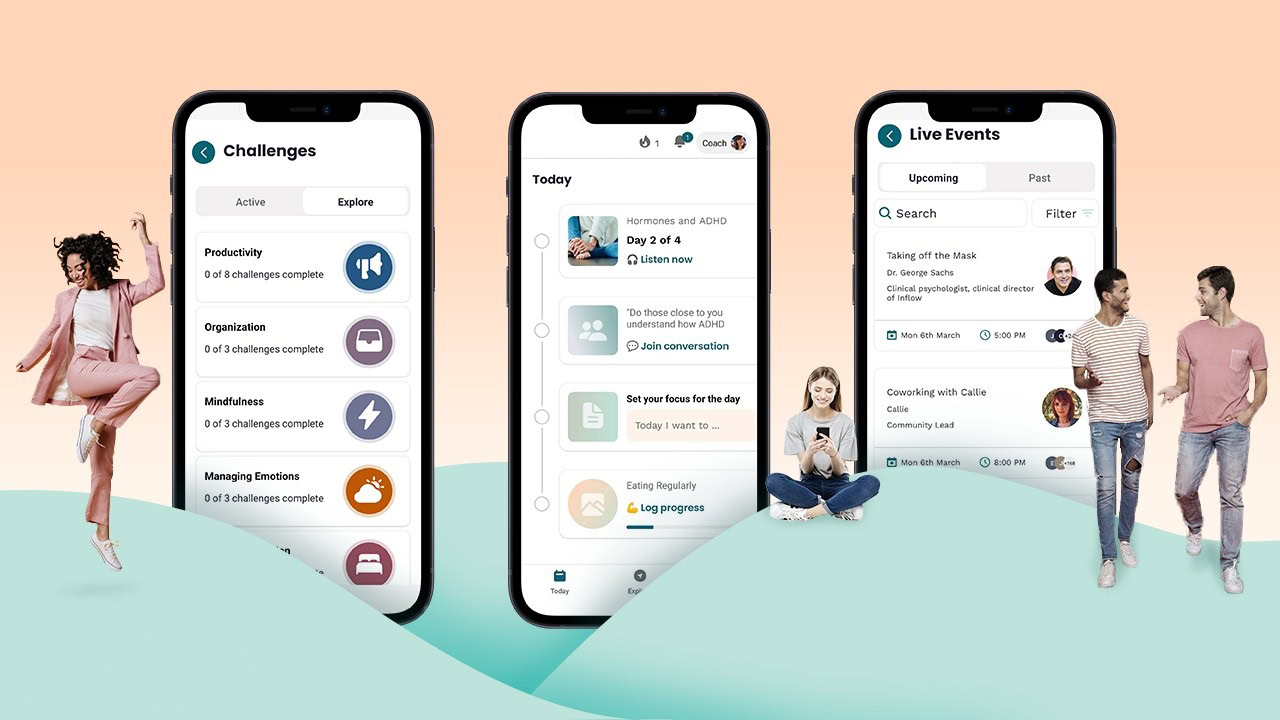
Inflow: At a glance
- Category: Health
- Developer: Inflow
- Price: $28.49 a month and up
- In-app purchases: Yes
- Download: Google Play Store | App Store
I’ve written a bit in the past about my struggles with ADHD and how devices like Bluetooth keyfinders can be helpful for someone like me. A few months ago, my struggles intensified when I had to temporarily go off medication due to stomach issues. At the time, I was completely overwhelmed with the idea of going off the meds while I healed. After sliding back into some truly bad habits, I started looking for alternatives that could help keep some of my worst ADHD symptoms in check, and thankfully, that’s when I discovered Inflow.
I’ll admit, I had heard of this app before, but since it’s mostly about education and introducing coping techniques, I felt I didn’t need any help. After all, I had my (often very disorganized) Google Keep-based reminder and alert system and a few other apps too. I had read tons about ADHD and was convinced that some kind of CBT (cognitive behavioral therapy) based app wouldn’t make a difference. I’m glad I decided to try it anyhow.
It’s more than just a “list of things” you could get for free elsewhere
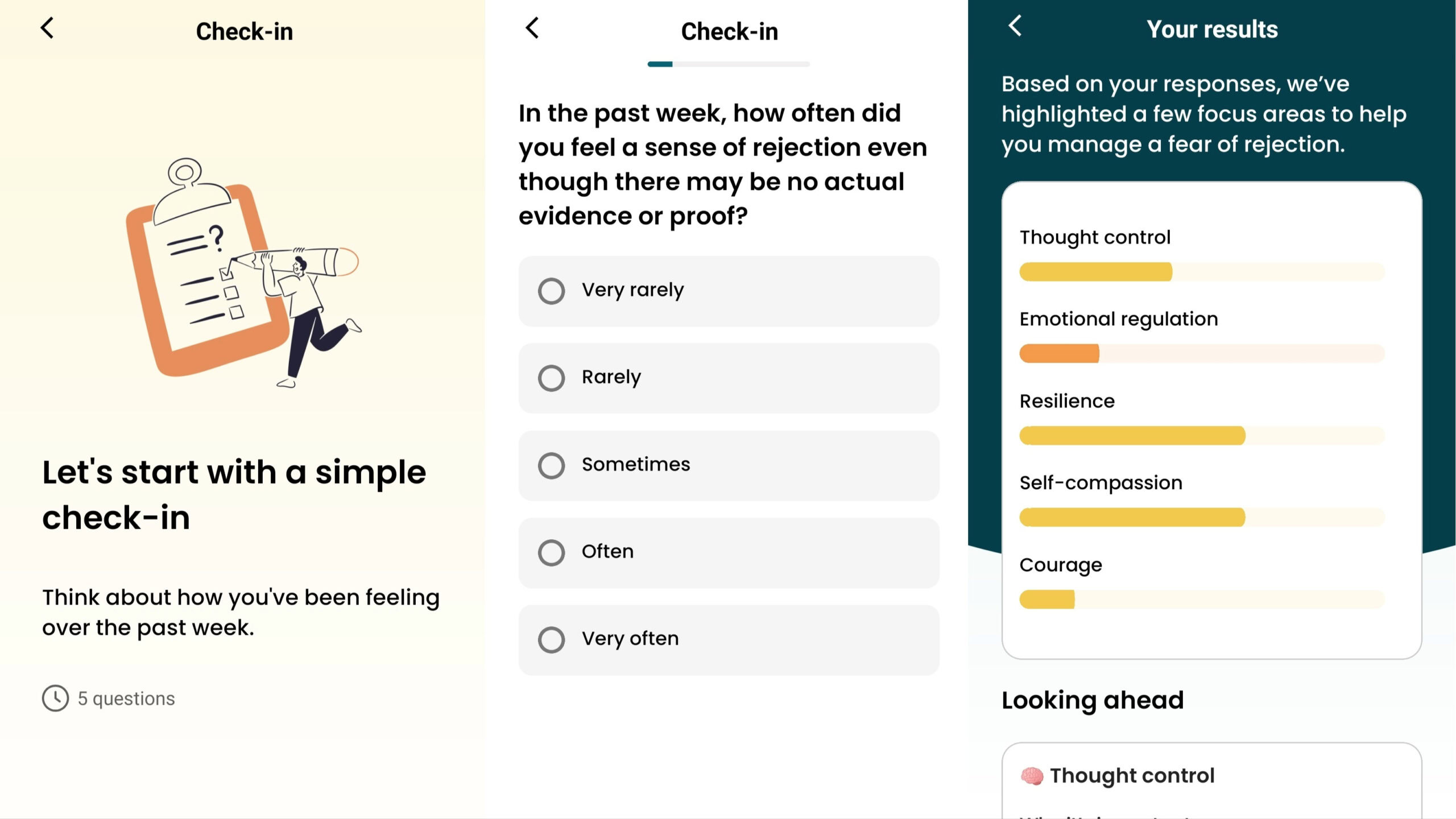
When I first researched ADHD apps, the Inflow app was one of the most recommended, but it also seemed to have the most criticism. Much of this has to do with the price tag, which starts at $25 but can range much higher depending on your plan. This seems like a lot for an app that mostly provides educational modules on topics you can likely find free from ADHD blogs, Reddit, and other sources.
This criticism isn’t necessarily unwarranted, but if you dive a bit further, you may find there’s more than meets the eye.
Upon initial signup, you’re asked to take a pretty extensive survey that reflects your knowledge about ADHD, how much you’re affected by certain common symptoms, and more. It uses this information to figure out what areas your ADHD is most affecting you, such as issues with task avoidance or fear of rejection dysphoria. From there, it recommends specific modules and lets you take them at your own pace. While it’s still true you could look up a lot of these topics online and learn many of the same lessons, the way the app guides you through the process ensures you are focusing on the right areas.
The truth is that not everyone’s ADHD looks the same. Some of us fear rejection so badly we’ll shut down and have issues with task management. Others have great focus, but only once they are able to lock it in. Some are hyper, and some are anxious. There’s no one-size-fits-all approach.
The point is that seeking to improve your ADHD symptoms requires you to understand where to focus your efforts for maximum impact. Inflow does this beautifully. It’s also supported by a well-trained staff, including eight doctors with ADHD-specific industry training. This ensures that the advice you’re getting has been vetted by a professional and isn’t just armchair ADHD advice — which you can find a lot of on the web.
Customization and community features help Inflow stand out
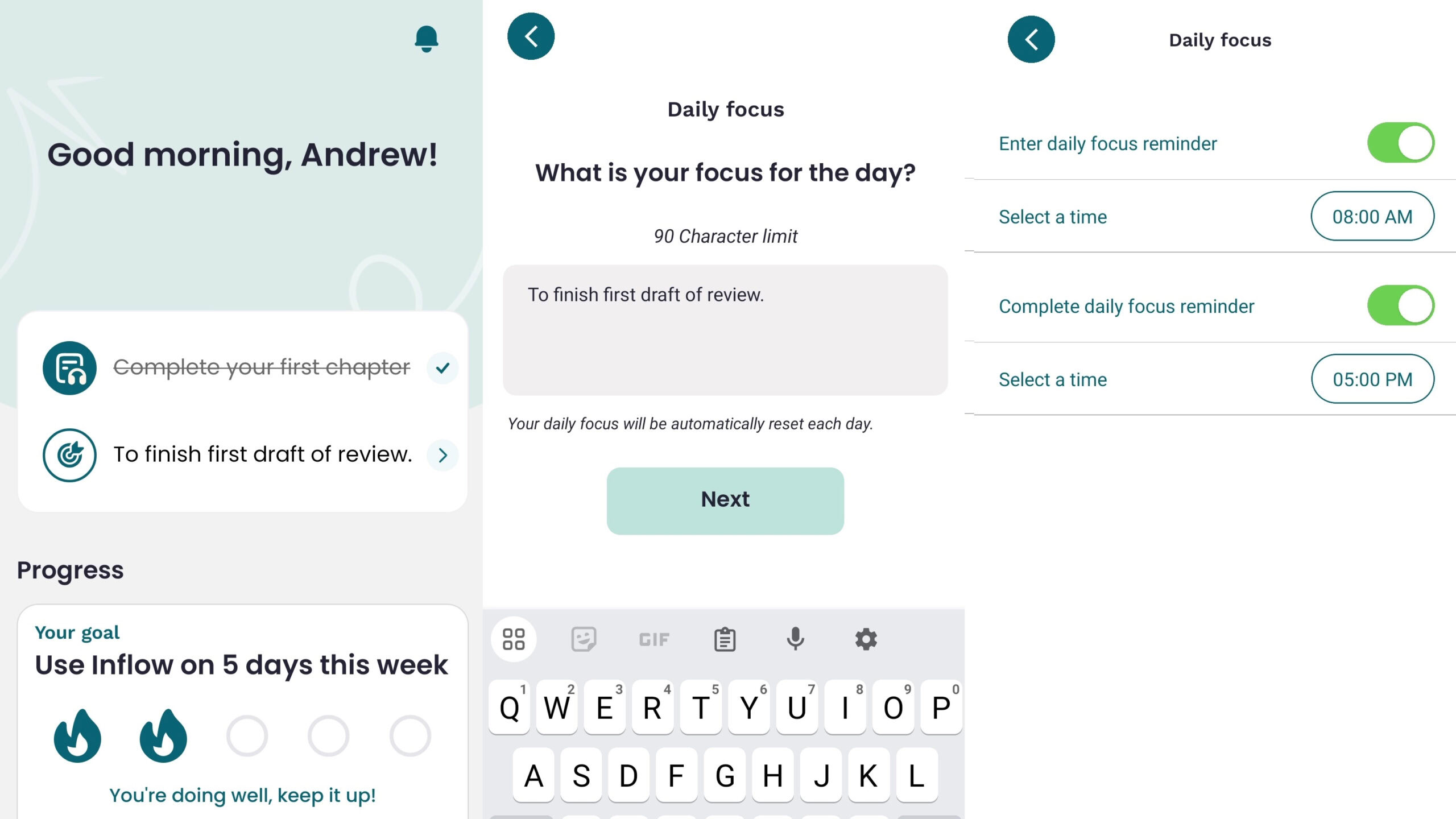
While I still question the high subscription cost a bit, I found some of the app’s extra features especially helpful in the beginning when I was trying to re-establish better habits after sliding back into some bad routines.
Every day it prompted me to add a core focus goal for the day, and so every day at 8 AM I was reminded to think about what I wanted out of the day. This would often guilt me into getting started right away so I could actually accomplish this task. Once I start a task, I’m usually locked in for hours, and so this helped a lot.
I also really liked the live events. There’s a regular Focus Room, which is a Zoom chat that gives you a bit of support and accountability if you have trouble keeping focused. There are also CoWorking sessions, which work similarly but are shorter two-hour projects where everyone agrees to stay on task for the whole session. If I don’t have an accountability buddy to check in with me, I tend to drift off and waste time. So this was really helpful at first. In fact, I ended up building a long-term check-in relationship with another community member.
Personal coaching helps this app stand out, though the actual responses can be a little on the slower side.
There’s also a basic community board that has a daily question that the community can engage in, but it lacks true tools for engaging with the community outside of things like Zoom sessions and basic chat responses. If you really care about community aspects, you’ll find plenty of free groups on Reddit and Facebook. Still, this is one area I’d like to see the app expand on a bit.
Check-ins with your personal coach are nice, though making the most of it costs extra
Inflow also assigns a personal coach to every user, who checks in on your progress daily. You can ask quick questions, seek advice, and receive reminders about your goals. However, this experience isn’t as robust as it might sound on paper. The system functions similarly to text messaging, but responses are slow and spread out, more akin to email. While this isn’t ideal for working through complex problems, it’s perfect for quick questions and encouragement.
For those who need more intensive support, there’s also an optional telecoaching service that offers a 50-minute session for $99. Want to make this a regular thing without the high cost? Some subscription tiers include free coaching sessions.
These coaching sessions are cheaper than therapy, but they’re also more limited in scope. Don’t expect an actual diagnosis or anything similar.
Inflow was a great tool for getting on track, but is it really worth the cost?
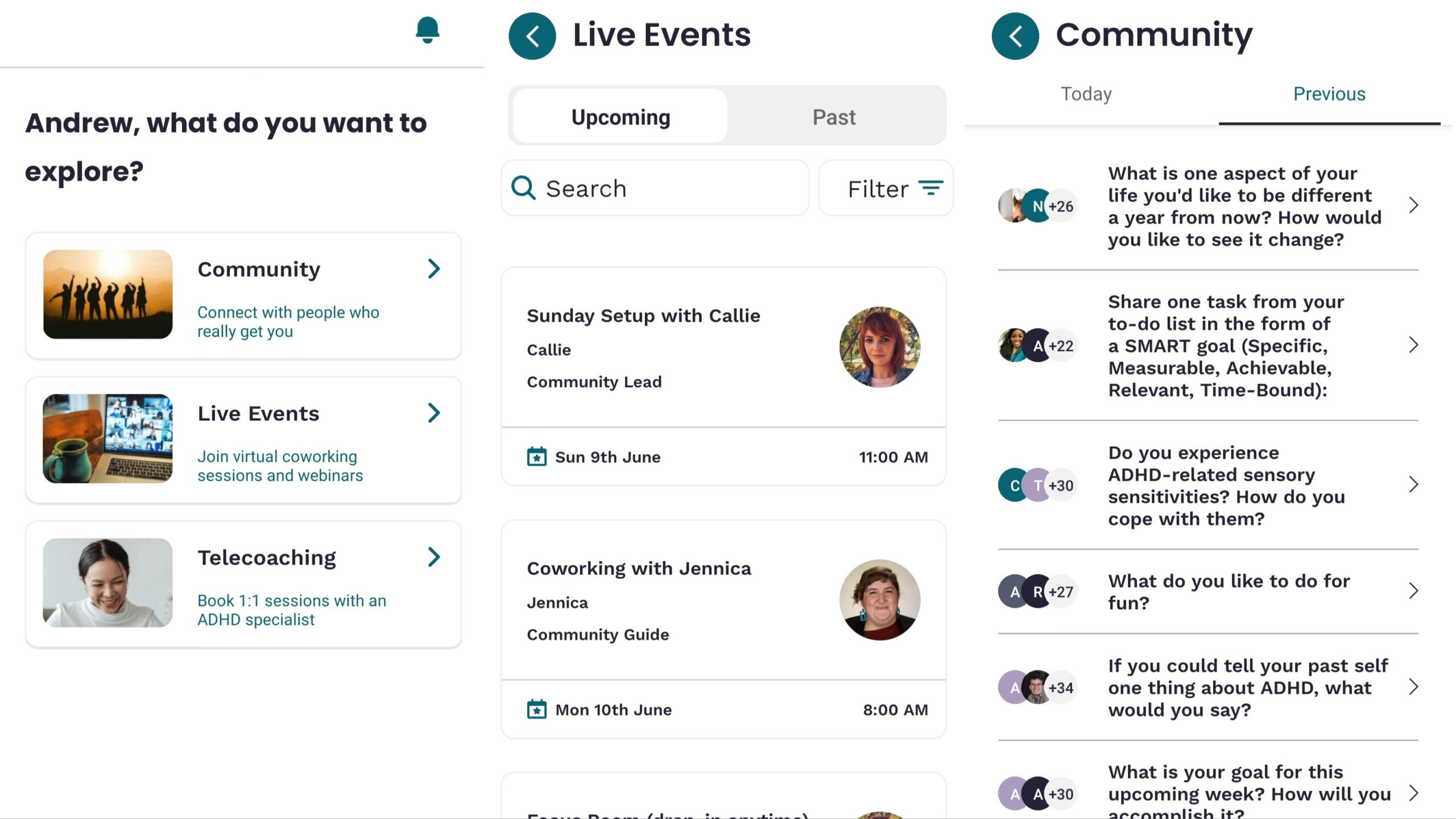
For me, Inflow was absolutely worth the cost, but your mileage may vary. I used it every single day for about two months. Over time, I found that I needed less guidance from the app. The advice became less helpful, and the check-ins from the coaches became less necessary. I had managed to stabilize my mental state enough that I didn’t feel I needed the app anymore. Although I still have access, I don’t plan to renew it for a fourth month. In total, I paid close to $180 during this period.
While my total investment was not insignificant, a single therapy session per month would have cost me closer to $800. For those on a tight budget, this might be easier to manage. There’s even a low-income assistance program that can make the program cheaper or even completely free for those who qualify.
Based on my experience, I would recommend this service to anyone who is struggling to stay on track and needs CBT-based lessons, tips, and guidance to better manage their ADHD symptoms. Even though you might already know some of the content, the way Inflow organizes the modules ensures you receive advice tailored to your specific needs.
Additionally, if you’re new to ADHD and suspect you have it, this app could be a valuable educational tool to help set you on the right path. However, if you’re undiagnosed, I recommend using it only as a starting point. It’s no substitute for actual therapy or medication, but it provides a less overwhelming way to begin understanding your ADHD. There’s also a free seven-day trial, which is at least enough to get a better idea if you might have ADHD or not.
You’ll find both an iOS and Android app version through the links below.
Thank you for being part of our community. Read our Comment Policy before posting.