Affiliate links on Android Authority may earn us a commission. Learn more.
Apple Airpods Pro vs Samsung Galaxy Buds Pro: Which Pro is best for you?
March 7, 2021

Adding the “pro” moniker to your earbuds is all the rage these days, and the big guns aren’t immune. Just look at Samsung with its new Galaxy Buds Pro, which takes aim at the Apple AirPods Pro. Do the new ‘buds score a hit? Let’s put the Apple AirPods Pro vs the Samsung Galaxy Buds Pro to find out once and for all.
Apple AirPods Pro vs. Samsung Galaxy Buds Pro: Build quality and fit

The Apple AirPods Pro and Samsung Galaxy Buds Pro take different approaches to design. The AirPods Pro sport an angled stem that makes for easy placement and removal. On the other hand, the Galaxy Buds are a bit more compact and don’t stem from the ears. They still provide a comfortable fit thanks to the rubberized interior of each housing. Once you find the right silicone ear tip for either pair, you should be locked in for hours of comfort.
Apple’s true wireless earbuds come IPX4 rated, which is great news against sweat. However, the Galaxy Buds Pro takes the cake with an IPX7 rating. You can fully submerge them in water for up to 30 minutes — though, we still don’t recommend throwing them into the pool just for kicks. You probably won’t want to take them swimming, as they can still pop out of your ears and don’t have onboard storage.
See also: Waterproof tech: Everything you need to know about IP and ATM ratings
Which has a better Bluetooth connection?

It’s incredibly easy to connect to the AirPods Pro to an iPhone thanks to the integrated H1 chip. As soon as you open the case, your iPhone automatically detects the nearby AirPods Pro and greets you with a notification card to initiate pairing. Once you’ve connected your AirPods to one Apple device, they will automatically use your iCloud account to connect to your other affiliated i-devices.
Though not as easy as pairing to an iPhone, you should still be able to pair your AirPods Pro to an Android phone pretty quickly. All you’ll have to do is head into your Bluetooth settings menu. Apple’s true wireless ‘buds support the SBC and AAC codecs, which means you should have a reliable connection on iPhones. However, Android doesn’t play nicely with AAC, so you might want to default to the SBC option.

You can experience a similarly streamlined pairing process with the Galaxy Buds Pro on Android, so long as you download the SmartThings and Galaxy Wearable apps. The apps present your Android device with a similar notification card, requesting connection access on behalf of the Buds Pro. If you don’t have these apps, the manual pairing process for the Galaxy Buds Pro is identical across OS systems.
Samsung users will have a similar benefit to the one mentioned above, where your Galaxy Buds Pro can switch between other Samsung Galaxy devices seamlessly. The Galaxy Buds Pro offers support for the SBC, AAC, and Samsung Scalable Codec — which constantly adjusts streaming quality and connection stability for the optimal playback experience.
The AirPods Pro holds the software edge, but only for iPhones
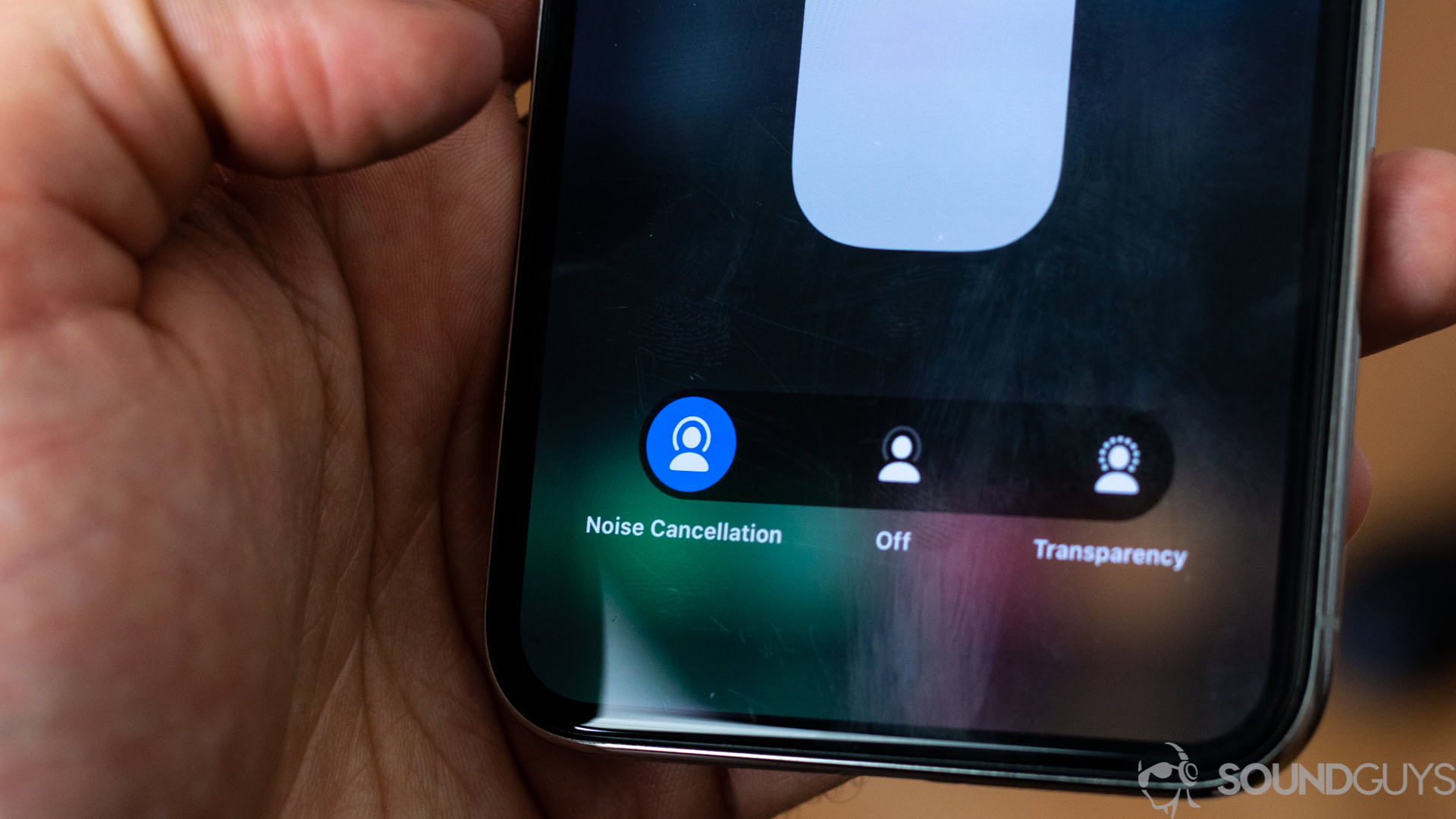
You can operate both Samsung and Apple’s earbuds with handy touch controls. On the AirPods Pro, you can press or squeeze the stem of an earbud to control calls, playback, Siri, and more. The Galaxy Buds Pro works exclusively with a series of taps. It’s easy to memorize the tap commands, but Samsung’s touch panels are a bit too sensitive.
See also: Headphone updates limited to certain phones — a cheap move by smartphone makers
You can only control your playback volume on the AirPods Pro if you have an iPhone. To make things more involved, you’ll also have to program the feature in the iOS Settings app. As for the Galaxy Buds Pro, they feature a built-in volume control that you can remap in the Galaxy Wearable Android app. The Galaxy Buds Pro aren’t currently supported in the iOS Samsung Galaxy Buds app, but this could change with a future update.
To get the most out of the AirPods Pro, you need an iPhone; and to get the most out of the Galaxy Buds Pro, you need a Samsung phone.
You’ll also need the Galaxy Wearable app to adjust your noise-canceling settings, turn on ambient sound, and flip between EQ presets. Some features, like automatic switching and 360 Audio, are restricted to Samsung Galaxy users.
Over on the AirPods Pro, you’ll need an iOS device to do many things. Apple limits its firmware updates to its own devices, which can be especially annoying. Essentially, you’d have to either buy an iPhone or borrow one from a friend just to get the updates you need. Other features that are limited to iOS include the ear fit test, battery optimization, auto-pause, and the “Hey, Siri” voice command.
See also: Samsung Galaxy Buds Plus review
Battery life is a toss-up between Apple and Samsung

We’re slightly beating a dead horse at this point, but battery performance is best when you pair the AirPods Pro with an iPhone. We achieved 5 hours, 6 minutes of playback on a single charge with ANC active. Further, the AirPods Pro case provides enough charge for 24 total hours of playback. Unfortunately, the case charges with Lightning to USB-C, which isn’t the most common cable in Apple’s arsenal. You can always place it on a wireless charging mat instead, though.
Our Galaxy Buds Pro testing yielded 4 hours, 48 minutes of playback with ANC turned on. We also got an additional 13 hours out of the charging case, which charges via USB-C or wirelessly. The Samsung Galaxy Buds Pro case fast charges the earbuds, giving you 85 minutes of playtime after a 10-minute charge. The AirPods Pro case supplies its ‘buds with 60 minutes of playtime after a 5-minute charge.
Apple Airpods Pro vs. Samsung Galaxy Buds Pro: Who has better noise-cancelling?
Apple’s AirPods Pro was the first pair of truly wireless earbuds to really make a splash in the active noise-canceling world. Samsung’s Galaxy Buds Pro has had a few years to hone the technology, so how do they stack up? For starters, they feature both high and low noise-canceling settings. Both work impressively well, especially considering the size of the earbuds.
If you’re hoping to eliminate sounds like the rumble of an engine or your dishwasher, we recommend the high setting. Samsung’s low setting is better for blocking out speech, though it won’t eliminate it entirely.
Apple’s AirPods Pro still performs well in the noise-canceling department, but the Galaxy Buds Pro wins this showdown. We found that the Galaxy Buds Pro performed better on long commutes, especially with low-end sound attenuation. The higher frequencies are more dependent on getting a good seal in your ears, but the Galaxy Buds Pro still holds the edge.
Passive isolation is also better with the Samsung Galaxy Buds; this affects sounds higher than 1000Hz, which is often referred to as incidental noise. This is where things like clanging dishware and sharp laughs fall. Bear in mind, these charts depict performance in the ideal situation (e.g., a controlled environment where we make sure the ear tips seal to the test ear canals properly), so you real-world mileage may vary a bit.
The Galaxy Buds Pro has a more neutral audio output
If you want accurate vocals paired with subtle but solid bass, you’ll want to go for the AirPods Pro. They slightly boost the bass and the high frequencies for a consumer-friendly sound profile. Apple’s premium earbuds also equalize the music based on the shape of your ears, so you should always be able to get the best, most consumer-friendly experience. Then again, “best” is subjective and if you’re looking for the most accurate audio reproduction, the Galaxy Buds Pro’s tuning is more appropriate for you.
See also: The best true wireless workout earbuds you can buy
Samsung’s Galaxy Buds Pro offers a more neutral frequency response, though there’s a slight emphasis on the bass range. Overall, it results in a clear and accurate sound that features little to no masking. Some songs may come out a bit bass-heavy, but you can always change your EQ in the Galaxy Wearable app.
Which pair has a better microphone setup?

You’ve probably seen more people than you care to count walking down the street talking into AirPods. We’ve all been there, and it’s because the AirPods Pro has a pretty good microphone setup. It accurately captures human voices, both at high and low pitches.
See also: Headphone buying guide: A beginner’s guide to all things headphones
We find plenty of true wireless earbuds that can’t deliver in the microphone department because embedded mic systems run into a whole host of problems. Even still, both of these ‘buds perform excellently. The Galaxy Buds Pro features a nice mic array and dedicated voice pickup unit (VPU). Occasionally, the mic sounded a bit muffled, but the overall quality is good and takes care of ambient sound nicely.
Apple AirPods Pro microphone demo:
Samsung Galaxy Buds Pro microphone demo:
Which microphone do you think sound better?
Should you buy the Apple AirPods Pro or the Samsung Galaxy Buds Pro?

We’ve put both sets of earbuds through their paces, so where should you spend your money? As usual, we’re only going to tell you to buy the AirPods Pro if you have an iPhone. Android users just miss out on too many of the premium features to justify spending more than $200. Apple’s AirPods Pro is a great pair of earbuds with a solid sound and high-quality ANC, but it’s not enough to set them apart.

Samsung’s Galaxy Buds Pro excels in many of the same ways as Apple’s AirPods Pro, though they’re best for Galaxy users. They have some features reserved for Samsung devices, but the feature set is less restrictive making it an all-around better buy. Samsung’s Galaxy Buds Pro tops out at $199 while the AirPods Pro may run you as much as $249 when not on sale.

Thank you for being part of our community. Read our Comment Policy before posting.