Affiliate links on Android Authority may earn us a commission. Learn more.
Apple's Genmoji is the chaotic emoji maker I wish Gboard's Emoji Kitchen could be
January 4, 2025
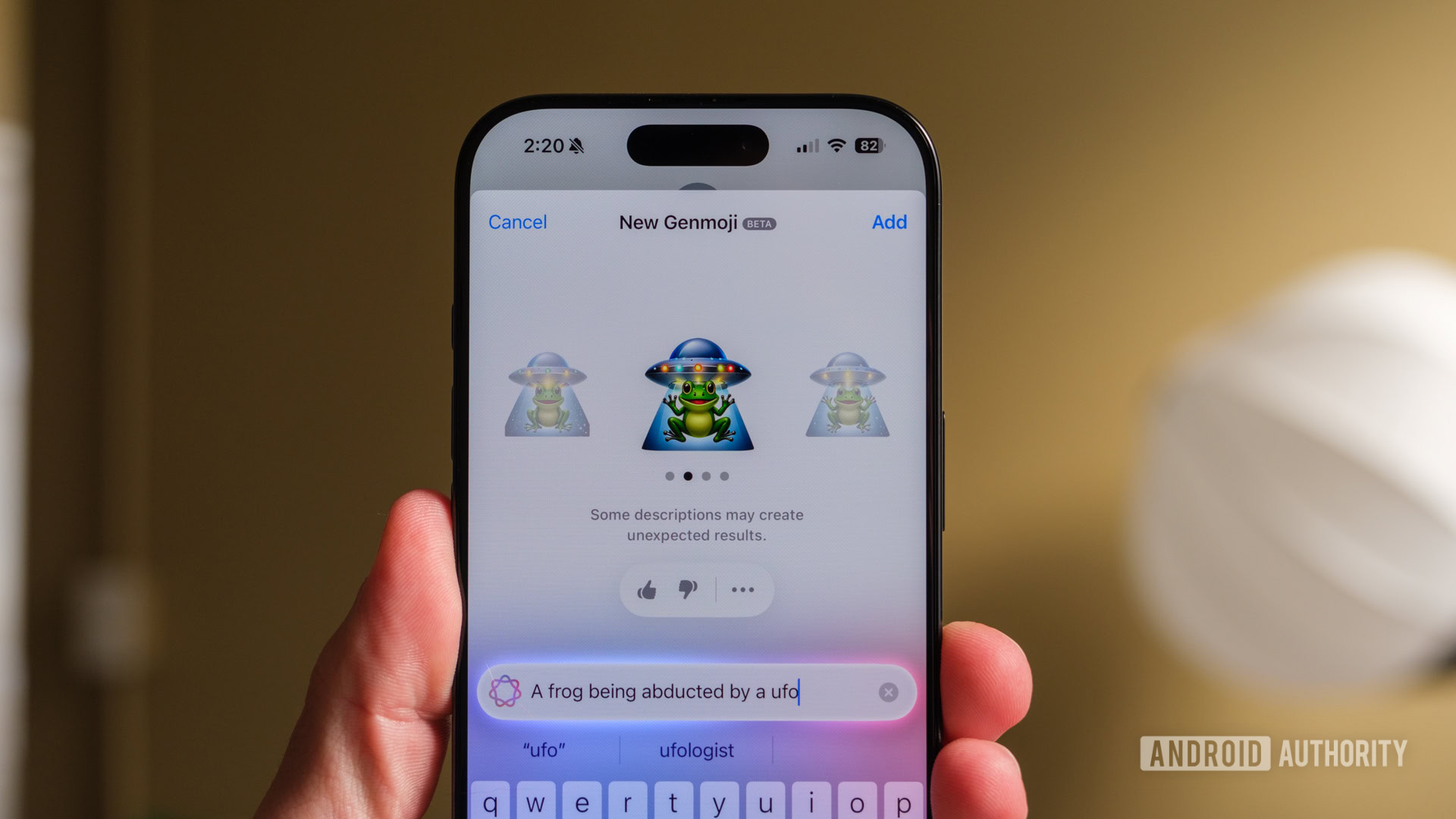
I never thought I’d be an emoji person (a fan of emojis, not literally a human turned into an emoji). And, for a long time, I wasn’t one. I ignored them in favor of reaction gifs until I started working here at Android Authority, where I was introduced to Slack and the idea of emoji reactions. Then, I stuck to the basics — a smile here, a salute there — until my colleague Rita joined and brought a whole library of absolutely wild creations she’d previously created in Gboard’s Emoji Kitchen. From that point onward, it was emoji-central, especially once I learned how to make (or discover) my own combinations in Emoji Kitchen.
Now, though, there’s a new emoji-making machine on the block, and it might be stealing my heart away from Gboard’s clever creations. Apple’s Genmoji adds speed and chaos to my emoji imagination, and I’m starting to love it.
Do you have a preferred emoji generator?
Genmoji’s chaos battles Emoji Kitchen’s creativity
In pretty much every way, Genmoji and Emoji Kitchen are opposites. From how you select your emoji concoctions to how they’re created, it’s like the lowest-stakes battle between man and machine. What I mean is this: Gboard’s Emoji Kitchen often feels like a puzzle you’re intended to solve, while Genmoji is more like a proper tool when you need to create a quick, new emoji. And yes, there are benefits to both.
Apple treats its Genmoji just like a smaller version of its standalone Image Playground app. You’re free to describe your dream emoji via the keyboard, and you can bring in familiar faces from your camera roll, but then Apple Intelligence does the rest. It takes a few seconds to interpret what you’ve asked for and cook up some mix of existing emojis to fit the bill before presenting you with different options. They’re usually pretty straightforward interpretations of your original text — AI doesn’t have much of a sense of humor — but the joy comes in Apple’s flexibility.
Genmoji is more flexible than Emoji Kitchen, as long as you don't mind literal creations.
Gboard’s Emoji Kitchen, on the other hand, is more like a tribute to a human sense of humor. Every combination is created by hand, meaning there is a fixed (but growing) number of recipes to make. Some are relatively straightforward, like the fact that you can change the emotion of the poop emoji by putting it with any number of smiley faces, while others are much more creative, like the fact that combining a pig with fire gives you a slice of bacon.
In many ways, I prefer that level of human touch from Emoji Kitchen, as it often feels like Gboard’s “wins” are much greater. I laughed out loud when I realized that combining a dog with the poop emoji gives you a poop inside of a small, green doggie bag. And yet, when I’m after a quickly modified version of an emoji, it’s much easier to describe something specific than to search for combinations of emojis like I’m trying to learn crafting in Minecraft.
The freedom to dream (well, mostly)

Unfortunately, part of my search for the perfect Emoji Kitchen recipe also showed me one of its main limits — you can only mix two emojis at a time. That’s usually not a big deal since I’m often combining the frog emoji with just one other modifier, but I’ve since realized just how green the grass can be on the other side. What I mean is that Apple’s Genmoji sees your two emoji limits and raises you by at least one more. Rather than a frog in a cowboy hat, I can ask for a frog in a cowboy hat driving a car (which means I’m on my way somewhere), and Genmoji is happy to oblige.
In addition, Genmoji’s use of familiar faces is more of a game-changer than I thought it would be. I don’t know why it surprised me, given Apple’s long history with Memoji, but I genuinely appreciate having an emoji that looks like myself rather than simply changing the skin tone of one of Apple’s existing faces. Actually, I never used Memoji because it didn’t work as a reaction to an iMessage and often felt a little too cheesy, but creating and dressing an emoji that looks exactly like myself has scratched an itch my brain didn’t know it had.
I never thought I'd like an emoji of myself quite this much.
On the other hand, Emoji Kitchen would have trouble incorporating people you know into new emojis simply because that’s not how it works. Because each creation is done by hand by the Gboard team, someone somewhere would have to sit and cook up a version of you or your friend in every costume before you could use them. As much as I would love that, it’s simply not an option for Emoji Kitchen in the same way it is for Genmoji.
Yet, there are still some limitations to what Genmoji can create. I haven’t found any content restrictions, but you can still confuse Apple’s AI model. For example, I asked for a “yeehaw frog” rather than a frog dressed like a cowboy, and Genmoji returned a standard old frog emoji. I also tried to ask for a frog in a cowboy hat on a horse, and Genmoji responded by sticking a horse head onto the shoulder of the frog rather than giving my frog the body of a cowboy on top of a horse. I may have overcomplicated things, but it’s all to find the limits of what Genmoji can do.
Finally, a good use for generative AI

Ultimately, though, maybe I’m so tickled with Apple’s Genmoji tool because it finally feels like a good use of generative AI. Previously, if I jumped into something like Google’s Pixel Studio or Apple’s Image Playground, I did so for my own entertainment. I’d see what I could come up with, never intending to share it beyond the context of “look what generative AI can do.” I’d also usually pick them apart, looking for weird artifacts or trouble with text, simply hoping to show that AI wasn’t ready yet.
With Genmoji, however, I’ve started creating emojis explicitly because I want to use them. I’m not making them to impress anyone or pass them off as my own creative works; they’re simply there for a laugh in reaction to another message. Reacting to anything with the salute emoji is good, but responding with an emoji of a frog (or myself) saluting is much better.
Yet, it also feels like a part of me is ignoring the human vs AI art debate we’ve already been having for a few years. I’ve always been so staunchly on the side of respecting human artists, and yet I’m immediately willing to bow down to the machines when it comes to a silly little emoji. I’m not sure if the Gboard crew behind Emoji Kitchen has cooked up a recipe for “internal conflict,” but I’m sure Genmoji would have a result for me in just a few seconds. The only question is whether or not I’d feel guilty using it.
Thank you for being part of our community. Read our Comment Policy before posting.