Affiliate links on Android Authority may earn us a commission. Learn more.
Apple Intelligence vs Google Gemini: Which AI platform makes your phone more useful?
Published onOctober 29, 2024

Just as smartphone hardware and processing power reached maturity, tech giants have found a new way to sell you an upgrade: AI. On the iPhone, we now have Apple Intelligence that promises to change the way you interact with your phone. Google, meanwhile, has pushed Android brands to adopt its Gemini family of language models for everything from image editing to translation since last year. But while Apple Intelligence and Google Gemini may look similar on paper, the two couldn’t be more different in reality.
Even though Apple tends to take a more conservative approach when adopting new technologies, its AI push has been swift and comprehensive. With that in mind, let’s break down how Apple Intelligence differs vs Google Gemini and why it matters.
Apple Intelligence vs Google Gemini: Overview
The biggest difference between the two AI suites is that Apple Intelligence is not anchored to any single app or function. Instead, it refers to a wide variety of features available across the iPhone, iPad, and Mac. You may not even realize the presence of Apple’s AI outside of certain obvious instances like Siri.
On the other hand, Gemini started its life as a chatbot to compete with the likes of ChatGPT and has gone on to replace the Google Assistant. Even though Gemini’s capabilities extend beyond chat, features like text summarization and translation can vary depending on your smartphone of choice. For example, Samsung’s Galaxy AI offers a different set of AI features than those found on Google Pixel devices, even though both companies use (and advertise) Gemini Nano.
Gemini's feature set differs from one device to another, while Apple Intelligence is standard.
While introducing Apple Intelligence, the Cupertino giant also made a big deal about its commitment to privacy. Cloud-based AI tasks will be performed strictly on Apple’s servers on the company’s own hardware. More importantly, human-AI interactions will not be visible to anyone besides the user, not even to Apple.
However, the platform isn’t entirely closed off either; Apple has announced a ChatGPT integration for complex Siri queries. Rumors also indicated that the company may offer responses from Gemini as an alternative to ChatGPT. This willingness to include third-party integrations marks a significant shift for Apple, which traditionally prefers to keep its ecosystem tightly controlled. However, it offers Apple a way to offload blame if the AI model responds with unsafe or misleading information.
Are Apple Intelligence and Gemini free?
Yes, both Apple Intelligence and Gemini are free to use. However, Google offers an optional paid tier called Gemini Advanced that unlocks higher quality responses, thanks to a larger language model. While Apple doesn’t directly charge for its AI features, you will be able to link a ChatGPT Plus account to access paid features like access to the latest GPT-4o model.
Apple Intelligence vs Google Gemini: Features compared
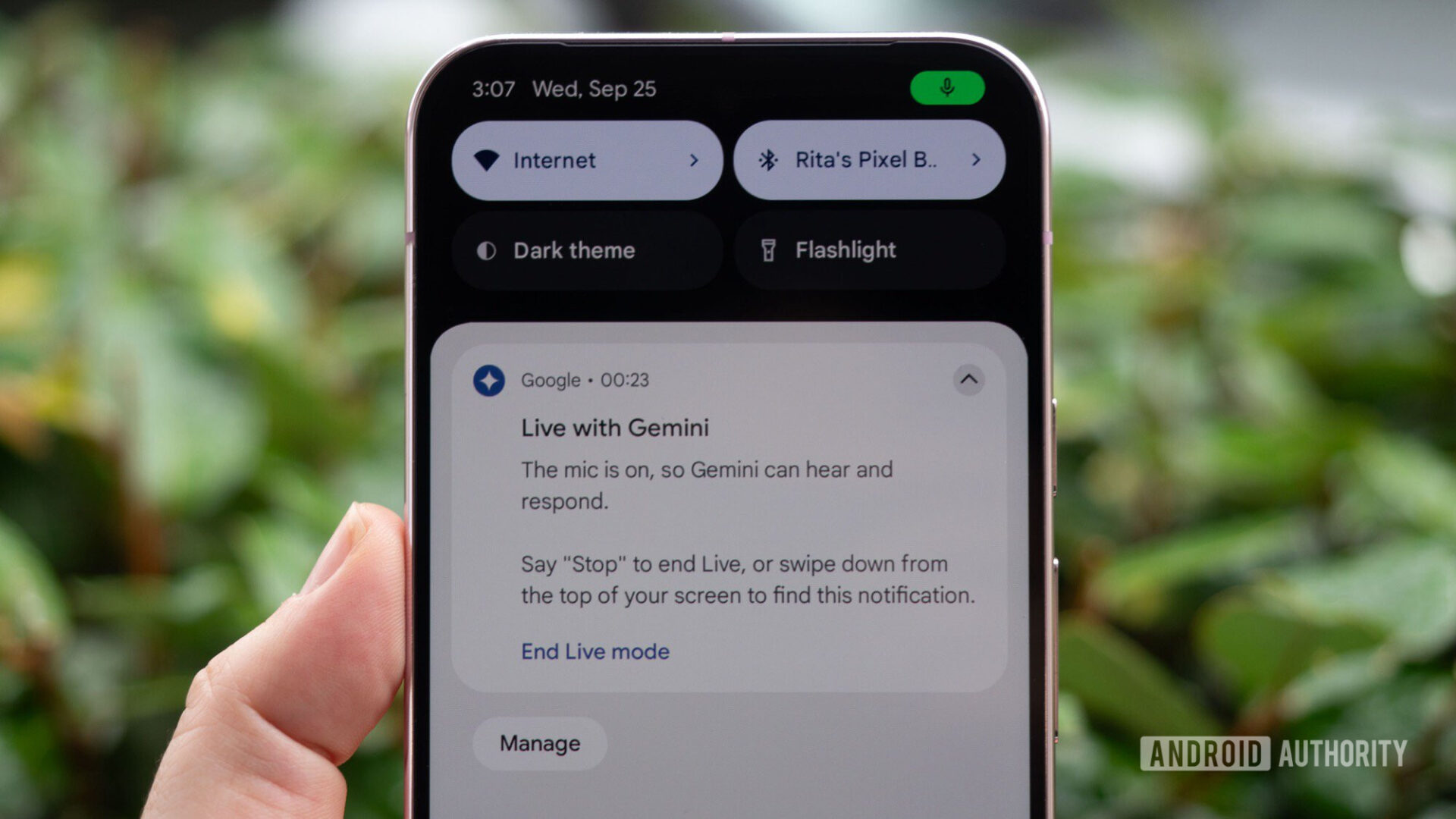
- Assistant: Using the power of large language models, Apple’s Siri and Google’s Gemini can both act as capable digital assistants and answer any question under the sun. Based on Apple’s demos, the new Siri has a clear advantage as it can coordinate actions across apps. For example, you can ask it to send photos from a specific location to your contact without opening either the Photos or Messages app. Gemini cannot perform this kind of functionality yet.
- Screen context and personalization: Apple Intelligence can access information on your screen before responding. It can also access texts, reminders, and other data across Apple apps in the background. With Gemini, you have to manually tap “Add this screen” each time to let the AI read it.
- Photo editing: Google uses Imagen 2 instead of Gemini for image-related tasks but it’s still surprisingly capable — Magic Editor in Google Photos can remove objects, replace the sky, and more. Samsung also uses the same model for its Photo Edit feature. Apple Intelligence adds an AI object cleanup tool to the Photos app but it does not offer as many AI editing options as Magic Editor.
- AI image generator: Apple’s Image Playground is a new app that creates AI-generated images and emoji, either based on your contacts or custom descriptions. These can be easily dropped into chat apps. The Pixel 9 series shipped with a new app dubbed Pixel Studio that achieves the same thing using Google’s Imagen 3 AI model.
- Mail and productivity: While you can find Gemini in many Google apps these days, the majority of features are unfortunately locked behind Gemini Advanced. Help Me Write in Gmail and Google Docs, for example, won’t appear without the subscription. Apple’s Mail app, on the other hand, summarizes your emails using an on-device model. A feature called Smart Reply will also generate a reply on your behalf after asking relevant questions based on the incoming email.
- Writing tools: Apple leads in this area as you can select any piece of text across the operating system and perform AI language tasks like proofreading, summarization, and paraphrasing. Galaxy AI offers similar tools via Samsung Keyboard’s Gemini Nano integration but you won’t find it on every Android phone. In fact, it’s even missing on Google’s Pixel devices and Gboard.
- Voice chat: While the revamped Siri can respond to single queries, it cannot hold a long conversation. This is where Google’s chatbot shines – Gemini Live offers long and hands-free conversations with near-instant responses that feel like you’re talking to a real person.
It’s worth noting that some of these features, including the Image Playground app and next-generation Siri, aren’t available yet. These are expected to roll out with the iOS 18.2 update or in 2025. Meanwhile, Google’s AI features have already shipped.
Apple Intelligence and Gemini: Supported devices and availability

Since many Apple Intelligence features utilize an on-device large language model, we knew that Apple would only bring it to relatively modern devices. However, the company has gone further than many expected and locked the entire suite to the iPhone 15 Pro series or newer. That’s right — the regular iPhone 15 series (and earlier models) will not support Apple Intelligence, even the parts that rely entirely on the cloud. Luckily, Apple has maintained parity starting with the iPhone 16 series, which supports Apple Intelligence across the board.
However, many Apple Intelligence features won’t arrive for a few more months. Specifically, the Image Playground app, Image Wand, Genmoji, revamped Siri, and ChatGPT integration may not arrive until early 2025. However, the system-wide writing tools, natural language image search, and object eraser features in the Photos app are now available on supported devices with the iOS 18.1 update. The only catch is that you will have to sign up for a waitlist and await an invitation to try out Apple Intelligence.
Google, meanwhile, has done a commendable job of bringing Gemini to as many Android devices as possible. The chatbot is available on every single Android smartphone, for instance, and even features powered by the on-device Gemini Nano model is available on more devices like the Pixel 8a.
Apple Intelligence won't be available to the vast majority of users for the foreseeable future.
Over on the computing side, Apple is more generous as it’s delivering its AI features to all macOS devices dating back to the M1 chip from 2020. Meanwhile, Google offers limited Gemini features in ChromeOS and you can only use it on newer Chromebook Plus machines. That said, the Gemini chatbot is accessible via a web browser on any computer.
Availability is another sore spot for Apple Intelligence. It has only launched in US English for now. Support for English Australia, Canada, New Zealand, South Africa, and the UK will also arrive by December 2024. But you’ll have to wait until 2025 to use the AI suite in Chinese, Japanese, Spanish, and French. While these restrictions may be relaxed at some point, Gemini is far ahead of the curve as it supports all major languages and regions.
Apple Intelligence vs Google Gemini: Privacy
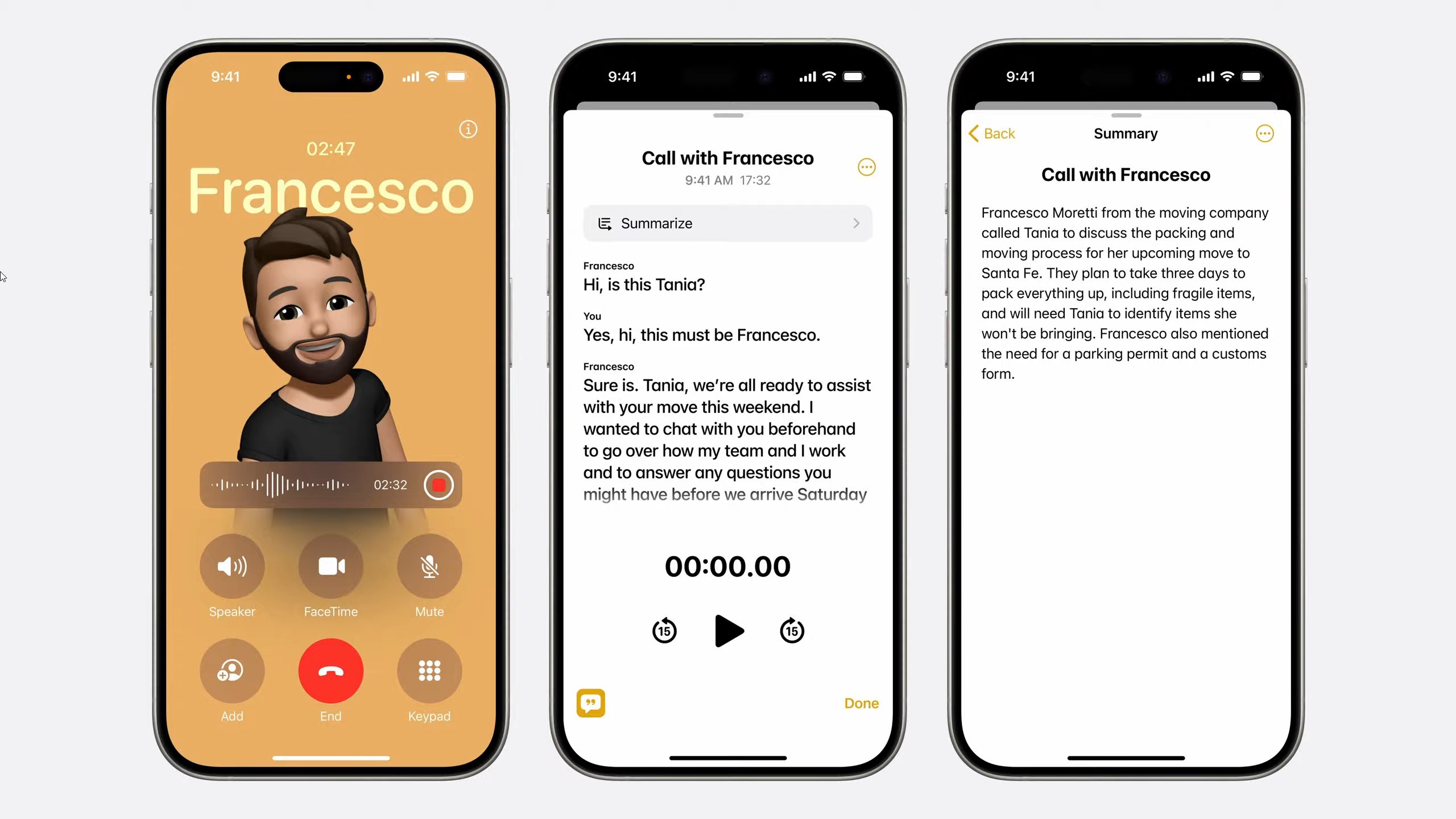
Adding AI to anything is risky — the technology is prone to hallucinating and generating misleading information that could ruin a brand’s reputation. Just ask Google; the company faced backlash over its AI Overviews feature in search and has since walked it back. Another risk is data privacy — nobody wants to share sensitive data only to have it leaked or used to train future AI.
Apple has countered this problem by using a model small enough to power many AI features entirely on-device. It also employs a strategy called Private Cloud Compute, which works as follows:
When a user makes a request, Apple Intelligence analyzes whether it can be processed on device. If it needs greater computational capacity, it can draw on Private Cloud Compute, which will send only the data that is relevant to the task to be processed on Apple silicon servers. When requests are routed to Private Cloud Compute, data is not stored or made accessible to Apple, and is only used to fulfill the user’s requests.
Gemini, meanwhile, also comes in multiple variations. The smallest language model, Gemini Nano, runs on your device even and is the most private option. We have a list of every Gemini Nano-powered feature on Pixel devices, and Galaxy AI has a similar feature set too.
For more complex tasks, however, you will need to use Google’s cloud-based Gemini models. And unsurprisingly, the search giant’s privacy policies aren’t as user-friendly — Gemini interactions are not only stored on Google’s servers, but they are also used to train and improve future language models. In other words, it’s the complete opposite of what Apple offers and you may want to avoid sharing sensitive information with Google’s chatbot. You can opt out of AI model training on Gemini but that comes at the cost of losing access to chat history and Extensions that allow the chatbot to access data from Gmail and other Google apps.
Overall, both AI platforms trade blows in terms of features, at least on paper. However, Apple Intelligence’s deep OS-level integration makes it far more useful day-to-day than Gemini. The only downside is that you will need the latest iPhone or the last-gen Pro model. Google and Samsung may not offer the same depth, but they have done a remarkable job of bringing AI to older or less expensive devices.