Affiliate links on Android Authority may earn us a commission. Learn more.
Apple suspends latest iOS 17.3 beta after reports of bricked iPhones
Published onJanuary 4, 2024
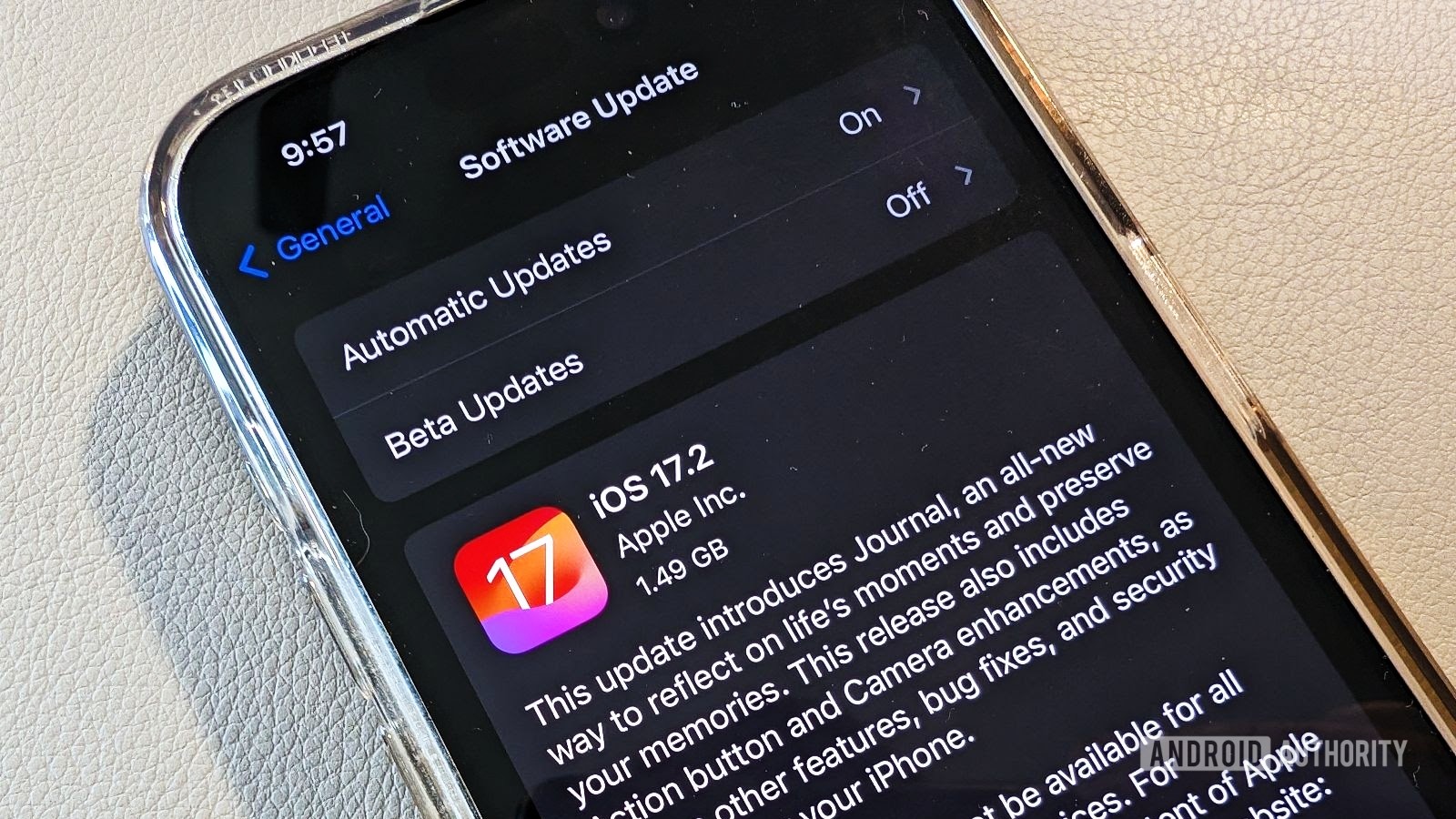
- Apple has pulled the iOS 17.3 beta 2 because of a boot loop issue.
- Many users who upgraded to the new software reported that their iPhones got bricked.
- The bug seems to be related to the Back Tap gesture.
Apple rolled out the second iOS 17.3 beta on Wednesday but quickly removed it after release as several people reported that their iPhones were getting bricked after the update. Users took to Twitter to show evidence of their iPhones stuck in a boot loop after updating to iOS 17.3 beta 2.
The issue affected Apple handsets ranging from the iPhone 12 to the iPhone 15 series. Apple quickly pulled the software with the following explanation in its release notes:
iOS and iPadOS 17.3 beta 2 have been withdrawn temporarily due to an issue that prevented a small number of devices from starting up. If your device is in this state, you can recover it by entering Recovery Mode and restoring a previous version of iOS.
If you’re someone who updated to iOS 17.3 beta 2, you can fix your bricked device by rolling back to iOS 17.3 beta 1 or iOS 17.2.1. However, you would need a backup for the previous version to restore all your data.
The issue could be linked to the Back Tap setting per reports. The feature allows iPhone users to perform several actions when they tap the rear panel of their devices. Some who had the Back Tap gesture disabled experienced the boot loop issue, while some who had it switched on did not. However, it’s unclear if that’s the only reason causing phones on iOS 17.3 beta 2 to crash. Apple is expected to release the iOS 17.3 beta 2 after fixing the boot loop bug.