Affiliate links on Android Authority may earn us a commission. Learn more.


Apple iPad Air (2020) review: The tablet for everyone
June 10, 2022

Apple iPad Air (2020)
MSRP:
What we like
What we don't like

Apple iPad Air (2020)
Apple’s “Air” branding has morphed over the years. Instead of representing the thinnest and lightest possible version of Apple’s product line, the Air moniker is now a more nebulous term — used as both an affix and suffix — across a variety of devices, from laptops, to earbuds, and, of course, Apple’s legendary tablet series, the iPad.
The iPad Air is now in its fourth generation and, at least here, the Air brand has held firm to its original meaning. Not counting the diminutive iPad Mini, the iPad Air (2020) is the thinnest and lightest iPad you can buy. However, the iPad Air also serves another important purpose: to bridge the gap between the ultra-premium iPad Pro and the standard iPad.
Does the latest iPad Air strike the right balance of price, specs, and features to compete with the very best tablets you can buy? Find out in Android Authority’s iPad Air (2020) review.
What you need to know about the iPad Air (2020)

- iPad Air (Wi-Fi only, 64GB): $599/£579/€649
- iPad Air (Wi-Fi only, 256GB): $749/£729/€819
- iPad Air (Wi-Fi + Cellular, 64GB): $729/£709/€789
- iPad Air (Wi-Fi + Cellular, 256GB): $879/£859/€959
The iPad Air (2020) launched on September 15, 2020, a full year and a half after the previous model. Apple began selling the tablet starting from October 23 via its own store and major third-party retailers in the US, across Europe, and in a variety of other markets.
This latest iteration of the iPad Air is the least iterative to date, featuring an all-new design influenced by its more premium sibling, the iPad Pro. Nevertheless, the fourth-generation iPad Air retains its predecessor’s litheness. Both measure in at just 6.1mm thick. Other notable changes include an expected processor upgrade, a larger display with thinner bezels, and a USB-C port which replaces the outgoing, much-maligned Lightning port.
These changes also came with an increase in price. In the US, the base “iPad Air 4” is priced at $599 compared to the previous model’s entry cost of $499. This $100 premium also applies to models with more storage and the cellular variants. However, the standard iPad Air is still $200 cheaper than the entry-level iPad Pro and a whopping $500 cheaper than the 12.9-inch iPad Pro model with all the fanciest display tech.
The iPad Air comes in Space Grey, Silver, Rose Gold, Green, and Sky Blue. It is also compatible with a wider array of optional (and expensive) accessories than any other iPad Air model, including the Magic Keyboard and the second-generation Apple Pencil. Due to the new design of the tablet and the introduction of USB-C, previous cases and the original Apple Pencil are not compatible with the new iPad Air. That’s how Apple gets you!
How is the new design?

This is perhaps a strange thing to say about a 10.9-inch tablet, but the iPad Air feels a lot like an iPad Pro Mini. Not so much in terms of stature; it’s still a sizeable slate and it’s actually a fraction thicker than the 11-inch iPad Pro. But the familiar, almost brutalist design of the refreshed iPad Pro series has transitioned so effortlessly into the Air’s design blueprint that it comes off as its baby sibling.
Like with every iPad Air to date, this model effortlessly balances the desire for screen real estate with portability and it does so successfully. The bezels aren’t gone, but they have been reduced to the point where there’s just enough room to grip the tablet in any orientation.
Thanks to the new colorways, this is the funkiest iPad to date.
The newly adopted flatter design marks the biggest change for the iPad Air’s ergonomics since its inception. The squared-off edges, curved corners, and flush front and rear — glass and recycled aluminum, respectively — mesh well with the design language of Apple’s wider ecosystem and, more importantly, lend a more premium look to the Air line. The precise weight distribution also means it never feels too light or delicate in the hand.
Despite its harsher appearance, the iPad Air is one of the funkiest iPads to date thanks to the array of colorways on offer. We opted for the handsome Rose Gold version, which makes its iPad Air debut alongside pastel-like Green and Sky Blue finishes.
One casualty of the thinner bezels on the iPad Air is the traditional circular home/Touch ID button. Instead, the fingerprint reader has been relocated to the power button on the top edge of the tablet. It’s a little less consistent and the unlocking function requires you to push down on the button and not just rest your finger on it. Meanwhile, holding on for too long summons Siri. It’s all a bit awkward, but it’s rapid when it registers your inputs correctly. For now, Face ID remains an iPad Pro-only feature on Apple’s tablets.
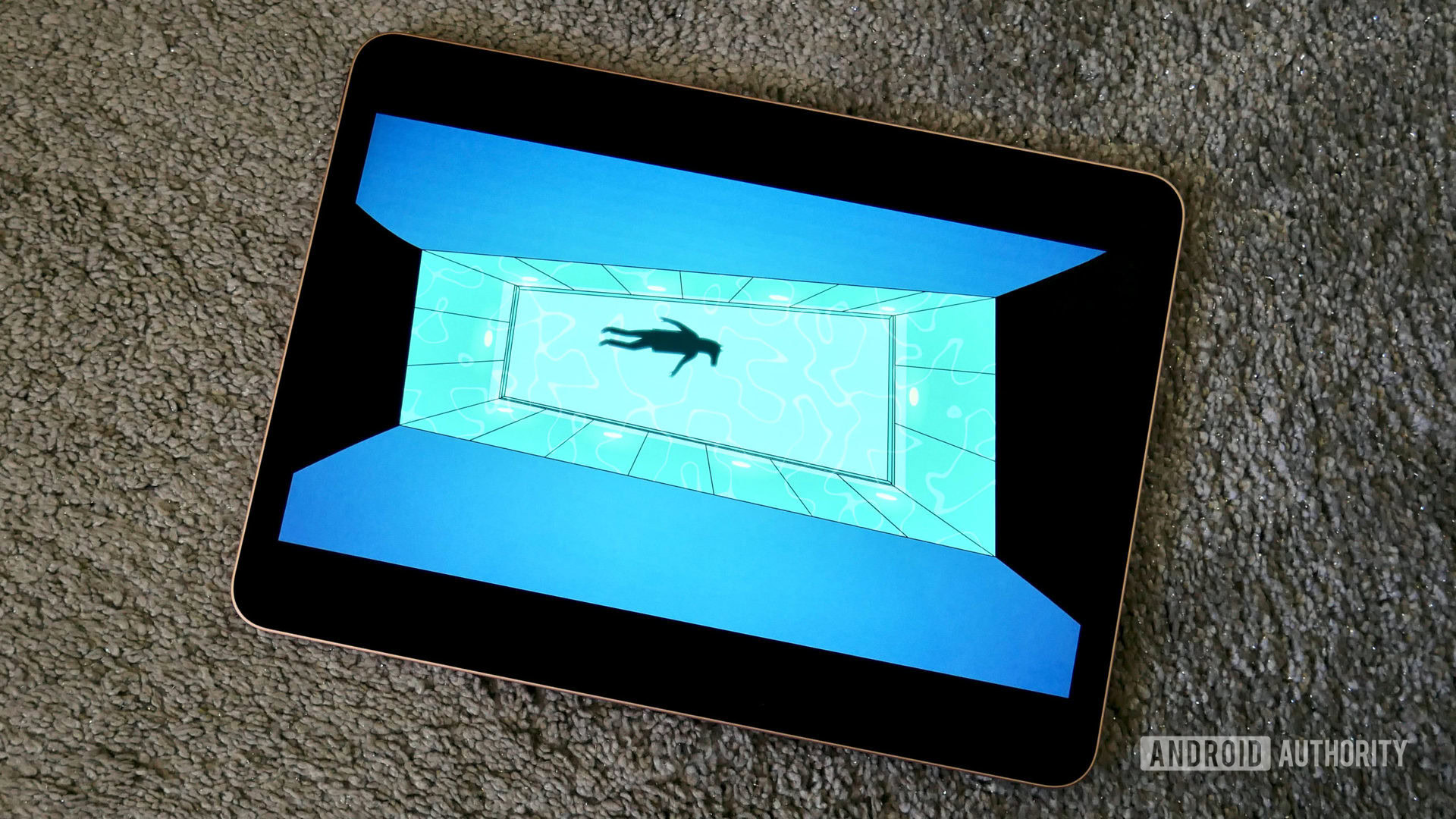
Another feature that doesn’t transition down from the iPad Pro is the adaptive ProMotion display tech. Instead, the iPad Air sports a regular ol’ static 60Hz panel. While you’ll only really know the difference if you’ve got a faster refresh rate display on hand, this is still a notable compromise, especially when the similarly priced Samsung Galaxy Tab S7 can push to 120Hz.
Otherwise, the 10.9-inch Liquid Retina screen is a stunner. Colors are vivid, the resolution is plenty high enough for a tablet, and the anti-reflective coating helps with glare. However, this isn’t the brightest panel around and it struggles in bright conditions. This is only really a problem if you want to work outside on a sunny day with a keyboard case attached; indoors it’s perfectly adequate.
In very Apple fashion, the glass covering the screen is only described in loose terms. The Cupertino company says it’s scratch-resistant and oleophobic, with the latter designed to protect against smudgy fingerprints. I didn’t notice any scratches appearing in my time with it, but there were plentiful fingerprint smudges.
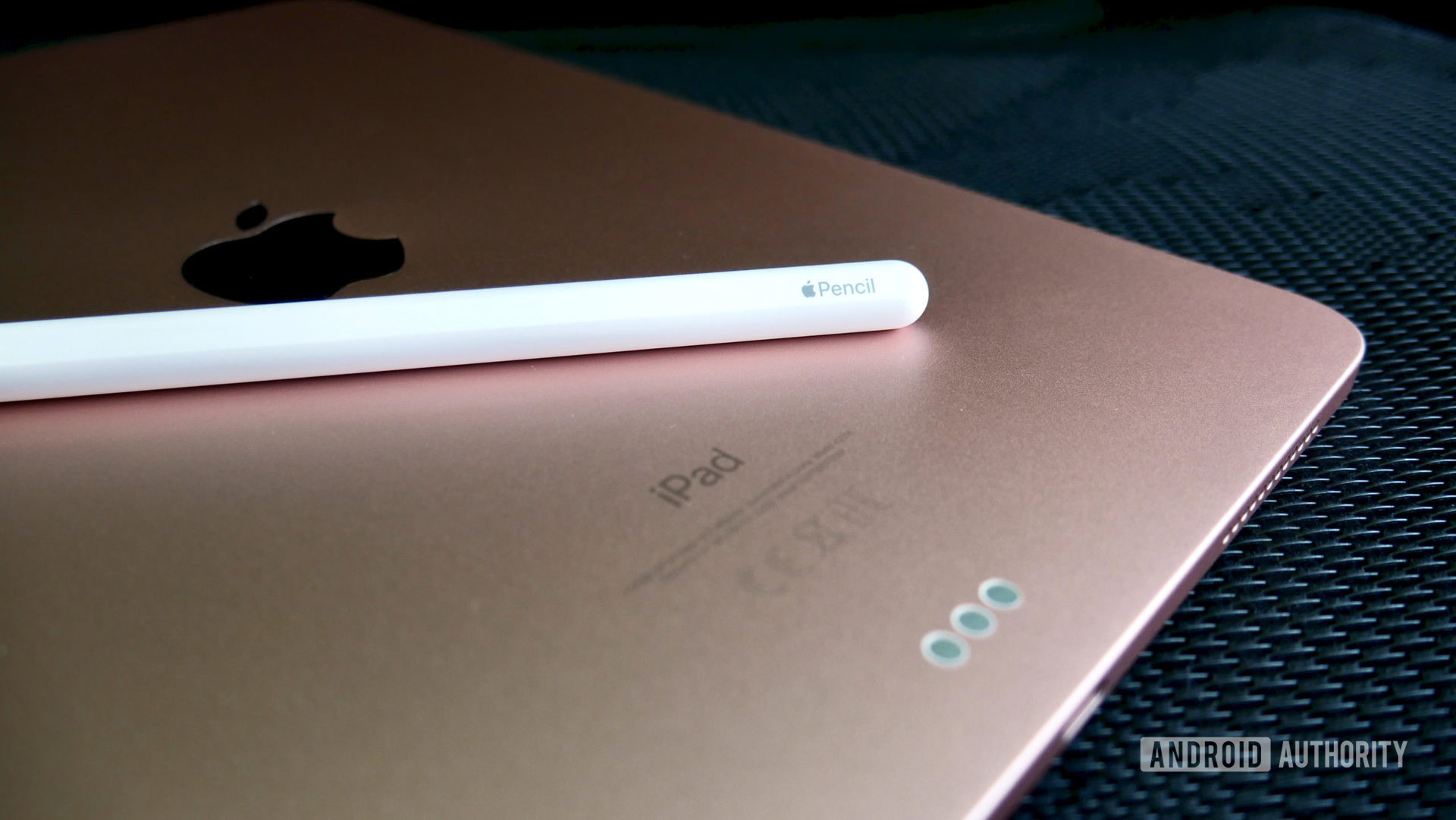
Finally, we have to talk about accessories. The iPad Air (2020) brings a whole new armada of gadgets to play with, provided you’re happy to stump up some hefty additional premiums.
The most obvious is the Apple Pencil 2 ($119), which charges magnetically when pinned against the right edge of the iPad Air. The Air also has a Smart Connector on the rear which enables use with Apple’s princely Magic Keyboard ($279), just like the iPad Pro. Alternatively, there’s the Smart Keyboard Folio case ($179). They’re all expensive, but the option of heavily augmenting your iPad Air is there if you’re willing to spend the cash.
The biggest addition is totally free, though, and it’s maybe the least exciting thing you could put in a sales pitch: the USB-C port. The switch from the proprietary Lightning port to the universal USB-C standard opens a non-Pro iPad to a world of external devices for the first time. Want to transfer files directly from a portable HDD? Now you can. While it doesn’t offer the additional layer of Thunderbolt connectivity found on the latest iPad Pro series, even the standard USB-C port found here is a long-overdue upgrade for Apple’s tablets.
There was a victim in the transition, though. There’s no headphone jack on the fourth-generation iPad Air. I guess you can’t win them all.
What is it like to use the iPad Air (2020)?

The iPad Air runs like a dream. It’s no M1 chip, but the A14 Bionic is no slouch. Animations aren’t as fluid due to the lack of ProMotion display tech, but the actual transition speeds between apps and processes are rapid.
Alongside Apple’s custom silicon there’s 4GB of RAM (something Apple doesn’t officially disclose), which is plenty for basic multitasking, though you’ll start to see apps drop out of memory if you push it too hard for too long. Likewise, the GPU isn’t as powerful as even the 2020 iPad Pro. What that means in practice is that the iPad Air is perfectly capable of running pro-grade apps like Procreate and LumaFusion, but it will begin to feel the strain if you start introducing enormous file sizes and multiple workflows at once.
Also read: Which iPhone is right for you?
As great as all that is, the base storage situation is inexcusable. No mobile device at this price should come with non-expandable 64GB internal storage, especially when just over 10GB of it is taken up by necessary system files. This ridiculous situation is compounded by the sharp jump in price for the 256GB max storage variant. Why is there no 128GB model?
The exclusively app-centric experience of using a tablet means the ~54GB of storage the base model is left with after updates will rapidly fill up — more so if you want to grab games from the App Store. It is workable, especially for those that only want to use the tablet for streaming movies, browsing the web, and playing the odd game. However, for anyone juggling multiple demanding users or running creative apps, you’ll have to be willing to occasionally delete some apps to make room for new ones and/or regularly plug in an external drive (though it’ll have to be APFS-encrypted) for files. iCloud is there as a potential backup too, which is infinitely more useful nowadays thanks to iPadOS’ Files app as you can access the iCloud Drive’s contents with a few taps. Plus, you can easily switch to Google Drive, OneDrive, Dropbox, or other supported third-party providers.
How good is the iPad Air (2020)’s battery life?
If you’ve ever used an iPad before you’ll know what to expect here: around a day’s medium-to-heavy use. More specifically, that translates to about 10 hours of web surfing on a single charge according to Apple.
In reality, your experience with battery life on the iPad Air (2020) will depend on your usage patterns. If you’re only using it casually as a media streaming device or for occasional note-taking, the iPad Air (2020) can quite easily see out two days. Conversely, if you start using it extensively for gaming, using pro-level apps, or hooking it up to a keyboard for work, you’ll need to charge it up each evening. No matter what, though, the iPad Air (2020) is a full-day tablet.
It’s worth noting that I tested the Wi-Fi model. Expect a small hit to battery life if you’re running the tablet on LTE networks. As for charging, the iPad Air (2020) goes from zero to 100% in around two and a half hours — not the fastest, but a tolerable wait time for a sub-premium tablet.
What is iPadOS like on the iPad Air (2020)?

Let’s talk iPadOS. Launched as the second iteration of iPadOS in late 2020, iPadOS 14 moved the platform further away from its roots in mobile and more towards a middle ground between Apple’s iOS and macOS. The iPad Air (2020) is set to be updated to iPadOS 15 later this year, but until then, it’s version 14 that runs out of the box.
Of the core additions, Files pairs nicely with USB-C support, and you can finally set a different default browser (and email app) instead of Safari. Siri is a little smarter than before (but still not on the same level as Google Assistant), and the universal search function has been refined. Overall, it’s a modest but important step for iPadOS.
Also read: Chromebook vs iPad — which is best for you?
iPadOS 14 is far from perfect, though. Despite being so fondly received on iOS, the long, long overdue addition of widgets is a profound disappointment here. Rather than making use of all the extra screen real estate, all of the widgets are constrained to a pull-out menu that replaces the Today View of old. While iPadOS 15 will fix the situation later this year with desktop-style widget control (and an App Library like iOS), it’s baffling it wasn’t there from launch.
Thankfully, the wider app experience is a great as ever. The App Store is carefully curated to highlight the litany of iPad-optimized apps available and mobile gamers get the very best the industry can offer with the extensive Apple Arcade library (for a $4.99 monthly fee).

While apps are still a boon for Apple’s tablet line, there are plenty of pro-grade apps that professionals don’t get access to — most notably first-party Apple applications you’d find on macOS like Final Cut Pro, Logic Pro, and Xcode. These omissions are more of an issue for the iPad Pro (especially the souped-up M1 variant), but it’s a shame that would-be iPad Air power users also miss out.
Ultimately, the iPad experience is still locked down in a way that may alienate Android and Windows traditionalists. If it’s not in the App Store, you can’t use it. However, there’s safety and security in the walled garden, not to mention long-term software support that will outlive any Android tablet.
iPadOS is still maturing, but Apple's App Store contains a wealth of well-optimized apps and games.
There’s also the ecosystem factor. The iPad Air not only has access to accessories like the Apple Pencil 2 and Magic Keyboard — two things that elevate it beyond the vanilla iPad’s functionality — but there are also cross-software features like Handoff, AirPlay, AirDrop, Universal Clipboard, and Sidecar. The latter is especially great on a screen this size if you’re running out of desk space for a second monitor.
It should be noted that for those coming from older iPads, there’s a bit of adjustment needed for the navigation gestures made necessary by the new iPad Air’s missing home button. That said, anyone with a recently released smartphone will feel right at home as the de facto swipe commands found on iOS and Android apply here.
Anything else?

- Front camera: The 7MP front-facing camera is perfectly suitable for the occasional selfie and can capture video at up to 1080p at 60fps. Sadly, the placement (within the side bezel when placed horizontally) means it’ll look like you’re staring off into the distance on important conference calls.
- Rear camera: If you want a tablet with a great rear camera, the iPad Air (2020) isn’t it. That said, the 12MP, f/1.8 lens is serviceable in good lighting. You also don’t get LiDAR for augmented reality fun — that’s an iPad Pro-only feature. It does support 4K video at 60fps, though, up from 1080p on the last generation.
- Connectivity: No 5G, but the iPad Air (2020) does support Wi-Fi 6. The lack of 5G shouldn’t be a dealbreaker for anyone, but it does mean the cellular version isn’t quite as futureproofed as it could be.
- Audio: While it has four grilles, the iPad Air (2020) only has two speakers for stereo audio. The sound is clear and gets plenty loud, but it lacks depth at higher volumes.
iPad Air (2020) specs
| Apple iPad Air (2020) | |
|---|---|
Display | 10.9-inch Liquid Retina LCD 2,360 x 1,640 pixels 264ppi 500nits |
Processor | Apple A14 Bionic |
RAM | 4GB |
Storage | 64GB 256GB |
Camera | Main: 12MP camera ƒ/1.8 aperture Front: 7MP ƒ/2.0 aperture |
Battery | 28.9Wh Rated for 10 hours |
Headphone jack | No |
Dimensions | 247.6 x 178.5 x 6.1mm |
Weight | Wi-Fi: 458g LTE: 460g |
Ports | Smart Connector USB-C |
Colors | Silver, Space Gray, Rose Gold, Green, Sky Blue |
Value and competition

The tablet market is in a bleak spot when it comes to options. That leaves the iPad Air in an extremely tight spot at the top of the food chain within the sub-premium segment. However, there are alternatives to consider.
The iPad Air’s strongest competitor is the Samsung Galaxy Tab S7 (the Tab S7 Plus aims a little higher), which has an MSRP of $579. With the base Tab S7, you’re getting one of the best Android tablets ever made, and one that scores some punches against Apple’s illustrious slate. The biggest examples are the bundled S Pen (no $119 premium here), models with 5G support, a 120Hz refresh rate display, and even longer battery life. The front-facing camera is even in the right place!
Related: The best Android tablets | The best cheap Android tablets
What you don’t get with the Galaxy Tab S7 is a mature app ecosystem. Google’s efforts to nurture Android as a platform for larger screens have been woeful over the years, leading to a library of apps that are often under-optimized or even outright unusable. Likewise, while Samsung has promised three years of software upgrades, that’ll pale in comparison to the long-term support you’ll get with the iPad Air. Case in point, the seven-year-old iPad Air 2 is upgradable to the latest version of iPadOS.
Another option is the Microsoft Surface Go 2 — a diminutive tablet-laptop hybrid that’s only really worth considering if you absolutely need Windows in your life. In typical Surface fashion, it’s a well-designed piece of hardware — with a kickstand to boot — but even the top model has a woefully underpowered chipset, meaning anything but basic tasks (think: browsing and word processing) are a no-go. Plus the optional Type Cover keyboard is a necessity, which adds to the $629 price tag for the better Core M3 version.

Otherwise, Apple’s ecosystem presents its own competitors. The toughest competition comes from the big daddy of the iPad family: the iPad Pro. Are the upgrades worth the price hike to the $799 11-inch version, or even the super-sized 12.9-inch model for an eye-watering base price of $1,099?
Well, if you’ve experienced that 120Hz refresh rate, it’s hard to go back to 60Hz. Likewise, the M1 chip has the potential to be a game-changer if future versions of iPadOS begin to push into MacBook territory with support for more processor-intensive apps.
The iPad Air sits in a comfortable position between the standard iPad and the Pro.
If you’re already convinced that you’ll be buying the full iPad accessory kit with the Magic Keyboard, Pencil 2, and more, I’d suggest you go for the Pro. At that point, you’re already committed to becoming an iPad power user and likely have the cash to burn. This is even more of a no-brainer if you want more storage than 64GB. At $749 for the 256GB version, there’s absolutely no world in which you shouldn’t instead go for the $799 11-inch iPad Pro with the M1 chip and 128GB storage, and double the RAM. That extra $50 is well worth spending.
On the flip side, if you don’t have that kind of budget, you might be considering the iPad Air vs the standard iPad (or iPad Mini). If you know you only want an iPad for streaming some movies and dipping into Apple Arcade, the regular iPad is absolutely worth it for $329. However, for those looking for more flexibility and class, the refined design, USB-C support, and accessory compatibility of the iPad Air could prove to be a wise investment if you think you could start to see your iPad as something beyond a media slate in the future.
iPad Air (2020) review: The verdict

Once envisioned as the leaner product line, the Air family has since sought to straddle the thin line between Pro and basic Apple devices. The iPad Air (2020) arguably does this better than any Air-branded device to date.
This is the all-purpose iPad — a tablet that’s ready to have fun (just look at those colors), but can be serious when it needs to be. There are compromises here for those casting a side-eye at the Pro range, but it’s only the paltry base storage that really stings. Hopefully, the fifth-generation iPad Air fixes this legacy issue. A higher refresh rate also wouldn’t go amiss.
This is the iPad that anyone could buy and find something to love.
The positives crush the negatives, however. The iPad Air (2020) is the tablet you want to buy if you’re not sure exactly what you’ll want to use it for. Perhaps it’ll become your media slate, your casual gaming companion, a portable laptop replacement, a second screen for your Mac, a canvas for art, or all these things and more. It won’t excel at any of these in isolation, but it can fill every role with competence and confidence.
Rather than being an awkward middle child, the iPad Air (2020) is the iPad that anyone could buy and find something to love.
Thank you for being part of our community. Read our Comment Policy before posting.