Affiliate links on Android Authority may earn us a commission. Learn more.
Chromebook vs iPad: Which is best for you?
Published onNovember 12, 2021

Not everyone needs a $3,000 gaming rig to meet their work and personal computing requirements. For many, a $1,000 to $2,000 Windows or Mac machine will get the job done with power to spare. For yet others, even these options are overkill. In the sub-$1,000 space, there’s a strong argument to be made for the Chromebook vs iPad to keep costs low and productivity high.
Which do you choose? Is a Chromebook better than an iPad? Is an iPad cheaper than a Chromebook? Which is better for education? In our primer, we explore the Chromebook vs iPad dichotomy and give you the tools needed to make the right decision for you.
Chromebook vs iPad: Form is function

When purchasing a laptop or tablet, there are many aspects to consider, though nothing is more important than the form factor itself. Ask yourself this question: how will you primarily use the device?
For the most part, Chromebooks are basically laptops. They run Chrome OS, Google’s lightweight operating system, and are best at browsing the web and running Google apps. Chromebooks come in several variants, including the traditional clamshell (think Google PixelBook Go) and the convertible (think ASUS Flip C436). While the former simply opens and closes, the latter features a 360-degree hinge, so the screen bends around. This allows the flip and other convertibles to be used laptop or tablet-style. There are some Chromebook tablets too, but they aren’t common and don’t offer the ultimate Chrome OS experience.
Conversely, iPads are slates first. They don’t have a keyboard unless you choose to shell out extra cash for one. Where Chromebooks are thicker and heavier, iPads are slimmer and lighter — and thus more portable. Slates are easier to handle in certain circumstances, such as sitting on a bus or the couch or standing. They can also be thrown in most bags without much trouble. Ipads are also arguably much better-looking than most Chromebooks. iPads are made of premium materials like metal and glass. Chromebooks can be well-built too, but you have to pay more to see the better builds.

This boils down to individual preference and how you intend to put the machine to work. If you absolutely need a keyboard, the Chromebook makes more sense. If you don’t see yourself typing all day, the iPad could be a better fit.
See also: The best Chromebooks
Chromebook vs iPad: Who is it for?

Are you buying the device for yourself? Your kid? For work? Play? All of these topics matter to some degree.
Perhaps the most important factor is the age of the intended user. For example, kids need something a bit more rugged. The Chromebooks for education my kids use are durable machines that take a beating day in and day out. An iPad would quickly crack under such use. Children (even careful ones) have a propensity for dropping stuff. If you plan on getting your young kid an iPad, be sure you also get a tough case.
Another thing to consider: kids take to touch screens as if they were born to use them. They learn to use iPads before they even start reading! iPads are amongst the most finger-friendly devices on the market. Even so, plenty of Chromebooks have touch screens. They simply cost a bit more than the absolutely cheapest, non-touch machines.
See also: The best touchscreen Chromebooks
Don’t forget about apps
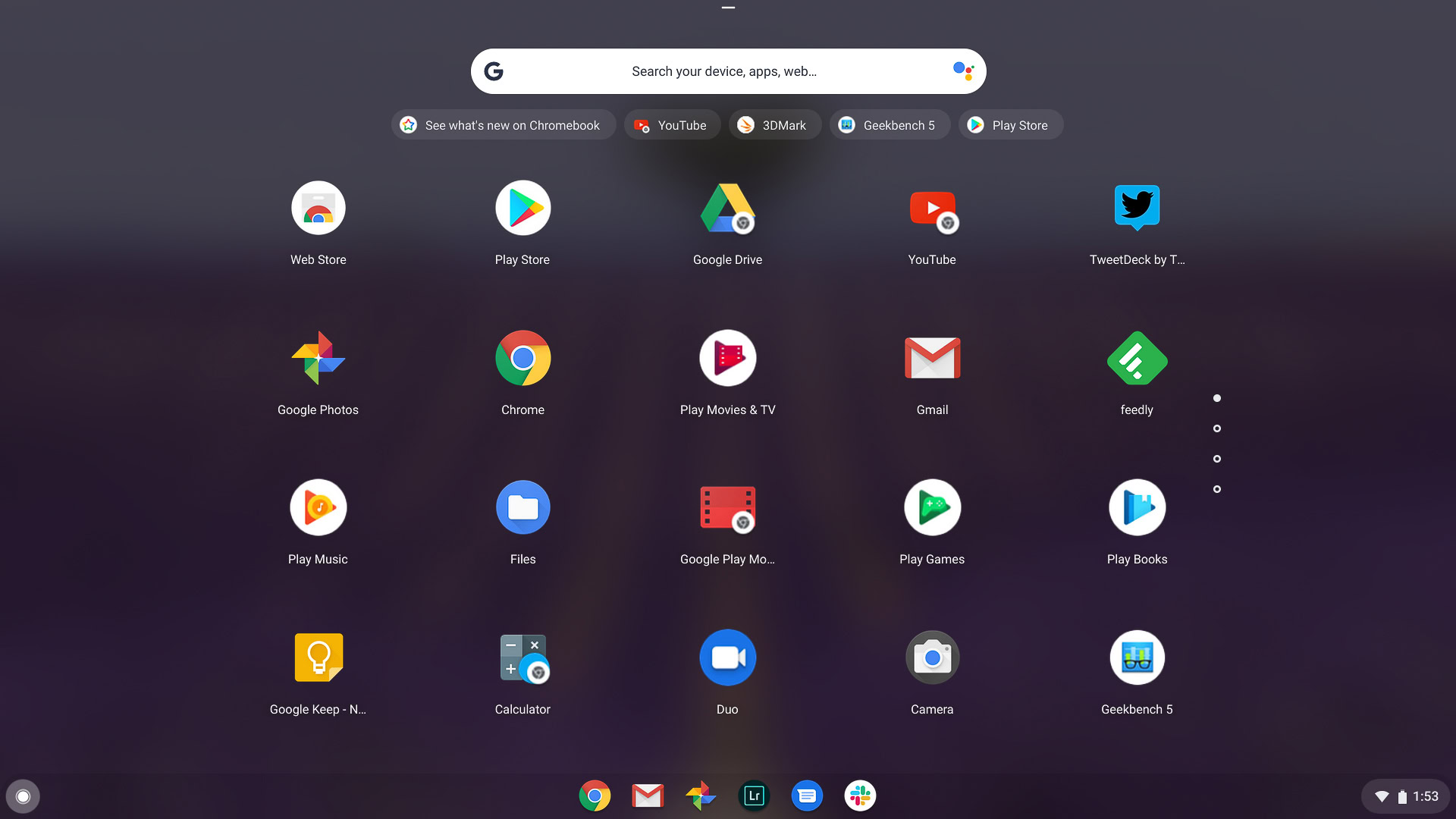
Other than the basic form factor, apps are what separate Chromebooks vs iPads the most.
Chrome OS is not necessarily a full desktop operating system. Windows or macOS machines can run hundreds of thousands of full desktop applications. On the other hand, Chromebooks are limited to web-based apps, Android, and Linux apps. You must also take into account that not all Chromebooks support Linux apps. And while Android application-capable Chromebooks are more common, older devices often lack Google Play Store access. Check the link below to see which Chromebooks support Android and Linux apps.
Here: These are all the Chromebooks that run Android and Linux apps
The full Google suite works too, of course, including Gmail, Docs, and YouTube. If you’re worried about work software, Chrome-based versions of Microsoft Office and Outlook are available. If you’re wondering about entertainment, Netflix and Disney Plus are available, too. Games are most often available from the Play Store in Android form, and you can use cloud-based offerings like Stadia.
iPads, on the other hand, run iPadOS and have access to more than one million dedicated apps in the iTunes App Store. Generally speaking, any app you could want or need is available to the iPad. That includes Google’s entire catalog, as well as Microsoft’s productivity tools and hardcore enterprise apps. Photographers can even use professional-level apps like Lightroom and Photoshop. Video editors have plenty of options to choose from. The number of entertainment and gaming titles is unmatched in the industry. The big difference is that all iPad apps are technically mobile applications optimized for a larger screen, so you might still not get the full experience compared to a desktop PC.
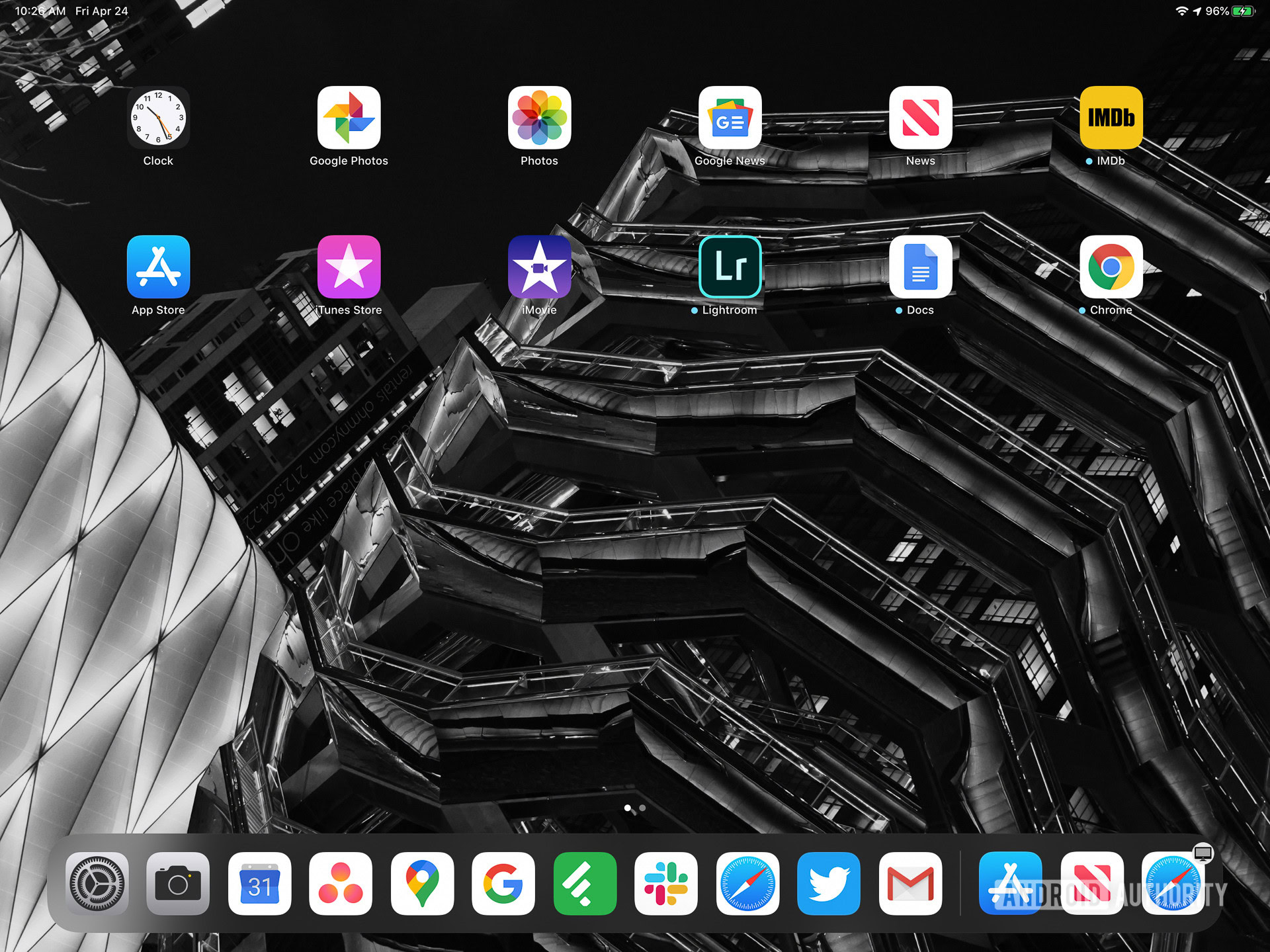
If apps are important to you, the iPad has a great selection. If they aren’t, and you’ll be happy with Android/Linux apps and the lightweight browser apps in Chrome OS, then perhaps the Chromebook will work (or play!)
See also: What’s the difference between a laptop and a Chromebook?
Performance

Performance is an important factor to consider when figuring out the Chromebook vs iPad dilemma. Both platforms are very resourceful and perform very well, even at their lower-end configurations. With that said, Chromebooks can have what could seem like more impressive specs. Some of the higher-end Chromebooks can have Intel Core i5 and sometimes even i7 processors, ample RAM, and plenty of storage.
And while iPads used to run mobile processors that didn’t seem as impressive, these were very well-optimized for the platform and performed amazingly. People have been editing 4K video efficiently on iPad Pros for years now. These iPads easily outperform equally-priced PCs. And now that iPads are starting to feature Apple’s M1 processor, things are about to get even more real. That’s a desktop-level chipset that has revolutionized the world of laptops and computers. New iPads are extremely powerful.
As for Chromebooks and getting serious work done, I have to say they tend to struggle more. We’ve tested Lightroom RAW photo editing on devices like the Pixel Slate and Pixelbook, and they definitely struggle more than an iPad.
In summary, the Chromebook vs iPad do a lot with what they have, but it seems Apple may have a slight edge in terms of bang per buck. You may have to pay up to get a Chromebook that performs better than an iPad.
What about cost?

Both Chromebooks vs iPads come in a wide range of prices. Don’t be surprised to find price tags as low as about $200 and as high as $1,400 or more. It all depends on what you want or need from the device.
Right now, the cheapest Chromebooks are in the neighborhood of $199. For that, you’ll get a lower-resolution display, an entry-level processor, and a pittance of RAM and storage. Don’t expect to see lots of ports or other extras. Moreover, machines in this price tier will be made of bulky plastic. By way of comparison, the cheapest iPad is the newer iPad (2020), which costs $329 when it’s not on sale (it often is). That’s a bit more, but you’re getting a thinner, lighter device that’s made of metal. And while you won’t get the latest and greatest specs, they are more than enough to run most tasks. The same storage limitation applies, but the performance will be fantastic.
On the other end of the spectrum, Google’s Pixelbook Go can be kitted out for a price tag surpassing $1,300. The same goes for the highest spec’d M1 iPad Pro, which tops at a whopping $2,399 when fitted with extra storage and a cellular radio.
I’m trying to say that you can basically spend however much you want on either the Chromebook or iPad. Want to keep it simple and affordable? You can do that with either, though the absolute cheapest Chromebooks will be a bit less expensive than iPads at the low end. If budget is the most important factor to you, Chromebooks win out. With that said, we can’t deny iPads have the edge regarding performance per dollar, though.
See also: The best new Chromebooks you can find
Chromebook vs iPad: Which should you get?

As with many things, the final answer is: it depends. The various factors we raised here should help you narrow down your choice between the Chromebook vs iPad.
Always need a keyboard? Go for a Chromebook. Rarely need a keyboard? The iPad. Need something rugged for kids? Chromebooks are more durable. Prefer finger-friendly? Apple’s slate. If apps are vital, the iPad arguably wins. But on the budget front, the cheapest machines will likely be entry-level Chromebooks.
You might also want to keep in mind that a Chromebook is a more traditional computer. You can even go all out and install Linux on a Chrome OS machine. An iPad will always be a mobile-first type of device.
Happy shopping!