Affiliate links on Android Authority may earn us a commission. Learn more.
Apple iPad Pro 9.7 vs Surface Pro 4: Can either replace your laptop?
Published onJanuary 17, 2021

Apple launched its iPad family to new heights back in 2015 with the advent of the iPad Pro. It added a keyboard and stylus to the large 12.9-inch display, and it followed up with a smaller version. The iPad Pro 9.7 took over where the iPad Air 2 left off and aimed squarely at Microsoft’s Surface Pro 4. Let’s put the two against each other and see which “pro” tablet is worth your money.
See also: The best iPad deals | The best Microsoft Surface Pro deals
Microsoft has been a player in the laptop-replacement tablet game for a few years longer than Apple. Yet has their fourth-generation Surface Pro gathered enough of a head start? Let’s dive into both machines and find out.
How do the designs compare?
In simplest terms, we’re looking at a pair of midsized tablets with magnetic keyboards. Both tablets can also work just as well with or without said keyboards. However, Apple went for a tough metal construction while Microsoft chose a lighter plastic. Either way, you’re getting a vibrant glass display with a crisp resolution.
Apple iPad Pro 9.7

Apple’s iPad Pro 9.7 keeps itself very close to the footsteps of the previous 10-inch iPads. It’s identical to the iPad Air 2 in many ways, though Apple has paired the bottom edge-firing speakers with a new pair on the top edge to match. You’ll also find a two-tone flash and a protruding camera sensor as the only major differences.
The iPad Pro 9.7 also sports a full-glass front panel, broken up only by a central Home button at the bottom. Apple’s tablet still features prominent top and bottom bezels, which also house the front-facing camera. The volume rockers are right at home on the right side while the headphone jack and power button hold down the top edge. You can attach your keyboard on the left edge and charge via the Lightning port on the bottom.
Microsoft Surface Pro 4

As for the Surface Pro 4, you’re looking at a larger 12.3-inch display with a vented design for that industrial touch that Microsoft so enjoys. It may not be the most beautiful device ever created, but the Surface Pro 4 is all about getting you through your next task with ease.
One major difference between the two tablets is that the Surface Pro 4 is primarily designed to be used in landscape orientation. If you try to use it in portrait, you’ll find your selfie camera on the right side and the keyboard attachment is on the left side. You can also pop the built-in kickstand into landscape mode for the best results. This should also give you a better experience with the front-firing speakers.
The Surface Pro 4 is best experienced in landscape orientation.
Once you have your Surface Pro 4 set up in landscape, you should find the power and volume rocker on the top while the headphone jack is now around the left side. You’ll also have a camera on the back panel, which isn’t the best but at least it’s there. On the right side, you’re looking at a USB-A port, Mini DisplayPort, and charging port.
What are the displays like?

When it comes to the display, would you rather have the size or pixel count on your side? Apple’s iPad Pro 9.7 comes with a 9.7-inch display with a 2048 x 1824 resolution. The Surface Pro 4 tops it with a 12.3-inch display and 2736 x 1824 resolution. Those of you worried about the PPI (Pixels Per Inch) will find that it comes out to 264PPI on the iPad and 267PPI on the Surface.
Now, PPI doesn’t tell the full story, and the iPad has quite a few tricks up its sleeve. It packs new display tech that gives it a few points here and there on brightness, color gamut, and color controls. We’re not saying that the Surface Pro 4 is lacking in the display department, but its spec sheet doesn’t pack as much of a punch.
Apple’s iPad Pro 9.7 also scores a win as the better tablet for portable use. It’s more comfortable for viewing a movie close up than the larger, heavier Surface. Essentially, the iPad Pro 9.7 is a better tablet while the Surface Pro 4 is a better laptop replacement.
Which software is easier to use?

Apple has taken a few major steps toward making the iPad Pro a true laptop replacement since the introduction of iPadOS. It’s more productivity-focused and offers better multitasking capabilities. You also get the key features of a Smart Keyboard and the Apple Pencil. Overall, iOS 9 (and later iPadOS) are the familiar operating system you know from your iPhone and other iPads.
The Surface Pro 4, by comparison, ships with the Pro version of Windows 10. You can use the software in tablet mode, though we don’t particularly care for it, or you can just treat your Surface as a true PC. We’re certainly not going to complain about full Windows power on a tablet.
Windows 10 offers all of the great multitasking features you appreciate on your computer, and you can adjust the program windows to your heart’s content. It’s a much more familiar Windows experience that walks back plenty of the changes from Windows 8. Touch input is hands-down the most important aspect of Windows 10 on the Surface Pro 4. It works with the Surface Pen, a stylus that goes far beyond simple pressure-sensitive input.
The Surface Pen also packs a pair of multi-functional buttons that help to bridge the gap between a mouse and true touch input. Of course, you can also use your fingers for control.
What is the performance like?
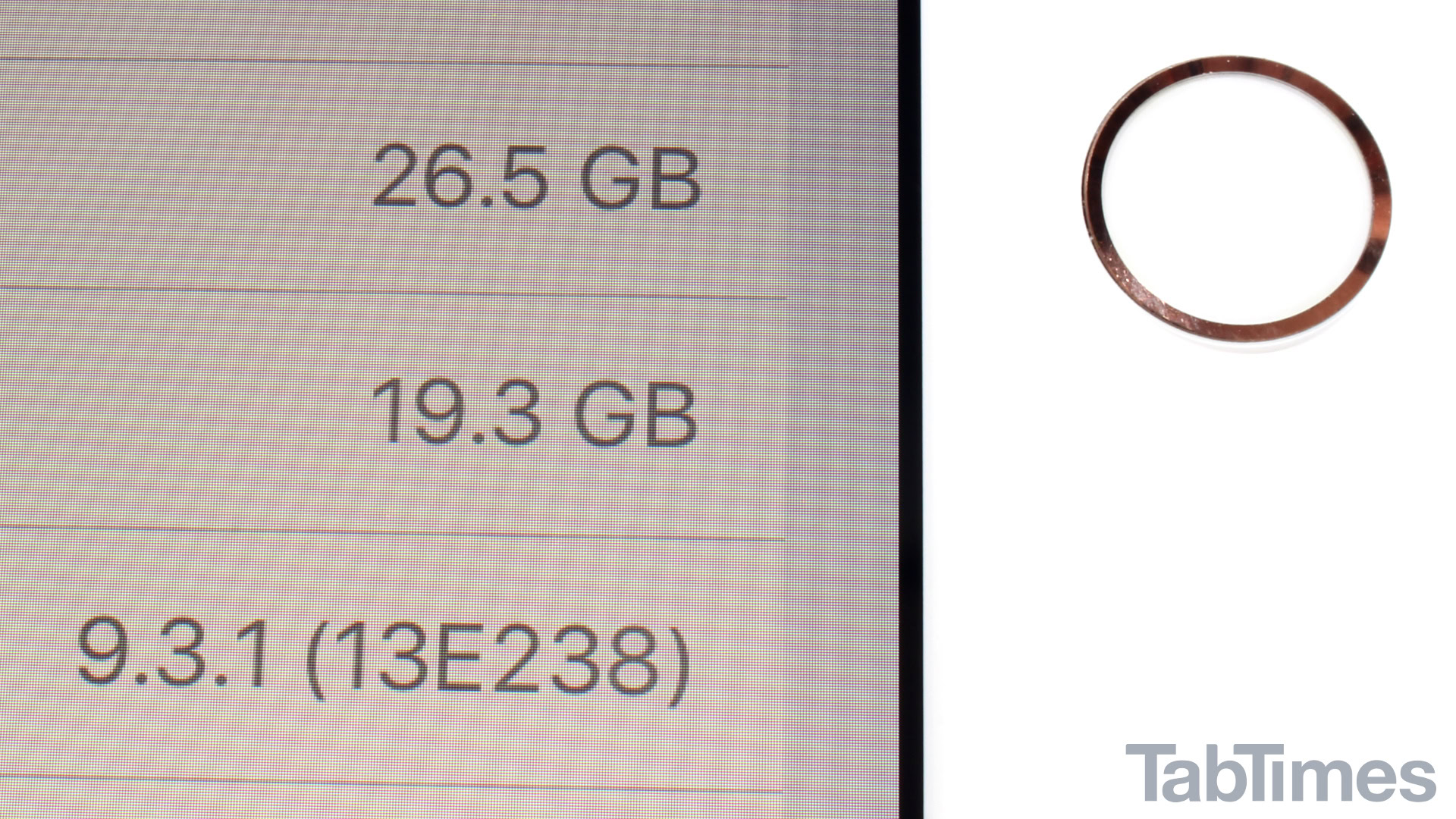
Performance is an essential part of any good device, and both tablets have something to offer. You can grab the iPad Pro 9.7 with 2GB of RAM (down from the 4GB on the 12-inch model) as well as an A9X chipset and M9 graphics processor. It’s tough to spot a difference when compared directly to the 12-inch iPad Pro, but it easily tops the iPad Air 2.
As far as real-world performance is concerned, the iPad Pro 9.7 is one smooth criminal. Most modern tablets are faster than your average Wi-Fi connection, but the Pro outpaces the Air 2 by as much as 20 seconds on some apps. If you do that enough times per day for a year, you could save yourself quite a few hours of work.
The Surface Pro line has always come with configurations to spare, and the Surface Pro 4 is one of the most flexible. You can kick things off with an Intel Core m3 processor and 4GB of RAM or go all the way to a Core i7 with 16GB of RAM. Of course, your price can vary from that of an iPad all the way up to that of a MacBook Pro, so keep an eye on your wallet.

We have the Core m3 model on hand, as it’s probably the fairest point of comparison between the two tablets. Intel’s power keeps the Surface Pro 4 moving just as quickly as the iPad Pro 9.7, though neither device is perfect. You might see animation delays now and then, but the hardware is certainly fast enough to keep up.
For our testing, we ran through all of our usual social media, websites, and games to see how each tablet fared. Once you get past the animation speeds, web pages tend to go at a similar clip and Asphalt 8 loaded just a bit faster on the Surface. It’s tough to use performance as a deciding factor between these two, though you can always get an upgraded Surface Pro and blow the iPad out of the water.
Who offers the better battery life?

If you want a more clear-cut deciding factor, battery life might help you out quite a bit. The Surface Pro 4 only manages about five hours of battery life, which is good enough to keep you going for most of a workday. However, the iPad Pro 9.7 tells a different tale.
Your individual battery life will depend on your usage habits, but we were finding upwards of nine and a half hours of battery life on the iPad Pro. We included a few hours of gaming, a few hours on the web, and some video streaming in our testing. Apple’s Smart Keyboard has an impact on your battery, though it shouldn’t prevent you from getting a full day’s use.
Are the cameras any good?

Tablet photography has finally turned a corner, at least on the iPad Pro 9.7. We’re barely going to talk about the Surface in this section though, as the camera is not a selling point whatsoever. Seriously, it shouldn’t be a reason you buy the Surface.
On the iPad Pro 9.7, you’ll find a 12MP rear camera that can capture 240fps slow-mo video and 4K content at up to 30fps. It also comes with an LED flash and matches most of Apple’s phone cameras from 2015. We’re not going to call the iPad Pro 9.7 camera incredible, but it’s impressive as far as tablets are concerned for sure. You’ll get most of the same features from previous iPads, though you’ll see a new Live Photo capture mode that records a short video around your snapshot.
The Surface Pro 4 packs an 8MP shooter with up to 1080p video. It really just doesn’t stand up, and you shouldn’t go for the Surface if you want to use your tablet for photography. The front camera is solid enough at 5MP, and it holds up well for video calls and the like.
Apple iPad Pro 9.7 vs Surface Pro 4: Just the specs
| Apple iPad Pro 9.7 | Microsoft Surface Pro 4 | |
|---|---|---|
Display | Apple iPad Pro 9.7 9.7-inch 2048x1536 resolution | Microsoft Surface Pro 4 12.3-inch 2736x1824 resolution |
Processor | Apple iPad Pro 9.7 Apple A9X | Microsoft Surface Pro 4 6th-gen Intel Core m3, i5, or i7 |
Internal Storage | Apple iPad Pro 9.7 32GB, 128GB, 256GB | Microsoft Surface Pro 4 128GB, 256GB, 512GB, 1TB |
Operating System | Apple iPad Pro 9.7 12MP iSight rear 5MP front | Microsoft Surface Pro 4 8MP rear 5MP front |
Connectivity | Apple iPad Pro 9.7 Wi-Fi a/b/g/n/ac, dual channel Bluetooth 4.2 LTE | Microsoft Surface Pro 4 Wi-Fi a/b/g/n Bluetooth 4.0 Wired ethernet |
Buttons | Apple iPad Pro 9.7 Power Volume Home button with fingerprint scanner | Microsoft Surface Pro 4 Power Volume |
Ports | Apple iPad Pro 9.7 Lightning port 3.5mm headphone Smart Keyboard pins | Microsoft Surface Pro 4 USB-A 3.5mm headphone Mini DisplayPort Power/dock port |
Stylus | Apple iPad Pro 9.7 Apple Pencil optional | Microsoft Surface Pro 4 Surface Pen included |
Keyboard | Apple iPad Pro 9.7 On-screen Optional Smart Keyboard | Microsoft Surface Pro 4 On-screen Optional Surface Type Cover |
Battery life | Apple iPad Pro 9.7 Up to 10 hours | Microsoft Surface Pro 4 Up to 9 hours |
Sensors | Apple iPad Pro 9.7 Ambient light Accelerometer Gyroscope | Microsoft Surface Pro 4 Ambient light Accelerometer Gyroscope Magnetometer |
Dimensions | Apple iPad Pro 9.7 9.4x6.6x0.24 inches 0.96-98 lbs | Microsoft Surface Pro 4 11.5x7.93x0.33 inches 1.69-73 lbs |
Apple iPad Pro 9.7 vs Surface Pro 4: Which should you buy?

As far as which one of these tablets is worth your money, the answer comes down to your personal needs. If you want a handheld device with iTunes access or you already have iOS apps, then the answer is pretty clear. However, if you want productivity and a business-ready machine, the Surface Pro 4 is a good way to go. Windows 10 Pro is a more powerful operating system for users who want full-sized Word and Excel access.
Of course, both the iPad Pro 9.7 and Surface Pro 4 are now more than a few years old. Microsoft has moved on to its Surface Pro 7, and the iPad Pro is on its own fourth-generation. You’ll probably have a tough time tracking down either of these older devices, but you still have plenty of options. The newest iPad Pro comes with two rear cameras and it’s ditched the fingerprint reader in favor of slimmer bezels all around.
See also: Apple iPad Pro review
Microsoft’s latest device has kept a few of the key landscape features, though it now comes with 10th-gen Intel hardware onboard. You’ll also have a USB-A port and USB-C port for your preferred peripherals. Check out pricing for both devices below: