Affiliate links on Android Authority may earn us a commission. Learn more.
Apple M1 vs M2 chips: How do they compare?
Published onJanuary 31, 2023

Over two years have passed since the first Apple silicon-powered Macs hit the market. You’ll find the latest chip, dubbed M2, in the 13-inch MacBook Pro and MacBook Air as well as the Mac Mini. As we’ve come to expect by now, it delivers great performance and battery life without the thermal issues we’ve seen from Intel-based Macs in the past. But how does the latest M2 stack up vs the M1, Apple’s previous-gen Mac chip? Let’s break it down.
Apple M1 vs M2: Specs
| Apple M1 | Apple M2 | |
|---|---|---|
CPU Cores | Apple M1 8 cores | Apple M2 8 cores |
GPU Cores | Apple M1 8 | Apple M2 Default 8, configurable with 10 |
Transistor count | Apple M1 16 billion | Apple M2 20 billion |
RAM capacity | Apple M1 Up to 16GB | Apple M2 Up to 24GB |
Memory bandwidth | Apple M1 68.25GB/s | Apple M2 100GB/s |
Apple M1 vs M2: CPU performance
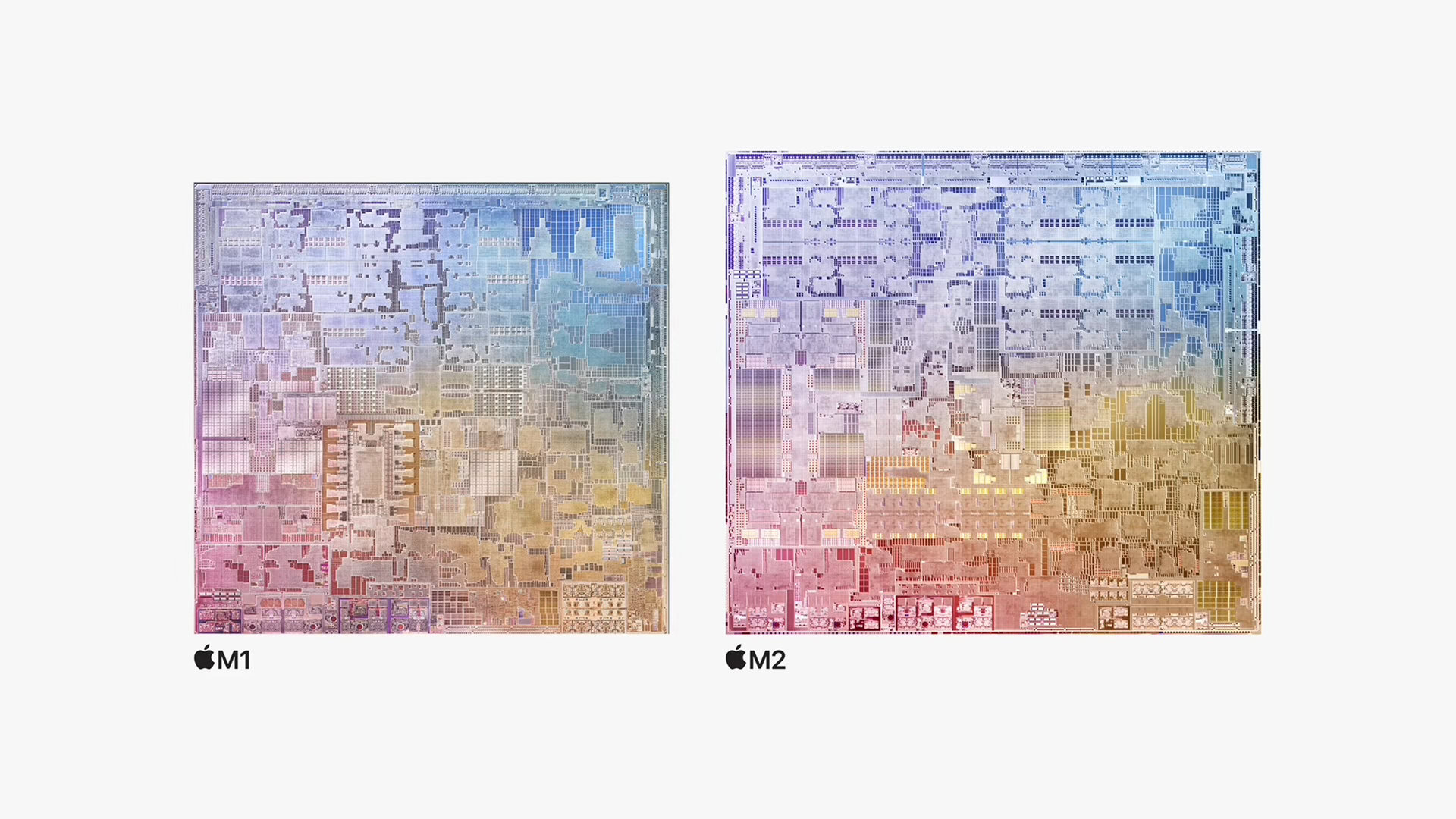
When Apple unveiled the M2 chip, it claimed a 25% increase in transistor count over M1. However, the company didn’t miniaturize the transistors any further — relying on the same 5nm process as the previous generation. This explains why the M2 die occupies more surface area than the M1 (pictured above). That’s not a bad thing, to be clear, it just means that M2 is an iterative upgrade and not a revolutionary new chip.
Apple says that you can expect an 18% improvement in multi-threaded CPU performance going from the M1 to the M2. And thanks to a slightly more efficient manufacturing node, M2 doesn’t consume more power than its predecessor.
The M2 is physically larger than the M1 and packs more transistors.
In our own testing on the M2-powered MacBook Air, we found an 11% generational increase in single-core performance in Geekbench 5. The multi-core test yielded an even better result, with a 19% uplift. Apple didn’t exaggerate; the M2 is a straightforward upgrade without any real compromise.
Apple M1 vs M2: GPU performance
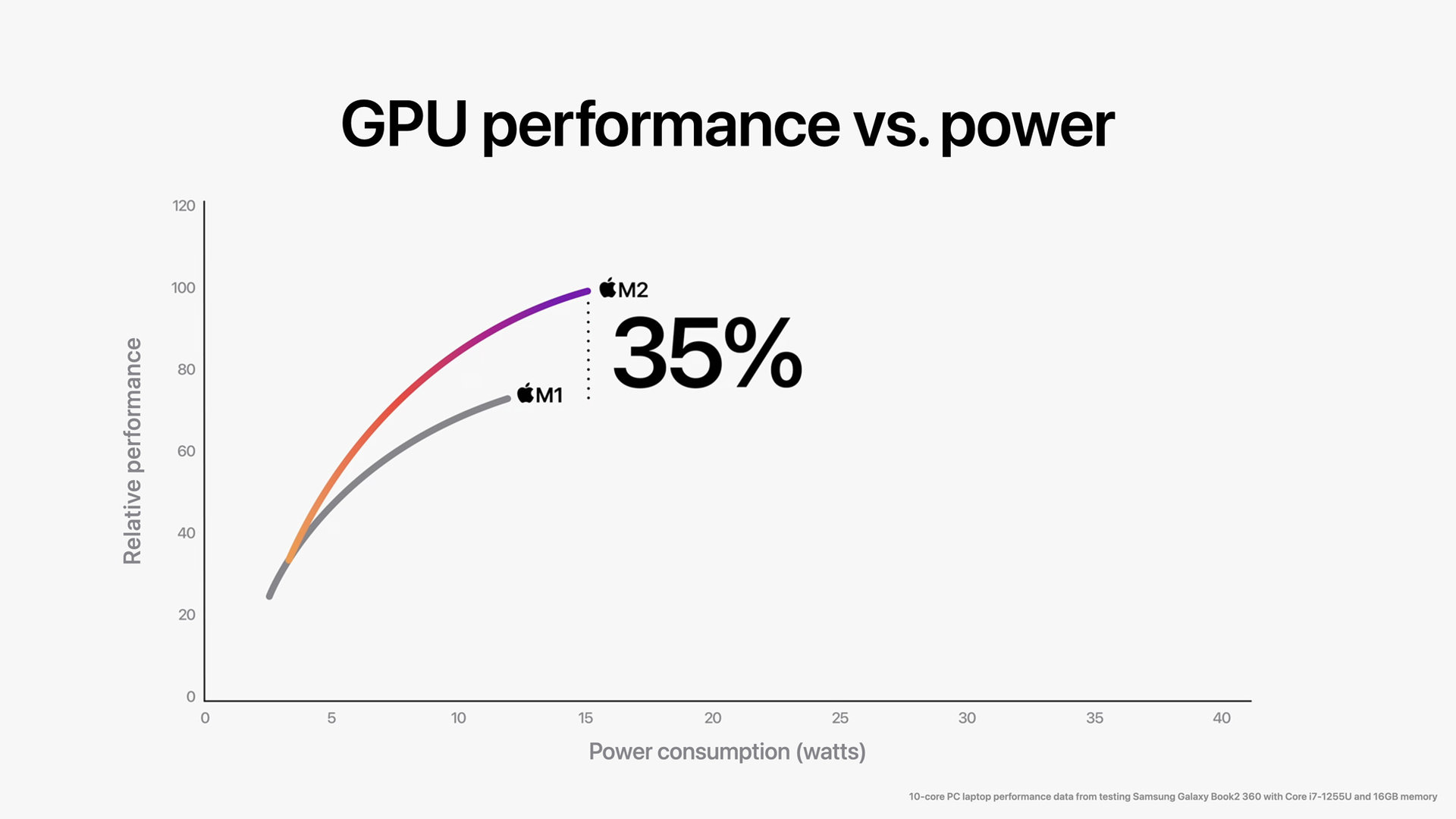
When you order an M2-powered computer like the MacBook Air, you can bump up the number of GPU cores from 8 to 10 for an extra $100. That’s a choice you don’t get on an M1-powered Mac, which only ships with eight GPU cores, no matter what.
According to Apple, the extra GPU cores allow the M2 to deliver 35% better performance at the expense of slightly higher power consumption. But even at the same power level as M1, we’re looking at a 25% uplift. Going by that logic, even the base M2 chip with its eight GPU cores offers a decent step up from the M1.
With the M2, you can upgrade to a 10-core GPU cluster for an extra $100
Can you game using either the Apple M1 or M2? Not really, unless you count the limited number of natively supported games on the App Store. In demanding games, you’ll reach the thermal limitations of the MacBook Air and the power ceiling of the MacBook Pro long before achieving a playable experience. So for gaming, we wouldn’t recommend paying for the extra GPU cores on the M2. Casual titles like those on Apple Arcade will run just fine regardless of which GPU option you pick.
Does the Apple M2 deliver better battery life than the M1?

The M1 delivered nearly the best battery life of any laptop on the market. However, much of those efficiency gains came from Apple’s migration from Intel-based chips to the Arm CPU architecture. But miracles only come along so rarely and with the M2, Apple’s now constrained by the laws of physics.
Apple claims that its enhanced manufacturing process means we can look forward to a marginal battery life improvement. However, that’s not really the case — most reviews, including our own, recorded similar endurance figures for both, the M1 and M2. You won’t be disappointed with either chip anyway. The MacBook Air and 13-inch MacBook Pro deliver upwards of 15 hours of battery life, far better than the competition.
Who is Apple’s M2 Pro and Max for?
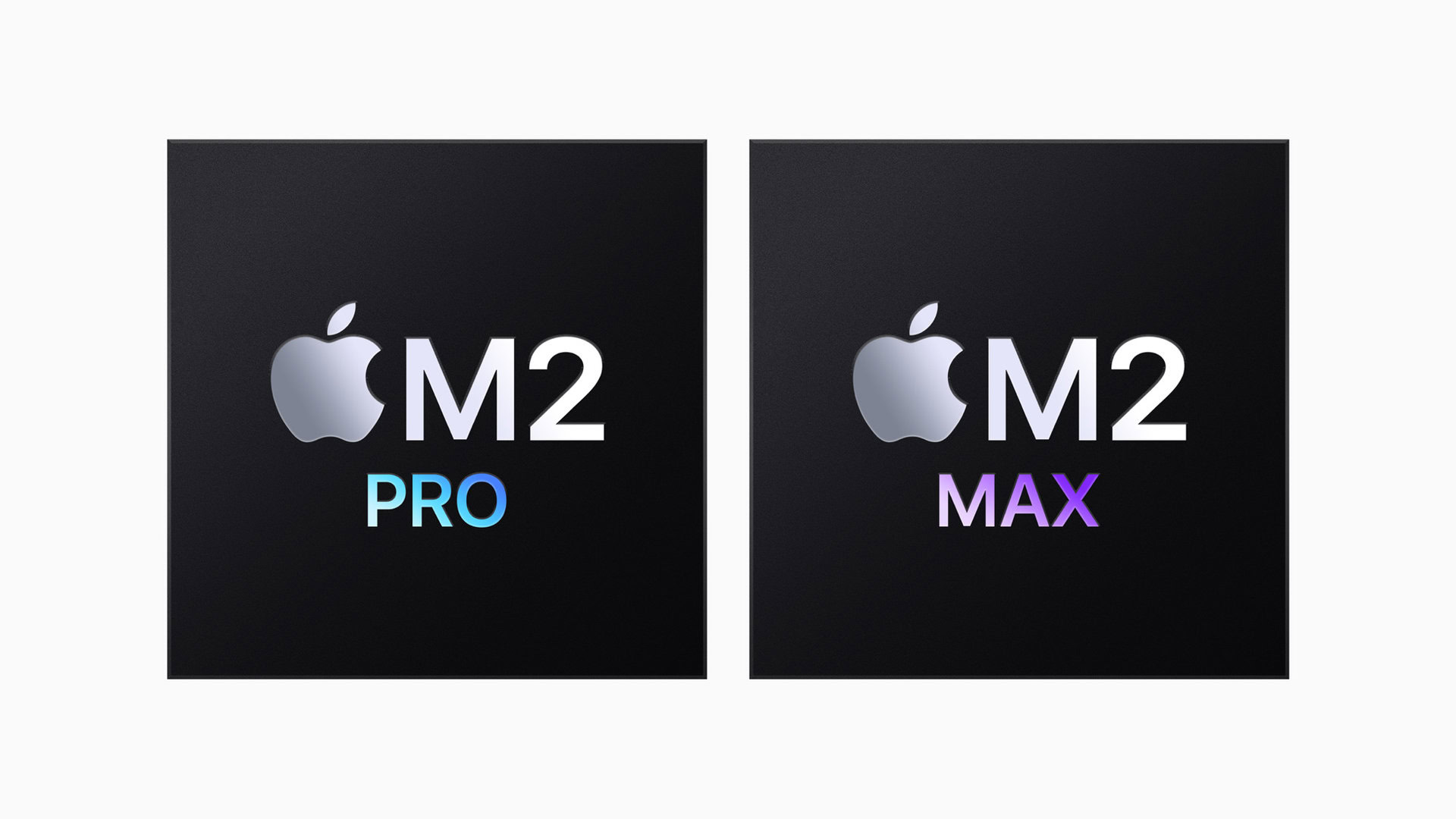
Besides the base M1 and M2 chips, Apple also offers souped-up versions of each in the Pro, Max, and Ultra hierarchy. That complicates our comparison since a chip being newer doesn’t automatically make it more powerful. For example, the base M2 won’t outperform the M1 Pro nor will the M2 Max outdo the M1 Ultra.
As a rule of thumb, don’t automatically assume that a lower-tier chip from the current generation will beat higher-end chips from the M1 family. But in the same tier? The newer chip will likely always have the upper hand.
The M1 Pro and M1 Max outperform the newer M2 chip.
The M2 Pro and M2 Max arrived in early 2023, roughly half a year after the vanilla M2. Like their predecessors, the higher-end chips are significantly larger. This translates to a higher transistor count as well as more CPU and GPU cores. The M2 Pro, for example, supports up to 12 CPU and 19 GPU cores. The M2 Max takes things even further, tripling the base chip’s transistor count.
But who are these chips aimed at? Mainly software developers and content creators. Code compilation, audio mixing, and video editing all benefit from the increased horsepower. The M2 Max also has better hardware acceleration in the form of a second video encoding engine. That makes it twice as fast at some video production tasks as the base M2 or even the M2 Pro.
Raw performance aside, the M2 Pro and Max also support significantly more RAM than the base chip. M2 caps out at 24GB, which is perhaps a bit less than desirable for power users. The M2 Pro can go up to 32GB, meanwhile, and you can even configure the M2 Max with a whopping 96GB of RAM.
The souped-up Mac chips are optimized for power users with highly specialized workloads.
If you don’t fall into any of the specialized categories that benefit from the Pro or Max variants, stick to the base M2 chip. It offers more than enough performance for web browsing, word processing, and other general-purpose applications. The base chip also consumes less power, netting you better battery life.
Should you upgrade to an M2-powered MacBook?

If you currently own a pre-2020, Intel-based MacBook, upgrading to M2 is practically a no-brainer. All of the Apple silicon SoCs we’ve seen to date deliver great performance, put out very little heat, and deliver class-leading battery life. And if you’re in the market for a new Mac today, you don’t have much of a choice anyway as Apple has ended its partnership with Intel.
But what if you currently own an M1-based Mac? Practically speaking, there’s very little difference between the two generations to warrant an upgrade. The M1 still performs better than the competition, even though we’re rapidly approaching its third anniversary. Very few chips have managed to stay relevant that long, especially in the competitive PC market.
FAQs
The Apple M2 does not outperform the latest Intel i7 chips in terms of performance. However, it delivers better battery life in laptops due to its lower power consumption.
The Apple M2 chip is equivalent to some chips you’d find in higher-end Windows laptops, like the 12th generation Intel i5 series.
Apple partners with Taiwanese semiconductor giant TSMC to produce its M2 family of chips. TSMC also fabricates chips used for the iPhone and many Android phones.
The Apple M2 chip can run Windows on top of macOS using virtual machines. However, it is not possible to dual-boot Windows and macOS.
The Apple M2 can run a variety of games, but we recommend sticking to titles from Apple Arcade and the App Store. The chip doesn’t run higher-end games very well and many MacBook models don’t have enough cooling capacity to handle the task anyway.