Affiliate links on Android Authority may earn us a commission. Learn more.
Apple Vision Pro and motion sickness: Here’s what you need to know
Published onFebruary 27, 2024

The Apple Vision Pro is a major step toward making VR and AR headsets mainstream, but for many, it’s also an introduction to the downsides of the tech. If you have experienced motion sickness while using an Apple Vision Pro, you’re not alone.
Before you give up and return your Apple Vision Pro, you should know that there are a few things you can do to mitigate the symptoms. Here’s a quick guide to everything you need to know about Apple Vision Pro and motion sickness.
Will I get motion sickness when using Apple Vision Pro?
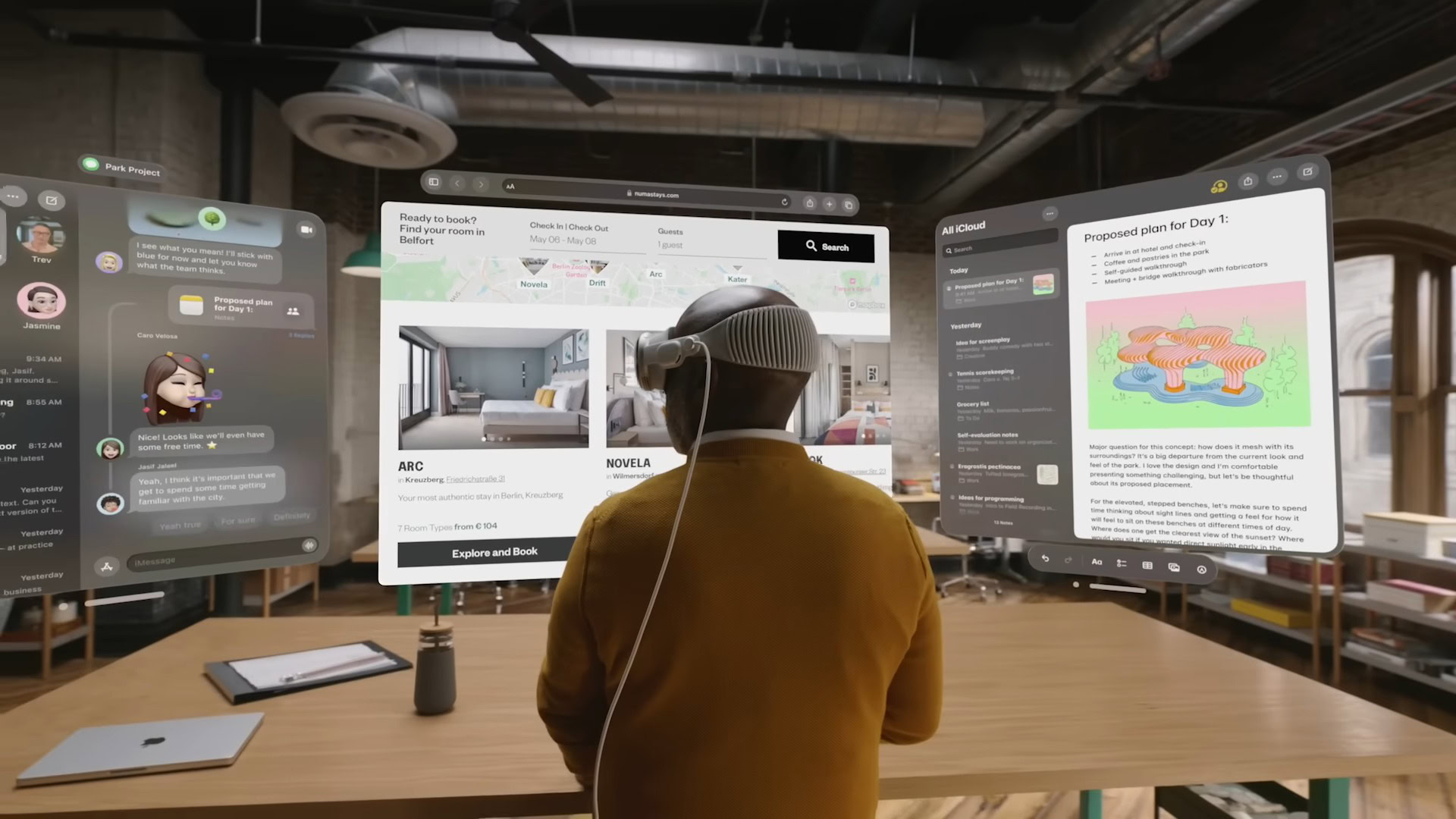
Motion sickness, sometimes called virtual reality sickness in these cases, is a common occurrence with all VR and AR headsets. In short, it’s caused by the disconnect between what your body is seeing and what it is feeling. This messes with your brain’s equilibrium, causing all sorts of nasty side effects that can persist for hours, even after removing the headset.
Motion sickness is common with all VR and AR headsets.
Apple has taken a lot of steps to prevent this with the Apple Vision Pro. It has super fast refresh rates, low latency, and a high resolution, while also keeping things quiet and cool. The software (visionOS) is designed from the ground up for spatial computing, and even if an app crashes you will still see the outside world recreated on the inside screens.
Still, prolonged use of the Apple Vision Pro headset can cause motion sickness. If you’re not sure whether or not you’re experiencing motion sickness while using Apple Vision Pro, here’s a quick list of the most common symptoms:
- Dizziness
- Nausea
- Upset stomach
- Headache
- Fatigue
- Sweating
- Loss of concentration
Note that for some people these symptoms will appear immediately, while for others it may take 20-30 minutes. You can request a demo at most Apple Stores to see how the Apple Vision Pro works for you and get advice on the best fit or lens inserts if you wear glasses.
How to prevent motion sickness on the Apple Vision Pro

Although the Apple Vision Pro should reduce the likelihood of getting motion sickness compared to other headsets, many people will still experience problems. The good news is that there are steps you can take to mitigate the effects, and it will likely get better over time. Here are a few tips to relieve or prevent motion sickness with the Apple Vision Pro.
- Reduce use times: At first, don’t use the device for more than 20-30 minutes at a time. You will become more accustomed to the experience over time.
- Sit down: Sitting while using the Apple Vision Pro can reduce motion sickness, since the outside world isn’t moving.
- Reduce head motion: Even while seated, moving your head rapidly from side to side can trigger dizziness or nausea.
- Cool down: Overheating and sweating can worsen the effects of motion sickness, so try to stay cool and consider opening a window to get fresh air.
- Get comfortable: Adjust your headset to maximize comfort. A tight headset can cause motion sickness or headaches.
- Avoid overly immersive content: Some content, such as 3D movies, is more likely to trigger motion sickness. Avoid this if you’re new to the VR/AR experience.
- Reduce motion in settings: Some apps allow you to reduce motion. Access this via Settings > Accessibility > Motion, then toggle Reduce Motion.
Ultimately, if symptoms persist or are particularly strong, you should stop using the Apple Vision Pro. If you really can’t give it up, consult with your doctor to learn more options.