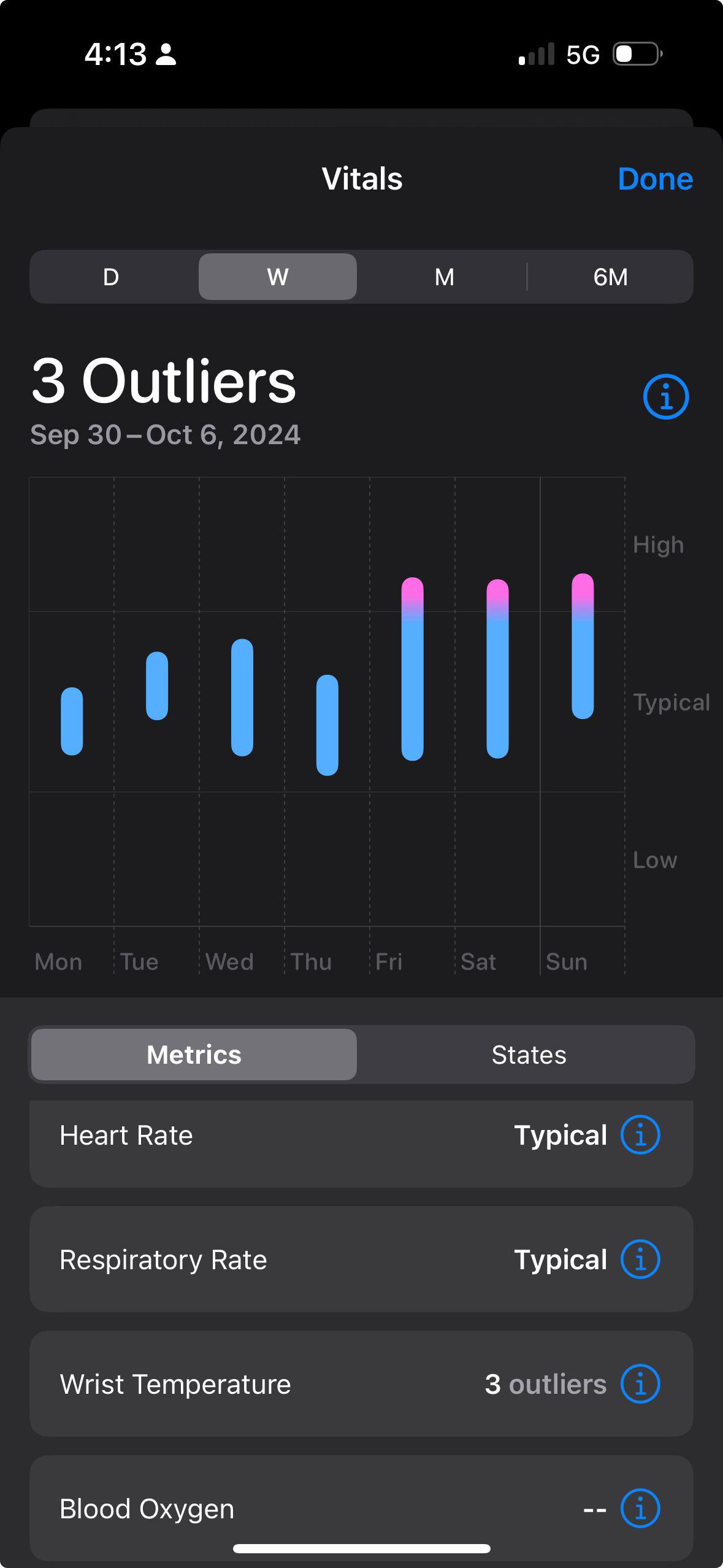Affiliate links on Android Authority may earn us a commission. Learn more.
Users say their Apple Watch can predict when they're about to fall sick

- Several users report that the Vitals app on their Apple Watch could foresee an upcoming sickness by several days, thanks to overnight monitoring of key health vitals.
- Other users haven’t had the same luck, noting that this could be chalked down to pain tolerance.
- Apple also warns that Vitals app measurements are not intended for medical use.
The Apple Watch Series 10 is the latest in the Apple Watch lineup. Not only does it make a wonderful addition to the iPhone ecosystem, but it is also one of the best smartwatches for health monitoring. Apple has made some genuinely useful additions over the years through watchOS on Apple Watches, one of them being the Vitals app that launched the latest watchOS 11 release. With the update now available for a few weeks in the stable branch, users are now testifying to the app’s utility, noting how it highlighted bodily changes before a sickness.
Reddit user dalethomas81 noted how the Vitals app on their Apple Watch pointed out three nights of higher-than-normal wrist temperature overnight. This observation turned out to be prophetic, as the user noted that they did subsequently fall sick.
Many others chimed in in the Reddit thread. User RCG21 and Special_Step_1717 echoed the observation, noting that their Apple Watch Series 9 noticed ahead of time that something was wrong before they could feel the incoming sickness.
Redditor devgeniu had a different experience, though. While the Apple Watch did show symptoms of a cold, it did not do so days in advance. This was charted off to a difference in pain tolerance, and some users may not realize they are sick enough for a few days.
The Vitals app can be accessed through the Home Screen (i.e., the app launcher) on the Apple Watch and through the Health app on the iPhone. The app establishes a typical range for each of your health metrics (heart rate, respiratory rate, wrist temperature, blood oxygen, and sleep duration), collected as you sleep overnight for over a week. If multiple of your health metrics are outside your typical range, you receive a notification along with context for factors that may be involved — like medications, elevation changes, or illness, for example. If you don’t see any outliers, that’s good, as it means that your body vitals are within their typical range.
Note that blood oxygen measurement is currently unavailable on Apple Watches sold in the US after January 18, 2024, due to a legal dispute with Masimo. Wrist temperature measurements were introduced with the Apple Watch Series 8, so older smartwatches cannot measure this metric. Apple also warns that Vitals app measurements are not intended for medical use.
Irrespective, this is an excellent example of the practical benefits of the health tech packed inside our modern-day smartwatches. Getting a day or two’s worth of heads up before you fall sick can help you plan your downtime better and pre-arrange for adequate help. While the feature is not something you should mindlessly rely on, it can still serve as an early warning system, helping you in your sickness and recovery.


What do you think of this feature on the Apple Watch? Have you gotten a sickness warning through your smartwatch? Let us know in the comments below!