Affiliate links on Android Authority may earn us a commission. Learn more.
How to use arrays in Python
Published onFebruary 17, 2021
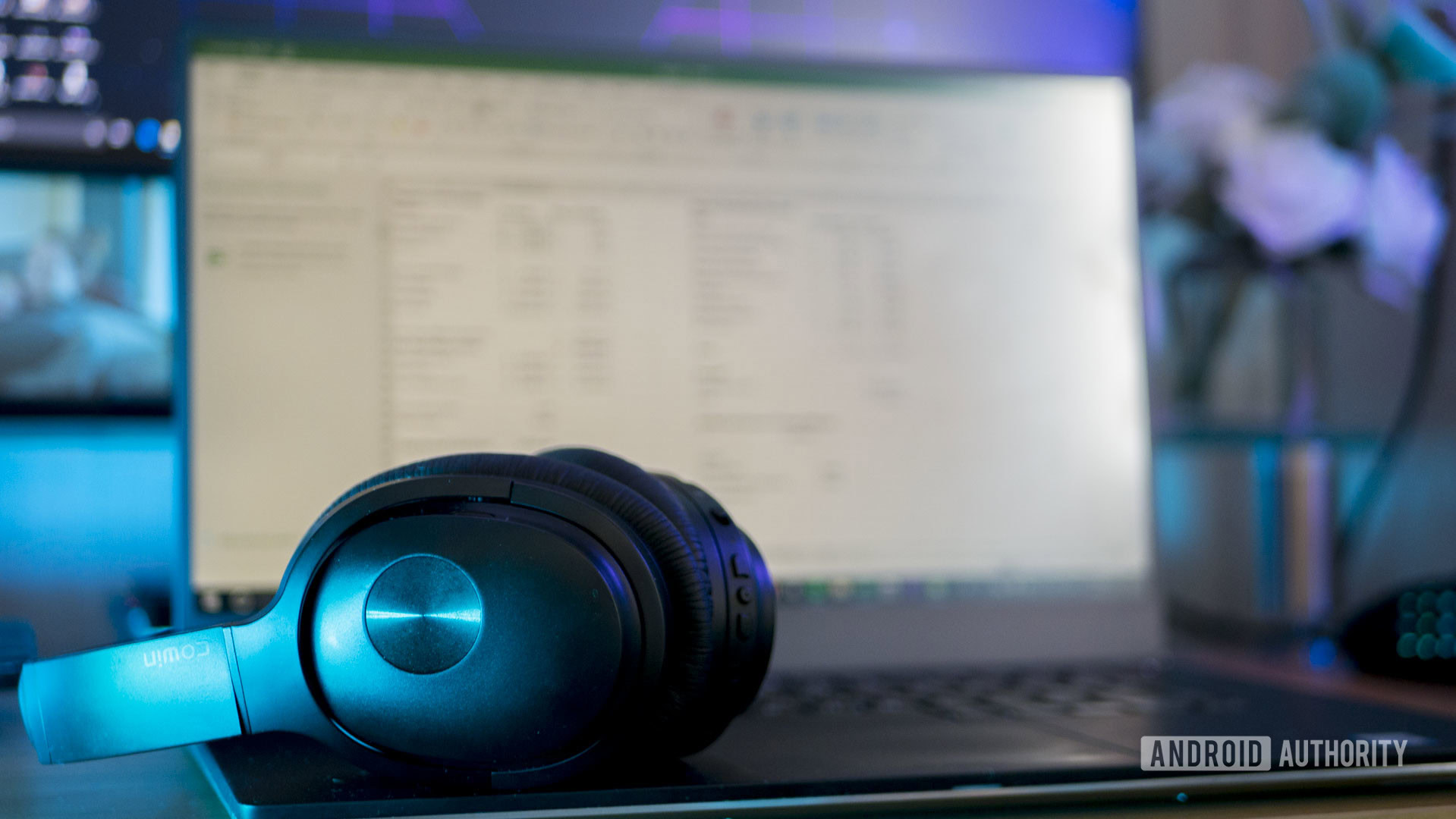
Arrays in Python give you a huge amount of flexibility for storing, organizing, and accessing data. This is crucial, not least because of Python’s popularity for use in data science.
But what precisely is an array? And how do you use arrays in Python?
Also read: How to use dictionaries in Python
Read on, and we’ll shed some light on the matter.
What is an array?
An array is a way to store multiple values in a single variable.
That means that you can use a single “reference” in order to access your data. A list is also an example of a variable that stores multiple values, but has some slight differences.
When using lists in Python, you store a series of values each with a numbered index. For example, this is how you would create a list of fruits in Python:
fruits = [“apple”, “orange”, “pear”, “nectarine”]If we then say:
print(fruits[3])We will see “nectarine” appear on the screen (the first entry is stored as “0”).
Also read: How to use lists in Python
This is not an array, however. That’s because an array is a data structure that uses an “index” or “key” to store each value.
Whereas a list could simply be written on a piece of paper, an array would need to be written out as a table with at least two columns. Here, the item in the left would be used to describe the entry in the right. Likewise, if we add a new entry at the start of a list, then every subsequent position will change; this is not the case when using an array.
The unique structure also allows us to provide more information by using an array.
How to use arrays in Python
To create an array in Python, we can use a type of variable called a “dictionary.”
This is an associative array, meaning that it is made of value/key pairs. This looks like so:
fruits = {"apples": 4, "pears": 6, "lemons": 3, "nectarines": 8}
print("You have ", fruits["apples"], " apples.")This array allows us to store a quantity for each category of fruit, which is something we simply couldn’t achieve with a list on its own.
When we print fruits[“apples”] we are printing the value stored at that
Closing comments
That is how to effectively create arrays in Python. However, there are other options for arrays too. One example is to create a CSV file, which you can learn to do in our quick guide.
If you want to learn more about Python as it relates to data science, then check out The Complete Python Data Science Bundle. This takes you from beginner to pro when it comes to handling data using Python, which just so happens to be a skill that’s in great demand right now! The package is actually a bundle of 12 courses valued at $1152.98, but you can get the whole thing for just $37 as an Android Authority ready – if you act fast!
Find more courses like it over in our list. Or, why not continue your education right here with our comprehensive introductory guide to Python programming.
For more developer news, features, and tutorials from Android Authority, don’t miss signing up for the monthly newsletter below!