Affiliate links on Android Authority may earn us a commission. Learn more.
ASUS ROG Ally 2 wishlist: All the features I want to see
Published onJuly 28, 2024

Although the ROG Ally X was released in 2024, but the company has already confirmed that it sees this as more of a mid-range refresh than a true successor to its original Ally hardware. While it might still be a long way off, here’s our wishlist for the ASUS ROG Ally 2.
Battery life needs improvement

Battery life was, without a doubt, one of the biggest weaknesses for the first ASUS ROG Ally model. Although it has improved since its launch thanks to software updates, the device still can’t do much better than about two hours and 25 minutes of use during heavy gaming sessions, and that’s with a 30fps limit and in silent mode. Playing in turbo will see much worse results, typically around the hour to hour and a half mark, again depending on your exact settings. Meanwhile, the Steam Deck typically gets around an hour and a half, even with the settings pretty maxed out. It can easily get closer to five hours or slightly more on games that have less demanding needs. The ASUS ROG Ally 2 really needs to address battery life and performance in a big way if it wants to keep up.
The good news is the Asus ROG Ally X was a step in the right direction. The mid-cycle refresh doubles the battery life, and it gets closer to three hours or even considerably more, again depending on the game and settings. Here’s hoping the ROG Ally 2 continues in this direction and makes the right SoC improvements and upgrades the battery size so we can finally get battery life closer to the three to five-hour range, even for higher settings.
Windows can be a plus, but the ROG Ally 2 needs to prove it
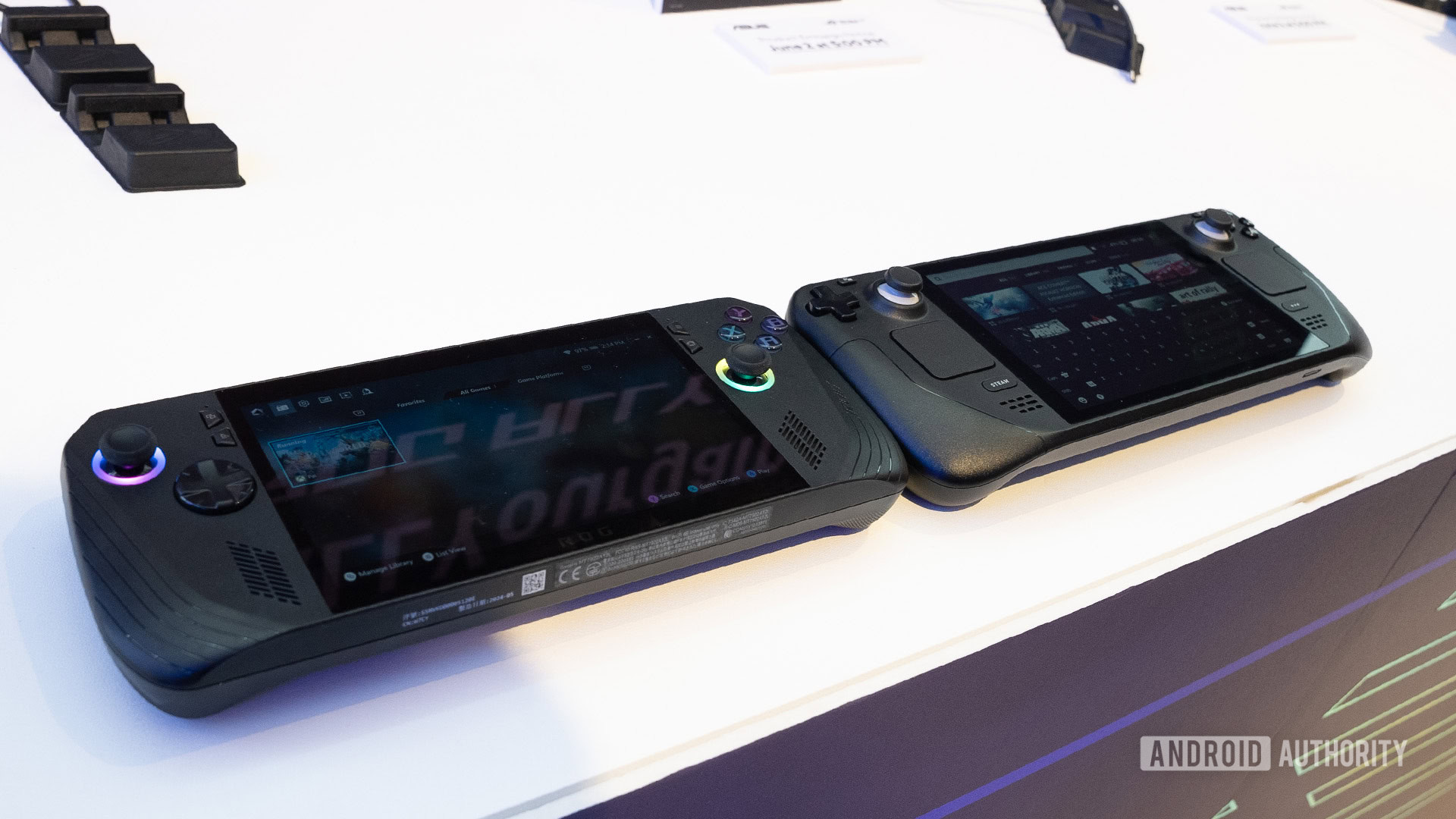
Microsoft Windows is meant to be the ace up ASUS’ sleeve as it should widen game compatibility over devices like the Steam Deck, which uses a customized version of Linux. While Valve has been bullish about bringing Linux support to more and more of its library, the games that use compatibility layers to bypass Windows will never perform quite as well as they would natively. It also makes it easier to download and install third-party stores and much more on the ROG Ally. Unfortunately, while Windows might have better gaming compatibility, it doesn’t necessarily mean that it’s well optimized for a gaming handheld.
Microsoft made a pretty big deal of the ASUS ROG Ally when it was first announced, making a point to say the company had worked with ASUS to ensure compatibility with this unique form factor. There are indeed tweaks to the Windows experience intended to make it easier to get around. The taskbar is slightly smaller and saves space, and there are a few other refinements, but many of these changes don’t work as you’d expect or are half-baked. For example, there’s no way to type in letters with the D-pad or left joystick, you have to use the touchscreen or the right joystick’s cursor. While this works, the cursor can be pretty sensitive, making this process a lot harder than it should be. Even switching between apps requires you to use touch input or the somewhat iffy cursor emulation, and that’s the same for a lot of the UI.
On paper, Windows compatibility is a plus. The reality is more complicated, and it should get a fix with the Ally 2.
It’s not just the front-facing UI, even gaming support could use some work. While technically, any Windows game should work as long as the Ally meets its minimum requirements, the reality is messier. Games that natively support gamepads tend to work beautifully, but the same can’t be said for the keyboard and mouse experience. As we mentioned, the right joystick acts as a very sensitive cursor, but it’s not going to be responsive enough to game with in most cases. You can trigger a virtual keyboard, but again that’s also not going to be a great experience. The absolute best way to play a keyboard and mouse game is with actual hardware, but the second best thing is proper button mapping that can emulate or replace the experience more accurately.
There are community-built controller profiles and other hacks that can help make this situation better, but either ASUS or Microsoft needs to put more effort into making official game profiles or other workarounds so users don’t have to go searching for a solution themselves. ASUS has more responsibility than Microsoft, unless the latter intends to push handheld gaming support to other partners in the future.
Armoury Crate for the ROG Ally is in need of a big upgrade

It’s not just Windows that needs work for this product category. Anyone who has used an ASUS ROG device is properly familiar with Armoury Crate. On my ROG Zephyrus G14, the app lets you tweak your power settings, overclock the system, organize the gaming library, and more. While it’s useful, it’s more of a side app that I only use if I need to adjust settings. The ROG Ally takes things a step further, as the Armoury Crate SE app is optimized for gaming handhelds and is meant to be the portal from which you launch all your games. Too bad it’s often a buggy, slow experience.
Despite being custom-made for the system, it can often be slow to respond to the controls or will flat-out stop working, requiring the app to be reset. It would be an understatement to say this experience is inferior to the layout on Steam OS. The ROG Ally 2 needs stronger configuration on the Windows side, as well as more refinement on ASUS’ side of the software experience as well.
ASUS ROG Ally 2: Which feature would you most like to see?
Will there be an ASUS ROG Ally 2?

ASUS has made it clear that the ASUS ROG Ally series will continue into the future and that they still have plans for a more significant generational jump, it just might be quite a ways off. Speaking at the time of the Ally X launch, a company rep told The Verge, “As far as a ROG Ally 2 goes, ASUS agrees that it has a similar philosophy to Valve: it wants to build a true successor when it can offer a significant performance boost, not just an incremental one.”
At the earliest, the ROG Ally 2 won’t surface until 2025, but it’s certainly possible it might still be several years away. More than likely, the ROG Ally 2 will arrive around the same timeframe and year as the next Steam Deck, but that’s pure speculation on my part. It makes sense though, as the company sees the Steam Deck as its biggest direct competitor in this space.
As for what time of the year it will launch it? That’s also pretty hard to predict. For one, the launch is likely years off. For another, there’s only been one model so there’s not much history to go on. That said, a summer timeframe seems likely. Not only did the original ROG Ally launch on June 13, 2023, but the mid-generation ROG Ally X recently launched on June 2, 2024.
Should you wait for the ROG Ally 2?

There’s obviously no reason to wait for the ROG Ally 2, but I wouldn’t go out and get the ASUS ROG Ally either. While it’s not a bad handheld, the ROG Ally X is already available for pre-order and will arrive on July 22. This new model adds several improvements including more RAM, storage space, and two USB-C slots. Even more crucial, the ROG Ally X jumps up from a 40Wh to an 80Wh battery, which should hopefully alleviate battery concerns.
Of course, if you want something with a more proven track record, you could consider the Steam Deck ($549 at Manufacturer site). It’s not quite as powerful, but it has fairly extensive gaming compatibility thanks to Valve’s efforts. If you don’t mind going a very different route, you could also consider the Nintendo Switch ($299.99 at Best Buy). While you won’t be able to play PC games, Nintendo has a great library of first-party games, and there’s a reasonably solid indie and 3rd party dev scene too.
