Affiliate links on Android Authority may earn us a commission. Learn more.
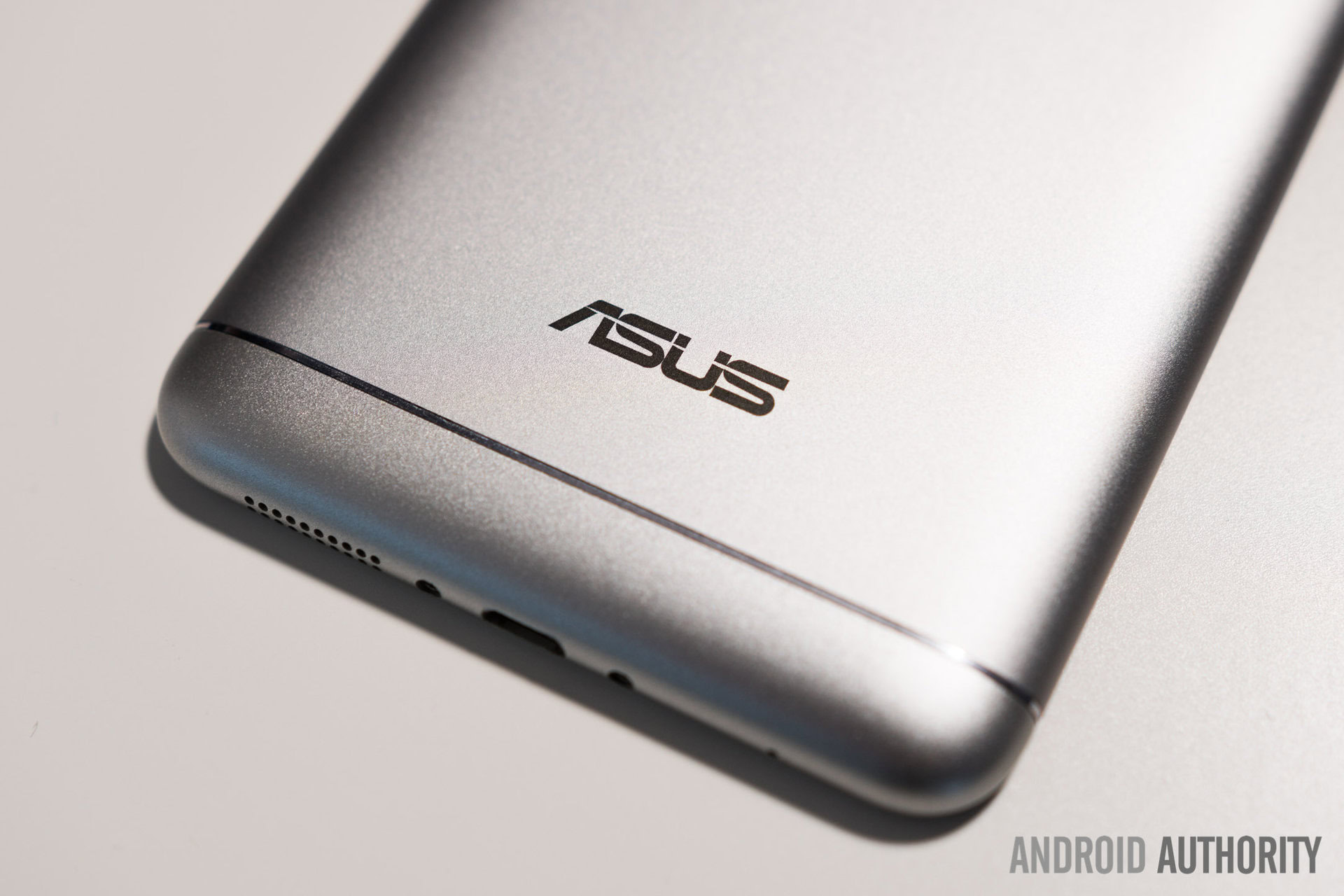
Asus ZenFone 3 Laser
What we like
What we don't like
Our scores
Asus ZenFone 3 Laser
With their latest refresh to the ZenFone lineup, ASUS is offering consumers several different options to choose from. We already reviewed the ZenFone 3 Deluxe and ZenFone 3, and have also covered the more recent and less traditional ZenFone 3 Zoom and ZenFone AR.
Now, we’re taking a look at ASUS’ entry-level ZenFone 3 Laser. So does the ASUS ZenFone 3 Laser bring enough to the table to stand out from competing options? Let’s find out with our comprehensive ASUS ZenFone 3 Laser review!
Design

What’s perhaps most interesting about the third generation of ZenFones is ASUS’ sudden departure from their past design language. When we thought about the ZenFone lineup previously, we thought of metallic plastic, ergonomic curves, and rear-facing volume buttons, features which were showcased excellently on the ZenFone 2 Laser.
Unlike its predecessor, the ZenFone 3 Laser is constructed of an aluminum body with plastic top and bottom caps, presumably to help with wireless reception. We’ve seen designs quite similar to this countless times in the past, but it remains difficult to ignore the high-quality in-hand feel of aluminum.

It’s not just the materials and shaping that make this a nice design, however, as other components like the satisfyingly tactile side buttons and seemingly engraved antenna lines are also quite nice. Of course, there are some minor compromises too, like the three capacitive navigation keys, which are ugly and do not illuminate. The rear camera hump can also be annoying when using the phone on a flat surface. Still, this design is well on par with what we expect to see from an entry-level device.

The Zenfone's reader is in the form of a tall rectangular cutout
Display

For the display, we’re looking at a respectable 5.5″ 1080P IPS panel coated in Corning Gorilla Glass 3. Color reproduction is great, viewing angles are decent, and the display is generally fairly good. It’s worth mentioning that you’ll be hard-pressed to find something significantly better at this price. With that said, we still have some notable criticisms.
Our biggest complaint has to do with maximum brightness, as it can be frustratingly difficult to use the phone outdoors. The auto brightness feature also tends towards lower settings, effectively requiring manual input for appropriate levels. ASUS has consistently failed to impress us in display brightness, and it’s a shame that the Zenfone 3 Laser continues that trend.

A much more insignificant issue, but surely a point of contention, is the black border around the display. Evidently, this grinds gears for people at varying levels, so we’ll keep this as objective as possible: the borders are reasonably small, unnoticeable day-to-day, but clearly don’t contribute to a stylish look. And with that, we’ll let you make your own judgements.

On a positive note, ASUS’ standard color customization options are included with the Zenfone 3 Laser. These options allow you to make adjustments to color temperature, enable a bluelight filter or “night mode,” or customize hue and saturation for a different look. These options are always nice to have, so we’re happy that ASUS has included them.
Performance

Unfortunately, the Zenfone 3 Laser is only available with 2 GB of RAM, which is a major bottleneck when attempting to multitask. Consider this situation: you’re listening to some music on Spotify and would like to do a quick Google search. Unlike virtually every device with more memory, the Zenfone 3 Laser will likely stop your music once you load a webpage.
We would have liked for ASUS to step up its game here
All things considered, the Zenfone 3 Laser is quite tolerable to use in the real world. It’s far from the best out there, but if you manage your expectations and recognize the compromise, this should be absolutely fine day-to-day.
Hardware

The ASUS Zenfone 3 Laser is an unlocked dual-SIM smartphone, meaning that you can use it with up to two different GSM carriers simultaneously. We rarely see this feature here in the U.S., so this could be a major selling point for some prospective buyers. Since it’s being sold officially, you can expect it to work with 4G LTE on both AT&T and T-Mobile, with support for band 12.
You can use the Zenfone with up to two different GSM carriers simultaneously
If you only plan on using one SIM card with the Zenfone 3 Laser, you can take advantage of the other slot’s microSD card expansion option, which supports cards up to 128 GB. For most users, however, the 32 GB of onboard storage should be enough.
Similar to many other options in this price range, the Zenfone 3 Laser does not include NFC, so you won’t be able to use tap-and-pay apps like Android Pay. Considering that over half of our readers polled said they used mobile payments at least occasionally, this is a pretty big omission. Combined with a lack of support for 802.11ac, it’s understandable how ASUS was able to keep the phone’s price down.

Sadly, we were very disappointed with the Zenfone 3 Laser’s speaker. I have personally reviewed over fifty (primarily entry-level) smartphones, and I can say with complete certainty that this is one of the worst I have ever heard. It’s not only relatively quiet and distorted, but also flat and tinny. Audio quite frankly sounds awful with the Zenfone 3 Laser, so you’ll definitely want to keep your headphones close.
Battery Life

Although the Snapdragon 430 can support Quick Charge 3.0, ASUS has failed to implement it, meaning that you’ll be stuck with some relatively slow charging speeds. The charging port is also a reminder that microUSB is still a thing, despite the newer USB Type-C standard largely taking over the Android smartphone market. We do understand that some users do not want to make the transition, so we’ll let you decide whether this is an advantage or drawback.
Camera

The Zenfone 3 Laser’s 13 MP f/2.0 camera captures images that are about average in terms of quality. Excellent cameras are pretty much unheard of at this price, so we can forgive many of the shortcomings here.
We can forgive many of the shortcomings here
ASUS Zenfone 3 Laser camera samples
As expected, you can get some fairly nice images when shooting in good lighting. For most of the time, dynamic range is decent and saturation levels are good. There are some glaring issues, however. Colors, for example, often appear muted (see the image of the bananas above), which results in images lacking in vibrancy and contrast. There’s also some excessive oversharpening and considerable barrel distortion.
ASUS claims that the laser autofocus offers focus in 30 milliseconds. While that estimate seemed to be pretty optimistic in our testing, the Zenfone 3 Laser does indeed focus quickly. However, the difference isn’t very noticeable in comparison to other smartphones, so you should avoid getting hung up on this particular feature.
Unfortunately, things really go downhill when shooting in low-light. The oversharpening issue is exacerbated while noise still appears largely unchecked. Colors are even worse, too. The built-in owl mode can certainly help here, but at the expense of resolution. It goes without saying that you really do get what you pay for here, so if you want higher quality low-light images you’ll want to consider increasing your budget.

The Zenfone 3 Laser’s camera app remains unchanged from previous models, but, as the saying goes, “if it ain’t broke, don’t fix it.” ASUS’ camera app offers a plethora of useful camera modes to choose from, while still providing an easy-to-use shooting experience. The phone’s manual mode is also one of the most comprehensive that we’ve used.
Software

Out of the box, the Zenfone 3 Laser runs ASUS’ ZenUI 3.0 skin over Android 6.0.1 Marshmallow. It’s evident that ASUS puts a lot of effort into its software, which can’t always be said about phones sold at this price point. All things considered, you’re getting one of the better software experiences out there.
Compared to other user interfaces, ZenUI looks outdated
ASUS Zenfone 3 Laser screenshots
Add in a unique but aging color scheme, harsh icons, and a general inability to instill feelings of empathy, and you end up with an arguably stale design. These criticisms are admittedly a bit nitpicky, considering how well everything works. However, we hope that ASUS will surprise us with a new design in the near future.
Some may also find the number of ASUS branded apps to be overwhelming, but we’re mostly okay with this since each app works so well. Besides, ASUS has improved on this in the past, so it’s likely that they’ll continue to do so in the future.
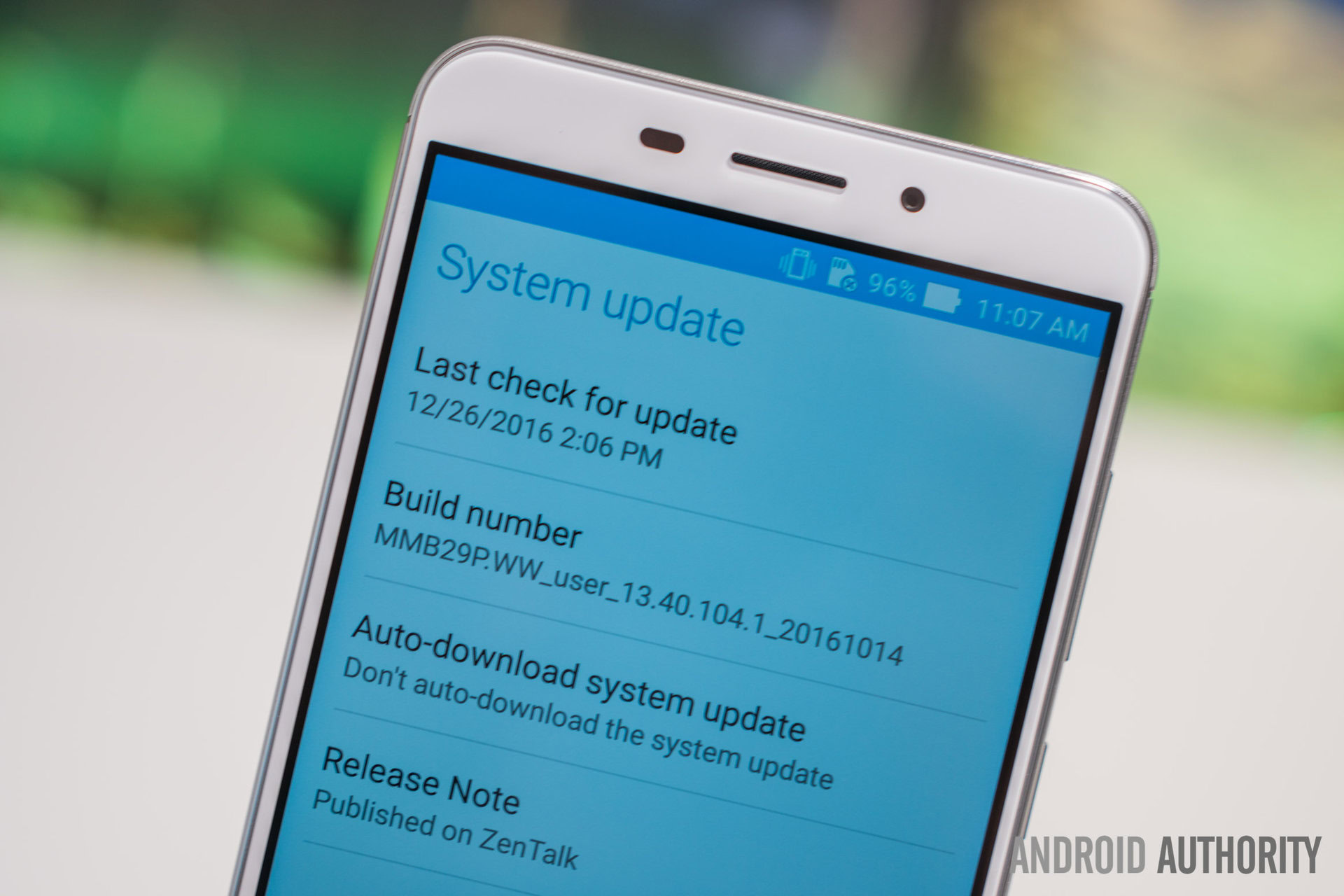
Gallery
Price
Conclusion

The ASUS Zenfone 3 Laser is a good phone; for $200, you get a premium design, excellent battery life, and dual-SIM card support. With that said, there are also some significant drawbacks: the camera performance is just average, performance is bottlenecked by 2 GB of RAM, and the software design appears outdated.
Sadly, the Zenfone 3 Laser feels more like a downgrade compared to its predecessor. Some aspects like software and display quality remain unchanged, but many others have been downgraded. For example, the display is now coated in Gorilla Glass 3 instead of Gorilla Glass 4, the amount of RAM has been decreased from 3 to 2 GB, the speaker sounds worse, and the camera is not as sharp. Considering that both phones were released at the same price, we’re disappointed that ASUS didn’t pack in more with this iteration.
Also, compared to competing options from other manufacturers, the Zenfone 3 Laser doesn’t really stand out. You may be better off purchasing the HONOR 6X or even the Nextbit Robin. If you’re willing to wait a bit, the Moto G5 lineup also might be worth considering.
Thank you for reading our written review of the ASUS Zenfone 3 Laser. We’d love to hear your thoughts regarding this device; would you buy it over competing options? Do let us know in the comment section below!