Affiliate links on Android Authority may earn us a commission. Learn more.

ASUS ZenFone 3 review
Published onNovember 25, 2016
Asus ASUS ZenFone 3
What we like
What we don't like
Our scores
Asus ASUS ZenFone 3
ASUS first unveiled the mid-range ZenFone range of smartphones in 2014, and with ZenFone 3, the company wants to break away from the budget segment and is looking to increase its market share in the premium segment where it competes with the likes of the impressive OnePlus 3 and HONOR 8 for example.
Available in two variants – one with a 5.2-inch display (3GB RAM/32GB internal storage) and the other with a 5.5-inch display (4GB RAM/64GB internal storage) – the ZenFone 3 packs mid-range innards into an all-new glass chassis and holds no qualms about its higher pricing.
Is it worth the price and does ASUS deliver on its marketing pitch of a ‘premium’ mid-range smartphone? We find out in this, our review of the ASUS Zenfone 3.
Design

The ASUS ZenFone 3 is a refreshing change from the common, and increasingly boring, all-metal design of smartphones in the market.
The ZenFone 3 sports 2.5D curved Corning Gorilla Glass on the front and rear held by a metal frame. It’s stylish, sturdy (and can easily take random knocks on the glass), and quite attractive. The polished metal chamfers on the front and rear and the absence of antenna lines at the back are nice touches, and a testimony of the company’s focus on elegance here.
The compact size and the 7.69mm slim profile combined with the rounded edges makes it a delight to grip in the hand (How I miss smaller smartphones!). At 145 grams, it’s not the lightest smartphone out there, but is comfortable to hold. The all-glass design though means that it is a tad slippery, and I’d avoid holding it carelessly. Also, as one would imagine, it is a fingerprint magnet – the smudges being more prominent in the black variant I reviewed than in other colors I’d assume.

Yet it’s not all hunky-dory. The capacitive navigation buttons below the display are not backlit. Sometimes you’d end up fumbling to find them in the dark, and although it becomes an impulsive thing after few days of usage, this is a poor design element in a smartphone at this price.
Most people complain about the protruding rear camera too. Yes, it does not sit flush with the back, but I really didn’t mind it much, and it doesn’t hurt the aesthetics of the device. ASUS claims that the sapphire lens on the ZenFone 3 provides protection from any type of scratch, which is a constant worry with a protruding camera bump, and it certainly seems to live up to ASUS’ billing.
This time around, ASUS has shunned the utilitarian design of the older ZenFone smartphones and has upped the ante for the ZenFone 3. The glass and metal design looks striking and exudes style in all four color variants – Shimmer Gold, Moonlight White, Aqua Blue, and Sapphire Black. It impresses at first glance, and helps the Zenfone 3 stand out in what is becoming an ever-increasingly homogenous industry.
Display

The 5.2-inch Full-HD IPS display on the ZenFone 3 is incredibly sharp and offers crisp visuals and good clarity. It’s vibrant, offers rich colors, and it is a treat to watch high-res videos or play games on it. The touch response too is smooth and fluid. The ZenFone 3 features high brightness level of 600nits and therefore sunlight legibility is pretty good. The viewing angles are great too, and the display supports touch recognition through gloves.
You can control the display settings with the built-in Splendid app that allows you to choose between Balance, Bluelight Filter, Vivid, and Customized color modes. The Bluelight Filter mode cuts out the blue light so that the display is easier on the eyes.
Performance

The ASUS ZenFone 3 is powered by Snapdragon 625, a mid-level processor, and packs in 3GB of RAM in this variant. On the specifications sheet, that makes for a modest entry. Several smartphones in this segment offer flagship processors from Qualcomm bundled with up to 6GB of RAM. Also, some of the budget smartphones pack in similar internals for half the price.
Yet, how a smartphone performs is not always reflective of the internal specs. The ZenFone 3 performs like a breeze with no apparent lags in multitasking or navigating across the UI. Even while playing graphic-intensive games, there was hardly a performance issue or overheating and no dropped frames. Overall, the ZenFone 3 is zippy and smooth when used as a daily driver, and can give other devices with similar specs a run for their money.
The fingerprint sensor on the ZenFone 3 has a quick response and is quite good. In most cases, it recognizes fingerprints even with wet fingers on the first try. You can also tap and hold the fingerprint sensor to answer a call or double tap it to launch the camera (and take a photo with just a tap when the camera app is on).
Interestingly, one of the highlights of the Snapdragon 625 chipset is less power consumption compared to previous generation chipsets. The 2650mAh battery on the ZenFone 3 (3000mAh on the other variant) might just look average on paper, but combined with the SoC and software optimizations, the smartphone offers impressive battery life easily lasting me through the day on heavy usage.
Hardware

The ASUS ZenFone 3 packs a 64-bit octa-core Qualcomm Snapdragon 625 processor clocked at 2GHz with an integrated Adreno 506 GPU. Since it performs quite well, one would be less inclined to go for the higher spec’d variant (4GB RAM versus 3GB RAM) unless there is a preference for larger display. There’s 32GB of internal storage, with about 23.5GB was available out of the box, and there’s also support for microSD cards of up to 2TB for expansion. ASUS is also offering 100GB of free cloud storage space for two years, in collaboration with Google.
The ZenFone 3 sports a hybrid SIM slot that can take in a Nano SIM along with a Micro SIM or a microSD card. While both SIMs support 3G/4G, only one can connect to 3G/4G networks at a time. If you prefer lot of storage and use two SIMs every day or while travelling, you might want to go for the 64GB variant. For most people though, 32GB is good enough, and of course, if you use only one SIM, you can always expand storage via microSD card.
Camera

ASUS pitches the camera on the ZenFone 3 as one of the highlights of the smartphone. While the optics are solid on paper, the real magic – or the lack of it – obviously lies in the software processing the data from the camera sensor. That’s the company’s PixelMaster 3.0 at play.
The 16-megapixel rear camera has an f/2.0 aperture and packs in 6P Largan lens, and focuses on the subject really quick. According to ASUS, the TriTech auto-focus technology on the ZenFone 3 combines laser, phase detection, and continuous autofocus allowing the device to focus in just 0.03 seconds in all conditions. There’s also Optical Image Stabilization (OIS) as well as Electronic Image Stabilization (EIS) which are quite handy while shooting videos and still shots in difficult light conditions.
Outdoors, the rear camera on the ZenFone 3 of course performs great. Consistently. The colors are vibrant, and the photos include a great amount of detail and accuracy. The color reproduction too is excellent whether it’s the landscapes or the close-up shots. However, in low-light conditions while most of the shots are quite decent, often some noise would creep in and there would be a loss of detail. Although, I often managed to get blur-free shots in poor light conditions, validating the ZenFone 3’s camera creds.
In fact, it’s the 8-megapixel front camera on the ZenFone 3 that surprised me with the sharp and detailed selfies that I took, even in low light conditions or when indoors.
The camera app on the ZenFone 3 packs in a lot of options and camera modes to choose from. There’s also a manual mode for tinkering with the DSLR-like camera settings as well as a low light mode that enhances light sensitivity for clearer and brighter low-light shots. With the Super Resolution mode, you can take composite images at up to 4X resolution, and then wonder why would you need it. Not from a review perspective, but I ended up using the GIF animation mode a lot for random fun GIFs converted from a series of captured images. Maybe that’s why there was a delay in publishing the review!
For better or worse, the camera on the ZenFone 3 builds on the precedent set by the earlier generations of ZenFone. It’s not perfect, and serious photographers would find few limitations here and there, but for most regular as well as power users, it works great.
Software

The ASUS ZenFone 3 runs Android 6.0.1 Marshmallow out of the box with the new version of the company’s proprietary ZenUI 3.0 on top of it.
Right up, that’s a good thing. The older versions of ZenUI were plagued with bloatware and gimmicky UI elements that marred the overall user experience. The latest version is a complete makeover, and offers a clean UI with subtle animations. There are several nifty utilities, but there’s still a plethora of ASUS-branded apps that I’ve hardly seen anyone using really. Unfortunately, only a few of these can be uninstalled and while you can disable most others, they still occupy storage space on your phone.
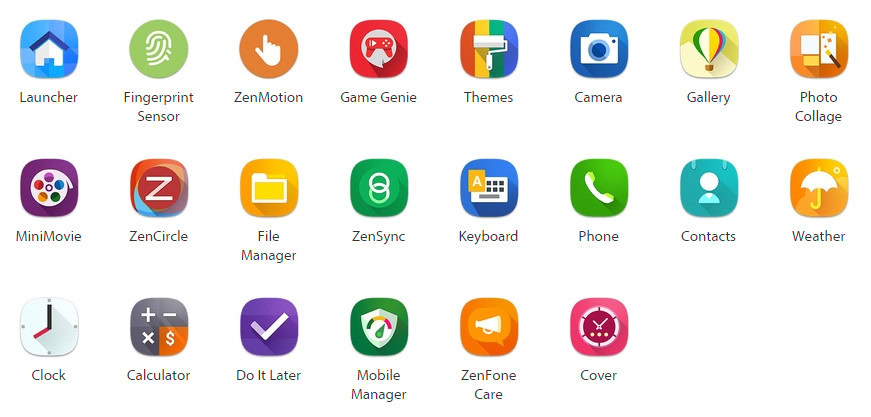
ZenUI 3.0 features an app drawer, and there’s a built-in search functionality. You can swipe down the screen and search the Web or your apps and contacts, and view your frequently used apps. There’s an all-new Theme Store from which users can download free as well as paid themes, wallpapers, icons, and ringtones to customize their smartphone.
One of the neat features of the ZenUI is ZenMotion which allows configuring a variety of touch and motion gestures like double tap to wake or flipping the phone when you get an incoming call to enable silent mode. It also allows you to enable the one-handed mode that shrinks the display to one corner of the screen for easy, one-handed usage when you’re on the move.
Of course, the most useful app from the entire ZenUI suite is the Mobile Manager. With slick animations and intuitive UI, the app offers quick ways to free RAM and storage space, and manage apps as well as app permissions. It’s a sort of one-stop destination for managing your phone’s performance.

For gamers, ZenUI offers Game Genie which pops up automatically when you start playing a game and allows you to record your gameplay and broadcast it live on YouTube or Twitch, search for tips, and boost gaming performance. It’s a neat, little addition that gamers would appreciate.
The latest version of ZenUI on the ZenFone 3 is fluid and aims to offer stock Android-like experience while adding additional functionalities. And, it succeeds in doing that. But the excess of bloatware is disappointing, and shows that the company has learnt nothing from similar criticism in the past.
Specifications
| Operating System | Android 6.0 Marshmallow with ASUS ZenUI 3.0 |
|---|---|
Display | 5.2-inch Full HD (1920 x 1080) super IPS+ | 2.5D contoured Corning Gorilla Glass 3 |
Processor | 64-bit Qualcomm Snapdragon Octa-Core 625 2.0GHz | Adreno 506 GPU |
RAM | 3 GB |
Internal Storage | 32 GB; expandable up to 2TB with microSD card |
Battery | 2650mAh |
Rear Camera | 16 MP PixelMaster 3.0 camera | f/2.0 aperture | Optical Image Stabilization (OIS) | Dual-LED real tone flash |
Front Camera | 8MP | f/2.0 aperture | 84˚ field of view |
Dimesions | 146.87 x 73.98 x 7.69 mm |
Weight | 144 grams |
Gallery
Pricing and final thoughts

At $320 (₹21,999) in India, the ASUS ZenFone 3 is not cheap. The higher spec’d variant is in fact priced at roughly $409 (₹27,999) which is very similar to the OnePlus 3. Yet, there are a lot of things going for the ZenFone 3. One, ASUS serves broader audience by virtue of being available both online and offline and secondly, it looks so damn good.
It’s a reliable daily driver and doesn’t break a sweat while pushing for performance or gaming. The camera is very good, and the battery life is exemplary.
It looks modest on the specifications sheet, but it's a mistake to judge the ZenFone 3 purely on its specs list
ASUS isn’t officially selling the regular Zenfone 3 in the US but it is already available via a marketplace seller on Amazon if you’d rather have the regular Zenfone 3 over the more illustrious (and higher priced) Zenfone 3 Deluxe. What do you think of the ASUS Zenfone 3 and do you plan to buy one? Let us know your views in the comments below!