Affiliate links on Android Authority may earn us a commission. Learn more.
ASUS Zenfone 6 camera review: Flippin' great selfies!
May 17, 2019
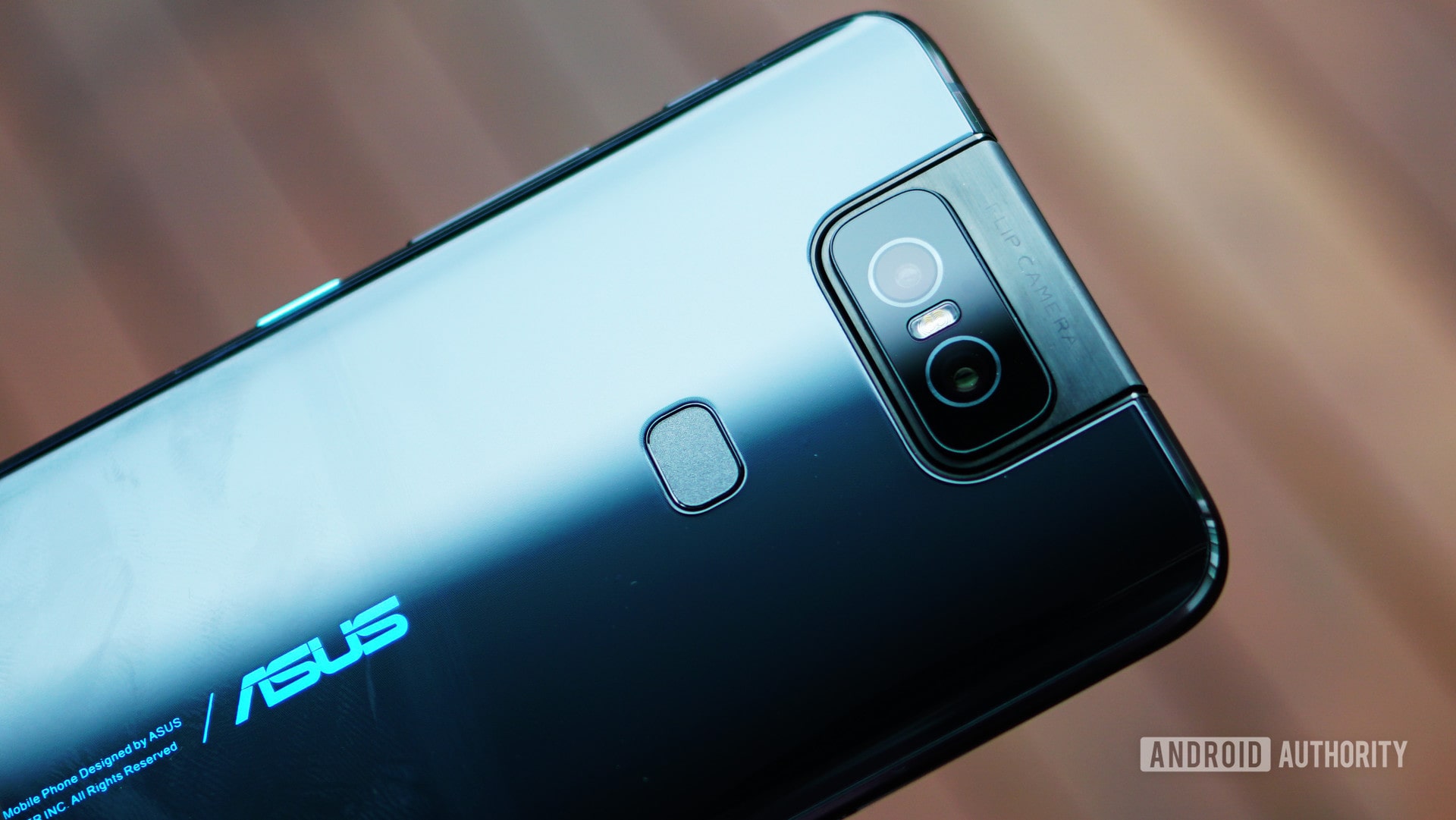
ASUS has never really been a heavy-hitter in the smartphone market, so when the company released the Zenfone 6 (or ASUS 6z in India) with its motorized flip camera, the industry was intrigued. I’ve had the phone for the past two weeks and the amount of “oohs” and “aahs” that I’ve had from friends and family has been overwhelming.
So, is the Zenfone 6’s camera all show and no go? Can it really live up to the hype and compete with the big boys? Well, I ran the device’s set of cameras through our testing suite to see just how well it stacks up. Here are my findings.
ASUS Zenfone 6 camera specs
48MP main camera:
- ½ inch sensor
- 12MP with pixel binning to create 1.6 µm pixel size
- 26mm equivalent lens
- 79 degrees field of view
- Dual LED flash
- Laser autofocus
- f/1.8 aperture
13MP wide-angle camera:
- 125 degrees field of view
- 11mm equivalent lens
Video recording:
- 4K UHD (3840 by 2160) video at 30 / 60fps for main camera, at 30fps for second camera
- 1080p FHD video recording at 30 / 60fps
- 720p HD video recording at 30fps
- 3-axis electronic image stabilization
- Motion Tracking video (1080p FHD video at 60fps)
- Time Lapse (4K UHD video)
- Slow Motion video (1080p at 240fps / 720p at 480fps)
- Still photo while recording video
Where’s the selfie camera?
Well, thanks to ASUS’ flipping camera, the main pair of cameras become the selfie set too. That means we get features such as UHD4K video recording, LED flash, a wide-angle lens, and RAW photo support that we typically don’t see on front facing shooters.
ASUS Zenfone 6 camera app
Asus’ camera app is pretty great. It’s quick to open and can even be summoned with the Smart Key that resides at the top of the right hand side of the device. Switching from mode to mode via the carousel below the viewfinder is easy, yet not very brisk. The time it takes for each mode to load is more than I’d like and is noticeably slower than on other devices in the space. It’s not horrible and is certainly consistent, but it does feel a bit sluggish.
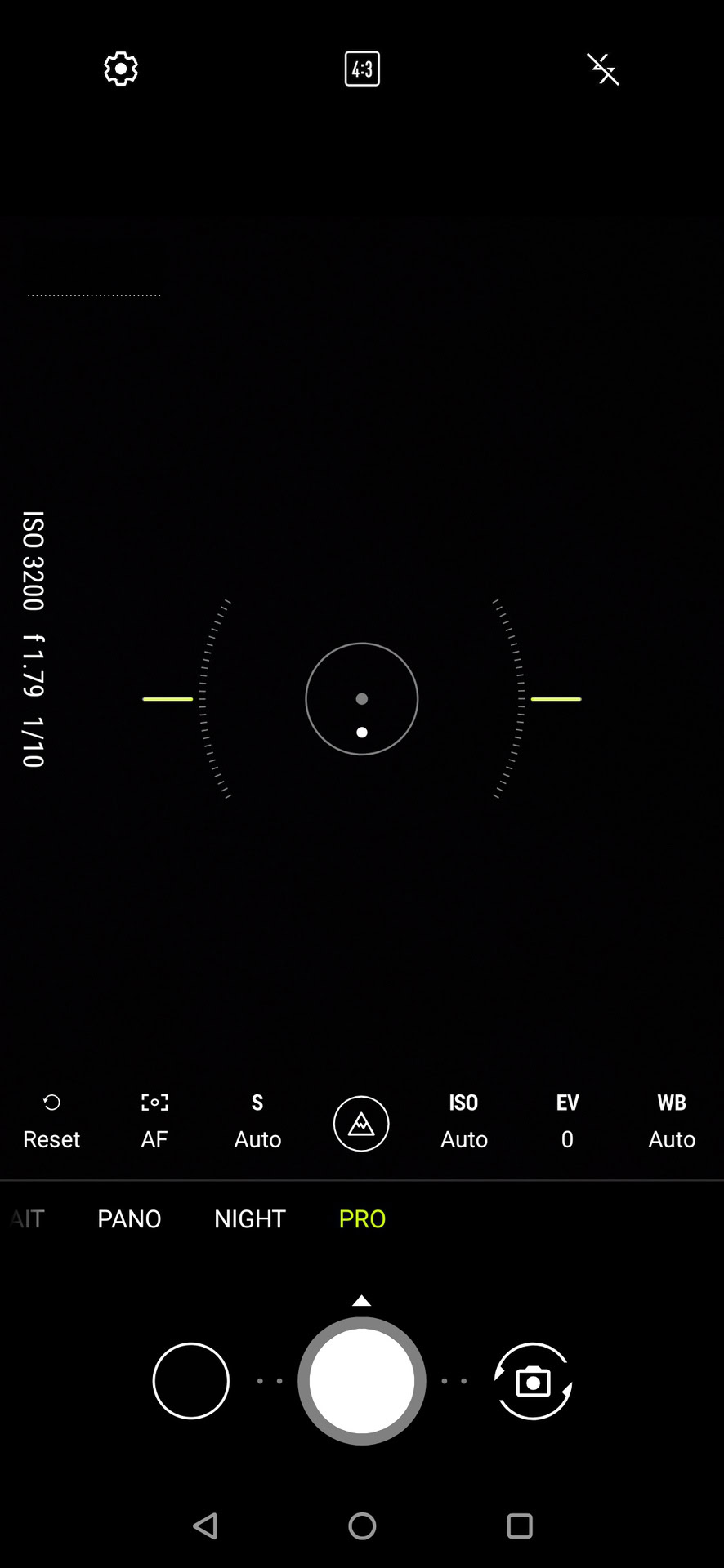
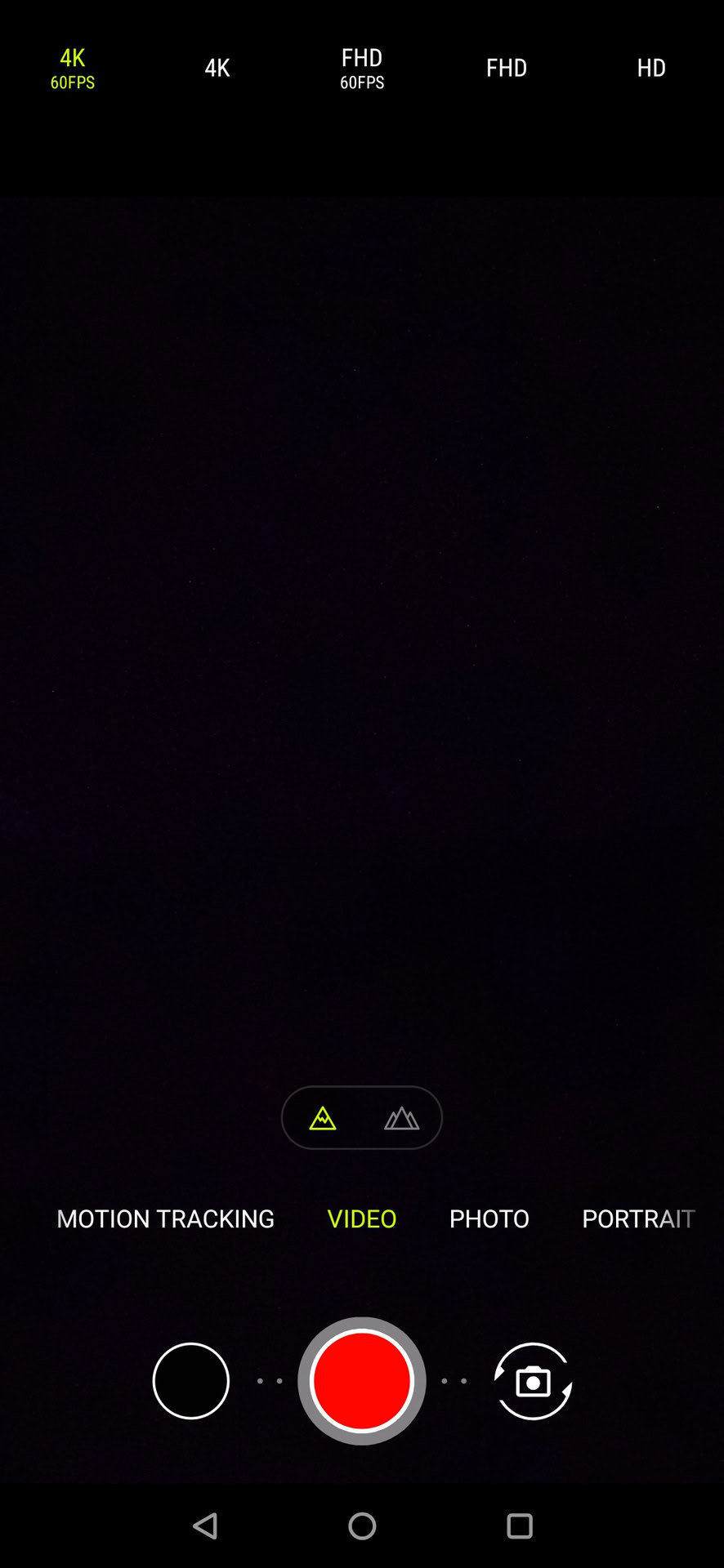
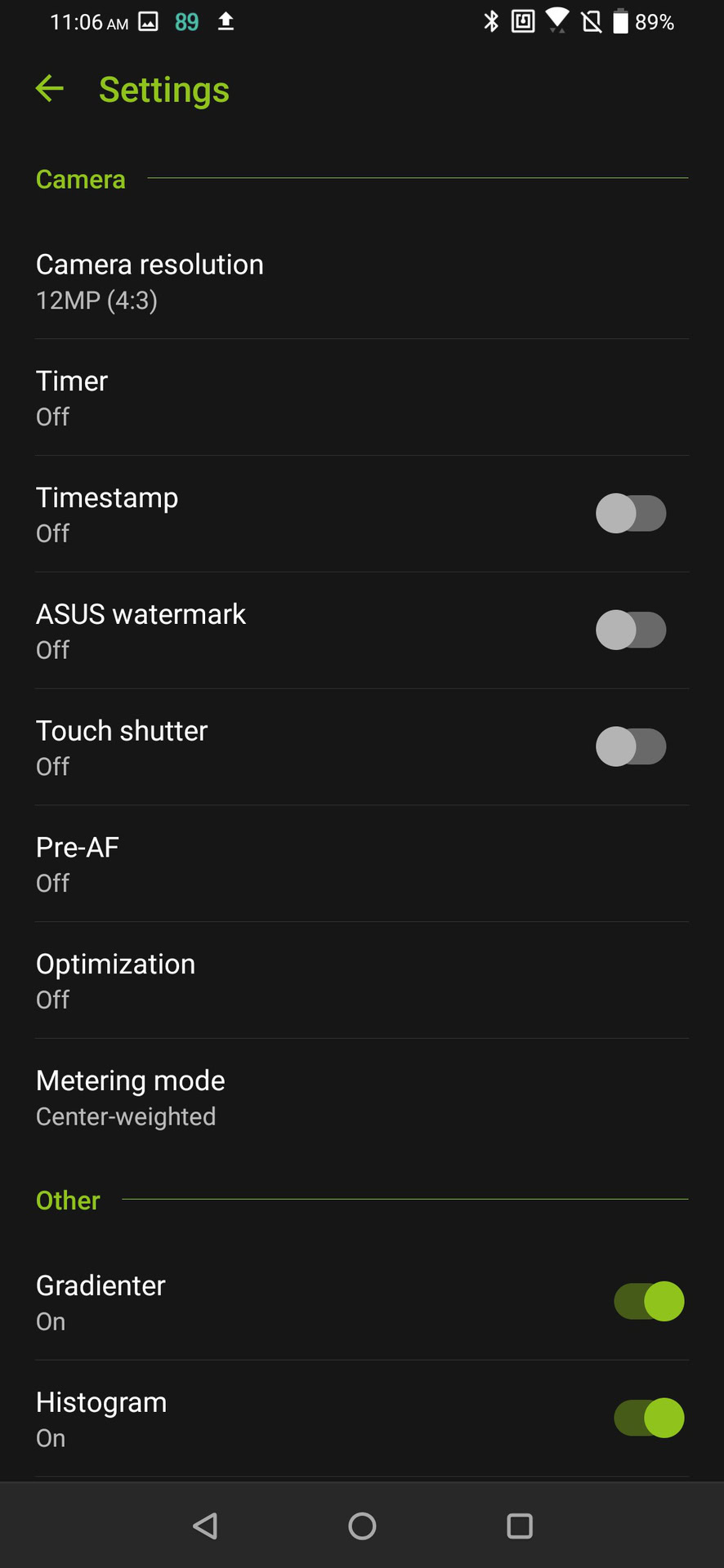
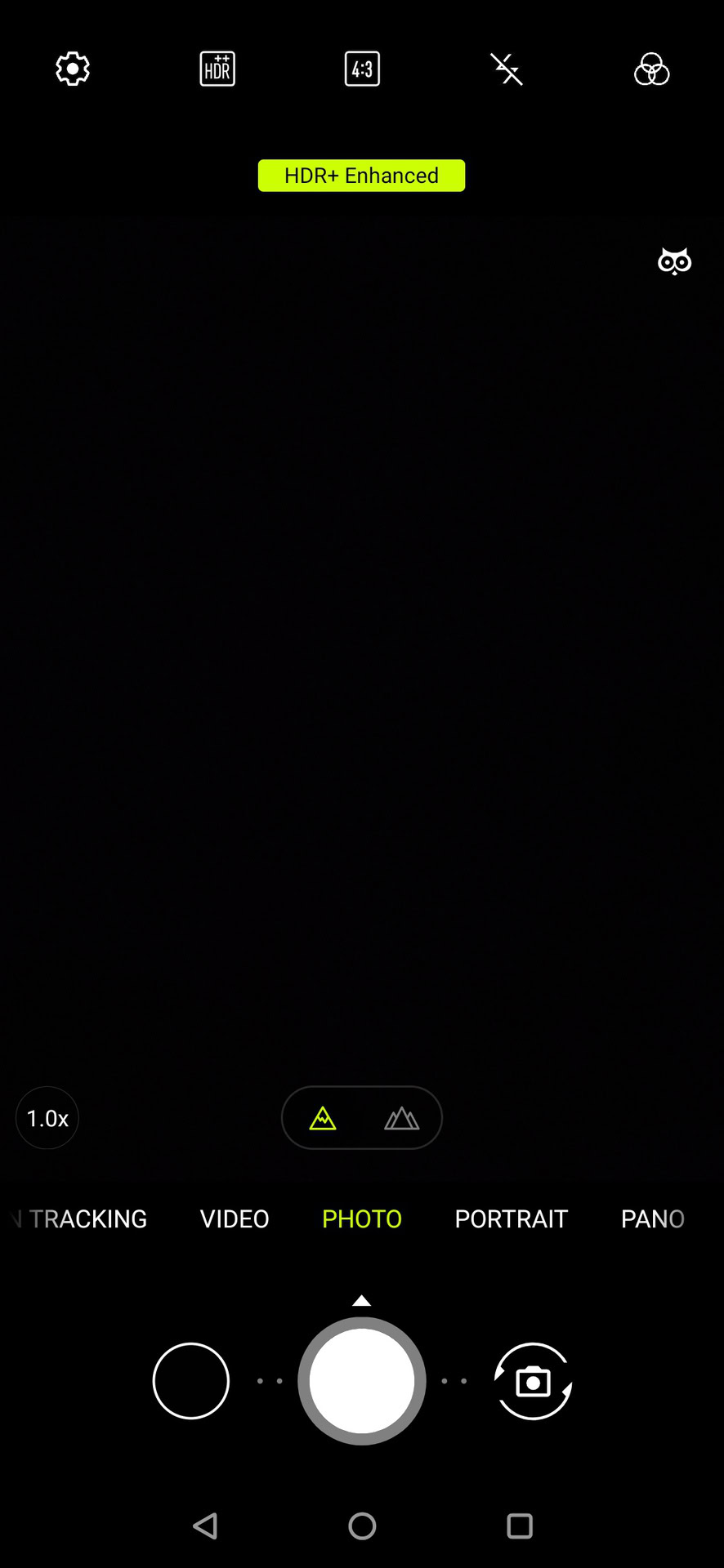
The app features a layout that’s become industry standard at this point. The mode selection is below the viewfinder; the shutter button is then flanked by the image gallery and switch camera buttons; and your settings and other options are at the top. Since we’ve got two focal lengths here, there’s a standard/wide camera switch toggle just above the shutter button, also.
Ease of use is something that I’d attribute to the stock camera app, but there are a couple of niggles that I want to note.

Secondly, manually adjusting the position of the hinged-cameras isn’t incredibly clear. You have to tap and hold the camera switch button and drag the slider up or down to get your desired position.
One of the best bits of the Zenfone 6’s camera app is its wide array of features. There are your standard time lapse, slow motion, video, photo, portrait and night modes. Pro mode and panorama mode make an appearance here too. The most interesting of the bunch, however, is motion tracking. What this will do is lock onto a subject of your choosing and try to follow it by rotating the camera assembly to counteract you turning away from it. Sure, it’s not incredibly useful, but it’s one cool party trick.
- Performance: 6/10
- Ease of use: 8/10
- Intuitiveness: 6/10
- Features: 9/10
- Advanced Settings: 6/10
Score: 7
Daylight
Shots from the Zenfone 6 in daylight come out pretty well. Its use of HDR in software is effective, yet natural, and doesn’t leave you feeling ill when looking at a photo.
It reproduces the color of the sky well, whilst leaving the rest of the image feeling natural and life-like. Details do seem to have been sharpened in post which results in a strange effect when zooming right in, but from a zoomed out perspective it looks great.
The wide angle camera naturally fairs worse here due to its lower-spec sensor, but I was surprised and pleased to see that it held up pretty well, all things considered.


Score: 9
Color
I’ll admit, I had a hard time finding colorful items and features of where I live, but from what I could capture, the 6 seemed to carry on the trend of realism. There wasn’t any over-saturation, neither any kind of washing out for the sake of HDR.


Highlight rolloff can be pretty poor in super bright colors such as that of the Mountain Dew bottle. I personally find this to be a non-issue though as many phones struggle with this anyway.
Score: 8
Detail
The amount of fine detail that the 6 captures is surprising considering its 12MP pixel-binned shots. I noticed that even when the detail isn’t necessarily in the subject of the shot, it’s still easy to make out the individual pieces of rock or sand or grass. It doesn’t look too sharpened unless you zoom in, and enhances the image instead of overpowering it.


Zoom right into the photo of the grassy bank that overlooks the sea and you will be able to make out every single blade of grass at the closest distance. Even moving up to the bench and zooming in, it’s easy to tell that there are six bars holding the thing together.


It’s not perfect, though. Even though the overall image doesn’t seem overly processed, there are distinct areas that show over-sharpening. Namely the waves in the sea in the grassy bank photo, and the leaves of the trees in the shot of the three sheds.
Score: 6
Landscape
I took the majority of my landscape shots with the wide angle lens and I think they look great. There is a tiny bit of distortion at the far corners, but in general, they came out looking just how I wanted them to.
Dynamic range, colors, and detail in the clouds and sand are well held, considering the lesser sensor in the wide angle setup. Exposure and white balance were pretty spot on in all but one of the images I took. Funnily enough, it was with the main sensor that the white balance of a shot looked a bit cool.
The more zoomed in shot of the beach shows the sand to look far less like what it appeared like in person. It’s too cold and looks less natural.




Score: 7
Portrait mode
Portrait mode, in which a smartphone essentially tries to replicate the depth of field of a much larger camera, was very hit and miss on the Zenfone 6. Edge detection was okay for the most part, creating realistic depth and selling the idea that this wasn’t a smartphone taking the photo.



However, in the image of myself in front of a rock face, there was a noticeable edge detection error around my hair that I couldn’t fix by taking another photo. Otherwise, the blur rolloff that you’d naturally get from a lower aperture looked sellable here.
Score: 6
HDR
The Zenfone 6’s HDR acts very differently depending on which camera you use. The standard 48MP sensor can sometimes go over the top with lifting shadows. Sure you get to see more detail, but it looks unnatural and inaccurate. The wide angle camera, on the other hand, produces some much more natural looking HDR images.


If we’re talking about pure performance in HDR and how much detail the camera can lift from the shadows and highlights, then the main camera is a bit of a beast. It just pushes it a bit too far in my opinion.


Score: 8
Low light




Low-light images from the main camera of the Zenfone 6 look fine from a distance. The night mode is good and does a solid job of lifting the shadows in harsh conditions. It’s not the best in class, though; there are better phones out there for low light shooting. The issue lies in the detail captured. Even zooming in slightly, you’re going to see a distinct softness and over-processing of the images shot in night-mode.
The wide-angle camera with its smaller sensor and aperture has a tougher time in darker conditions. There’s a lot more noise in each shot and less detail on top of that. This is to be expected, and it’s a shame because that wide-angle lens is so useful.
Score: 5
Selfie
Thanks to ASUS’ flip mechanism, the rear cameras become the front-facing cameras when you click the flip button. That means that selfies end up looking really clean with natural bokeh in some cases. It also means that you’re able to use the wide angle camera to take selfies.


It allows you to get more people in your shot, but you can end up looking like Mr Tickle with uber-long arms. I really enjoy the versatility and image quality that you get as a result of using the main cameras on the front too, and this has to be one of the best selfie experiences that I’ve ever had.


Score: 9
Video
The UHD 4K 60fps video from the main camera lens is good. It keeps things relatively smooth, reacts to changes in exposure well, find focus quickly, and looks like a pleasing image. When you switch to the wide angle camera on the 6, the phone limits you to UHD 4K at 30fps. This footage does seem a bit less crisp, and you can tell that the good stability in this mode is due to software trickery thanks to the small artifacts in the clips.
It’s not going to give you Pixel-level, gimbal-like stability for vlogging or when you’re on the go. Slow motion is offered at up to 720p/480fps or 1080p/240fps which, whilst nice to have, certainly isn’t on the bleeding edge of fast frame rate video. However, this is soon rectified when you realize that everything I’ve said in this section so far is also available in selfie mode thanks to that flippable camera!
Score: 7
Conclusion
ASUS Zenfone 6 total camera score: 7.2
The ASUS Zenfone 6 has a bang average rear camera setup with two focal lengths, UHD 4K 60fps video, and a decent portrait mode. On the flip side, the selfie shooter setup has to be one of the best in any smartphone. Its fancy feature just so happens to be a functional one too, and it’s what makes the Zenfone 6 one of the best $500 smartphones around.