Affiliate links on Android Authority may earn us a commission. Learn more.
Auto Chess beginner's guide: From novice to grandmaster
Published onJune 14, 2019

With the incredible buzz surrounding it recently, it’s very likely you have heard the name DOTA 2 Auto Chess at least in passing. Initially a DOTA 2 custom game, this unexpected hit has now made its way onto Google Play and the App Store under the shortened name of Auto Chess. So, if you want to jump on the bandwagon and try out a new and addictive strategy game, we have put together a beginner’s guide that should set you on the track to success.
What is Auto Chess?
Similarly to how the original DOTA sprung up as a custom mod of Warcraft III back in the day, Auto Chess first appeared as a custom DOTA 2 game at the beginning of this year. Created by Chinese developer Drodo Studios, the game made its way onto the DOTA 2 arcade, competing for player’s attention with thousands of other custom mods.
In spite of its humble beginnings, it quickly gained traction. Many players and Twitch streamers who had never played DOTA 2 before dove headfirst into playing Auto Chess. This led to more than 200, 000 concurrent players for the custom game, if Valve’s stats are to be believed, making it one of the fastest-growing games of the year.
Despite its name, the only thing this turn-based strategy game has in common with chess is the checkered board.
But what exactly is Auto Chess? Despite its name, the only similarity to real chess is the checkered board. It’s a turn-based strategy game, reminiscent of a tower defense game in some respects. Eight players compete against each other in rounds until only one is left standing. You select and place units of different classes and races on your board, which then automatically battle against other players’ pieces. There are a ton of interesting and overpowered combinations, which makes every Auto Chess game its own adventure.
However, in the wake of Auto Chess’ success, copycats sprung up everywhere, especially on mobile. This motivated developer Drodo Studios to release its own official mobile version with help from Dragonest and ImbaTV. This iteration doesn’t use DOTA 2 heroes or items and instead has a more colorful mobile game-esque aesthetic. However, gameplaywise, there are almost no differences. Still challenging and compelling, Auto Chess mobile is definitely worth your attention, so let’s get started!
Getting started
Once you’ve downloaded Auto Chess from Google Play or the App Store, the first thing you need to do is create a Dragonest account or log in via your Google or Facebook account. If you don’t feel like going through the Dragonest process of submitting your phone number and waiting for a verification code, we recommend you go the Facebook or Google route.
After you’ve logged in, you can play a short tutorial that covers most of the basics. If you are new, you shouldn’t skip it even if it doesn’t explain everything perfectly. Nevertheless, if you quickly skimmed through it or you’re still confused, we are here to help.
Rounds
As previously mentioned, Auto Chess is played in an arena against 7 other players. Each gets their own board, as you face off against each other in rounds. The goal is simple – be the last one standing. To do this, you will need to put together a strong team and avoid damage.
You start off with 1 gold and battle against NPCs in the first three rounds of Auto Chess. Rounds have two phases: preparation and battle. At the beginning of the preparation phase, you get a selection of five random pieces, which is automatically refreshed when a new round begins. Units cost between 1 and 5 gold depending on their rarity (which we will discuss later).

When you purchase one, it will automatically be placed on your bench (area under the checkered board). Make sure to drag it onto the board quickly — preparation lasts only 20 seconds and pieces that are not on the board will not participate in combat.

Once the battle phase begins, you don’t have to do anything — the pieces will battle automatically, hence the Auto Chess name. We should also note that you might have to wait for other players to finish their combat after you’re done. That usually lasts only a couple of seconds, however.
The first three rounds, followed by every 5th round (10, 15 and so on), you and every other player in the arena face off against the same NPC monsters or creeps, which can drop items. Make sure you tap on the presents as they appear on the chessboard. The items should then automatically be placed in your backpack.
As a beginner you shouldn’t worry too much about item synergies. Open the backpack, tap and hold on the item to read the description, and simply drag it onto a piece to equip it. There no items with negative stats or downsides, so it’s better to use them than to have them gathering dust in your inventory.

What about health? You start off with 100 hp at the beginning of every game. If you win the round, you earn gold and xp. However, if you lose, all enemy chess pieces left alive on the board will attack you directly, costing you two hp for each unit. If there are three pieces alive for example, you will lose six HP. If there are five pieces 10 hp, and so on. If you health drops to zero, it’s game over.
Don’t worry about losing units though — even if they fall in battle, they respawn at the beginning of every round with full HP and mana.
Auto Chess can go on to a maximum of 50 rounds, but most games last about 30 rounds or around 15 minutes. If you think a game is lost because you made mistakes early on there’s also the option to surrender after round 15.
Resources
Win or lose, every player earns one experience and five gold per round (six gold if you snag a victory against a player). These resources are incredibly valuable — they help you level up, which in turn determines the maximum number of chess pieces you can have on the board simultaneously. You can have up to 10 pieces if you reach the max level 10.
Make sure you make use of all your available space but keep an eye out! If you place more than your level allows, a random piece will be thrown back on the bench at the beginning of the battle phase.
Gold is used to buy pieces and experience, but holding onto it will generate interest.
Gold is also used for buying chess pieces, rerolling them, and for purchasing experience. Yes, five gold can net you four experience. It’s one of the most interesting mechanics in the game. It forces you to find a balance between rerolling for the dream team and trying to amass a huge army on the board through levels.
Another layer of depth is added with the ability to generate interest. For every 10 gold that you have kept unspent, you earn one extra gold. You are also awarded bonuses for win streaks. Note: losing to creeps doesn’t break your streak.
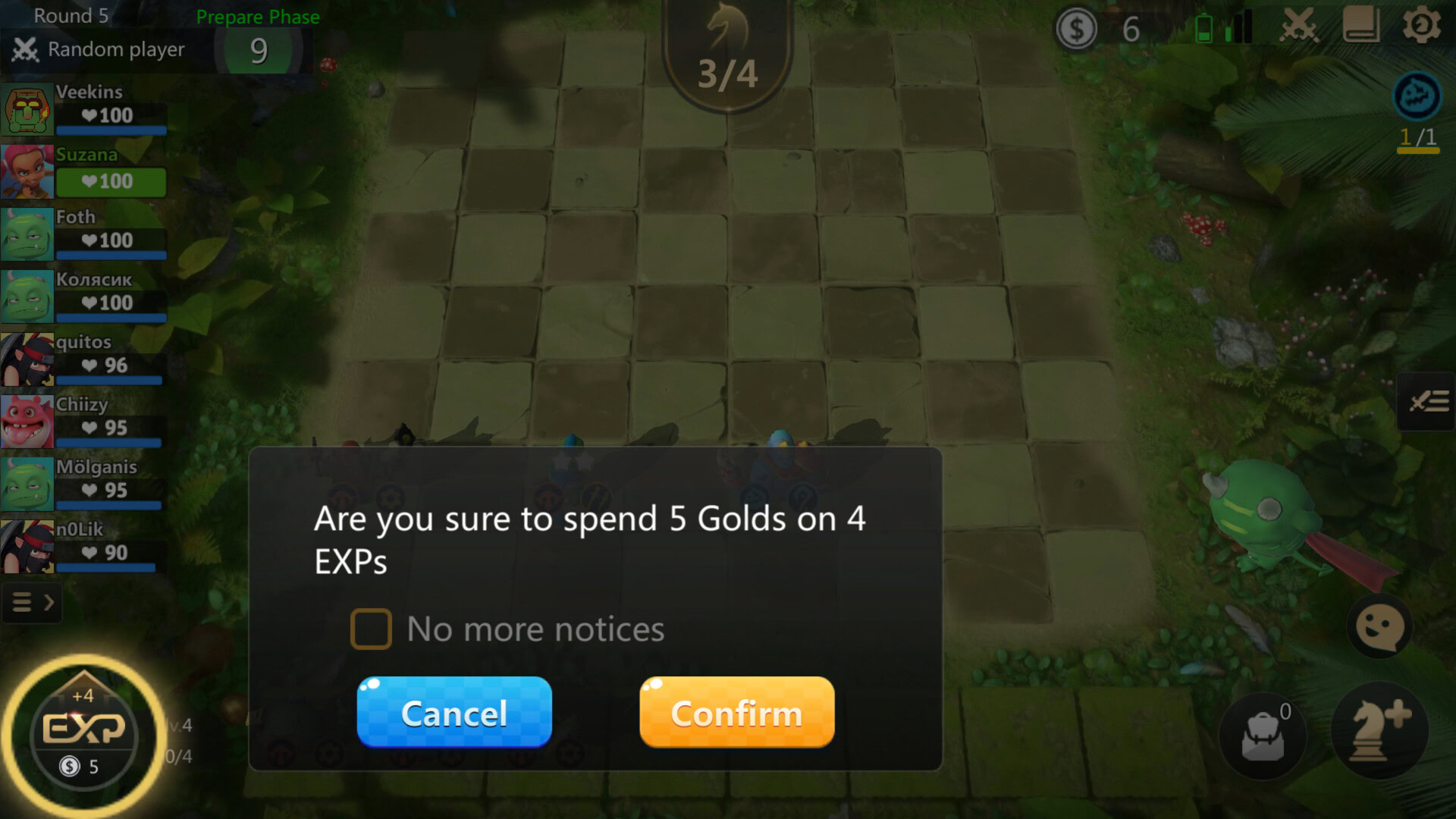
Combined, these gold mechanics allow you to be tactical with spending. You can make efficient and conservative purchases, or you can go all out. The choice is yours! As a beginner nothing is stopping you from trying both in casual games, but we advise you to lean more heavily towards leveling up once you are in the mid to late game (after round 15).
Synergies and building a good team
As with every other game of a similar genre, the units and all their classes, stats, and so on may seem overwhelming. The good news is that with Auto Chess you don’t really need to be able to recite every unit’s armor, hp, and dps by heart. In fact, most of the time the only two things you should be paying attention to as a beginner are a piece’s race and class.
Every chess piece belongs to both a race and a class and has a rarity. These are the 13 Auto Chess races:
- Beast, Cave Clan, Demon, Dragon, Dwarf, Egersis, Feathered, Glacier Clan, Goblin, Human, Kira, Marine, Spirit
Classes are not as plentiful. These are the 10 currently in the game:
- Assassin, Druid, Hunter, Knight, Mage, Mech, Shaman, Warlock, Warrior, Witcher
Pretty standard and familiar names for anyone who has played RPGs and MOBAs. But what makes the Auto Chess units tick? As previously mentioned, both classes and races have unique synergies which get more powerful the more units of the selected race or class you have on the board.
For example, if the first unit you buy is a Sky Breaker (Goblin Mech), you want to follow him up with other units that share either his race or class or both. In this case, there are three candidates that fit the bill: Ripper, Heaven Bomber, and Devastator. They all fall into both the Mech and Goblin categories. So, if you have a Ripper and your initial Sky Breaker on the field, you will receive a bonus of +15 HP regeneration to all friendly Mechs. That is because the first Mech synergy triggers at two Mech units on the board. If you add the Devastator and the Heaven Bomber, the regen will go up to 25, since you now have four different Mechs on the field. For the Goblin requirement to activate, on the other hand, you need three different Goblin units on the board. This then grants a random ally +12 armor and +10 HP regeneration.
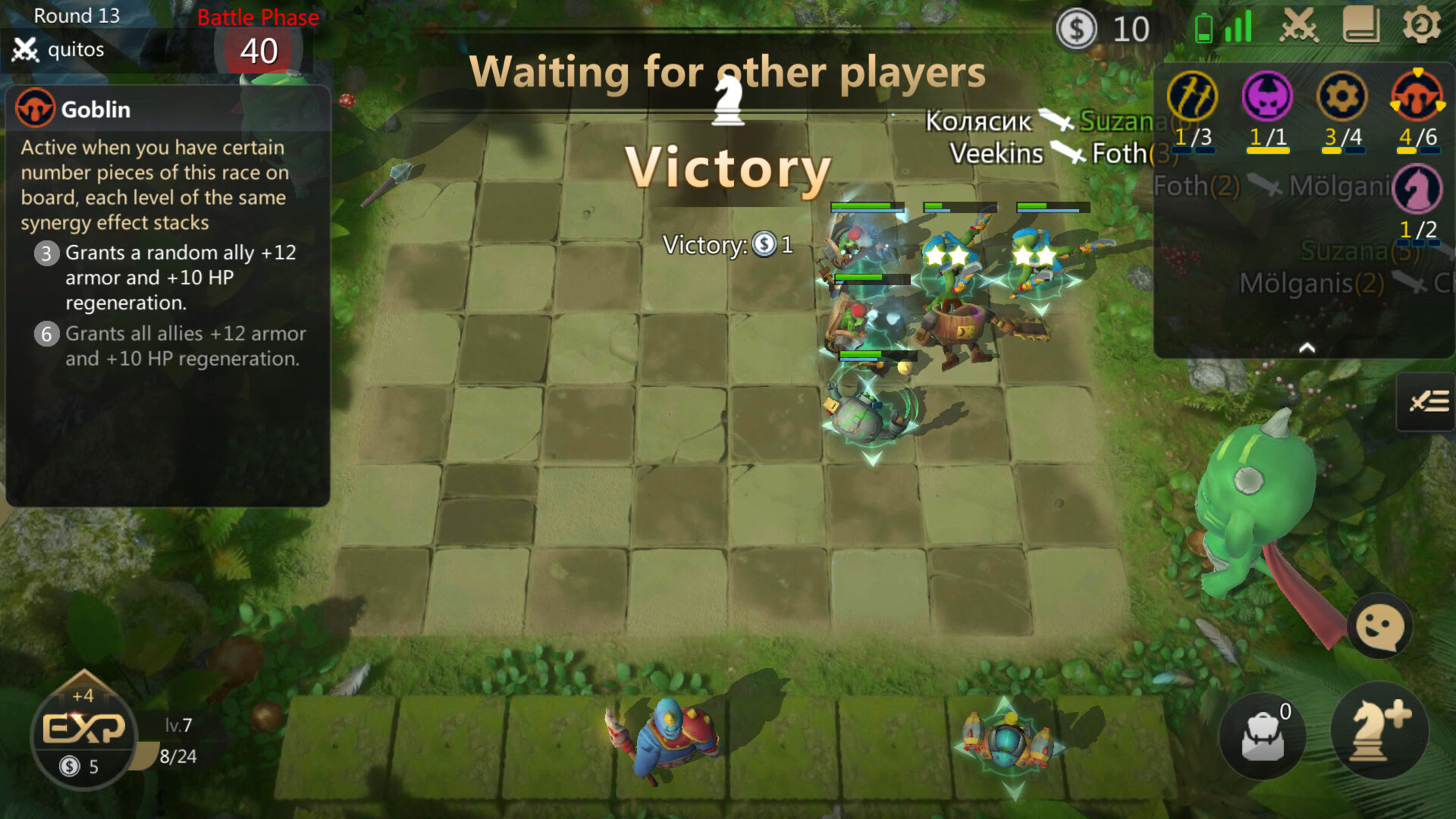
Different classes and race synergies have different conditions under which they activate. However, collecting different units of the same class/race is the name of the game! You can’t go wrong with it, unless you try to stack Demon pieces. They do not synergize! They actually lower each other’s damage when there’s two of them on the field — say, a Hell Knight and a Phantom Queen. This can be mitigated with the addition of another class, but as a beginner we recommend you stick to only one demon at a time.
Upgrading individual pieces
We should note that having two of the same unit does not count towards activating a race or a class synergy. Nevertheless, buying the two or three Phantom Queens, for example, is not a waste of time. Quite the contrary — having three of the same chess piece is how you level it up from one star to two, raising its stats. If the opportunity arises, the game will helpfully let you know by displaying a shiny visual effect around compatible units. When you purchase them, a rank up tag should also appear above them. Simply tap it to level up your Auto Chess piece.

There’s even the possibility to level up a unit to three starts, but that is a rare occurrence. To pull off this stunt you will need 3 of the same two-star units to combine into one. However, this is a risky maneuver. While a three-star unit is immensely powerful, its creation can leave you vulnerable to enemies with many units — they will simply overwhelm you.

Once you’ve gathered your dream team, all you can do is watch the units battle each other. Placement on the map is not very strategic, but we recommend placing units with higher HP at the front for better defense. As the rounds progress, putting one tanky piece in the back is not a bad idea either, since you will encounter units that can jump across the map.
If you are still a bit confused, keep in mind that you can check possible synergies by tapping the race/class icons in the upper hand corner at any time.
Chess pieces price and rarity
If you’ve gotten the hang of synergies, you should now know how to spend your money on the right units wisely. As previously mentioned, at the beginning of every round you are presented with five random chess pieces. If you don’t like what you see, you can always reroll them for two gold. You should refrain from doing this too often in the early game. Nevertheless, Auto Chess is quite forgiving. If you’ve bought a unit which doesn’t work with your current strategy you can always sell it back for full price. Speaking of which, chess pieces are divided into five rarity categories:
- Common – one gold
- Uncommon – two gold
- Rare – three gold
- Mythical – four gold
- Legendary – five gold

The longer the game goes on, the more likely rare and above pieces are to spawn. If you see them, you should snag them quickly. All Auto Chess pieces in an arena come from a community pool. This means that the more someone buys Mechs, for example, the less likely you are to get them. If you have the gold to spare you can even deny an opponent by purchasing a unit from a class or race they need, even if it doesn’t fit into your strategy. You can simply leave it sitting on the bench.
As a beginner, your composition should be your top priority. There already are tier lists out there, which list Knights and the Glacier Clan as the top race and class respectively. However, I’ve personally had a lot of success with Goblin Mechs, so don’t be afraid to experiment. The meta changes constantly. There is a fair amount of RNG in Auto Chess too, but that don’t let that deter you. With a lot of practice, luck matters less and less.
Cosmetics and in-app purchases
Currently, Auto Chess has two in-game currencies, but you’d be happy to know that neither can be used to purchase anything that directly affects gameplay (yet). Candies are earned by playing games, while Donuts can be bought with real currency. They can then be used to buy board skins, avatar skins, emotes, visual damage effects and more — all cosmetic. It’s refreshing to see in a mobile game market crowded with pay-to-win games riddled with microtransactions. We hope it stays this way!


This is our beginner’s guide to the official Auto Chess mobile game. It might seem confusing at first, but in the long run it’s challenging and rewarding. We hope we helped you on your way to becoming an Auto Chess grandmaster. If there is something we missed, however, or if you’d like us to write an article with more advanced tips and tricks, let us know in the comments.