Affiliate links on Android Authority may earn us a commission. Learn more.
Avoid long checkout lines with the new Walmart Scan & Go app for Android
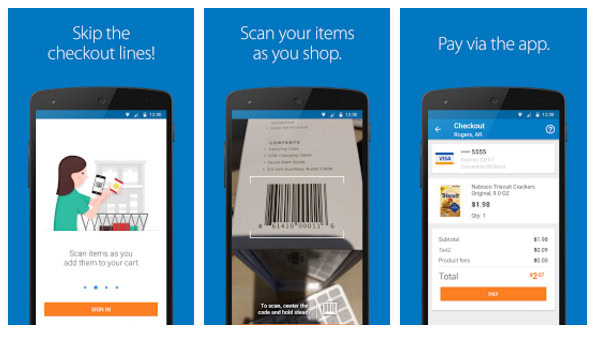
Long checkout lines in stores are one of the most annoying parts of shopping. Especially for people who are a bit impatient by nature. Retailers are trying different things to make the checkout process faster, but not all of them work as planned. Walmart is one of the retailers trying to fix this problem. The company has recently released its Scan & Go Android app that promises to speed up the shopping process.
How does it work, you ask? When you’re shopping in a Walmart store, simply open the app and scan the barcode of each product before you place it in your shopping cart. As you shop, you’ll see the running total of the items in your cart. Once you’ve scanned all the products, simply pay the bill in the app and show the receipt that appears on your phone to the exit greeter on the way out.
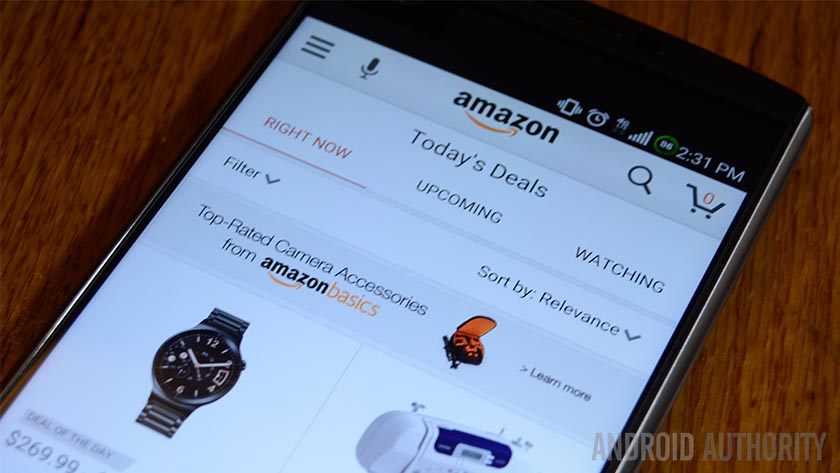
By using the app, you really do save quite a bit of time when shopping at Walmart, especially if the store is crowded. Keep in mind that there is more work involved than usual, as you have to scan all the products yourself.
It looks like Walmart is currently testing the app to see how it works in real life scenarios. That’s probably one of the reasons why you can only use it in one store for now, which is located in Rogers, Arkansas. Hopefully, you’ll eventually be able to use the app in other Walmart stores across the country as well.
If you want to try out the Walmart Scan & Go app, simply click the button below and visit the Google Play Store to download it to your device.