Affiliate links on Android Authority may earn us a commission. Learn more.
4 awesome Samsung camera features I want to see on the Pixel 8

Samsung and Google take very different approaches to smartphone photography. While Samsung has had a penchant for experimenting with hardware and software camera features, throwing in everything and the kitchen sink, Google’s approach has been a lot more deliberate, heavily leaning into computational photography to extract the best out of admittedly dated hardware.
This different strategy leads to some interesting results. Samsung remains one of the pack leaders for smartphone photography, simply because it isn’t afraid to push the limits on its top-tier flagships like the Galaxy S23 Ultra. All of that added hardware gets garnished with dollops of software features, which keeps consumers and reviewers alike entertained for one more release cycle. There’s definitely a lot of utility on offer, no doubt, but it’s no secret either that One UI offers more features than most people can remember, let alone regularly use in the two to four years of them owning a phone.

Google, on the other hand, is very cautious and intentionally slow with what it adds to the Pixel photography experience. There’s a certain level of Apple-esque polish and calculated lethargy to what arrives on Google Camera. In the borrowed words of a competing OEM, it’s a burdenless experience. It’s difficult to take a bad photo on a Pixel, and if you do, Google offers a bouquet of Pixel-only software features to fix it. As a result, you don’t feel like you are constantly navigating menus to find that one thing that your phone camera could do; or worse, just sticking to the standard photo features and leaving everything else you paid for grossly underutilized.
If we may be allowed to indulge in some fantasy, there’s a middle ground here that looks rather enticing.
What if Google opened itself up to the idea of greater experimentation when it comes to the camera? What if you could take a lot of what Samsung is doing, give it that Google polish and thoughtfulness, and seat it on top of the seamless Google Camera experience on the Pixel? We’re fantasizing, but here are four awesome Samsung camera features that we would love to see on the upcoming Google Pixel 8.
Pro photo and video modes

This is perhaps one of the biggest cons of the Google Pixel camera experience: There’s simply no manual mode on the phone, neither for photos nor for video. Beyond a few basic controls for dual exposure (one for brightness/exposure, one for shadows/tone mapping), and color temperature, you cannot control any other parameter. If you’re planning to take a video, you lose the tone mapping setting too.
Google treats you like a kid under supervision: Play with these toys, and leave it to our algorithms to decide what's best.
Google essentially treats you like a kid under supervision: Play with the toys in front of you, and leave it to our algorithms to decide what is best for you. The Pixel camera does let you output a RAW file in addition to the usual JPEG, but that still takes away from your control over the photo and video during the action.

Samsung, on the other hand, provides extensive control over the hardware that you paid so much money for. It trusts that those who use the manual mode know what they want out of a photo or a video. In fact, Samsung trusts you so much, it offers a dedicated camera app called Expert RAW which goes a step beyond the manual mode within the main camera app.
Within the main camera app on the Galaxy S23 series, you can adjust ISO, shutter speed, focus points, and color temperature for photos. For videos, you can adjust focus and shutter speed, letting you pull off tricks like rack focus.
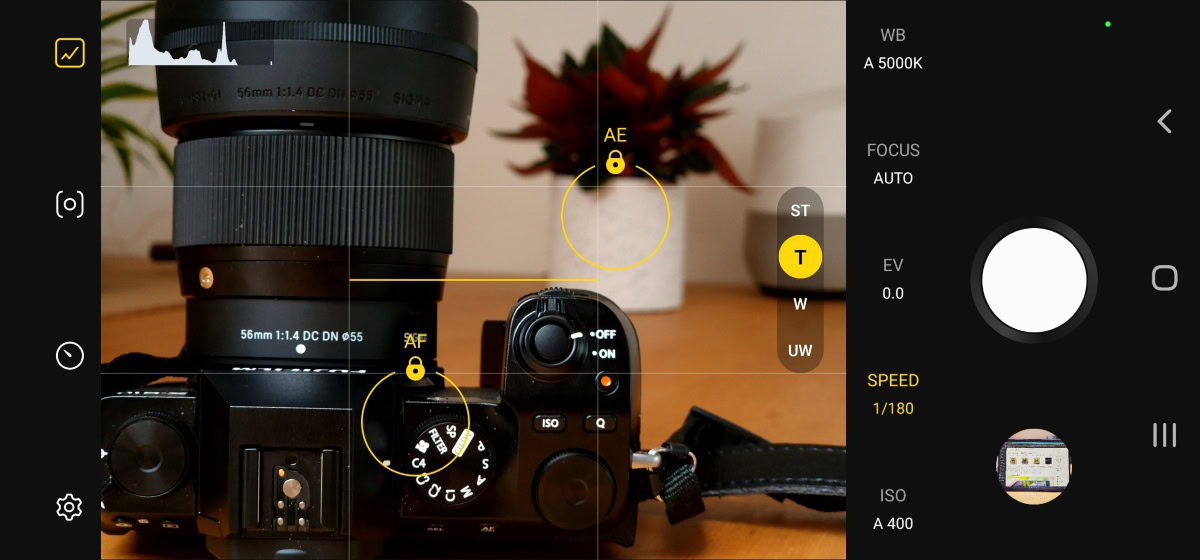
If you go down the Expert RAW rabbit hole, you can do all of this with even further granularity, and output 16-bit RAW images that have a wider dynamic range and other benefits. There’s a histogram on display too.
Samsung’s manual mode provides an infinite ceiling for your creativity and growth. You can take the best photos your skill allows you to, and you can upskill yourself without needing to buy a dedicated camera. It tries to give you the best of both worlds: a guided photo experience for the average user, and an unlimited experience for the enthusiast. You can still stick entirely to the algorithms if you don’t have the time and patience to painstakingly craft each setting for the perfect shot. But if you have the vision for a shot, you can absolutely go for it.

Samsung’s manual camera mode approach suffers from the typical One UI feature overload, though. Why is there a Pro mode for photos, a Pro mode for video, and then an entirely separate Expert RAW app? There’s room for streamlining here. Maybe unbundle the Pro modes from the camera app and let it exist solely on the Expert RAW app? Perhaps provide all the granularity needed within the Pro modes themselves, instead of needing the separate app? There are different ways this can be improved, and this is where we feel Google could shine.
Manual mode provides an infinite ceiling for your creativity and growth.
We would love to see Google execute a streamlined manual mode, that does all that an enthusiast would want without being daunting and overbearing. We’ve been asking for a manual mode on the Pixel for a few years now, and it’s about damn time Google considers it seriously on the Pixel 8.
Single Take

We just spent a lot of time pandering to our desire for painstakingly crafting each shot on the Pixel. Now let’s jump to the opposite end of the spectrum: taking many shots effortlessly.
Samsung Galaxy phones come with a camera feature called Single Take. In a nutshell, Single Take aims to simplify photography even further. It’s a very One UI-esque solution to the feature overload problem on Samsung phones. Got too many modes and creative ways to click a photo or take a video? Why not shoot in all of them with the single click of a button? That’s Single Take.
Just frame your shot, then click the shutter button, and watch as your phone takes up to 10 seconds to get you everything from a still photo to a boomerang video and everything else in between. You can get up to 10 different kinds of photos and four different kinds of videos with a single shutter click. It takes patience, as a Single Take shot can take anywhere between three and 10 seconds. But the end result is unmatched versatility.

Where Single Take falters is actually overdoing the versatility and settling with mediocrity. While Samsung touts AI prowess in selecting the best moments and shots, the end result is a diverse set of results that don’t actually wow you in any way.
In my personal experience with Single Take, I’ve found myself just gravitating to the basic photo, as the results from the other modes did not feel tuned to the occasion. If I wanted a specific result like, for example, a sped-up timelapse-style video, I get better results when I am shooting in that specific mode only. I am more likely to optimize for that occasion in such a scenario by paying special attention to the angles and the lighting. Single Take is not a magic wand, after all, and it can only work with what your camera can see.
If there is one company that can make Single Take work like a magic wand, it’s Google.
We’d love to see what Google’s take on Single Take would be, putting all those computational photography skills to good use. For instance, Single Take as a feature could become the default shooting mode. So when the average user clicks a photo of their pet, the Pixel camera could perhaps additionally suggest a boomerang and a slow-mo video that they would like as well.
Single Take is not a magic wand, but maybe Google could make it one with computational photography?
Google could also merge the concept into Google Photos, decluttering the output field: No need to show 14 different outputs, just show a single memory that expands when selected to display the 14 other captures. This is similar to how Google Photos already handles Portrait mode and Motion photo — all outputs are saved but are not surfaced unless you look for them. Combine all of this with the other AI-based auto-editing that Google does, and maybe we’re onto a Google One premium feature in the making here.
“Sky guide” constellation overlay for astrophotography
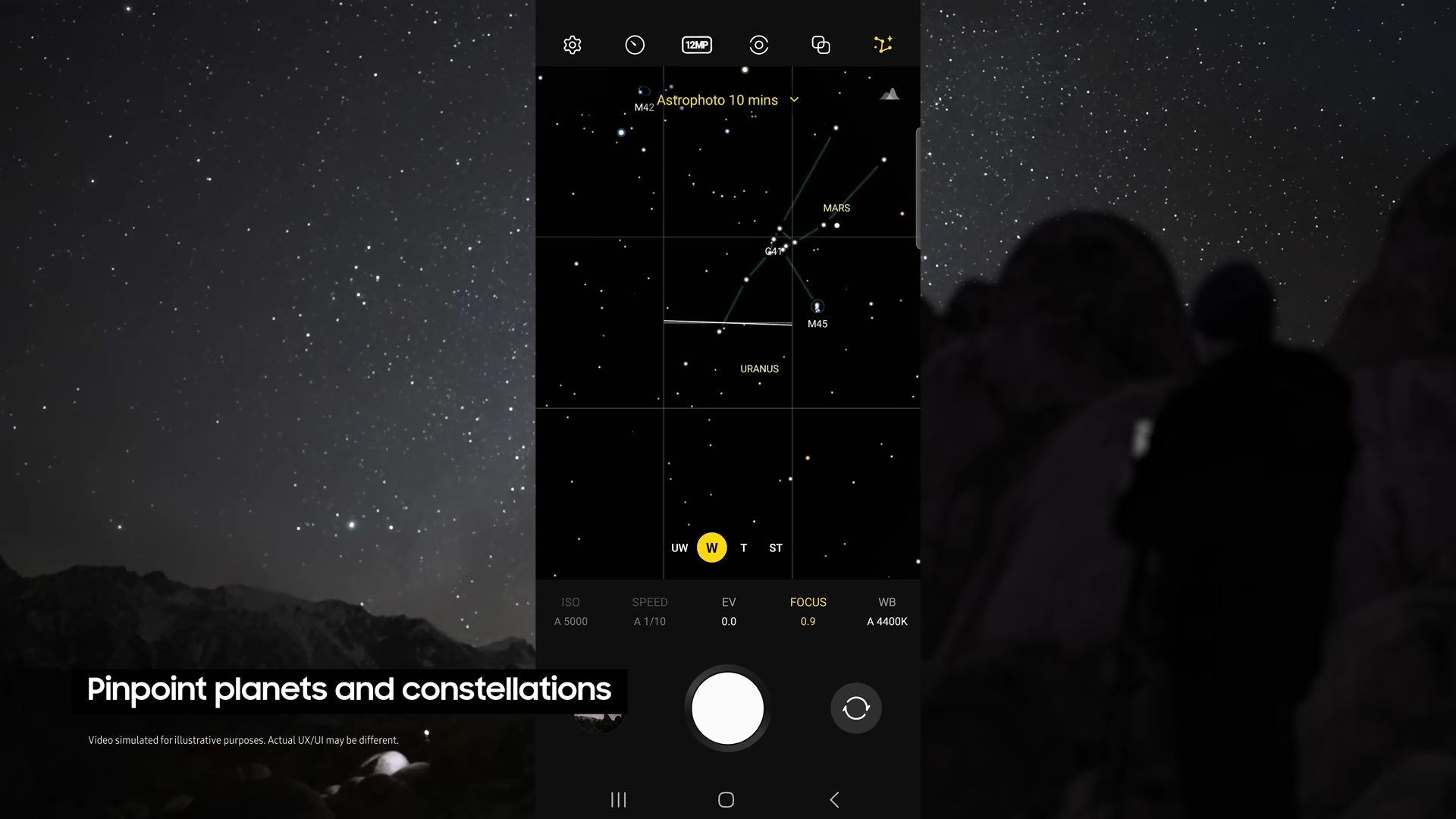
There’s a nifty camera feature hidden within the Samsung Expert RAW app. You can use the app to pinpoint nearby stars and celestial bodies. Just open Expert RAW and tap on the constellation icon in the upper right corner to enable Sky guide. The app then overlays the constellation onto your viewfinder. Clicking a photo will take a very long exposure shot, as is usually done for astrophotography.
While astrophotography is admittedly a niche use case, what is rather strange about Samsung’s approach is adding this feature to the Expert RAW app instead of the stock camera app. As a result, most users will not be aware of it. You could use the app to learn about the star group you are looking at, but because the feature is so tucked away, you’d never discover it. Or even if you did, you’d never remember it enough to use it.
Google could look at including something similar in the Pixel camera experience. In fact, it could consider actively prompting users to take a look at celestial bodies through their camera viewfinders, by leveraging the power of Google Search and Assistant.
Rare planetary parade alongside some constellations? Send a Google Assistant notification to open Astrophotography mode!
Whenever a significant celestial event is taking place, Google could deliver a notification at the right time to the user to go out and witness the spectacle. There are definitely ways in which Google could integrate this feature and execute it better than Samsung.
Directors View
Directors View is a bit more of a niche tool, but one that comes in very handy for anyone serious about vlogging their day.
With Directors View on Samsung Galaxy phones, you can preview the output of the different camera lenses in the viewfinder, and easily transition between them during a video recording. You can also choose to enable the front-facing camera in this mode to simultaneously look at footage from all sensors. The only catch is that all the rear cameras aren’t simultaneously recording — the preview is just a cropped feed from the wide sensor — but your actual recording is through the respective lens.

Samsung’s execution of Directors View is actually pretty good, and we can’t find any immediate faults with it. That being said, we’d still love to see what Google can do with this if it decides to implement something similar on the Pixels. Doing so will gain favor from social media vloggers, and it might just help Google win some small market share.
Which Samsung camera features do you want to see on the Pixel 8?
Bonus: Some flex mode magic for the upcoming Pixel Fold

This isn’t on our wishlist for the Pixel 8 per se, but it’s definitely something we hope Google pays attention to.
The Samsung Camera app boasts Flex mode capabilities, letting the Galaxy Z Fold 4 and Galaxy Z Flip 4 get some creative uses out of the camera.
There are no such features on the Google Camera. But to be fair to Google, the company’s Pixel Fold foldable hasn’t been released yet. We just hope Google builds enough camera features for its own foldable to take advantage of. Otherwise, it will continue to play catch up to Samsung for another release cycle at least.
Google already pushes the limits on the Pixel camera hardware, but there’s still room for more. Are there any other camera features you’d like to see on the Pixel 8? Let us know in the comments below!