Affiliate links on Android Authority may earn us a commission. Learn more.
Save or backup apps for offline install with ES File Explorer Pro - Android customization
Published onJuly 7, 2016
We know that only a few of you were able to follow along last week with our Google OnbHub Android customization project. For those that did, we hope your guests are now enjoying your network attached resources without compromising your security. This week, let’s look at a tool from a specific app to help with offline usage.
There is more than one way to partake in today’s project, we’ll use ES File Explorer Pro (not the free version) to save an app that can then be installed offline at a future date.
Please note, this project should only be used for free apps, it is still illegal to share paid apps.
Related ES FIle Explorer content:
Before we begin
Save and backup apps for offline install
Here is the idea today folks, it’s summer time, you’re headed out on a long road trip and you have a few offline games that you would like to play while you travel. However, you do not want to install these offline games right now, you’d rather do it later.
Sadly, we will not be able to tackle this project without first installing the app, but you can use this trick to then uninstall and save the APK for later.

From the top down, there are many tools out there, mostly file explorer apps, that can save or backup your apps. These tools generally are only able to backup apps that are free, preventing illegal distribution of paid apps.
With an app installed, you can backup the apk, otherwise known as the install file for an app. With apk in hand, you can save it, even off device, and return later to install it, even if your device is offline.
Please note that you should pay attention when the app installs the first time, if it requires an authentication step, or to download additional content from the web, any mandatory connection to the internet to activate, this is not the tool for you.
Let’s see how this is done.

With your app of choice installed, open ES File Explorer Pro.
Tap the menu icon or swipe in from the left side to access the main menu.
Expand the Library section and select APP.
Long press on your app to start the highlighting mode, you can choose multiple apps at one time.
Hit the Backup button.
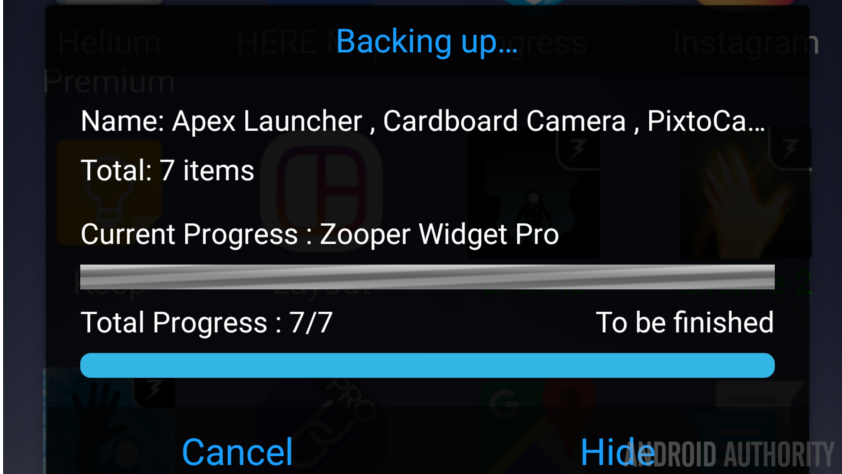
That’s all there is to backing up the app. You can now go ahead and uninstall the app from your device. I know this sounds unintuitive, but I assure you, if you are one that is in need of this feature, you’ll get what’s happening here.
Install apps while offline
The process to install apps offline is simple, that APK file we backed up is the install file, it is a matter of simply running the app to install.
Using any file explorer, head into your files and navigate to the folder backups/apps. This is a folder that is automatically created when you performed the backup above.

Inside your backups/apps folder will be all of the APK files for the apps you chose to save for later.
Tap on the app you would like to install, then follow the installation process that pops up.
It is really that easy.
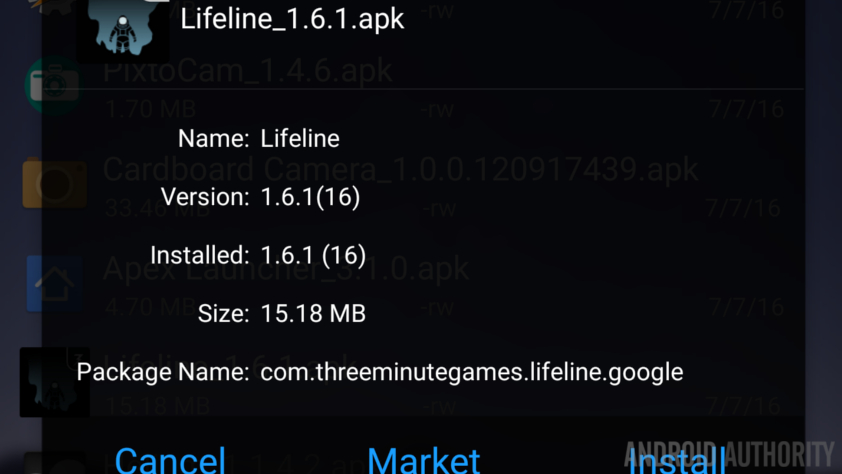
What’s next?
As you may have guessed, these APK files are not tied to your specific device, as these are free apps that you can download from the Google Play Store, or other reputable app store, anyway, ES File Explorer does not restrict you from sharing the files with your other devices. Remember that paid apps are not legal to share with others, even if your tool of choice lets you back them up.
In addition to using this method for delaying your full time install of a new app, do keep in mind that you can use it as a way to backup the APK along with the data for a well used app that you’d like to put to the side for a while. We discussed Helium Backup a while ago, which can be used to save app data, it can also save your apps, but this ES File Explorer Pro trick is how I do things. Just an old habit, I guess.
Next week
Hope this method of saving APK files for later is a great Android customization project to help you through your offline travels. Next week we still want to discuss more about travel, stay tuned for tips, tricks and maybe even some cool tools to help you on the road.
What do you say, is there value in being able to install apps while offline?
More Android customization projects: