Affiliate links on Android Authority may earn us a commission. Learn more.
Your kids (or you) can now hear bedtime stories through Google Assistant
Published onApril 25, 2019
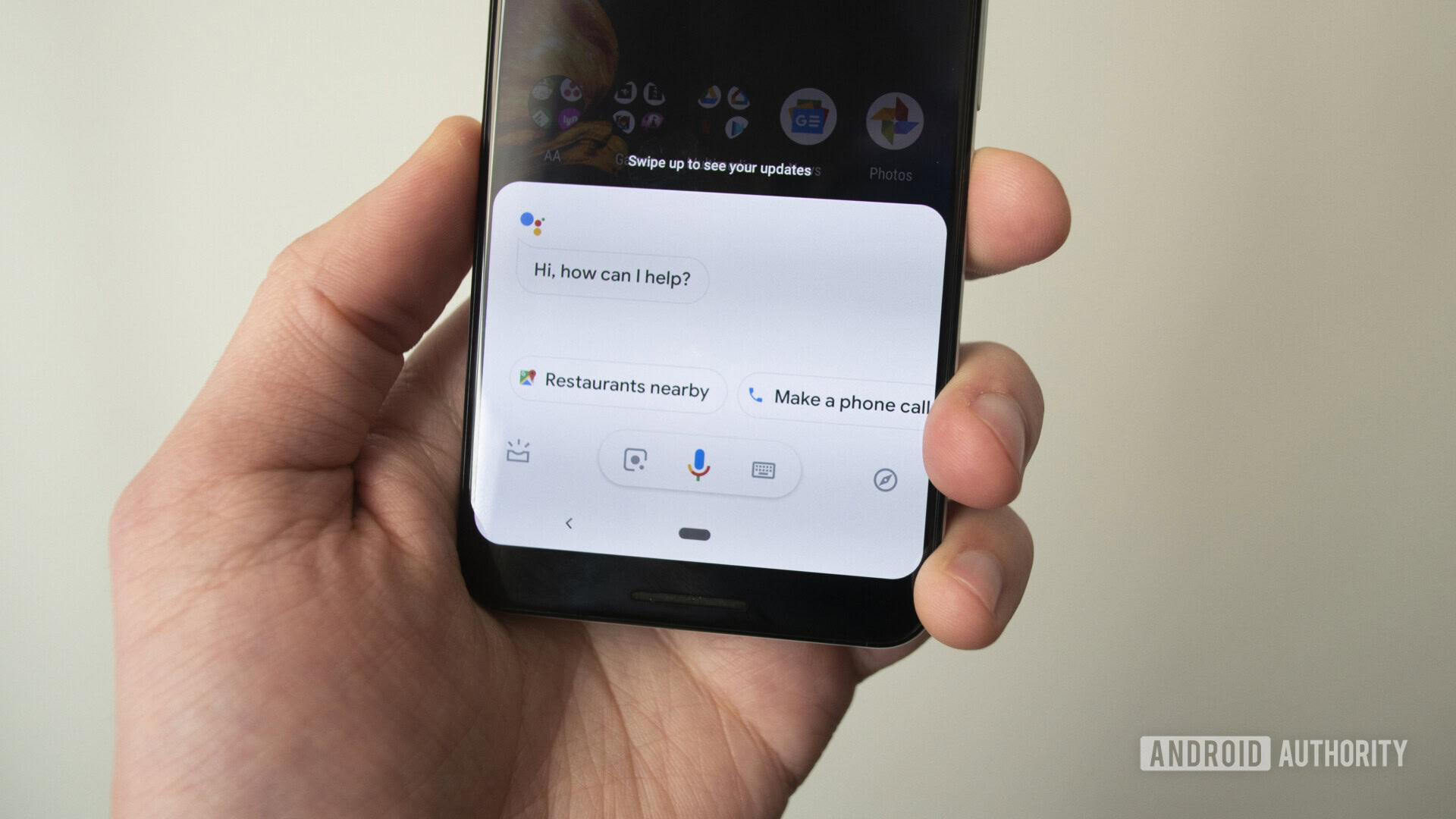
Ahead of National Tell A Story Day (which is a thing, apparently), Google is rolling out a new feature to Google Assistant-powered smartphones: Tell Me A Story.
Truth be told, this feature isn’t actually new, as it’s been available on Google Home devices since 2017. However, the feature now works on Android and iOS smartphones in the U.S., U.K., Canada, Australia, and India. The stories will be read aloud in English regardless of which country you are in.
To start, you will need the latest version of Google Play Books installed and active on your smartphone. Once you’ve got that all set, all you have to do is say, “Hey Google, tell me a story” to your Google Assistant-powered smartphone.

Once activated, you’ll be able to hear stories like “Let’s Be Firefighters!” (part of the Blaze and the Monster Machines series), “Robot Rampage” (starring those crude-but-rude Teenage Mutant Ninja Turtles), and more.
If you specifically want a bedtime story to help your kids (or you, no judgment) fall asleep, just say, “Hey Google, tell me a bedtime story.”
If you want something a little more in-depth, Google Assistant can also play audiobooks from Google Play Books. Just say, “Hey Google, read Charlotte’s Web,” and it will find the book and play it for you, assuming you own it. If you don’t, it will read a sample and then allow you to purchase the book from Google Play.
So get tucked in and enjoy a story today!
NEXT: On April 30, your Roomba might disconnect from Google Assistant — Here’s why