Affiliate links on Android Authority may earn us a commission. Learn more.
The best AI coding tools
Published onFebruary 13, 2024

Coding is a complex practice that takes years to learn and master. We know programming can be a daunting task, but artificial intelligence can make it much more welcoming. Let’s go over the best AI coding tools together.
Just keep in mind that no AI can create apps, websites, or programs independently. These AI coding tools are primarily meant to be used as support. They will still require some human interaction to get coding projects done. And they have been known to make mistakes from time to time.
The best X products
Editor’s note: We will regularly update this list of the best AI tools for coding.
Microsoft Copilot

You can use ChatGPT, the generative AI tool that brought artificial intelligence to the masses. It can definitely write code, and it knows a wide variety of programming languages. These include Python, Java, C++, Rust, HTML, and dozens of others. So, why aren’t we recommending ChatGPT, and have opted for Microsoft Copilot?
Well, ChatGPT is still technically in beta, has no access to the internet, and knows no information after January 2022. Copilot is as good as ChatGPT as an AI text generator, because it uses the GPT-4 language model, but it also has access to the internet and current events.
All that said, you shouldn’t expect any of these generative AI text-based services to create apps from scratch. Think of them as an assistive tool that can help you clear doubts, check code for bugs, remind you of code lines or tasks, and refine your code. Microsoft Copilot is free, too, and it’s one of the very few free services on this list of the best AI coding tools. The only caveat is that you might come across ads and sponsored content.
GitHub Copilot
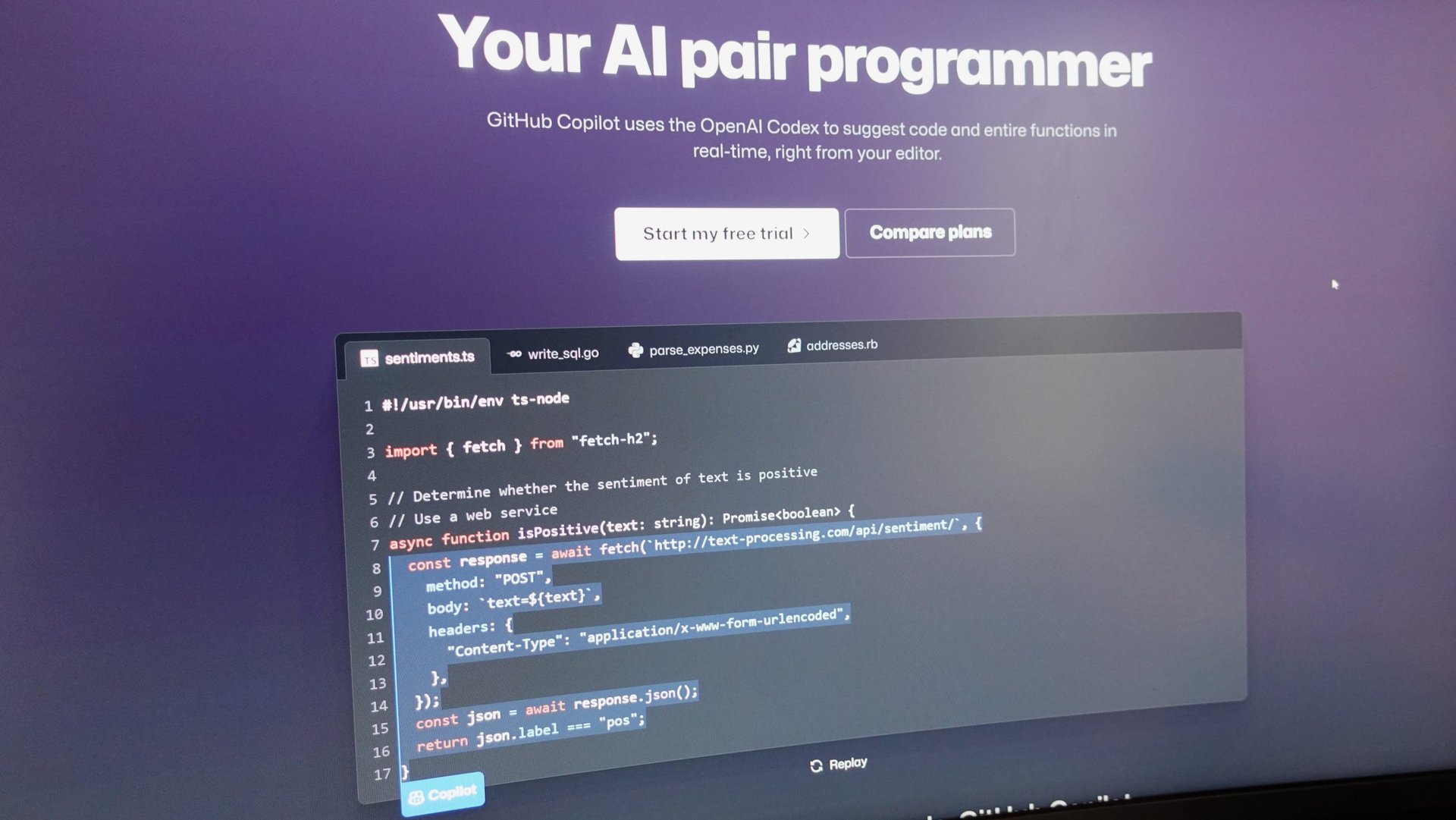
Shall we start talking about paid services? Here’s one of our favorite ones. This is one of the most popular AI coding tools, and for good reason. It can plug directly into various code editors, including popular ones like Visual Studio, Neovim, Azure Data Studio, and others.
Additionally, GitHub Copilot knows a wide variety of programming languages. Dozens, really. These include Python, Ruby, Java, JavaScript, and many others. You can use this tool for multi-line code completion, suggestions, and improved test generation. It will actively look for code vulnerabilities and block suggestions that mimic public code. It is also made to work seamlessly with GitHub, which many coders use actively.
As mentioned before, GitHub Copilot isn’t free. Plans start at $10 per month or $100 yearly. You get a free 30-day trial.
Android Studio Bot
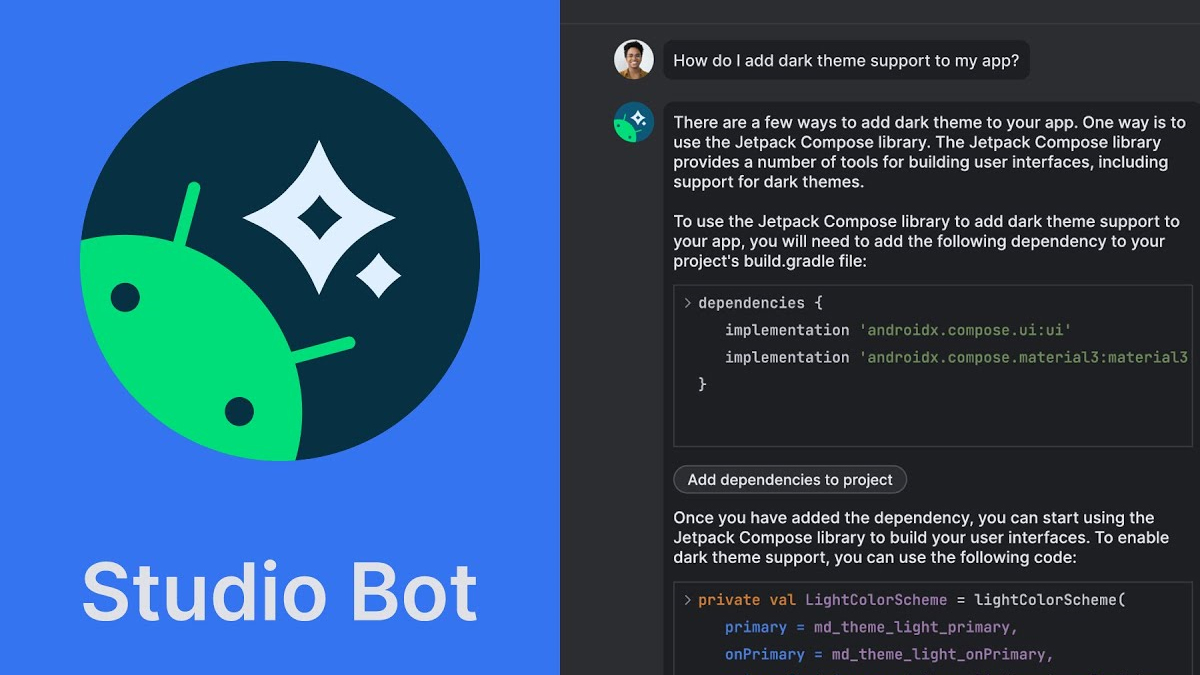
Android Studio Bot is a great tool, but it only benefits those working on Android apps. Otherwise, you might be better off using other multi-purpose AI coding tools. If you are focusing on Android applications, though, Studio Bot is explicitly made to answer Android development questions and requests.
This service can generate code, run tests, provide resources, answer doubts, and more. It’s a great resource whether you’re learning to build Android apps, or are a seasoned coder looking for a bit of extra help.
Android Studio Bot is also free, but this is because it is still not a finalized release. It is still technically experimental, which means you may encounter some issues from time to time. It’s apparently a very good experimental tool, though, and it has already become an essential part of programmers’ toolboxes. You can access it through Canary releases of Android Studio Iguana, and it’s available in over 170 countries.
Tabnine
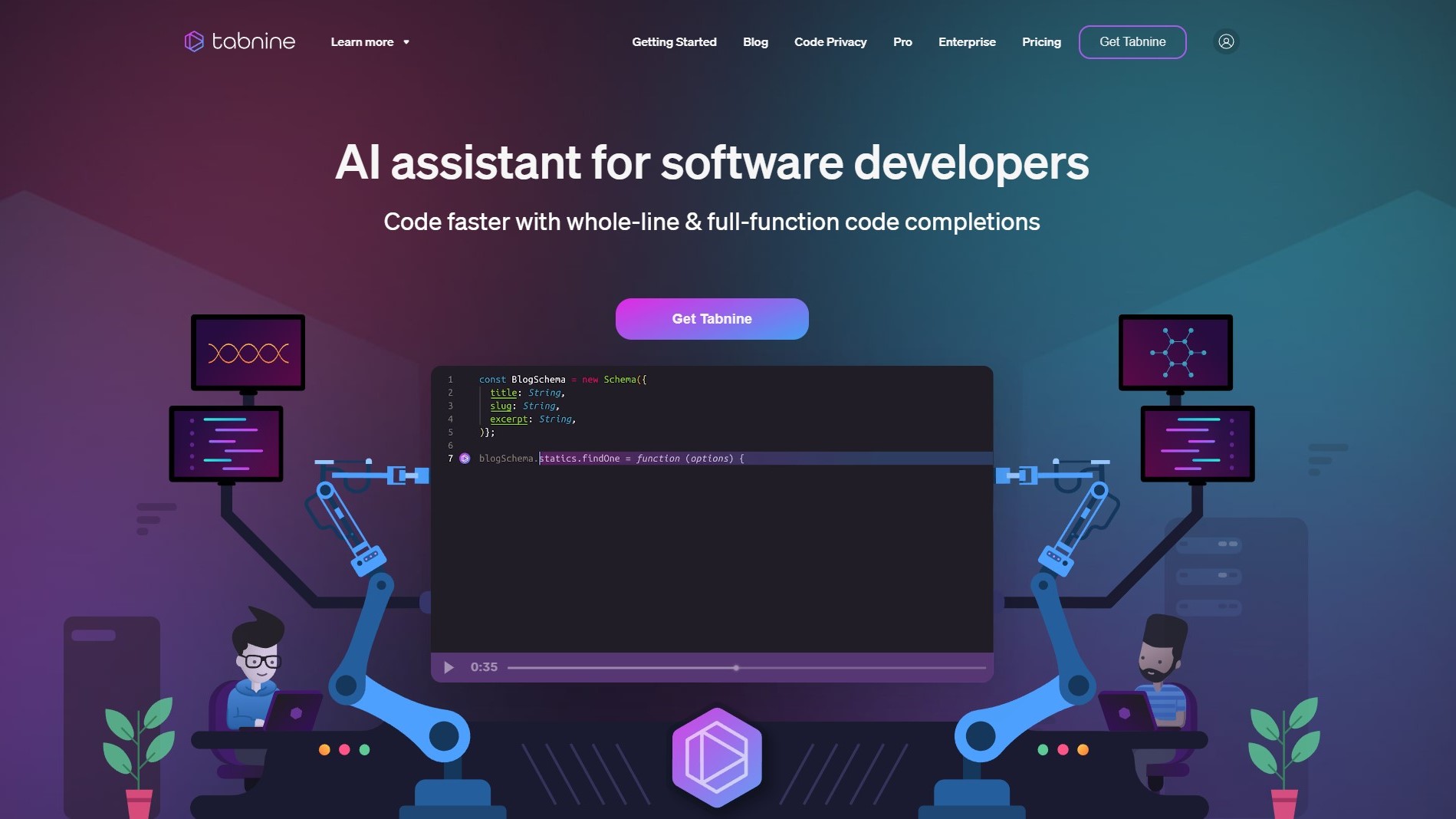
We know many developers will do just fine with many of these other tools, but those focused on larger commercial work will also want to make sure they don’t mess with any intellectual property. This is what makes Tabnine one of the best AI coding tools. It is trained only using open-source repositories, not customer content.
Tabnine links to your organization’s code and knowledge bases. It can then auto-complete lines, suggest blocks, and even write code based on natural language commands. Organizations can also locally adapt it to their code, which will also save your own code from being exposed, as it can run fully isolated. Tabnine also supports a wide variety of languages, including Rust, Python, and JavaScript.
Of course, there are some downsides. It’s known to make the occasional mistake, especially in JavaScript. You’ll also need a pretty powerful computer to run it, as it consumes a good chunk of RAM and CPU power.
Tabnine has a free plan, but it can’t complete more than two or three words of code, and you get community support instead of direct support. The free plan is technically a trial, and pricing starts at $12 a month per user.
Amazon CodeWhisperer
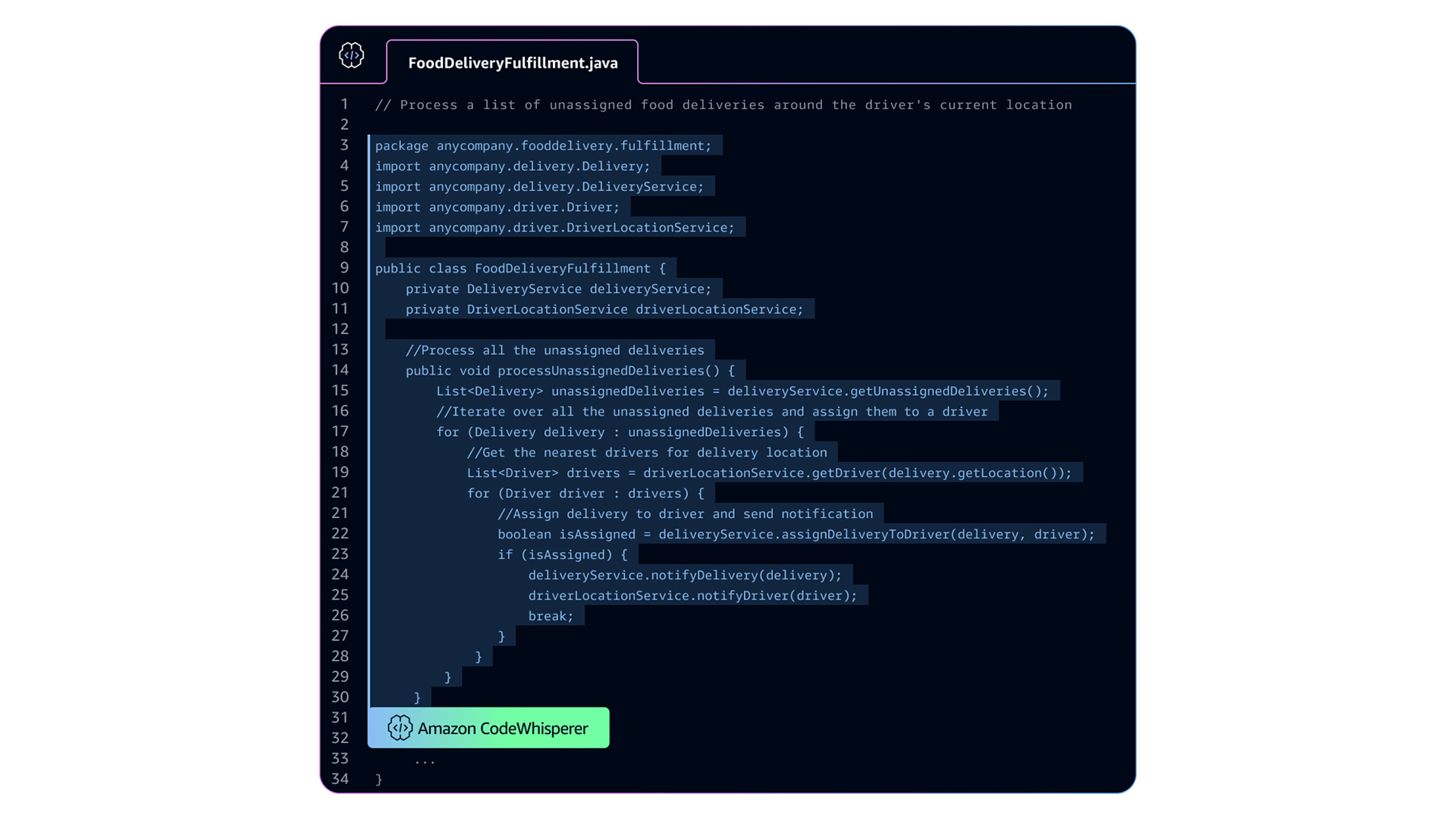
Amazon CodeWhisperer is another of the best AI coding tools if you want a multi-purpose service. It supports 15 programming languages, including Python, Java, JavaScript, Go, Rust, Ruby, C++, SQL, and more. It can also be used with various IDEs, including JetBrains IDEs and Visual Studio Code. Of course, Amazon’s own IDEs also work with it, and it is especially optimized to use with AWS services.
Amazon’s AI can suggest code, including full functions, based on the prompts you put into comments. It also flags code that mimics open-source data, so you can obtain a URL and license for proper attribution. It will also provide security scans to find vulnerabilities and suggest fixes.
You’ll be happy to hear Amazon CodeWhisperer has a free tier, and it’s actually usable. You will have to pay to take advantage of customization features, though. Paid plans cost $19 monthly, per user. Paying will also include organizational license and policy management, as well as a higher number of code security scans.
Codiga
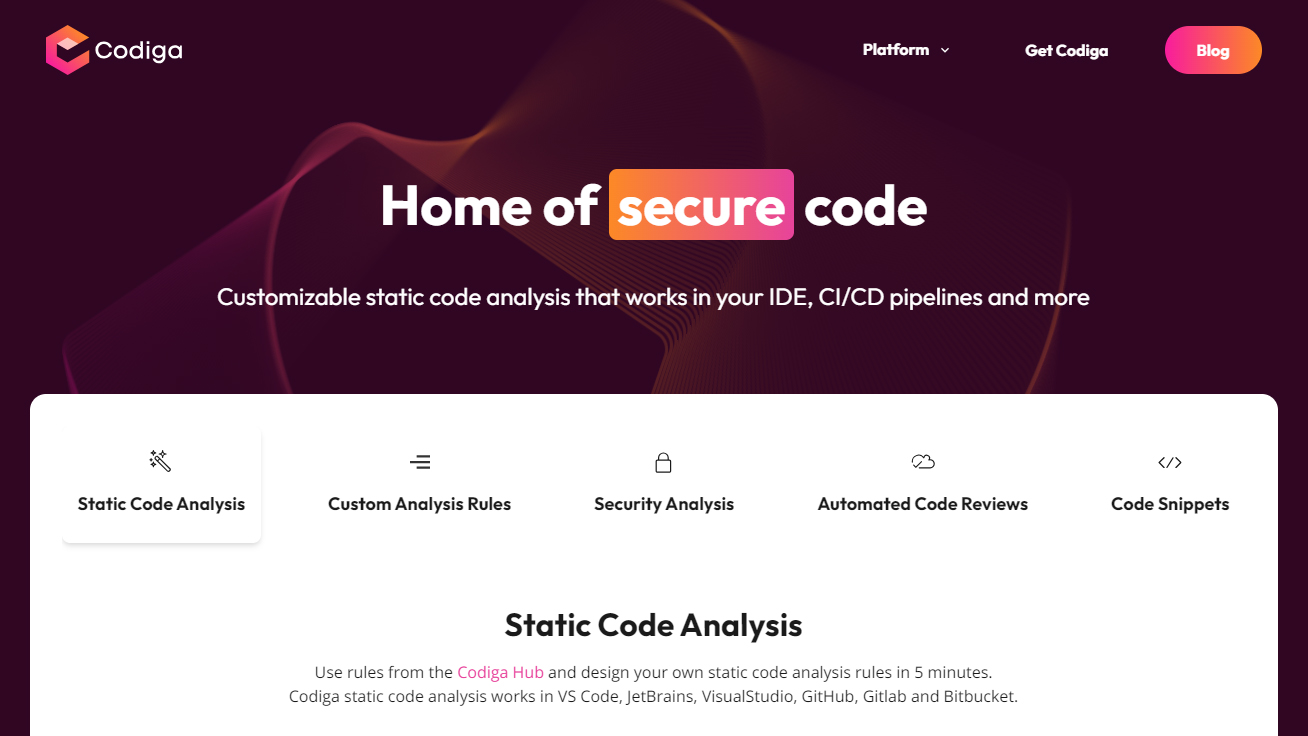
Codiga has become one of the best AI coding tools for more seasoned programmers. This is because its strength isn’t really generating new code, but it can create snippets and auto-complete code, basing itself on the rest of the code for context.
Where Codiga stands out is in analysis. It can check your code in real time, look for vulnerabilities, and find mistakes. The service can suggest fixes or automatically take care of them for you. It enhances performance and readability, effectively cleaning up your code. It also supports 15 programming languages, but IDE support is a bit more limited. Supported platforms include GitHub, GitLab, BitBucket, VS Code, JetBrains, and Visual Studio.
There is a free plan, and it’s pretty good, but it has its limitations. It lacks direct support and only supports GitHub, Bitbucket, and GitLab. It also only has access to public repositories. To get the full experience, you need to upgrade for $14 a month per user. There is a free tier limited to one user, though.
WPCode
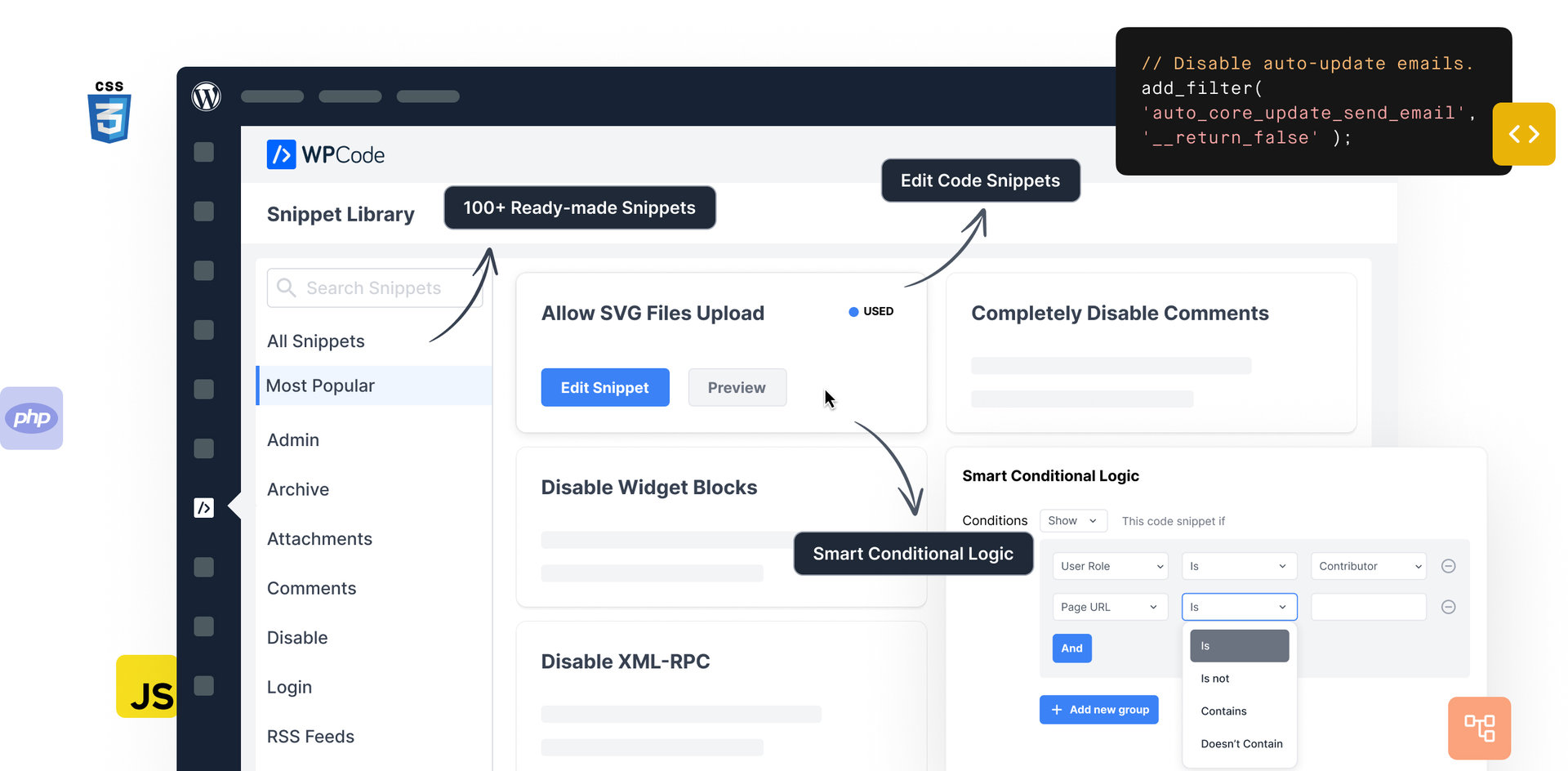
This is not really an AI tool for developers, but it is one of the best AI coding tools if you constantly use WordPress. It’s beneficial for writers and bloggers who aren’t experienced with code. As you will quickly find out, using WordPress requires some knowledge of HTML mainly, but also CSS, JavaScript, and PHP.
Instead of learning programming languages, you can get some help from WPCode to generate some of the best snippets, in addition to custom snippets. It can also provide error-fixing suggestions, and provide header and footer scripts.
WPCode isn’t free. Pricing starts at $99 per year, with no monthly options. You get a 14-day money-back guarantee, though, and you can get started for free with the WordPress plugin.
Durable
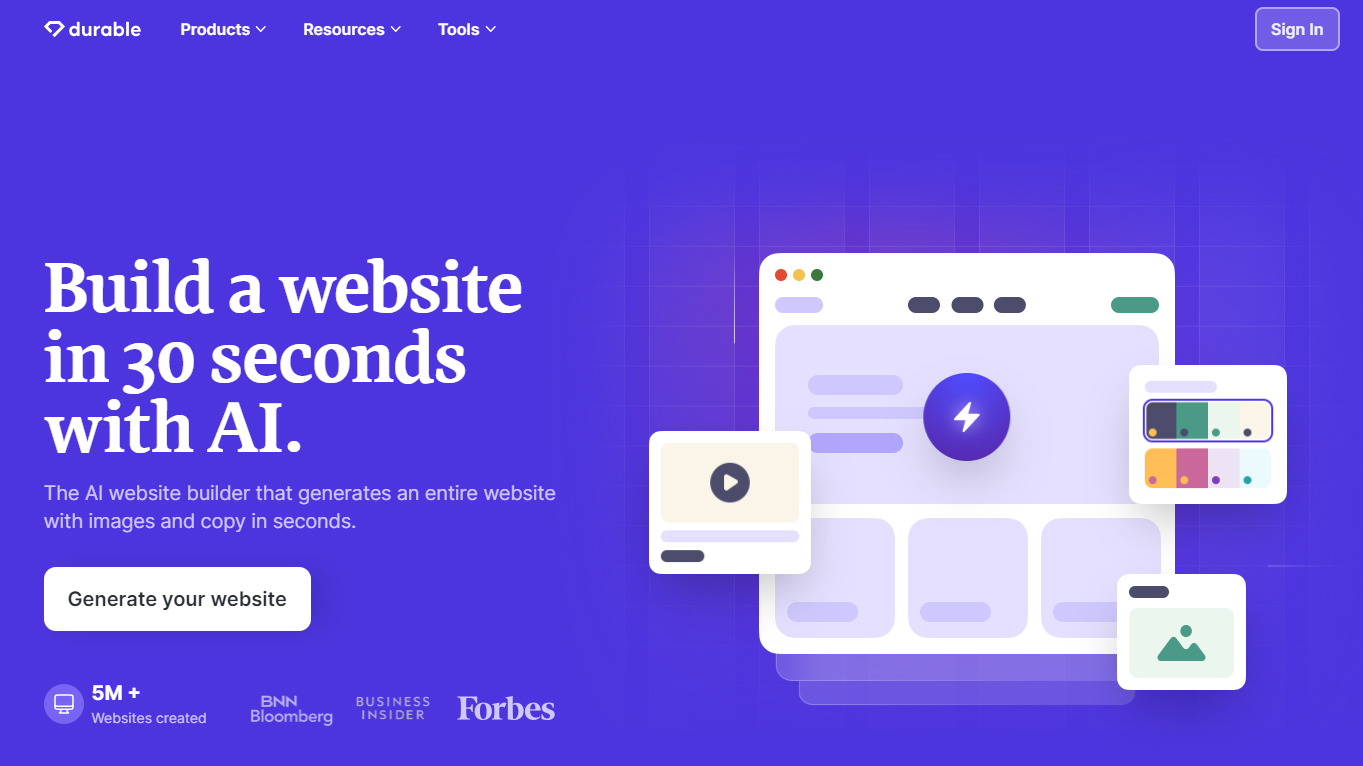
Remember the days when creating a website needed professional help, was extremely expensive, and required a bunch of support to maintain? It’s a much easier and more affordable task now, especially with the implementation of the best AI coding tools. Durable is one of them.
Durable uses AI to create professional-looking websites in as little as 30 seconds! All you need to do is give the artificial intelligence information about your business, location, and a few other details, and it will quickly create a website for you. You can then customize it as you wish, using regular commands. Additionally, you get an AI Assistant you can ask anything to.
The main downside here is that you can’t do much manual customization, as the company has restricted access to the HTML code. You will need to contact support for more complex customizations. The idea is to make website building and maintenance as automatic and user-friendly as possible.
There is a free plan, but it is meant for “just starting out.” If you want a custom domain, more pages, priority email support, widgets, invoicing, and enhanced AI help, pricing starts at $12 per month, billed yearly. You can also get a monthly plan for as little as $15.
By the way, coding isn’t just about writing code. There are other parts of the job you may need some help with. We also have guides on the best AI tools for graphic design, business, SEO, and marketing.
FAQs
AI can create snippets, lines, and sometimes even blocks of code. No AI is advanced enough to do everything on its own, though. This is especially the case for complex programming projects. It would be best if you used AI coding tools mostly as support, not as an alternative to actual programmers.
AI coding tools are most commonly not free, though there are some exceptions. These are meant for business purposes, and many have been optimized to cater to professionals. As such, they can get pricey.
Yes! Well, kind of. We wouldn’t recommend using only AI to learn how to code. You can, however, ask services like ChatGPT, Google Gemini, and Microsoft Copilot information about coding, how to perform certain tasks, or other general questions about doubts you may have.