Affiliate links on Android Authority may earn us a commission. Learn more.
The best AI tools for video editing
Published onFebruary 13, 2024

Video editing can be a fun, creative process. It’s also true it requires plenty of skill, learning, and takes a long time to master. And even if you become an expert, it’s a time-consuming process. We will take all the help we can get, and AI can provide plenty of it. Let’s look at some of the best AI tools for video editing.
The best AI tools for video editing
Editor’s note: We will update this list of the best AI tools for video editing regularly, as services rise to the top and others get replaced.
Microsoft Copilot

Microsoft Copilot isn’t exactly a video editing service, nor can it edit video, but it can be an excellent tool for the video creation process. Not only can you use it to generate scripts, research information, get video ideas, and the usual planning stuff generative AI can do. You can also ask how to perform specific video editing tasks, and get information on helpful services. Additionally, you can use it to generate photos to use in your videos. Additionally, you can take a look at our list of the best AI image generators, for more options.
We feel Copilot is the better AI writing option for video editors. For starters, it uses the GPT-4 language model. This makes it as good as ChatGPT, but Copilot brings some improvements. ChatGPT can’t search for information online, and it only has access to info up until January 2022, both issues Copilot doesn’t have. Google Gemini is also an option, but we feel like it’s not polished enough just yet. Not to mention, with Copilot, you can choose between Creative or Precise answers, an option video editors can really take advantage of, depending on what they need.
Microsoft Copilot is free, but you will come across ads and sponsored content from time to time. Microsoft has to make money out of this, somehow! Copilot for Microsoft 365 costs enterprise customers $30 per user per month, though.
Vimeo Create
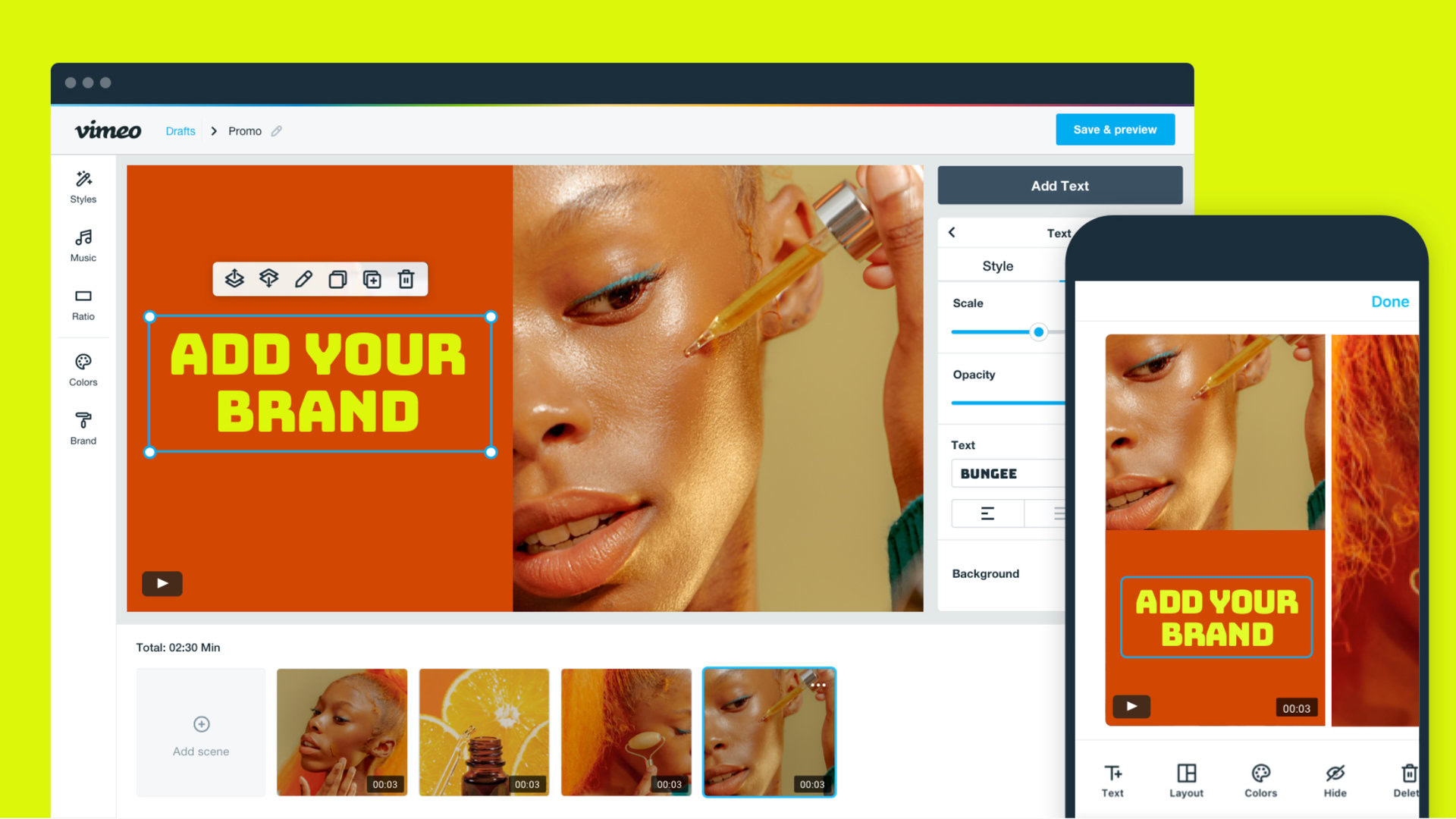
If you want a hands-off approach, Vimeo Create is one of the best AI tools for video editing. Vimeo Create makes creating videos dead simple. The service offers various templates, stock content, transitions, and other tools. Take your picks, upload your clips, and let the magic happen. You can fine-tune your videos after, if you want.
Of course, artificial intelligence is doing most of the work in terms of video editing. You can also use the service’s AI to generate scripts, and use the integrated text-based editor.
Vimeo Create isn’t exactly free, but you can try it before paying. The free trial lets you create three videos. If you want to do more and unlock all the features, pricing starts at $20 monthly. You can save 40% if you pay annually.
Pictory
Pictory is one of the best AI tools for video editing if you’re looking for something fast and straightforward. This service allows you to use AI to edit videos using text. You can also convert scripts or posts into videos, and add captions with a few clicks.
If you need shorter clips for social media, Pictory can use AI to identify video highlights and convert long-form videos into short clips to share. It has access to AI voices, stock content, and music.
It’s not free, but it’s also not too expensive at $23 a month. And you can also bring that price significantly down by paying for a whole year.
Descript
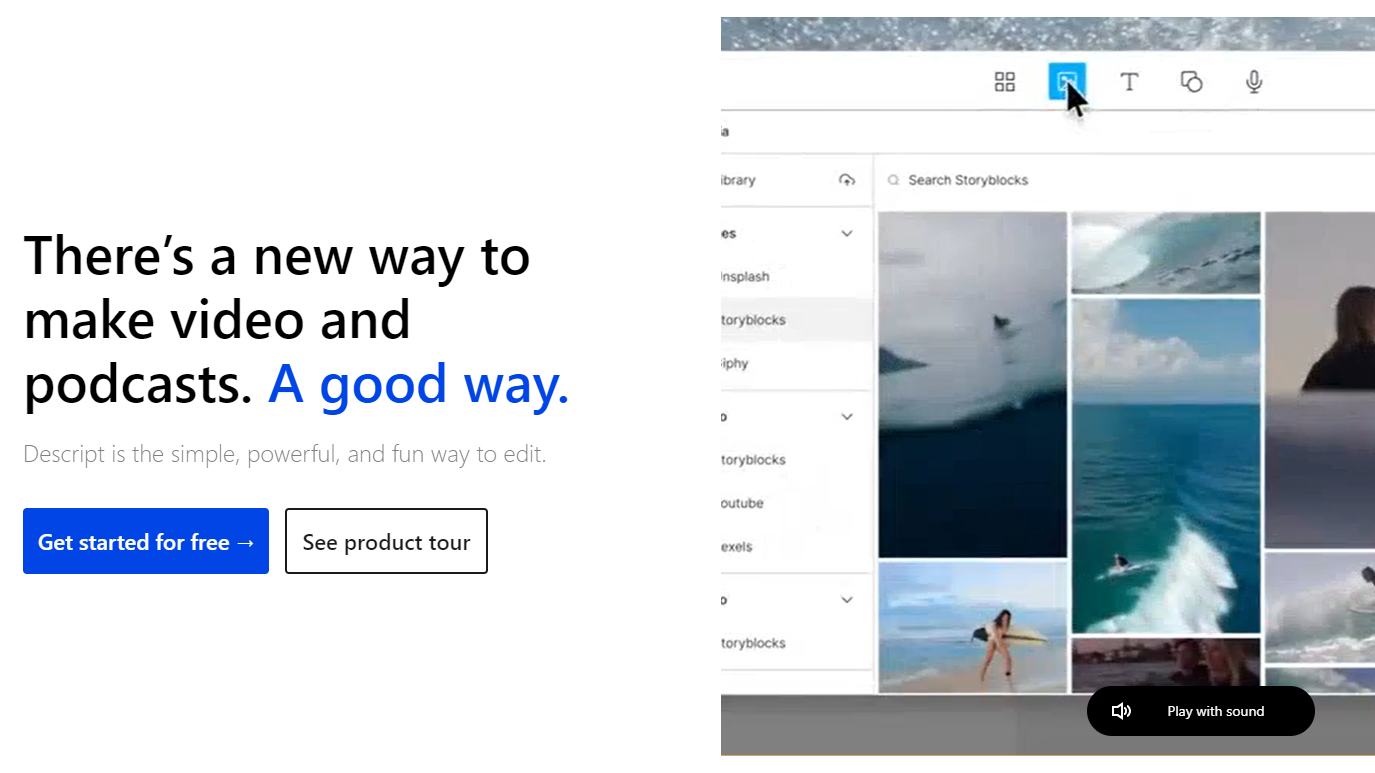
Video editing can be very time-consuming, especially when you’re cutting a bunch of parts. Descript is one of the best AI tools for video editing because it can shorten the time you spend cutting out parts of the video.
The editor will transcribe everything you say in the video. You can then highlight and delete the text, and Descript will delete those parts of the video. When the video is shortened, you can select scenes and throw in stock footage where needed.
Descript has a free tier, but like with most services on this list, it is mostly a trial. You can only transcribe one hour of video and output a single 720p video per month without a watermark. Paid plans start at $15 per month, if you want to unlock Transcript’s full potential. You can save 20% if you pay annually.
Wondershare Filmora
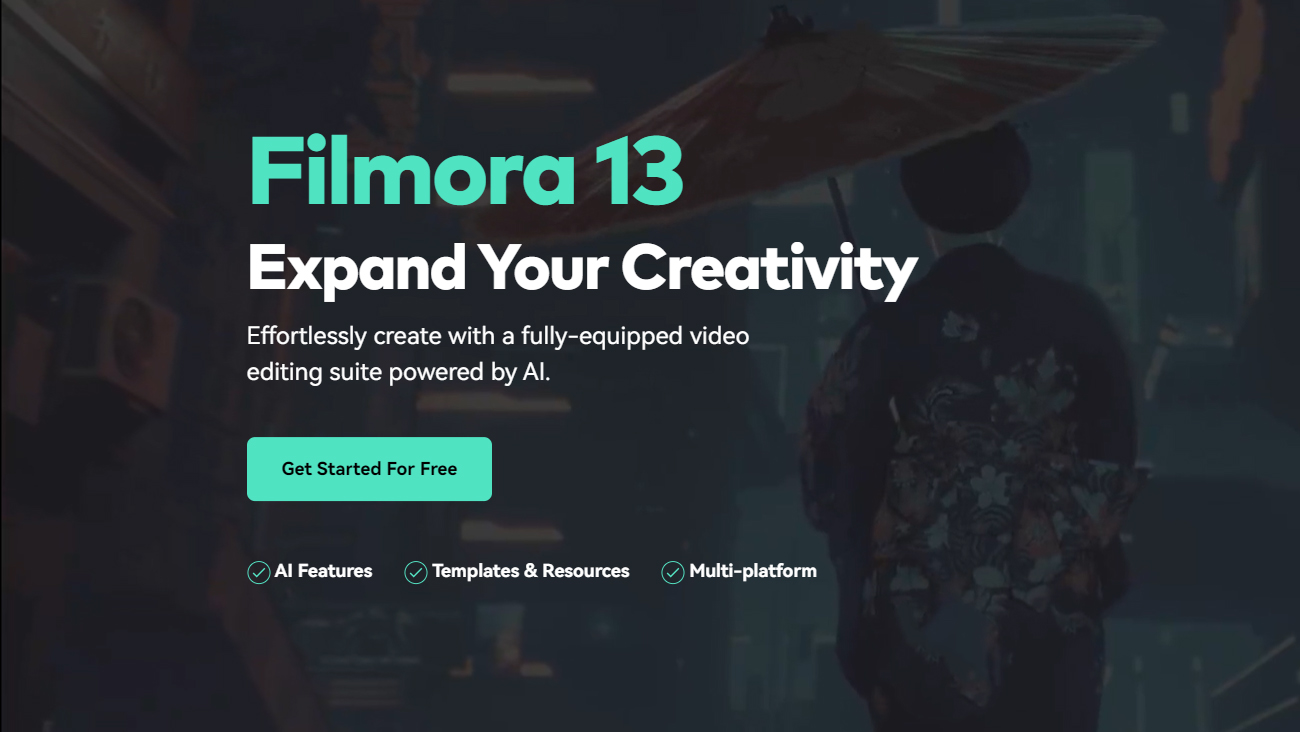
Wondershare Filmora is more like a full-fledged, traditional video editing software. You will feel right at home if you are a seasoned editor, as you will experience a full desktop experience with all the control you know and love. Additionally, though, Wondershare has done a great job incorporating AI tools for video editing.
Aside from your standard manual editing controls, you can use artificial intelligence for a bunch of tasks. The Filmora Copilot chatbot can take your requests, so you can ask it to increase brightness, decrease contrast, and more. It can also do AI text-based editing, which is essentially the ability to delete video sections by removing transcribed script text. This is similar to what Descript does. The AI will also help you automatically create thumbnails and music for your video. You can access templates, effects, stock footage, and more.
Because Filmora is pretty much an AI super-powered traditional video editor, it will also require a powerful computer. Wondershare recommends at least a 6th-gen Intel Core i3 processor, 8GB of RAM, and 2GB of GPU memory. These are minimum requirements, though. You will want to have more for the program to run smoothly. Pricing starts at $30 per quarter. And while there is a free version, it is so limited it’s mostly considered a trial.
Runway
Think of Runway as the video version of something like Midjourney or Stable Diffusion. Give Runway a video, image, or text, and it will output AI-generated video. You can then edit color grading, refine the audio, add subtitles, include text, adjust speed, interpolate, and much more.
Runway is pretty amazing, as it is the only AI tool for video editing that really doesn’t need a camera, light, or any clips. You can learn all about Runway and how to use the service in our dedicated Runway guide.
Runway has a free plan, but again, it’s more of a trial. It is very limited. If you want to really take advantage of it, pricing starts at $15 a month. Runway gives you a 20% discount if you pay yearly.
Visla
Visla is special in that it is more of a story-telling or tutorial AI video editing tool. You can upload clips or record straight to the website.
Like Descript, Visla will then use AI to transcribe everything you said into text. You can then remove text, and the service will remove these sections. You can even ask it to remove pauses or filler words, such as “uhm” or “like.” You can also summarize the videos and let AI pick the highlights. Once the main video is ready, you can auto-insert B-roll. And if all you have is a script, you can give it to Visla, and it will create a video using stock footage.
Unlike most other services on this list of the best AI tools for editing, Visla has a free plan that’s actually usable. It provides 50 minutes of video output, unlimited recordings and uploads, and three hours of transcription per month. If you need more, pricing starts at $24 per month, or the equivalent of $19 monthly if you pay yearly.
Of course, if you feel like you need some help voicing content, you could also try one of the best AI voice generators.
TimeBolt
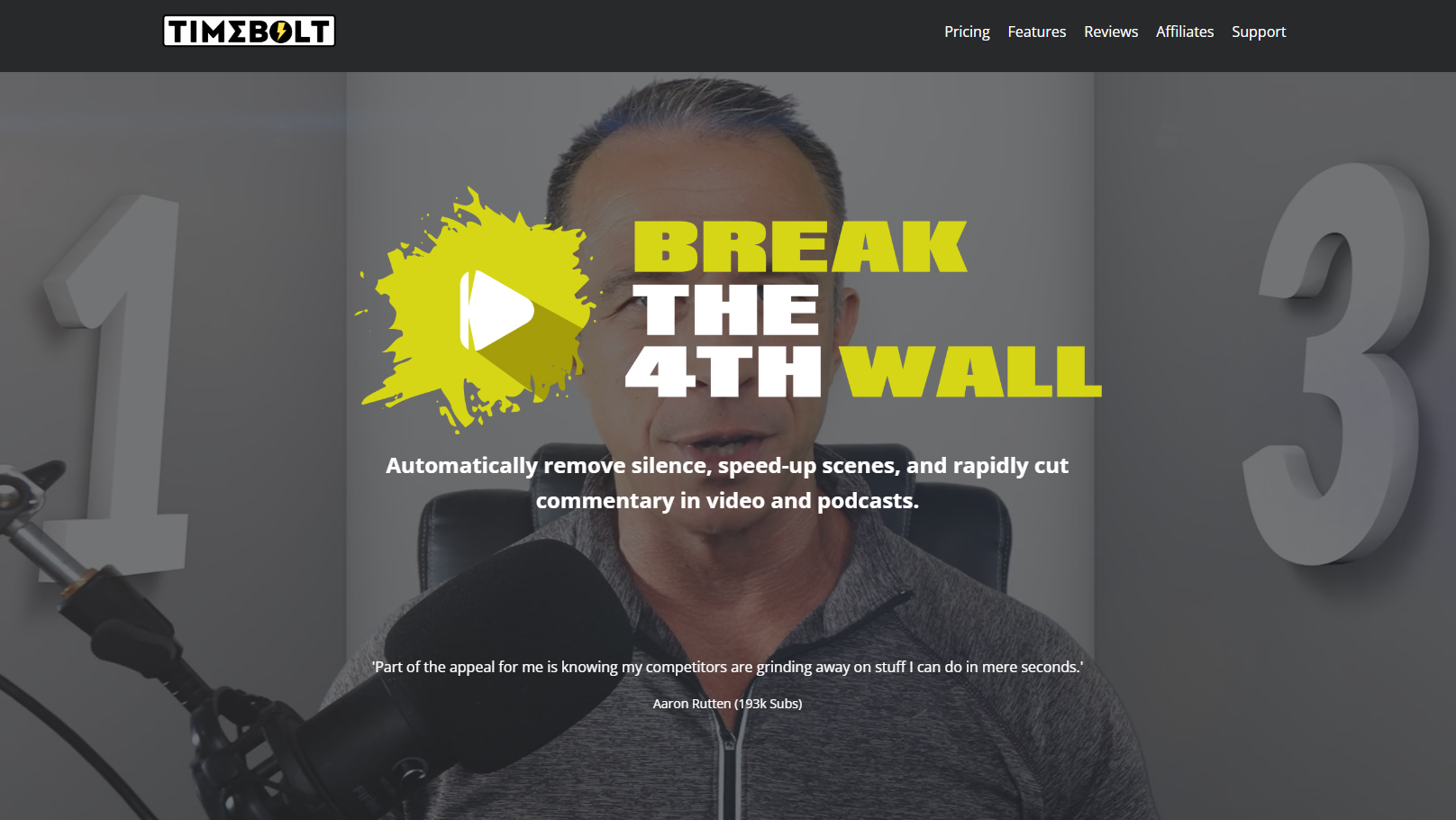
Speech is a whole other art, so if you’re making speaking videos, TimeBolt can be one of the best AI tools for video editing. It focuses on one thing, but it does it very efficiently. Add a talking video, and the AI will automatically detect silences, filler words, and slow sections.
Then, you can eliminate the fluff, speed up slower sections, cut what’s irrelevant, and more. All with the help of artificial intelligence recognition. Once your talking head video is ready, you can output the finished video and use any other software to continue your edits.
There is a free “Basic” plan, but it doesn’t allow saving, watermarks your video, and only supports video, not audio. You can get rid of these limitations by paying $17 a month or $97 per year.
OpenAI Sora
We were not sure if Sora should be added to the list, as it is not available yet, but it is such a breakthrough project that we thought we should mention it. Sora is OpenAI’s video generator, which can create 60-second clips using only text prompts. When available, this will be one of the most important AI tools for video editing. This is because it will pretty much be an infinite source of stock video content, which you can use to fill in parts of your video with visuals.
If you watch the video above, you’ll notice the quality of this video is looking very promising. Previous AI-generated video was laughable at best. And while Sora still isn’t perfect, it seems it can at least produce usable clips. We will see how Sora evolves, and we still don’t know anything about pricing or availability. For now, all we can do is wait and see what OpenAI has for us.
If you need more tools, we have more AI guides that could help the video editing and distribution process. Here are some lists of the best AI tools for music production, the best AI marketing tools, and the best AI tools for SEO.
FAQs
AI can make editing much easier and faster, but your content will still need some refining, no matter how advanced an AI video editing software is. Some services can get very close to fully editing video from start to finish, though. Vimeo Create, Pictory, and Filmora are probably the best hands-off video editing tools.
AI video editing services are very rarely free. And the few free options available are usually very limited. Not all are too expensive, but they will cost a good chunk of money, and they are mostly subscription-based.
ChatGPT can only understand, generate, and work with text. It can not create images, video, or other visual content. It can, however, help you edit if you ask it video editing tips, steps, and other related information.
