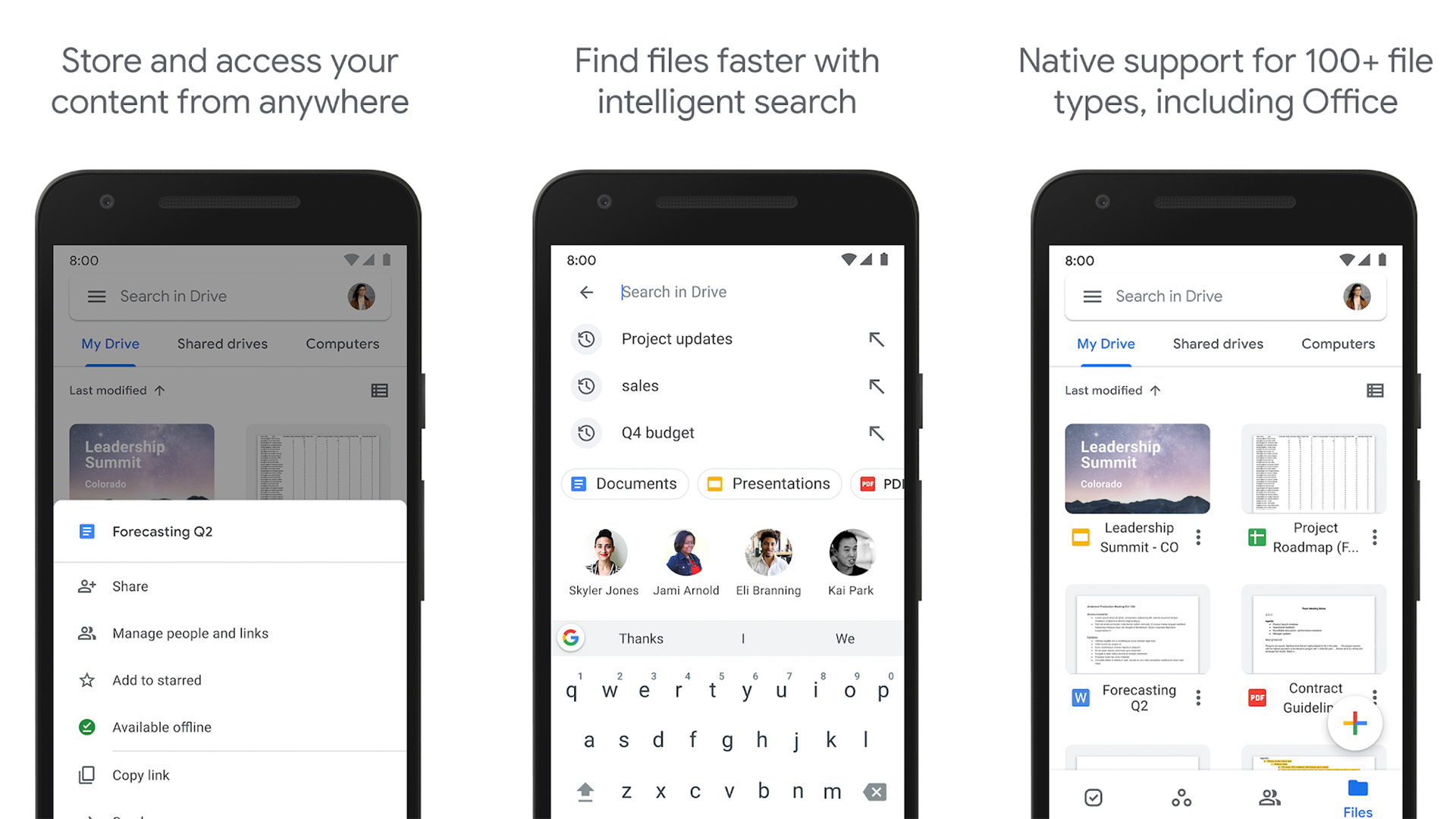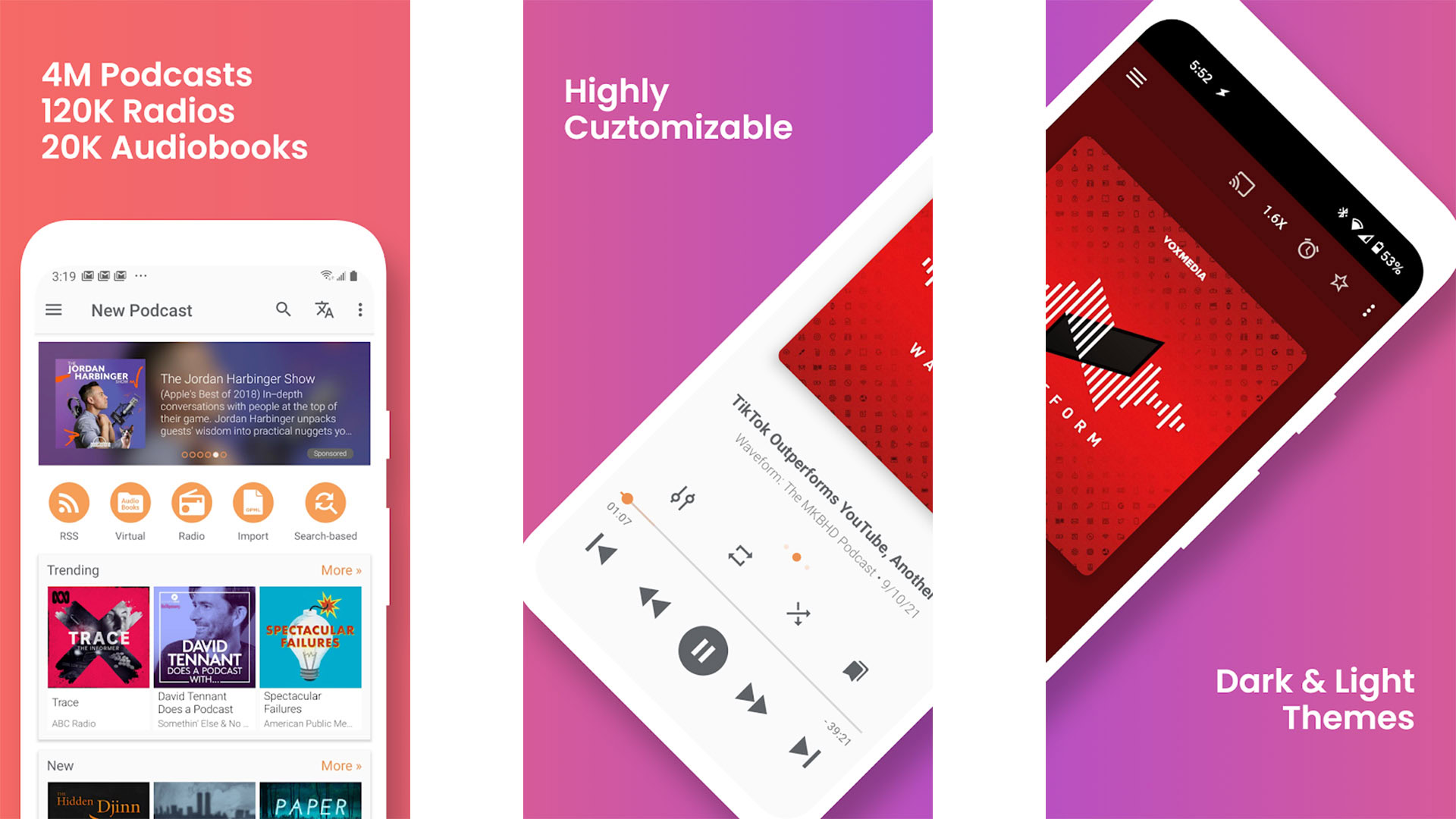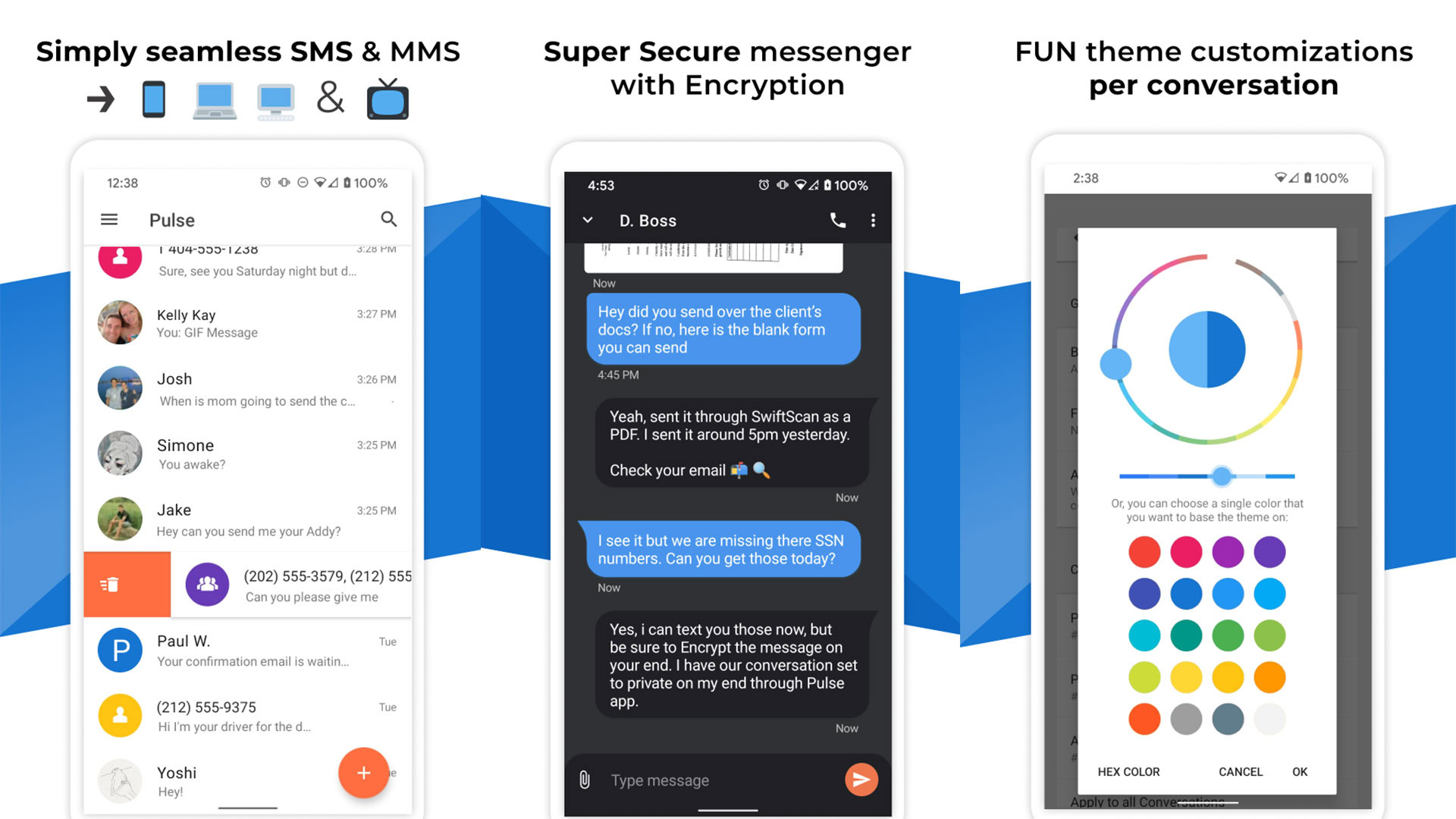Affiliate links on Android Authority may earn us a commission. Learn more.
15 best Chromebook apps available in the Play Store
Published onMay 27, 2022

Chrome OS gets bigger every year. The platform has tons of devices both cheap and expensive, with varying degrees of performance. However, Google made a smart move with Chrome OS by letting people use Google Play. It opened up the platform to millions of apps and games. The Play Store is also way better than the Chrome app store. It immediately made the platform a good option for most people.
There are tons of apps that work with Chrome OS. However, we focused primarily on ones that take advantage of a Chromebook’s larger screen and keyboard.
We’d also like to give an honorable mention to Taskbar (Google Play link). It’s a launcher app that lets you run other apps in resizable windows and use a different start menu. It’s also one of the only ways to get Chromebook widgets. More interested in games than apps? We have a separate list of the best Chromebook games on the Google Play Store too.
Without further ado, here are the best Chromebook apps available in the Play Store.
The best Chromebook apps
Adobe Lightroom
Price: Free / Up to $52.99 per month
Adobe Lightroom is probably your best bet for photo editing on Chromebooks. It has a lot of the same features as the desktop variant, including presets for quick editing, the Healing Brush feature, advanced color grading, support for RAW images, and more. It’s not quite pro-level, but it’s definitely close enough — a lot closer than you’d get with many other photo editors. Still, you do have options. Pixlr and Snapseed are both excellent photo editing apps.
See also: The best photo editor apps for Android
Google Drive
Price: Free / Varies
Google Drive is an excellent option for Chromebook applications. It comes preinstalled on most Chromebooks anyway and provides a rock-solid suite of office apps. You get Google Docs (word processor), Google Sheets (spreadsheets), and Google Slides (presentations). All of them provide collaborative features and easy sharing. Drive also comes with 15GB of free cloud storage. Plus, there is Google Keep for taking notes. Microsoft Office is another viable solution with Microsoft OneDrive. We have a list of office apps here and most of them work for Chrome OS too.
Gmail
Price: Free
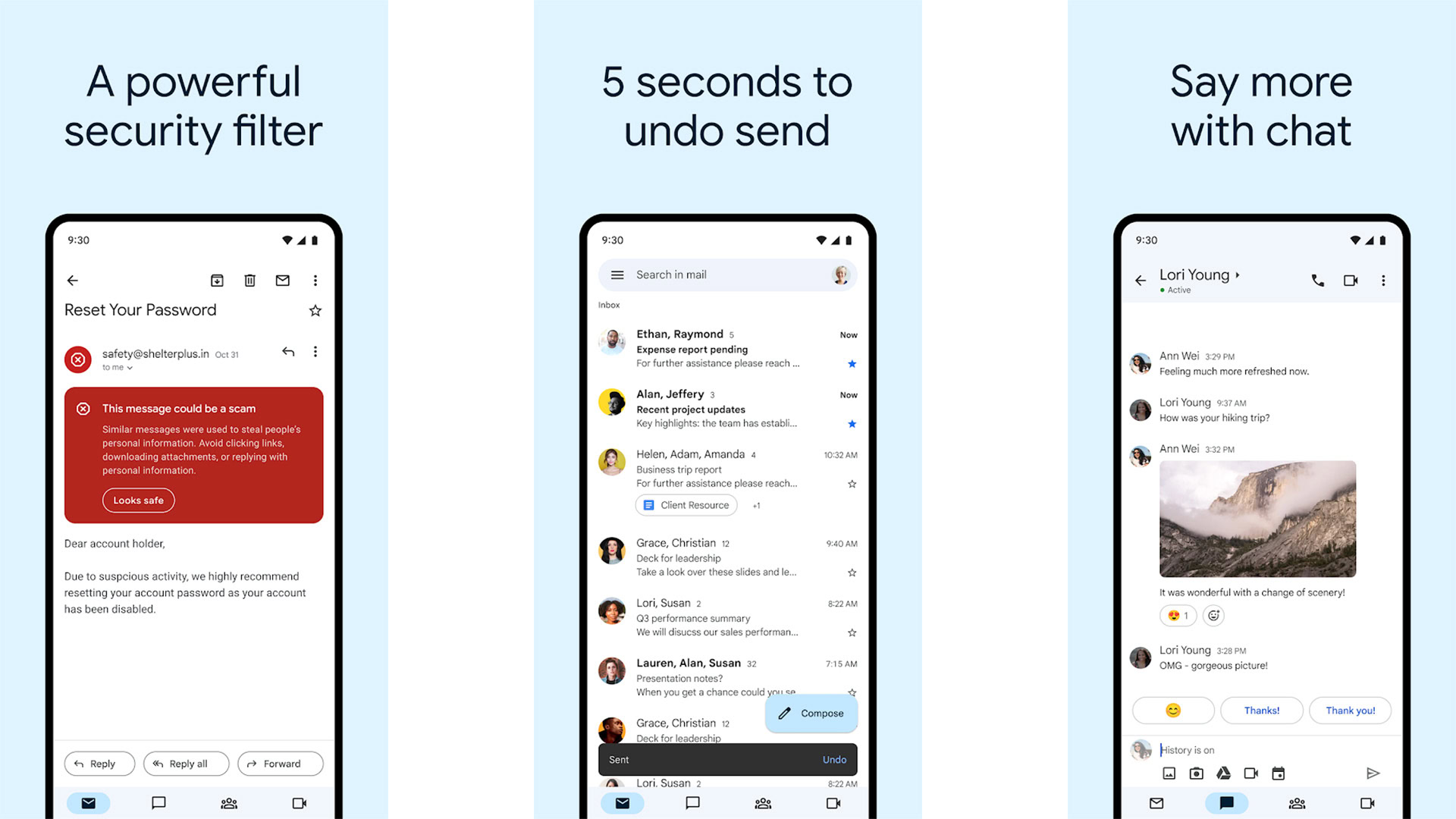
Gmail comes installed on most Chromebooks already, but it competes with the best of the best. The app manages your Gmail account as usual. However, it also supports multiple accounts from other services, including Outlook, Yahoo, and others. The UI is clean and easy to use. You can also sync email and view them offline if needed — a valuable tool for the portable Chromebook platform. You also get the usual array of excellent Gmail features like excellent spam protection, inbox tabs, and more. Blue Mail is another great free option.
KineMaster
Price: Free / $5.49 per month / $39.99 per year
KineMaster is an excellent choice for video editing on a Chromebook. It has a lot of desirable features, including a timeline-style editor like most of its desktop competitors. The app also includes an asset store for music, clip graphics, fonts, stickers, transitions, and more. It supports 4K video export at 30FPS. The free version lets you edit some stuff with a watermark. The premium subscription removes the watermark and gives you access to the assets store. KineMaster is one of the great Android apps on Chromebook. PowerDirector and Adobe Premiere Rush are also great options in this space.
See also: The best video editor apps for Android
LastPass Password Manager
Price: Free / $36-$48 per year
LastPass is one of the most popular password managers. It has a great free version that should service single accounts without the need for a premium version. The app lets you store passwords, secure notes, bank details, debit card info, and other sensitive information behind its encrypted vault. It also has multi-factor authentication support, fingerprint scanner support, and supports the latest Android auto-fill APIs. You can see a great breakdown of the free versus premium version here, and most password managers work with Chrome OS so you have plenty of options.
MediaMonkey
Price: Free / $2.49
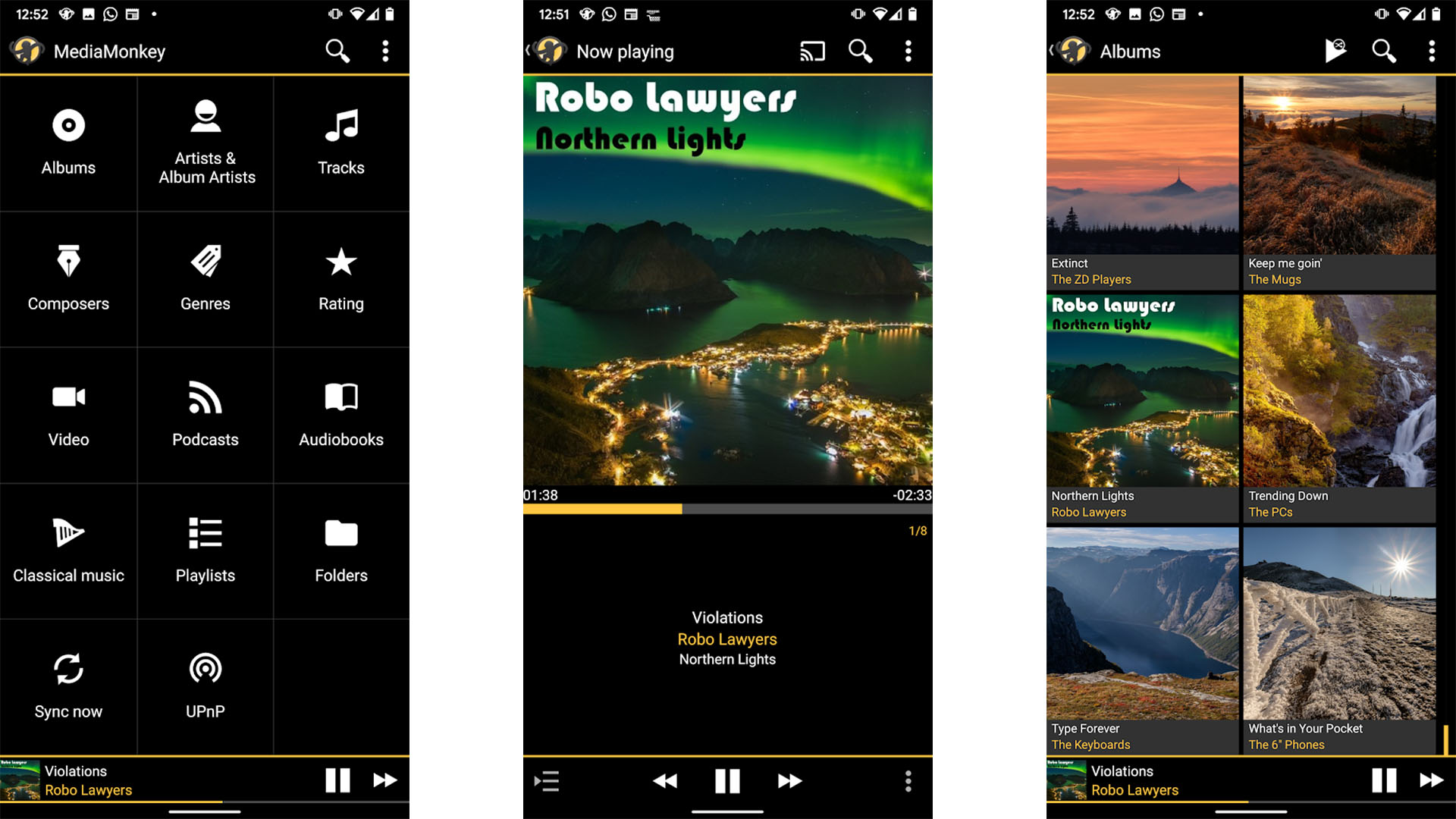
MediaMonkey is a local audio player. It supports music files as well as podcasts. After some updates a few years ago, MediaMonkey can read music from external hard drives, internal hard drives, and SD cards. Thus, you can keep your music in a portable storage medium and listen to it whenever you want. Plus, those with MediaMonkey on their desktop computers can stream their local music over MediaMonkey’s server. It’s a good all-around option with a cheap price tag. Poweramp is another great option for local music playback as well. Of course, most music players work. Here is our best list if you want to find more. They’re all basically really good Android apps for Chromebook.
Podcast Addict
Price: Free / $3.99 / $0.99 per month
Podcasts are great background noise for most activities on a Chromebook. Podcast Addict is arguably the best of the bunch. It has an excellent free version, a cheap ad-free premium version, and an entirely optional subscription model in case you want to support the developer and get a few extra features. All versions of the app find and download podcasts available on Apple Podcasts. There are also various playback options, download options, and other settings. Pocket Casts is another decent option, as are Doggcatcher and CastBox. All podcast apps should work with Chrome OS.
See also: The best podcast apps for Android
Pulse SMS
Price: Free / $59.99 once / $1.99 per month / $19.99 per year
Pulse SMS is an excellent app for Chromebook owners. It lets you send and receive SMS text messages from your real number. The app syncs your phone with any device connected to your account. Any text you send is mirrored on those other platforms. The app is open-source and encrypted in such a way that no one can see your texts but you. It works perfectly fine on Chromebooks so you can text via SMS without any complicated setup.
Maple Media purchased this from its original developer in early 2020 and the prices have gone up since then. Still, it’s one of the few apps that gives you this level of functionality cross-platform. The lifetime subscription is still the best option, but you may want to use the free trial and subscribe for a month or two to make sure it works for you.
Price: Free / $3.99 per month / $29.99 per year
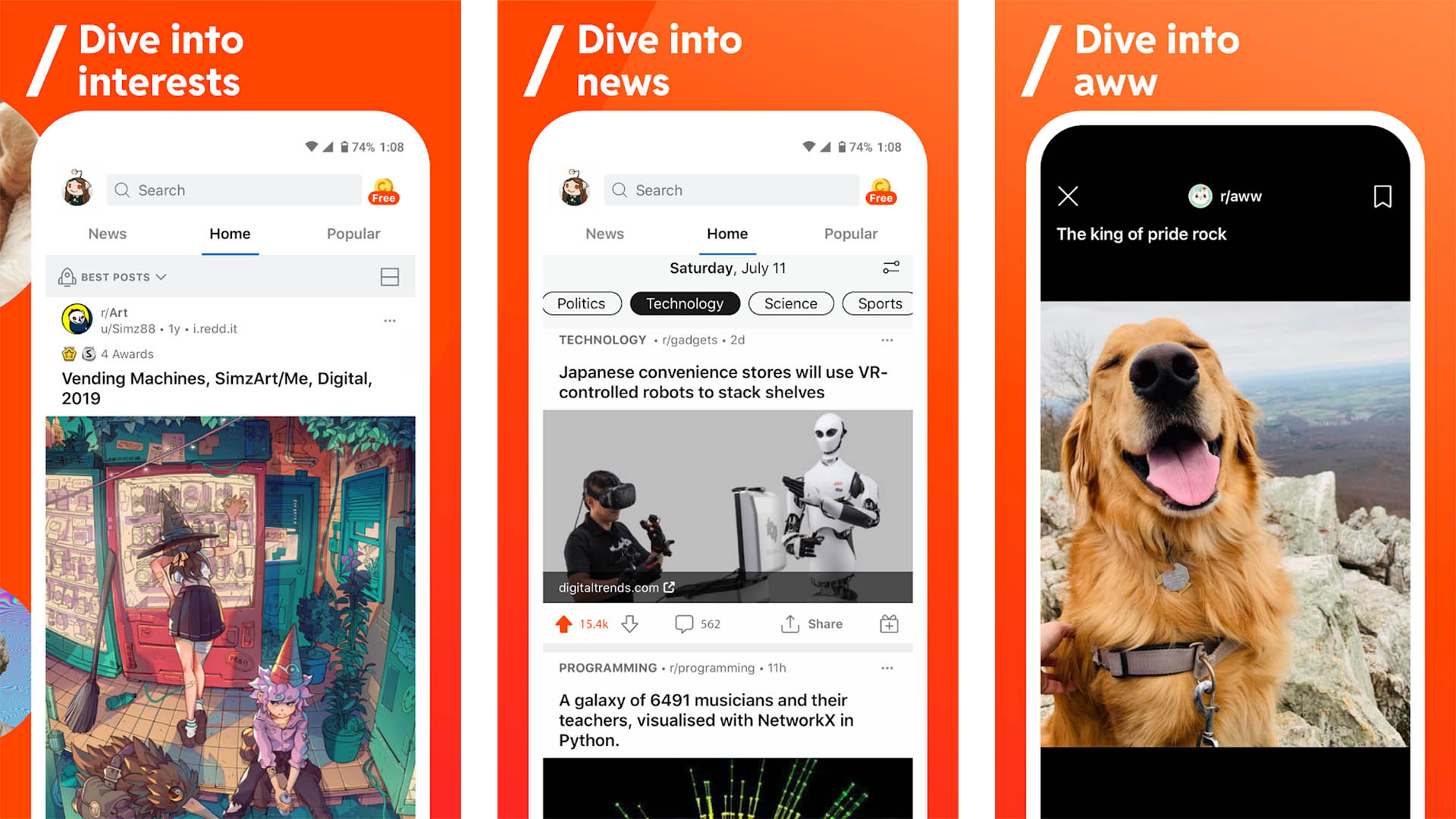
Reddit is a good resource for Chrome OS owners. There are various subreddits for Chromebook users, including Chrome OS and Chromebook. Both have resources, tips, advice, and stories from other Chromebook owners. Additionally, you can find help with various apps and games, troubleshoot issues, find wallpapers, and other great stuff. Chrome OS has a very different feel than Mac or Windows, and some good support makes the transition less annoying. Most Reddit apps work on Chrome OS.
See also: The best Reddit apps for Android
Solid Explorer
Price: Free trial / $2.99
Solid Explorer is a great file explorer app with tons of useful features. It includes the basics like copying and pasting files, browsing your documents, and it supports all the various storage options on a Chromebook. Some other features include support for NAS storage, cloud storage services, and FTP servers. That should work fine for the vast majority of people unless they need something really special. Like most apps, file explorers should universally work on Chrome OS.
TickTick
Price: Free / $27.99 per month
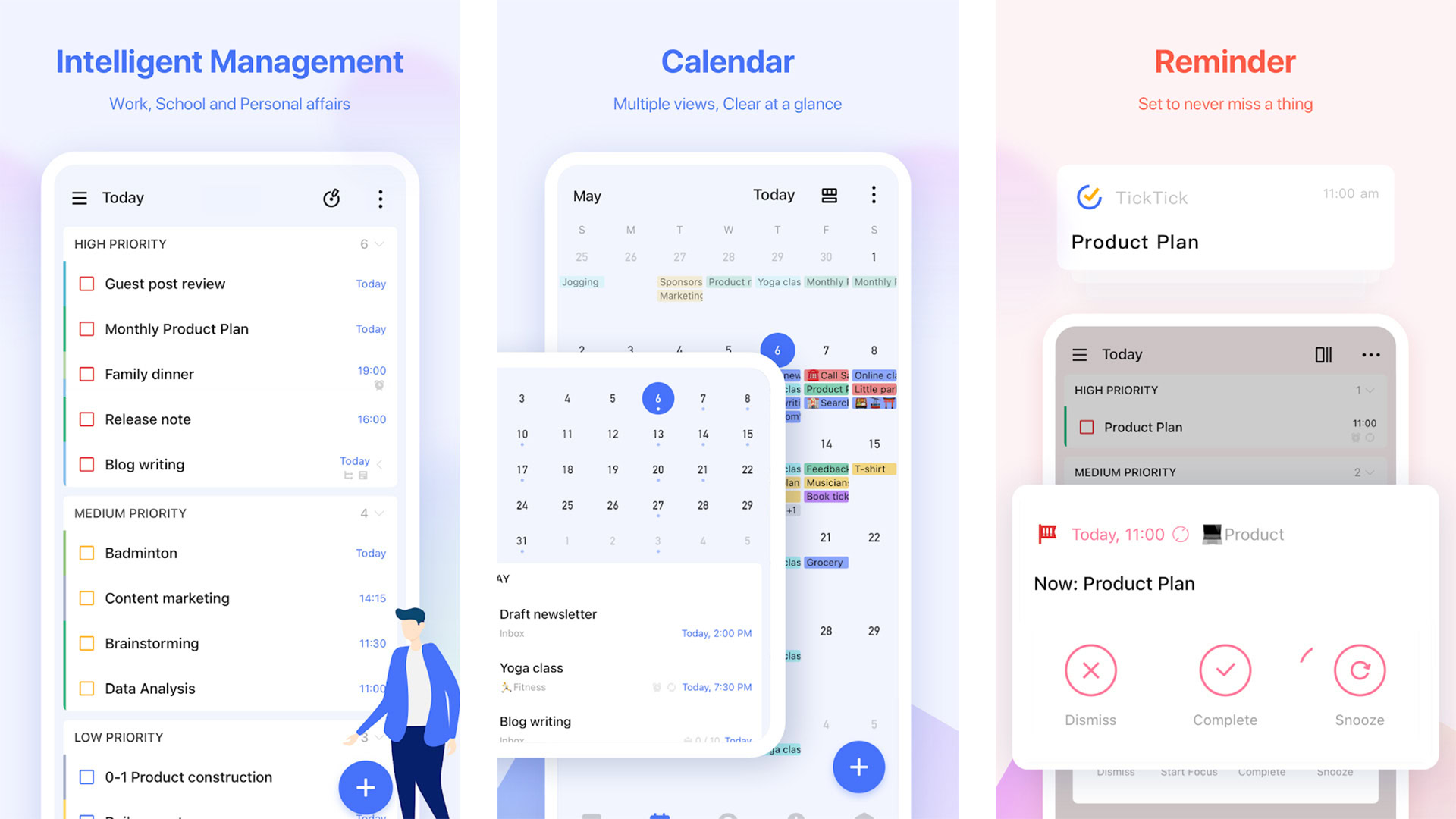
TickTick is a to-do list app and one of the best ones on Android. You can create tasks, organize them in lists, and collaborate with other people in your household. It’s a lightweight app that syncs with all of your devices for free. The free version also comes with two reminders per task, recurring tasks, and a calendar. It should serve its purpose without the need for yearly subscription fees. TickTick is powerful enough to use both at home and for work. Of course, you can find more to-do list apps here if you want to try something else.
VLC
Price: Free

VLC is a multi-purpose media player and an excellent addition to a Chromebook’s app drawer. It supports most video and audio codecs, along with subtitle and network stream support. It can even see network drives like NAS. The UI is fairly basic and the controls are easy enough to find and use. VLC should play any video file on a flash drive or SD card so you can watch movies on the go. The app is free, open-source, and has no ads. Of course, there are other great video player apps here in case you need more options.
Basically any messenger app
Price: Free / Varies
Fortunately, very nearly all messenger apps work on Chromebooks. You have your usual suspects like Facebook Messenger, WhatsApp, WeChat, Viber, and others. Then you have your work ones like Slack, Microsoft Teams, and others. Finally, we found that even apps like Zoom, Skype, and Google Duo work on Chromebooks with a webcam. We could recommend one or two, but you and your friends and family probably have yours picked out already. You can definitely use them on Chromebooks. However, if you want to see some great ones, we have lists for the best messenger apps, best chat room apps, best video chat apps, and best video conferencing apps for Android at the respective links.
Basically any music streaming service
Price: Free / Varies
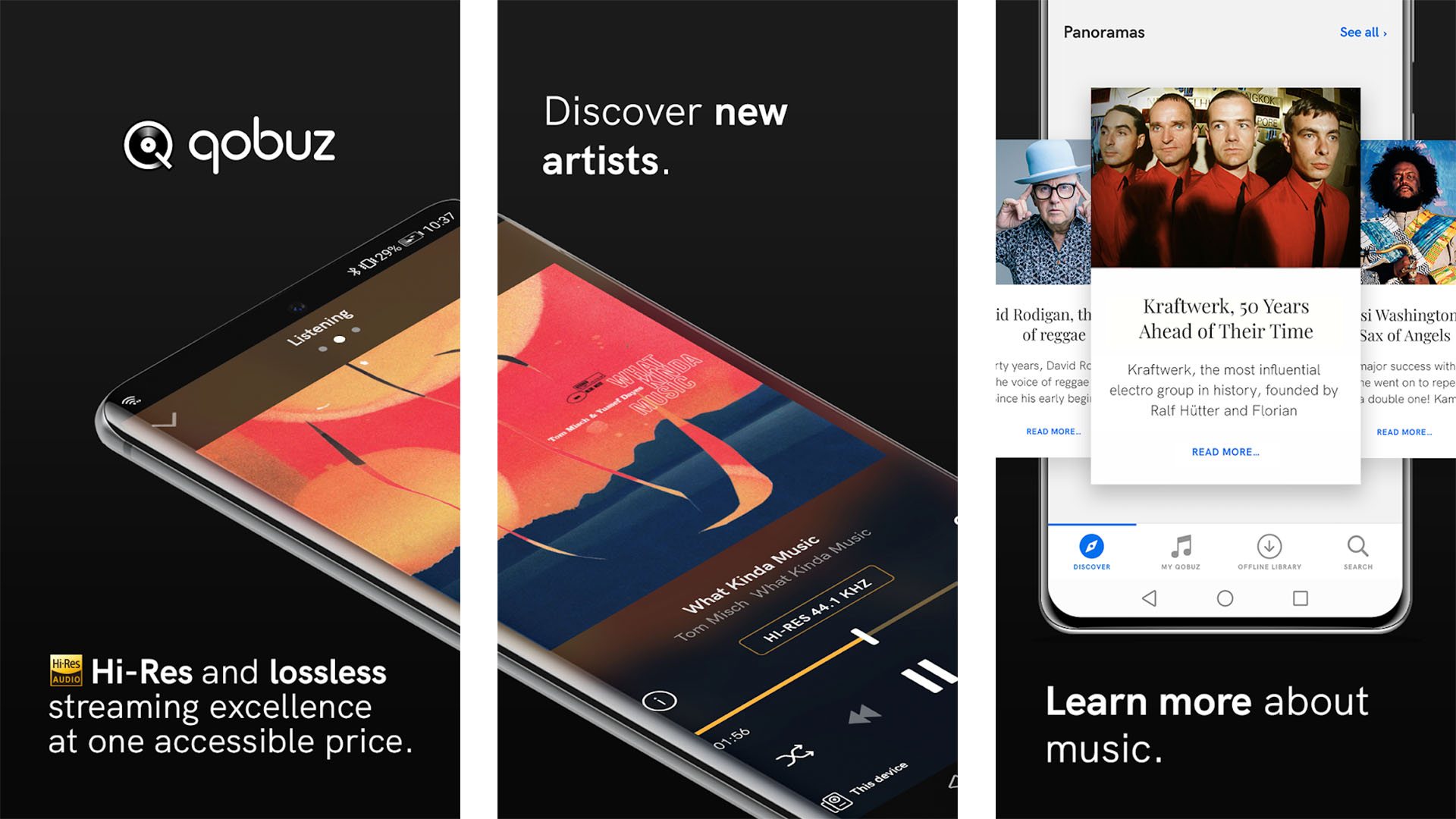
Luckily, nearly every music streaming service works on Chromebooks. The list is extensive and includes Spotify, Apple Music, YouTube Music, and even high-end options like Deezer, TIDAL, and Qobuz. Much like messenger apps and video streaming apps, you probably already have a favorite with all of your playlists so we won’t try to get you to switch up. Whatever you have will almost certainly work on your Chromebook. However, if you do want to find more options, here is our list of the best music streaming apps.
Basically any video streaming service
Price: Free trial / Varies
Like messengers and music streaming apps, you can watch basically any video streaming app on Chrome OS. The apps for Netflix, Hulu, Amazon Prime Video, Disney+, VRV, Twitch, YouTube, and even live TV apps like Sling TV all work. You simply open the apps, log in, and start watching. It would be silly for us to recommend any specific one because you probably already subscribe to your favorites. Rest assured that we were unable to find a single video streaming service that didn’t work on Chrome OS. Even if the Android app doesn’t work, you can always watch it from your web browser. We linked up to Netflix, but you can find more video streaming options here and more live TV options here.
If we missed any great Chromebook apps, tell us about them in the comments! You can also click here to check out our latest Android app and game lists.
Thank you for reading! Try these helpful tutorials out too: