Affiliate links on Android Authority may earn us a commission. Learn more.
10 best Android apps released in 2015!
Published onDecember 22, 2015
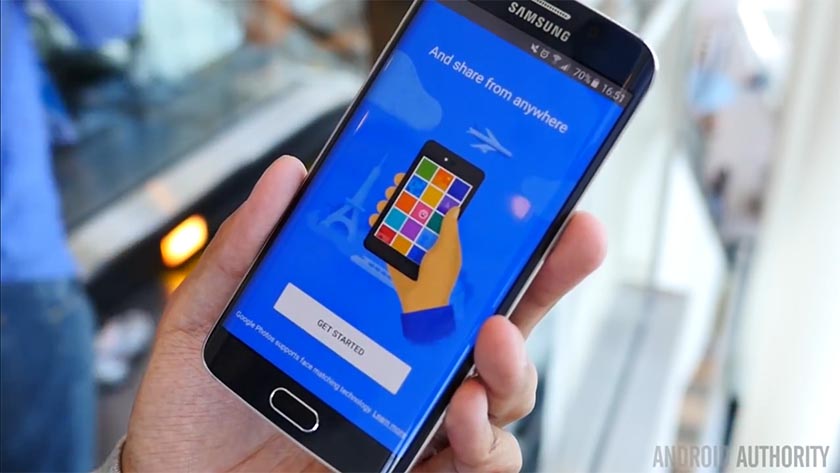
We’re nearing the end of 2015 and it’s time to take a long, hard look at the Android apps that made the biggest impact this year. It was a big year with large projects leaving beta and gigantic holes in the Android apps ecosystem that have been filled. These selections were not made lightly, and the majority of these apps have already become mainstays on tons of devices all around the world. Without further delay, let’s look at the best Android apps released in all of 2015!

[Price: Free]
Adobe long ago promised that they would take Android a lot more seriously and they definitely proved it in 2015. They released a ton of apps, including Lightroom Mobile, Capture CC, Illustrator Draw, Photoshop Mix, Shape CC, Brush CC, and Color CC. These apps all have a range of functionality from photo editing, advanced photo editing, illustration, design, and other creation tools. You’d be hard pressed to find a better suite of tools for designers, photographers, and other creative types and they’re all free to use.

[Price: Free app, $9.99/month]
Apple Music may not be what Android fans want to see on this list, but it actually is a decent little service. It boasts 30 million songs, radio stations, live radio, and a bunch of content. It competes head-to-head with the likes of Spotify and Google Play Music in terms of content available, although individual features may be more tempting based on personal taste. The app itself still needs work, but we assume Apple will eventually take care of that.

[Price: Free with subscription options]
After a long wait, Cortana landed on Android in early December. Microsoft’s cross-platform virtual assistant now gives Android users a second big choice aside from Google Now that can do things like put things on your schedule, text and call people, and even tell jokes. It’s a long way away from being complete and it’s been well documented that the app has some problems right now, but it is totally free and it’s almost certainly going to greatly improve over the course of the next year.

[Price: Free]
Khan Academy is an online learning resource that can help either teach you things or help you brush up on things you haven’t studied in a while. There are a variety of subjects you can check out, including math, science, economics, history, and plenty of others. In the application, you can watch videos about various subjects and bookmark your favorite content. Of course, the phone and the site sync so you can almost always start again where you left off. Learning is a lifelong endeavor and this is a decent app to help you keep going.
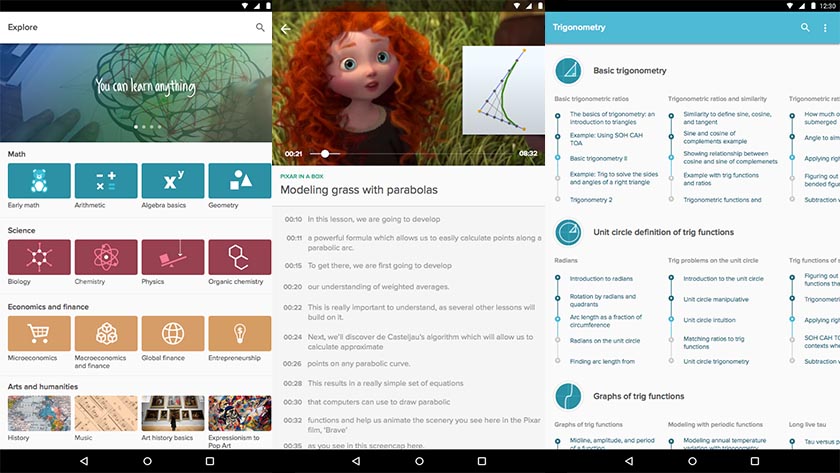

[Price: Free]
Kodi is a media center application that was once known as XBMC. Of course, legal things happened that caused a name change, but Kodi is still the epic and powerful media center app that it always was before. The official version was released to Google Play this year and includes a full interface where you can browse your TV shows, movies, music, and more. There is also third party plugin support, it is entirely open source, and completely free to use. Like the developers, we don’t recommend using it on smaller screens.

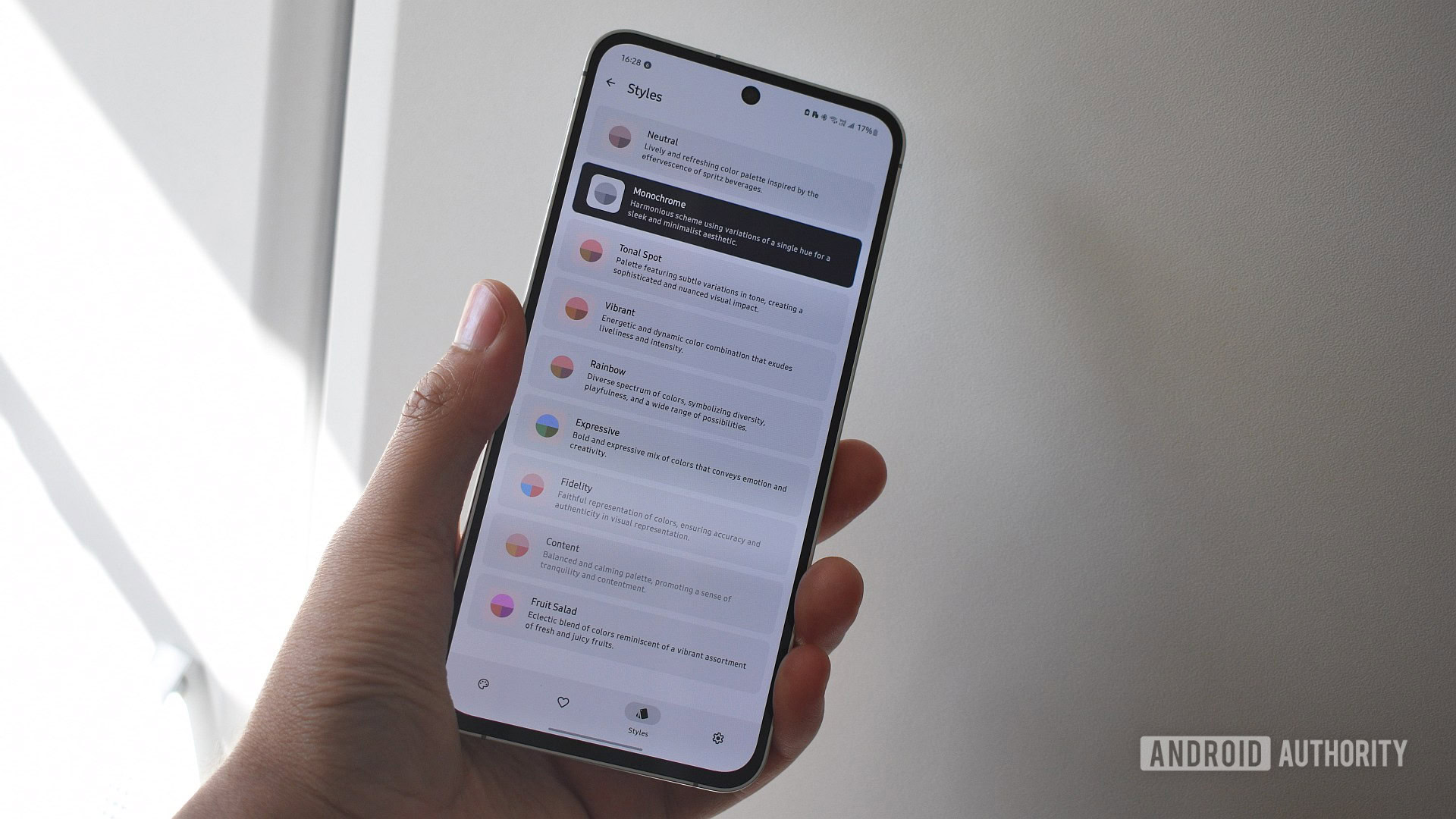

[Price: Free]
Microsoft’s iconic Office suite took its sweet time making it to Android but it was worth the wait. All the way back in January, we saw the apps released for tablets, with phone releases coming some months later. Each application is entirely free to use for the most part and they’re all extremely solid and functional. You can get additional functionality if you use an Office 365 subscription, but either way, this is a seriously powerful Office suite and we’re happy to have it on Android, finally. To download, click the name of each app above or click the button below to browse all of Microsoft’s apps!

[Price: Free]
Periscope is one of the most unique applications to come out this year. It allows pretty much anyone to live stream what they’re doing through their phone camera and pretty much anyone can watch the streams. It’s been a favorite of bloggers, web stars, and even one dude who Periscoped himself brushing his teeth. The name of the app has already become a verb and that’s how you know you’ve done something special in the software space!
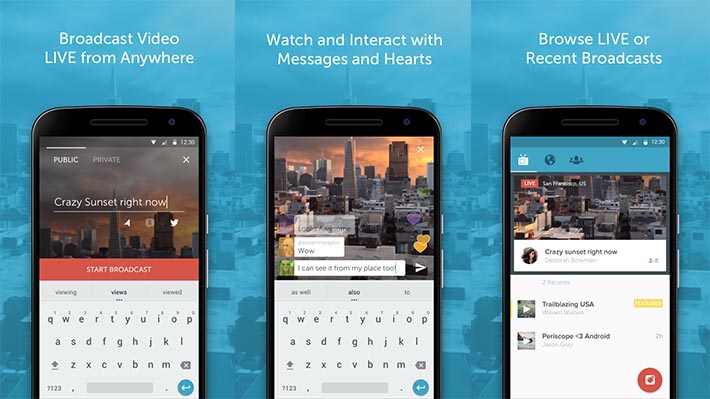

[Price: Free app, $19.99+ per month]
Sling TV made some serious waves when it was released earlier this year. It is not the first service to offer live streaming TV, but it is among the first and among the largest to offer it without an existing cable subscription. You can get about two dozen channels with a basic subscription with add ons for things like sports and kids channels at an additional cost. The app needs some work, but the premise is amazing and we hope they expand on it in 2016.


[Price: Free, $9.99/month]
Google spent a great deal of time expanding YouTube this last year. They introduced YouTube Red, a subscription service that removes advertising and gives you additional features. They also released YouTube Kids, YouTube Gaming, and YouTube Music. These specialized versions of YouTube take away the general bric-a-brac and gives you a leaner collection of stuff you actually want. They’re all free, but can be enhanced with a subscription, and each comes with their own set of nifty features. Click the app names above to download each one or click the button below to see all of Google’s apps.

[Price: Free]
Our pick for the best Android app released in 2015 is Google Photos. This application changed the game when it came to online photo storage, sharing, and backup. It provides free, unlimited photo and video storage as long as you don’t mind them reducing the quality a little bit. There are also a variety of sorting features, editing features, sharing features, and labeling features that make this a truly powerful application that literally everyone can appreciate.
Related best app lists:
If we missed any great Android apps released in the year 2015, we want to hear about them in the comments!