Affiliate links on Android Authority may earn us a commission. Learn more.
15 best Android apps released in 2016
Published onDecember 27, 2016
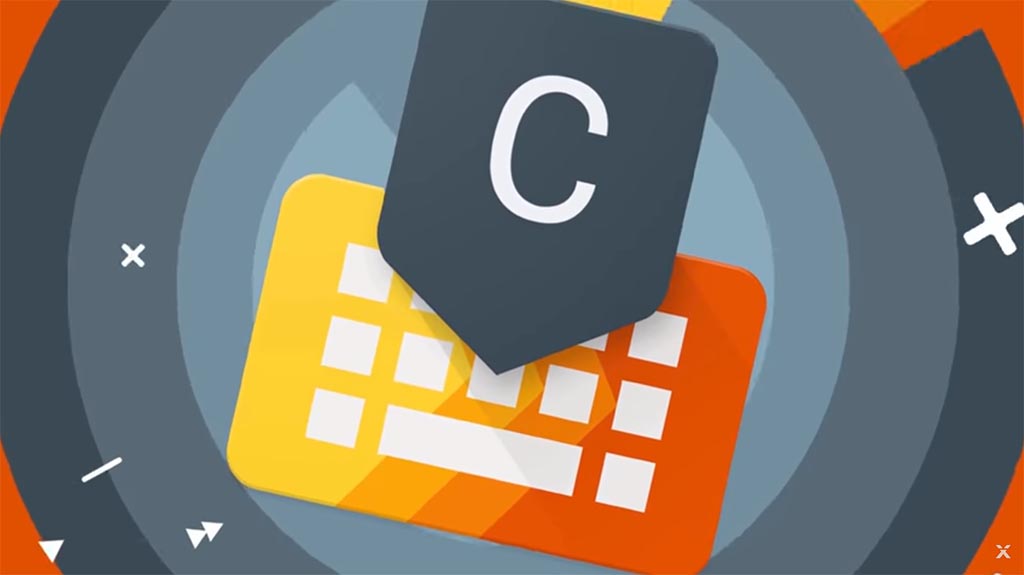
It has been a good year for apps. We didn’t see as many game changing releases as we have in prior years. However, we have seen plenty of app genres expand and grow to give people more options than ever before. We also saw a lot of apps that takes new concepts and makes them easier for other people. It’s been a lot of fun for app devs this year so let’s take a look at the best Android apps released in 2016.
- Check out the best Android apps, ever!
- Need Android on your PC? Here are the best Android emulators!

[Price: Free (may require Adobe CC subscription)]
Adobe released a handful of Android apps this year. Instead of putting them individually on the list, we’re going to group them all together. The biggest releases included Adobe Photoshop Fix, Photoshop Sketch, and Adobe Comp CC. The first is a photo editing app that gives you some pretty decent tools and controls to fix your photos. Photoshop Sketch is a drawing app with a few pro-level features. Finally, Comp CC allows you to create designs that can then be ported to other Adobe apps. They all work pretty well, although you may need a Creative Cloud subscription to utilize their full features.
Download Adobe Comp CC here!
And download Adobe Photoshop Sketch here!

[Price: Free]
Brave Browser has an interesting history. Late last year, the popular Link Bubble browser was rebranded as Brave Browser. In late 2016, the app was re-rebranded as Link Bubble and Brave Browser saw a fresh release. This browser is based off of Chromium so the interface should be familiar for most people. It also comes with built-in ad block along with additional security and privacy features. It’s a solid browser overall and probably the best one that comes with built-in ad block.
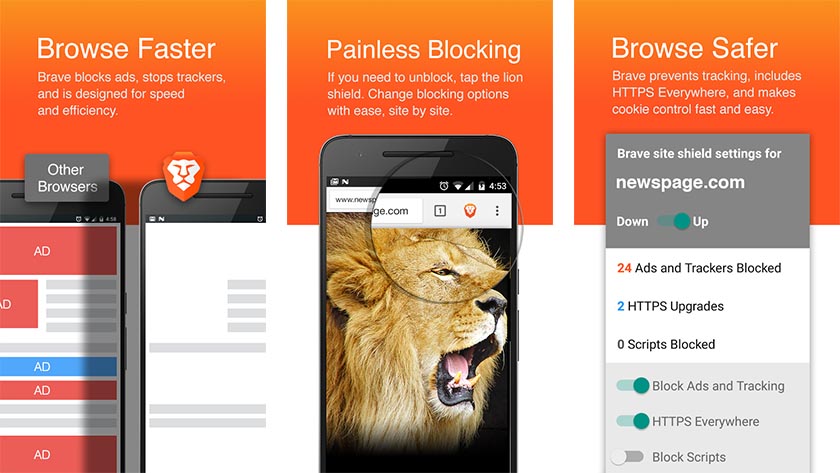

[Price: Free / $4.54]
One of the big announcements at Google I/O was Chrome Custom Tabs. It’s essentially an instance of Google Chrome that opens as an in-app browser. Chromer is an app that essentially gives every app a Chrome Custom Tab. It works by intercepting links and then opening it up in its own Chrome Custom Tab instance. It’s a relatively simple app. Once you fire it up, you can forget it and it’ll just open web pages for you as you go. It also has a “webheads” feature that allows you to load websites in the background and open them later.

[Price: Free]
Evie Launcher flew under the radar for much of 2016. For those who don’t know, it’s a minimal launcher that uses a no-app-drawer premise. You are instead given a slide-out, alphabetical list of your apps or you can search for them. It also comes with customization features to help make you feel right at home. It’s not as feature heavy as something like Nova Launcher, but it does have more options available than something like the Google Now Launcher. It’s pretty good and it’s also free.
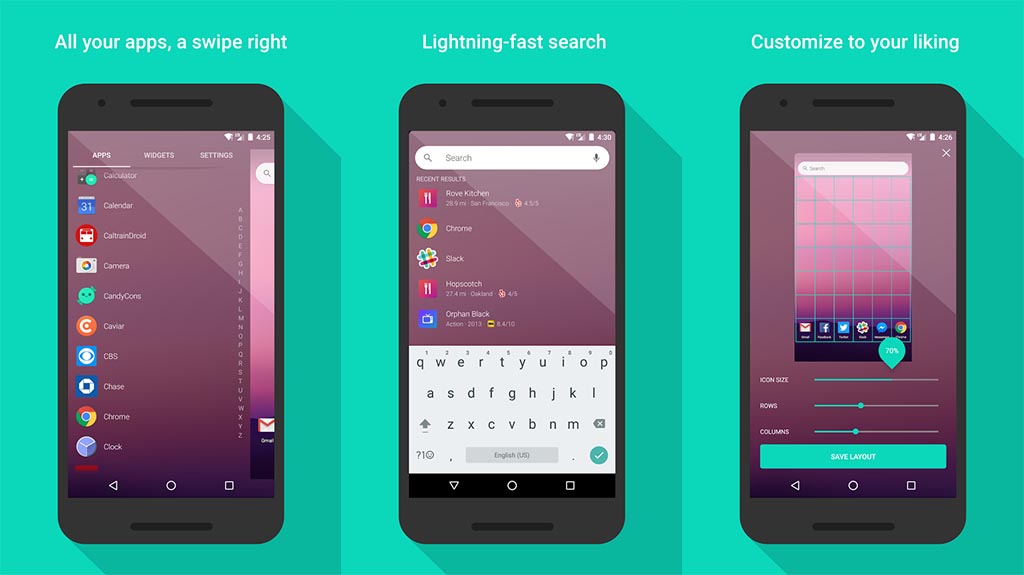

[Price: $2.49]
We don’t usually do social media apps for best of the year candidates. However, Flamingo for Twitter is just that good. It features comprehensive multi-account support that includes per-account theming options and settings. On top of that, the interface and layouts are customizable. There is also a good set of Twitter-specific features and the app just works really well. It’s a pay-once app like most Twitter apps, but it’s definitely worth it. Even in beta, it was one of the best Twitter apps out there.

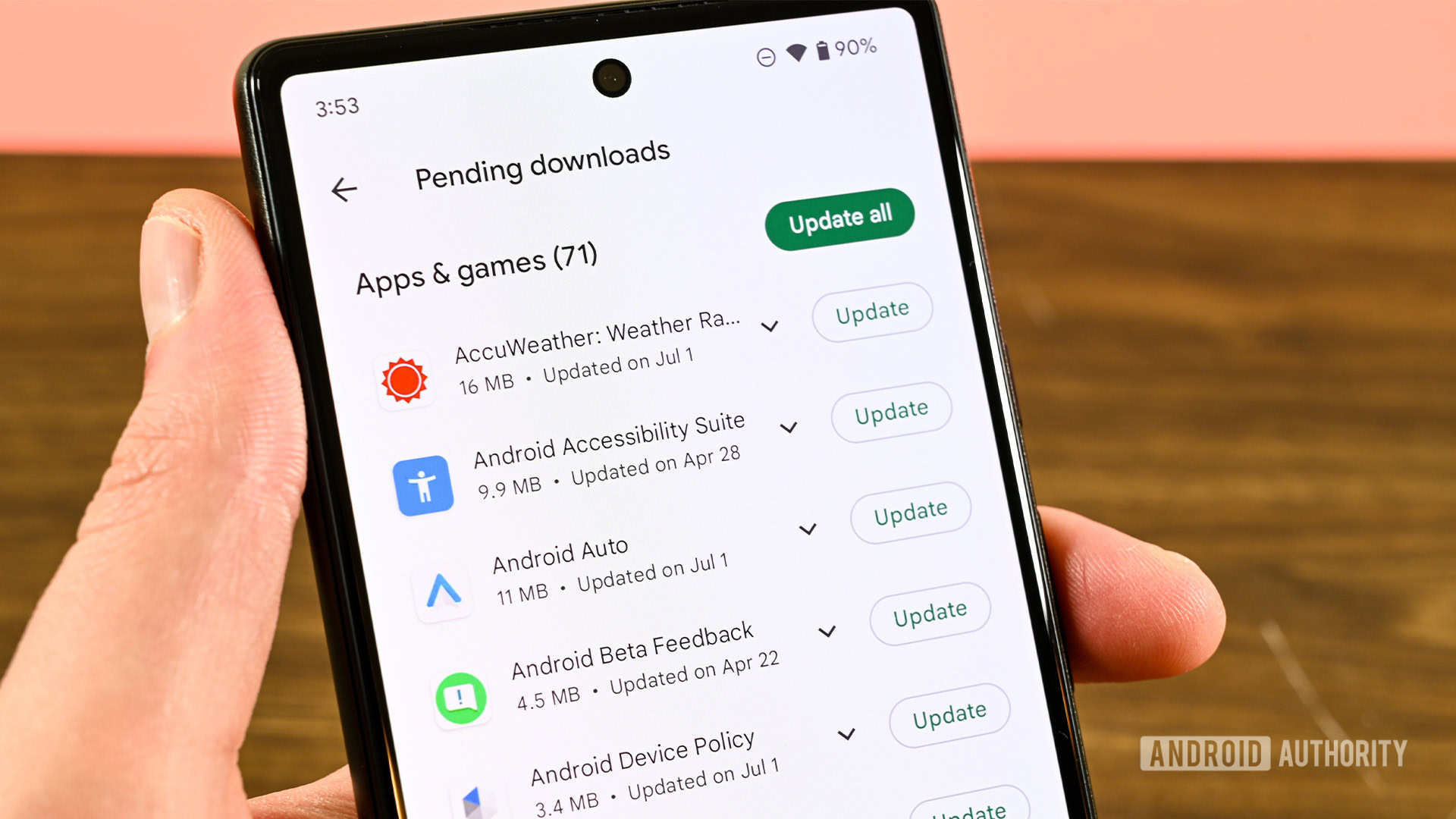

[Price: Free]
After a long time of being simply integrated into a ton of other products, Giphy went ahead and released their official app. With it, you’ll have one of the most solid and reliable sources of GIFs on the entire Internet. The app is simply designed and takes a lot of design cues from the actual website. Thus, using both interchangeably provides a level of familiarity. You’ll be able to search for keywords or browse GIFs based on the pre-made categories by the site. If you use or enjoy GIFs whatsoever, you’ll want to give this one a chance.
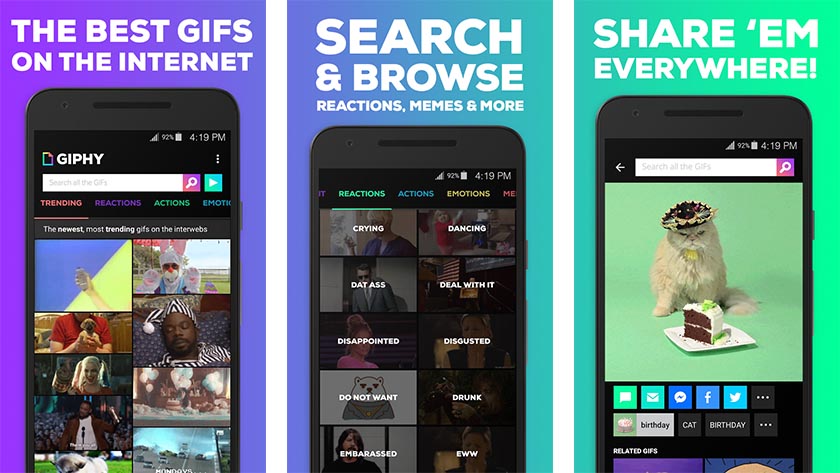

[Price: Free]
Google Allo and Duo caused quite a stir when they were released. After all, we had been waiting for them for months and what we got wasn’t quite what we expected. Even so, over the course of the last few months, both have become pretty decent chat platforms. Duo’s primary strength is its ease of use and cross-platform support. Allo boasts the only non-Pixel way to access Google Assistant. We expect them to get a lot better as time goes on so even if you’re not interested now, keep them on your radar.

[Price: Free / $0.99]
Isotope is an education app. Its purpose is to show you facts and data about the periodic table of elements. It does so quite well. It features information on 118 elements, theming, high quality images, no advertising, a search feature, and a temperature unit chooser. The free version comes with some basic info while the pro version offers an additional theme and more detailed info on every element. It’s a bit niche, but the design of this app is impeccable and it’s definitely the best at what it does.

[Price: Free]
Quik is a simple video editing application that was was released by GoPro. It takes a simpler approach to video editing. You’ll take a bunch of clips and the app will try to thread them together into a fun little highlight reel of sorts. This can, of course, be shared on social media when you’re done. It comes with some editing options and you can do some of the cutting yourself. It’s not a full featured video editing tool, but it’s definitely good enough for mobile use most of the time.

[Price: Free / $2.99]
ParcelTrack is a fun little app that helps you track your packages. It works by taking tracking numbers and then keeping a detailed list for you to check back on when you want to. It supports most carriers around the world and it’s a good place to put all of your shipments into a single spot. You get a decent amount of features in the free version while premium users also get push notifications, a barcode scanner, syncing between Android devices, and more. It’s a must have if you ship or receive shipments regularly.
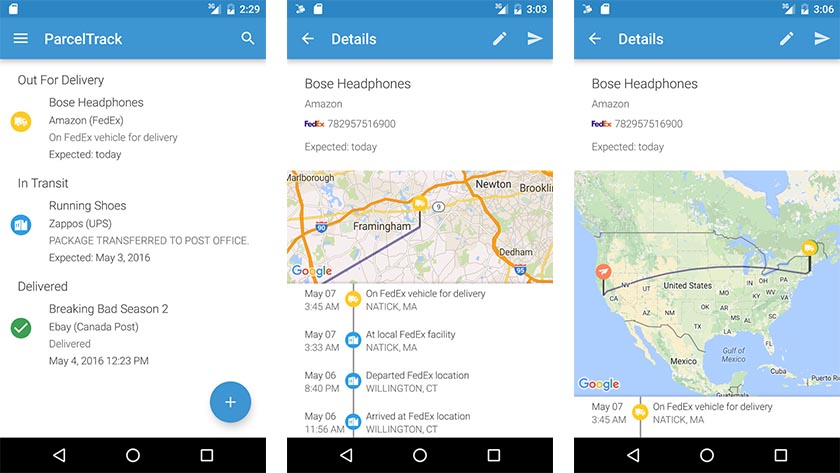


[Price: Free]
Prisma was one of this year’s most viral apps. It hit the scene and was so popular that the app’s servers crashed. For those who don’t know, Prisma is a photo filter app that uses neural networks and artificial intelligence to rebuild your photos from the ground up with these new filters. Admittedly, the results aren’t as awesome as the tech behind it sounds, but you do get a selection of some pretty unique filters that people seem to really enjoy.

[Price: Free / $0.99]
SKRWT bills itself as an advanced photo editing and camera app. It’s big draw is its in-app extensions that allow for even more advanced editing tools. They are called MRRW and 4PNTS which allow for things like perspective correction, mirror effects, image manipulation, and more. It’s not as loaded with tools as some photo editing apps, but it does have some fairly unique tools that nobody else really has. You can get the app for free and the various plugins will require in-app purchases in order to get.
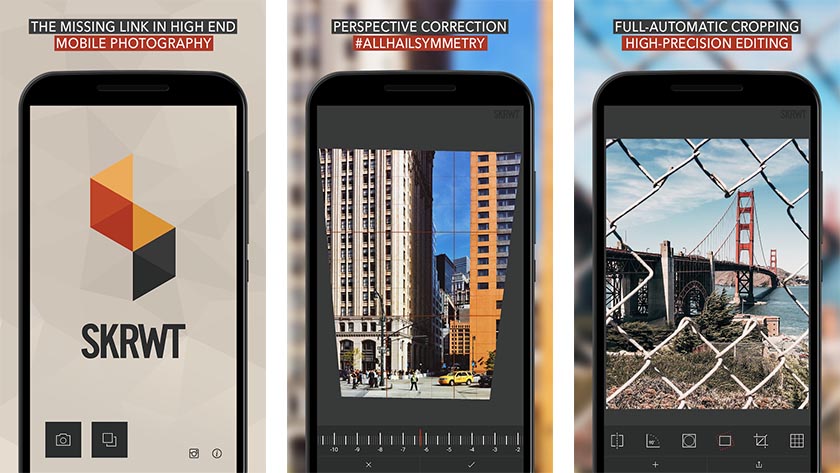

[Price: Free / $2.99]
Swipe for Facebook is probably the best Facebook alternative out there. Its claim to fame is its customization. On top of having theming support, you can also change the layout of the app to make it work how you want. You can make it it look more Google+, for instance. As a whole, it works pretty well or at least as well as can be expected as a third party app to a site that hates third party apps. You can pick it up for free and check out and there is a separate app for those who want widgets.
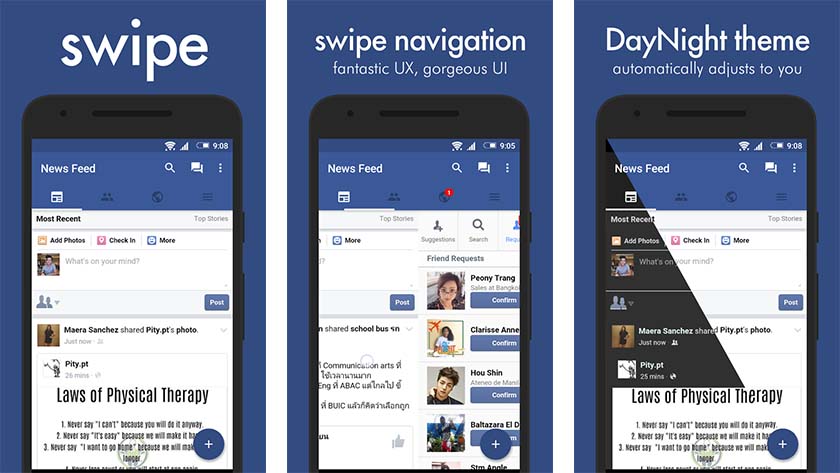

[Price: Free]
Trusted Contacts is a pretty awesome little app from Google. The basic premise is that you use it to assign yourself trusted contacts. Those contacts can then ping the app as to your whereabouts if they think you’re in trouble. You can block the request simply by responding to the app in a reasonable amount of time. It likely isn’t great for everybody, but there are some situations where it can be great. For instance, having an older relatively who is ill or having a kid who is out trick-or-treating on Halloween. In any case, it’s completely free.
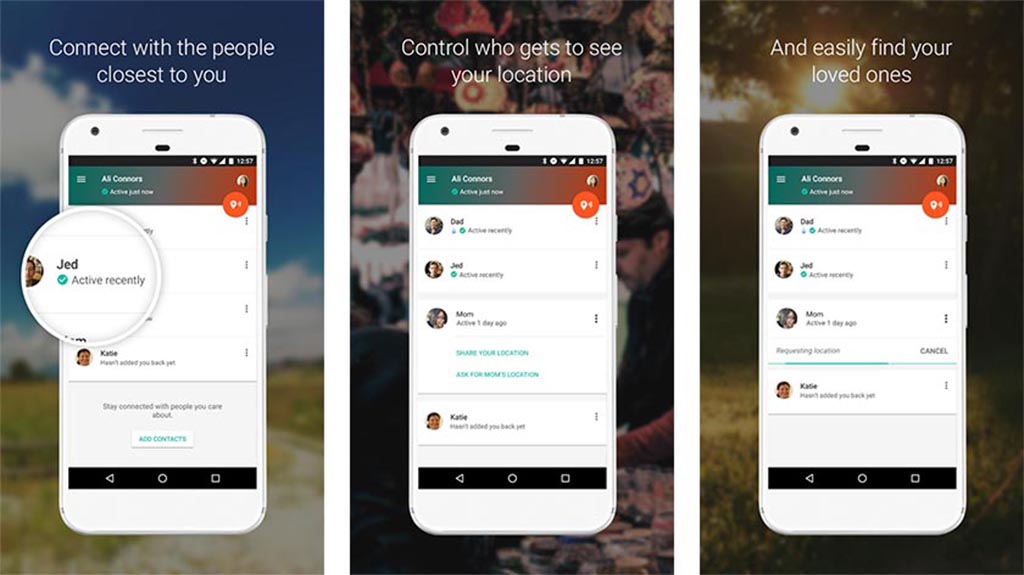

[Price: Free / $2.49]
Chrooma Keyboard is the biggest keyboard release in 2016. Its original claim to fame is its adaptive theming that changes the keyboard theme based on what app you’re using. Updates over the course of the year have added additional features to round out an already pleasant experience. The keyboard also does the basics, like gesture controls, auto-correct, and more. There is even a Night Mode along with a neural network-powered prediction engine. Its original release wasn’t all that impressive, but a steady stream of big updates over the course of the year kept making it better and better. Overall, we’re choosing it as the best Android app released in all of 2016.
Related best app lists:
If we missed any great new Android apps, tell us about them in the comments!