Affiliate links on Android Authority may earn us a commission. Learn more.
10 best translation apps for Android
March 26, 2025

Translation apps help people communicate without a human translator or spend months learning a language. Most cases involve translating something you see on social media, although most sites have built-in translations now. You can even use the various AI services at hand or OEM-supplied translation service, too.
Generally speaking, infrequent travelers use most translation apps, students looking to study a new language, and translating a menu or something in a restaurant. We have a whole list of outstanding translation apps below.
The best translation apps for Android
BK Translate apps
Price: Free
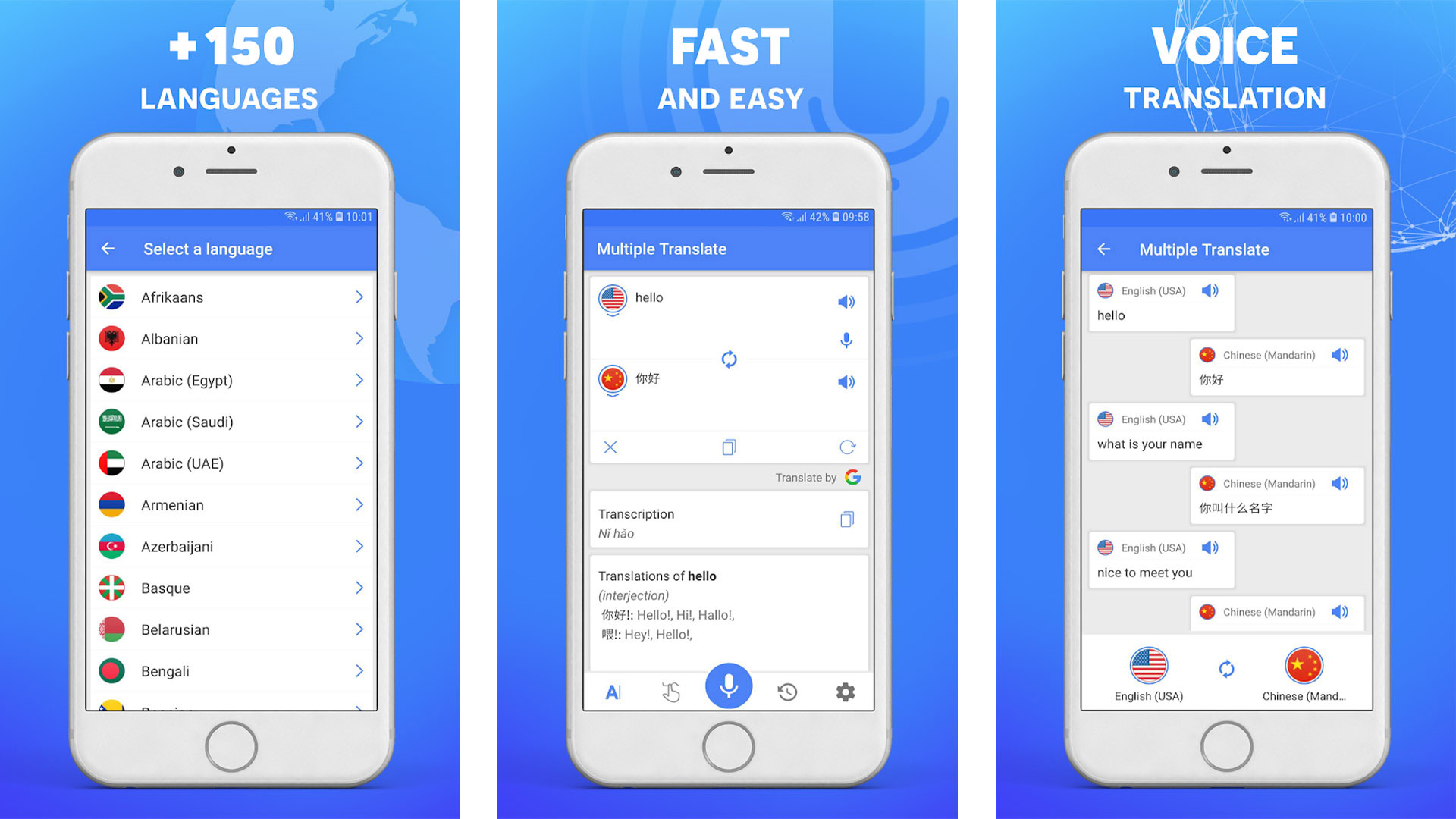
BK Translate is a developer on Google Play with a variety of translation apps. They have dozens of languages, including popular ones like Spanish, Arabic, German, Indonesian, French, and many others. Each app works the same way. It translates between whatever language it supports and English. It works with typing, voice, and handwriting.
Additionally, it works with both words and full sentences. The UI is simple and easy to use. That’s about all these apps do. They are simple translator apps. They are also all free with advertising. Unfortunately, you can’t pay to remove the ads.
DeepL Translate
Price: Free
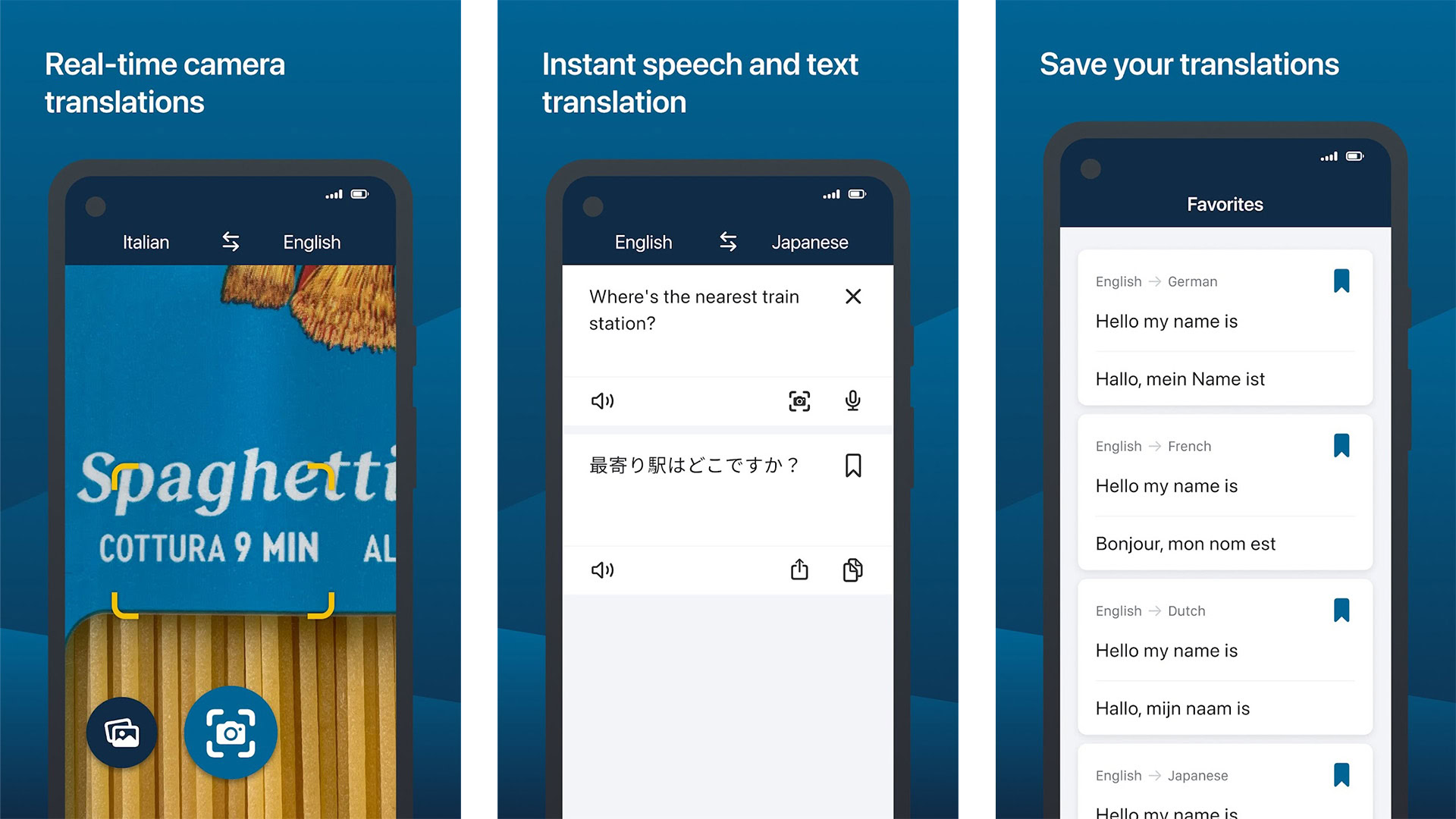
DeepL Translate launched in 2022, and it’s already one of the best translation apps on mobile. The app works in 29 languages, including Chinese (Simplified), French, Spanish, German, Japanese, and many others. In terms of UI, the app looks good and is highly functional. You can input text or use the microphone to hear someone talk. The app translates what it sees or hears. There’s even a camera function to read menus or street signs if you need it. It competes well with Microsoft Translate and Google Translate. The only drawback is the sheer number of languages those other apps can handle.
Dict Box
Price: Free / Optional in-app purchases
Dict Box is a multilingual dictionary. It supports dozens of languages, including English, Spanish, French, Arabic, Japanese, Korean, Chinese, Hindi, Romanian, and others. Some of the features include complete offline support, word corrections, audio pronunciations, pictures, flashcards for memorization practice, and cross-device syncing. It also includes camera features. The design is decent and easy to use. There isn’t a lot not to like about this one. Some features are locked in the free version but are unlocked in the premium version.
Dict.cc
Price: Free / Optional in-app purchases
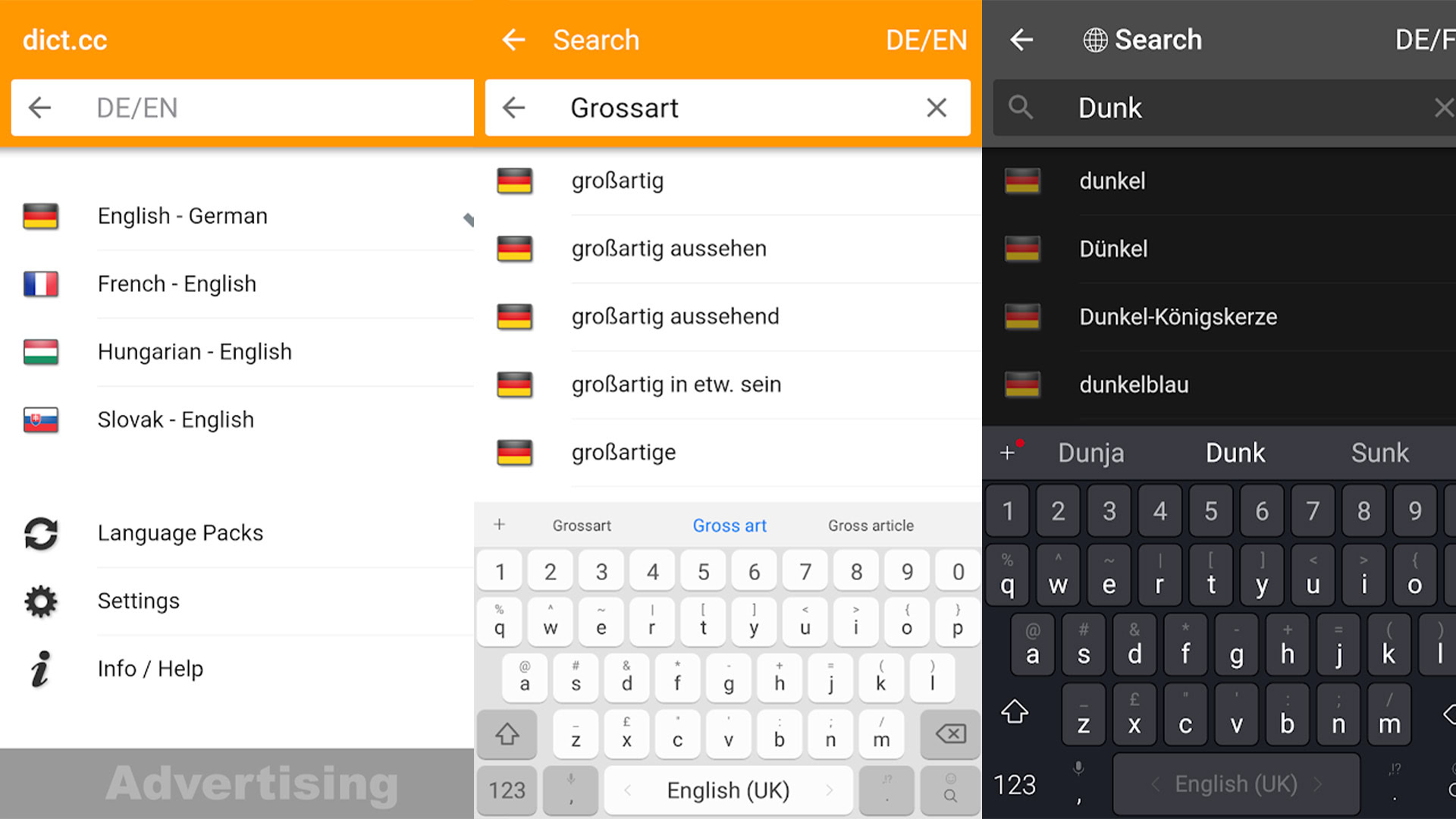
Dict.cc is a multilingual dictionary app and translator. It works with dozens of languages, including French, Italian, Latin, Portuguese, Romanian, Russian, Spanish, and others. This one only seems to work with single words. However, it’s a good way to translate between two languages. The app features offline support, auto suggestions, audio pronunciations, and more. It should work perfectly fine for the languages it supports. The free version includes about a dozen languages. The premium version comes with the entire collection of supported languages and it removes ads.
Google Translate
Price: Free
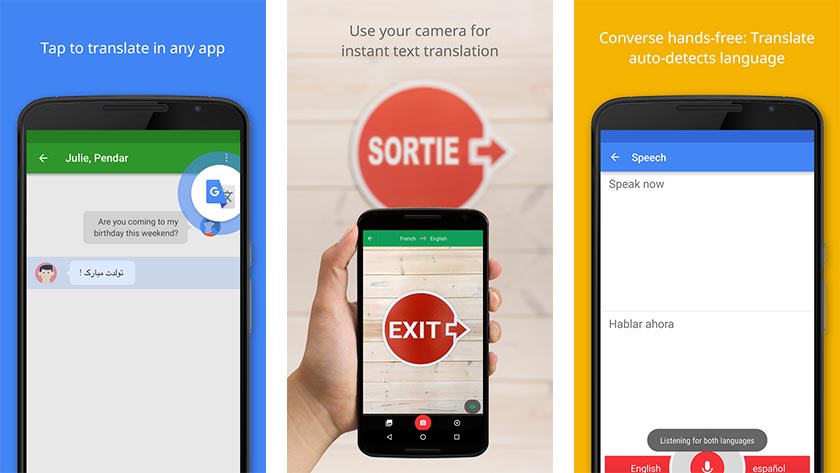
Google Translate is probably the very best translation app on mobile. It supports over 100 languages online and over 50 languages offline (via typing). It also translates stuff with your camera like menus or street signs. The app also supports handwriting, voice input, and typing input (obviously). Finally, it can even translate a full conversation in real time. This is the gold standard on mobile. Aside from the occasional goof or bug, there isn’t much wrong with it. It’s also free with no in-app purchases or ads.
Innovative Apps translation apps
Price: Free
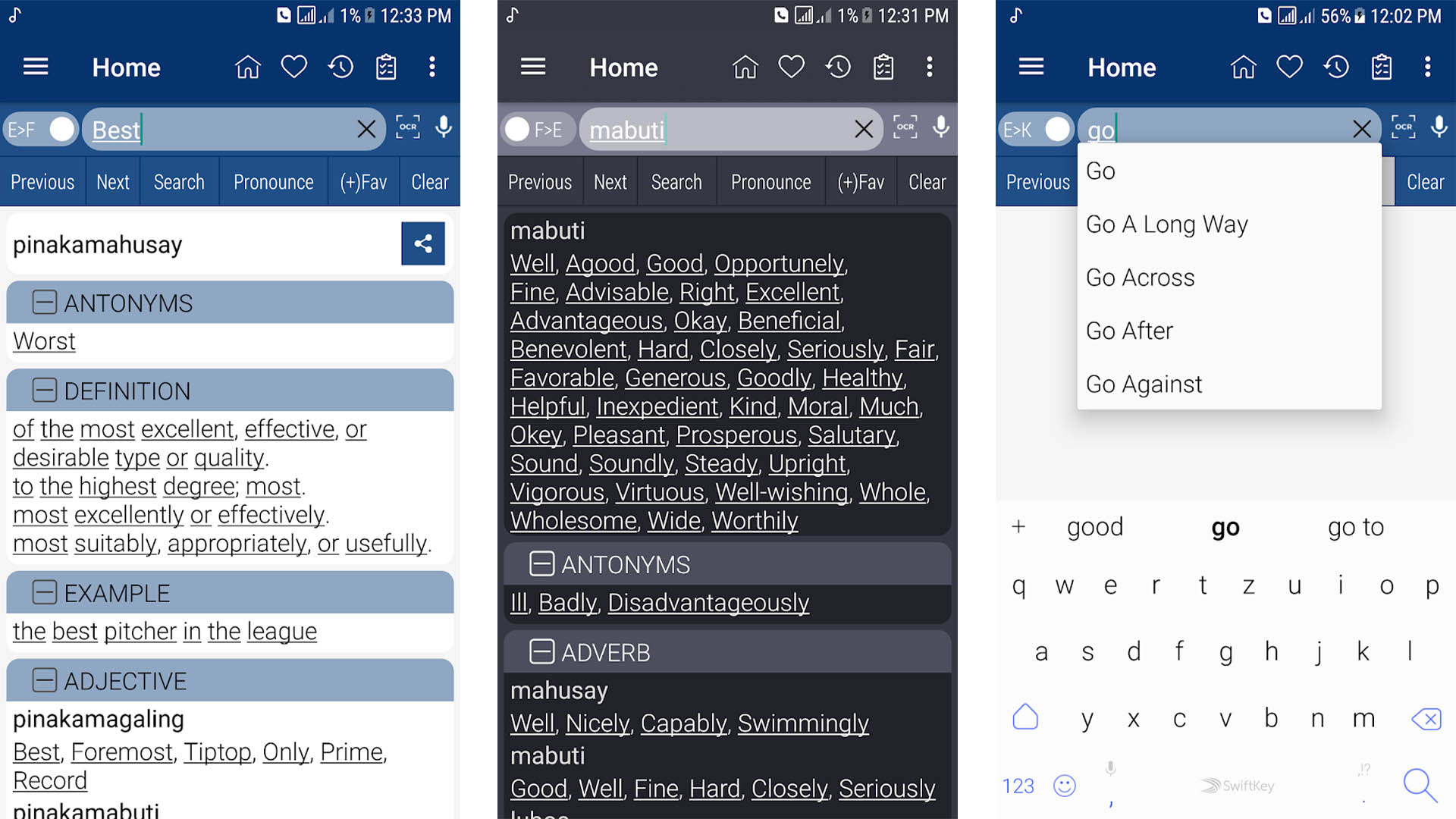
Innovative Apps is a developer on Google Play. They have a variety of bilingual dictionary apps. They also work well as translation apps. The apps all have the same features. That includes full offline support, auto suggestions, pronunciations, voice search, synonyms, antonyms, and word games for memorization practice. There are dozens of languages. You simply find the one with the language you want and it translates between that language and English. All of the apps are free with advertising. We wish we could pay to remove the ads, but it’s a relatively minor complaint.
Klays-Development translation apps
Price: $1.99
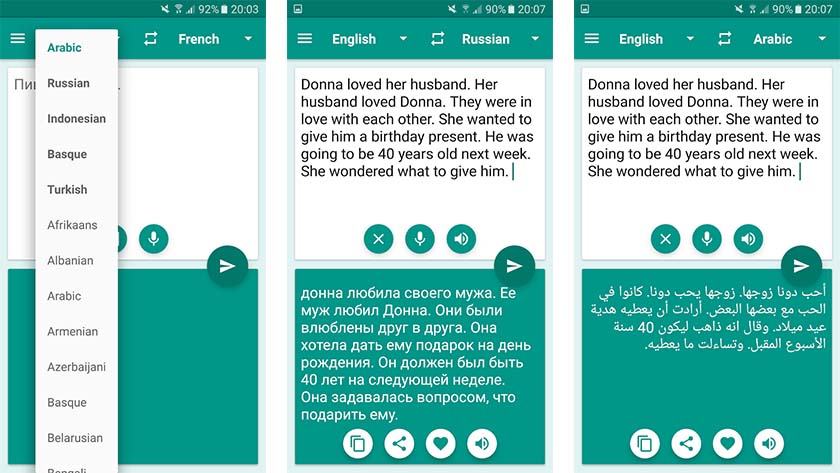
Klays-Development is a developer on Google Play much like BK Translate. They have a bunch of bilingual translation apps. There is also a single app with all of the languages included with dozens upon dozens of languages. The apps all feature a simple UI. You also get typing and voice inputs for translation. All of the individual translator apps have advertising with no premium version. The one app with all of the languages costs $1.99 and contains no other ads or in-app purchases. Frankly, we recommend the one with all of the languages.
Microsoft Translator
Price: Free
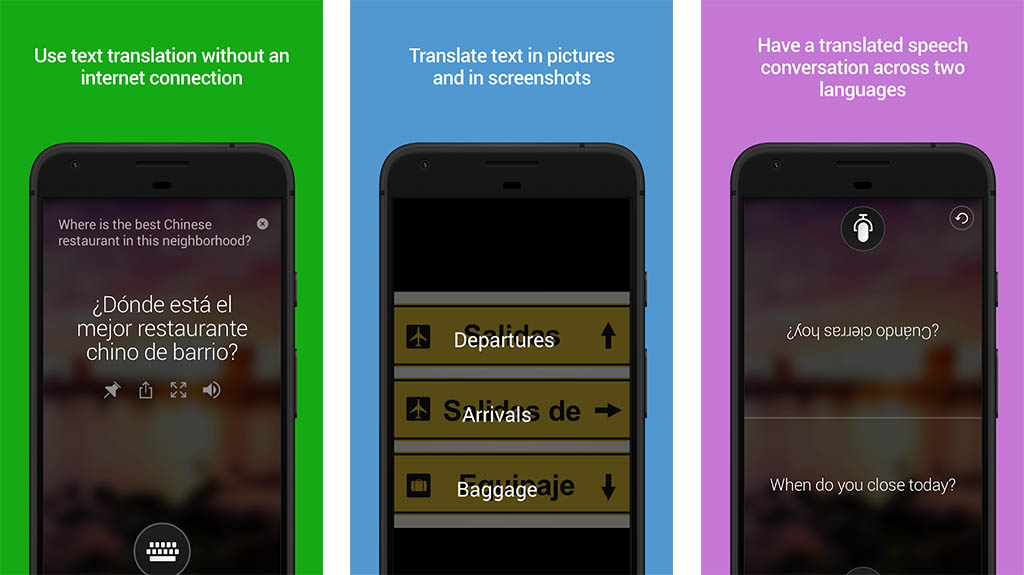
Google Translate gets a lot of love. However, Microsoft Translate is also pretty good. It supports over 60 languages. That’s less than Google Translate but still more than most. However, all of them are available offline. The app also supports two-way conversations (with up to 100 people at once), phrasebooks, pronunciation guides, and alternate translations. It’s surprisingly good. Plus, it’s entirely free with no in-app purchases or ads as far as we can tell. Even the UI is pretty decent. If Google Translate is giving you trouble, Microsoft Translate might be the answer.
Naver Papago
Price: Free
Naver Papago is a translation app by Naver, a very popular search engine in South Korea. It’s not all that different from Google Search and Google Translate. Anyway, Naver Papago supports translation between 13 languages. You can translate text, images, and voice with real-time translations. Additionally, it 100% works offline and it can even recognize things like handwriting and websites. It’s not quite as broad as Google Translate or Microsoft Translate. However, we like the UI, and the features all work. Some seem to have trouble with the website translation feature so be aware of that.
Reverso Dictionary
Price: Free / Optional in-app purchases
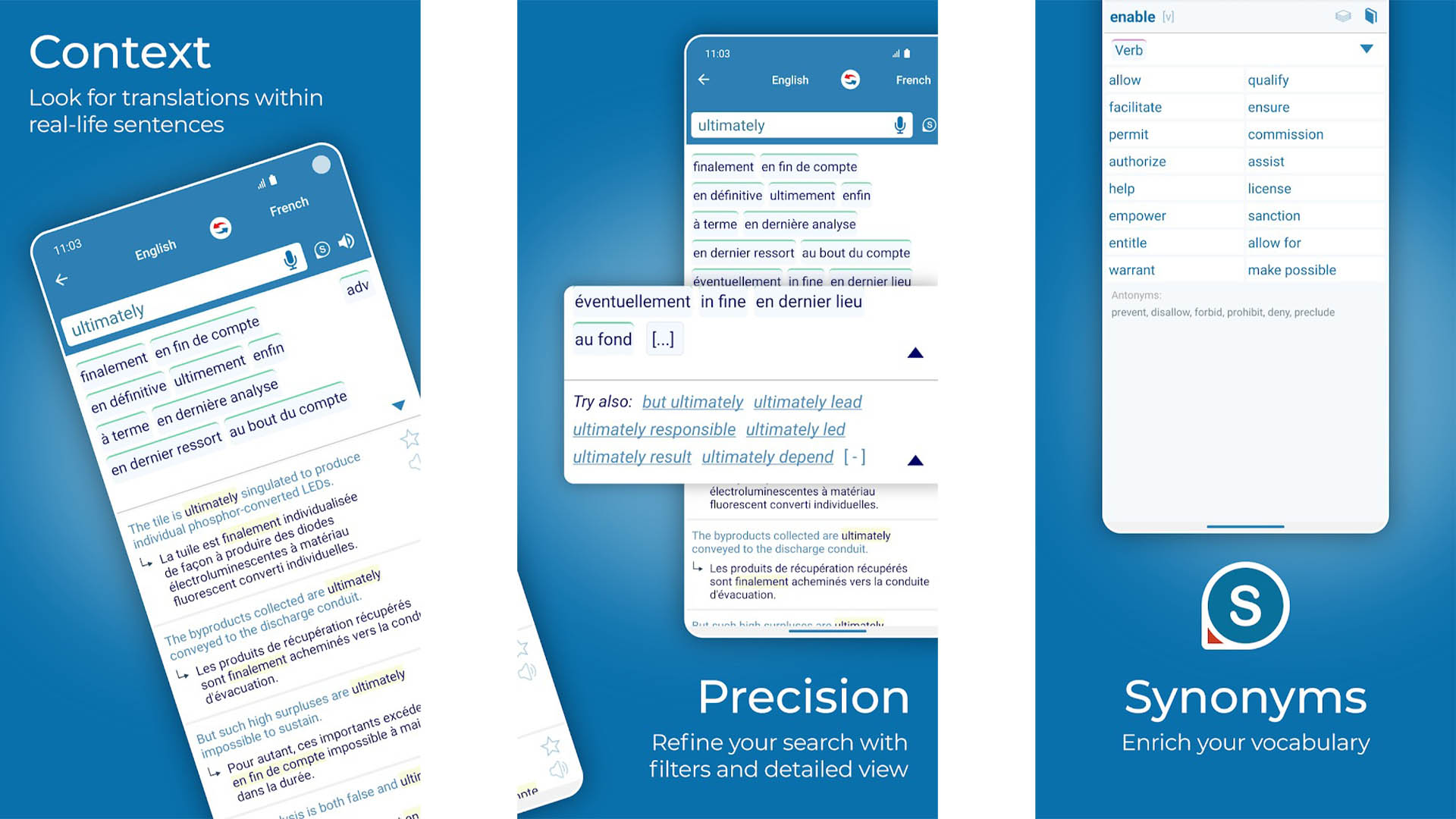
Reverso Dictionary is another popular multilingual dictionary. It’s not quite as good as Dict.cc or Dictionary Linguee. However, it’s viable if those don’t work for you. It supports dozens of languages. Additionally, the app features example sentences, audio pronunciations, word games for memorization, offline support, and more. The app has the occasional connection bug. There isn’t much else wrong with it, though. It’s not half bad, although we would recommend other apps on this list before recommending this one.
Thank you for being part of our community. Read our Comment Policy before posting.