Affiliate links on Android Authority may earn us a commission. Learn more.
Best Android apps for the blind and visually impaired
June 27, 2012

One of the most common problems that many blind and visually impaired people experience is their day-to-day challenge in coping with their impairment. Equipment such as Braille, reading glasses, or a walking stick are just some of the few things that help visually impaired people get along with their lives.
With the advancement of technology, a common Android smartphone equipped with specific applications can aid visually impaired and blind people in functioning. Here are some of the best applications that are tailor-made for visually impaired persons.

For those of you who can’t afford purchasing gadgets for reading barcodes and identifying certain products, then you might want something less expensive. People who suffer visual impairment can still experience the same technology through the use of an application known as ScanLife Barcode and QR Reader.
The app runs on any Android phone, and it is cheaper than those expensive item readers out there on the market. The app is simple to use and all it needs is for the user to take a picture and let the app do its magic. ScanLife Barcode and QR Reader can read UPC and QR codes. Once a code is scanned, the app reads the embedded string as a QR code. This is certainly useful for people who have a hard time shopping for items or buying stuff due to their impairment.

TalkBack is an application that is part of Google’s Android Accessibility Service, designed to help blind and visually impaired users with using their mobile devices. In a nutshell, TalkBack will greatly help blind people hear what they are trying to do with their mobile phone as the app will tell them the item that they have just selected or picked. The app can also read texts aloud and every movement the user makes on her or his phone is carefully being monitored and spoken by the app.
To enable TalkBack, users just need to go to Settings > Accessibility and enable the TalkBack service. This app is pretty useful for those who still want to use their mobile phones without suffering any drawbacks or challenges when they try to navigate menus and other services. TalkBack is updated regularly by Google.
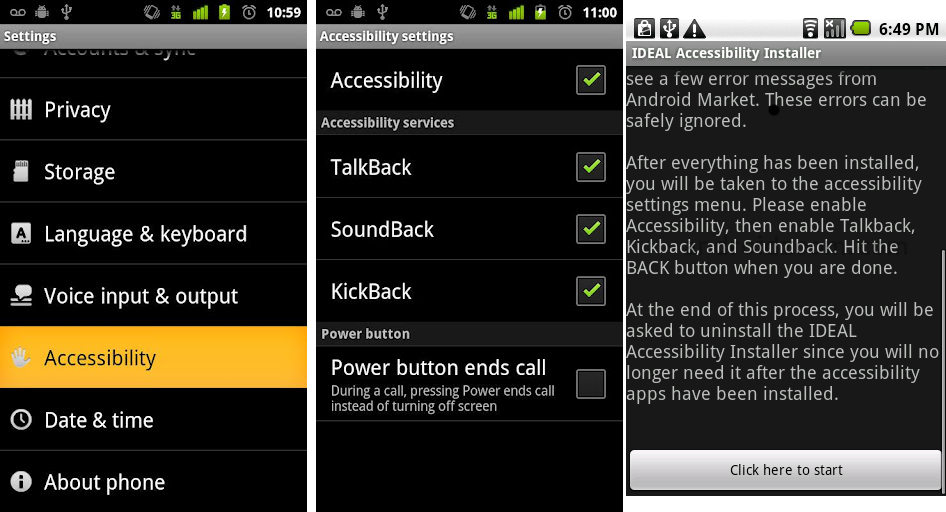
The IDEAL Accessibility Installer, also known as the Platform Access Installer, was designed by Google to be a complete package of Google’s Android Accessibility programs. This app contains packages for blind or visually impaired people that will help them get through with operating their mobile phones. The app features an all-in-one installer that contains TalkBack, KickBack, and SoundBack (TKS) applications.
Google’s TKS applications work great in tandem with Android’s Accessibility Service for individuals who have disabilities. The applications found in the package will add spoken, audible, and vibration feedback to Android devices. Once you install the application, you can find all of the settings in Settings > Accessibility. Just check the ones you need and those applications will run neatly in the background. Download the complete Android Accessibility Service today with the IDEAL Accessibility Installer.
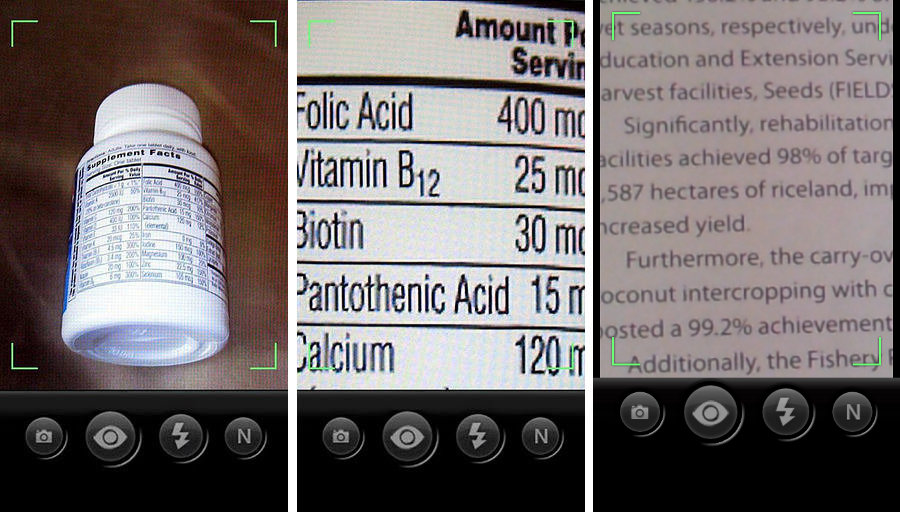
Turn your phone into an instant digital magnifying glass equipped with a flashlight. Magnify by Appd Lab, is an innovative application that helps users see better by using their smartphone. The app is great for reading tiny print, visual impairment, or people who are just too lazy to put their glasses on. The app is handy and can serve a wide array of functions.
Use Magnify in restaurants, movie theaters or places with little or no light at all. For the app to work successfully, keep your phone at a distance of at least 4 inches from an object. There are controls to enhance focus and you can manually turn the flashlight on or off to save battery. The app also supports basic gestures onscreen like double-tap to zoom in or out, single tap to focus, and long-press for turning the light on or off.
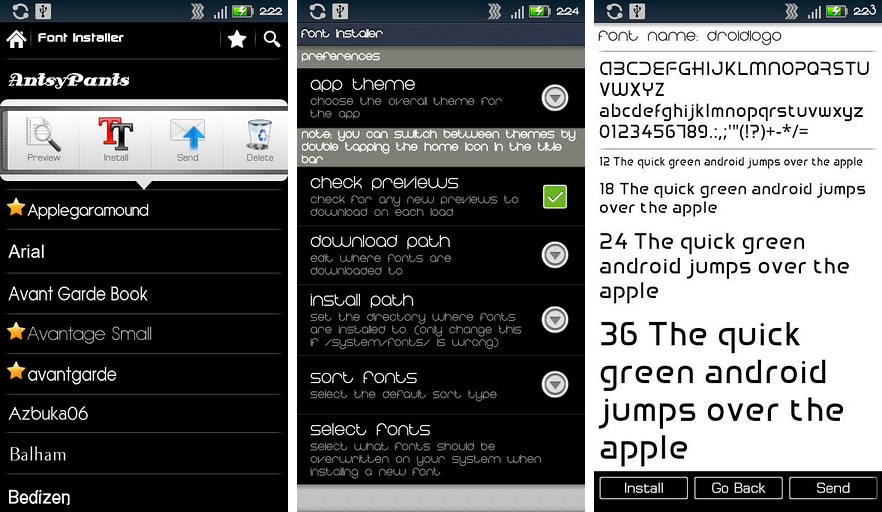
One of the hardest challenges for older smartphone users is their tiny screens. Smartphones that have less than 4 inches of screen space will definitely be inconvenient for many users who have problems with their eyesight, especially when such users read texts. There is an application that will solve the problem of tiny font sizes. Font Installer is an app that will enable users to install over hundreds of fonts to their device for better reading.
The catch is that your phone must have root access for the app to work properly. If you managed to get past this requirement, then it’s all systems go for you. You can change the fonts you want on your phone, as well as make them big enough to read. Once a font is picked, it will be applied globally and not just to a single application.
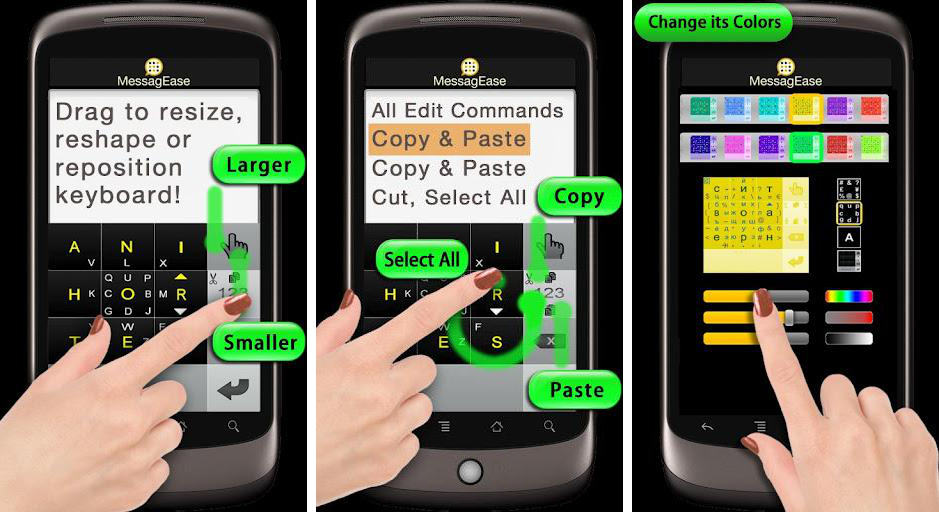
MessagEase Keyboard is a smart and fast way to type full text on your Android phone. Users of the application can type lightning-fast messages by using only one hand or just one finger. The app is straightforward so that users don’t need to fight with AutoCorrect. With MessagEase, users can accurately type words as the keyboard has large letters that can easily be seen.
The best part of MessagEase Keyboard is how customizable it is. Users have the power to change the colors, type using a Swype gesture, change the keyboard layout, and even lookup dictionaries to find the right spelling. Users can also change the size, shape, haptic feedback, and many other aspects of the application. It is highly recommended for users who have a hard time typing or seeing some parts of their phone’s screen due to visual impairment.
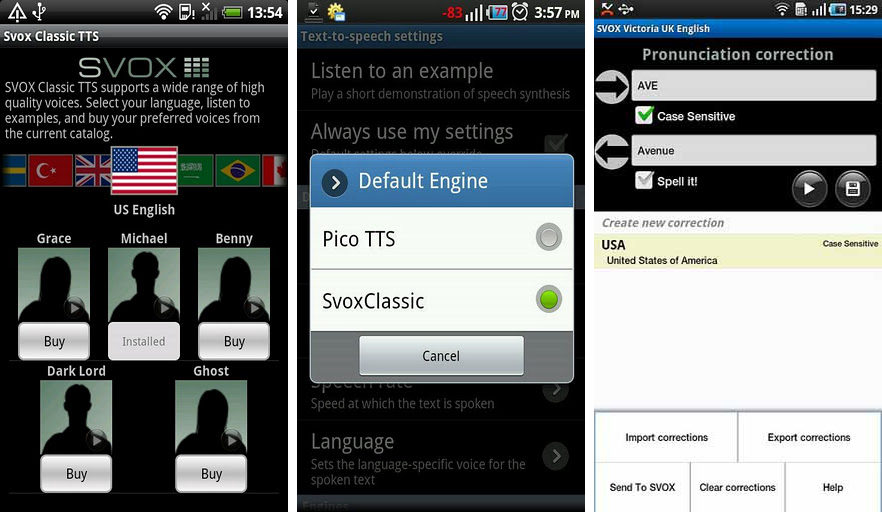
Visually impaired persons usually have a hard time navigating their phone. Whether it’s reading a book or texting someone, they are limited on the things they can do. However, SVOX Mobile Voices made an application that will eliminate the problems of most visually impaired people with the use of the Classic Text to Speech Engine application.
The Classic Text to Speech Engine app is a combination of over 40 male and female voices that supports people by reading out aloud their texts, e-books, translations, and even navigation. The app features voice support in key areas like navigation, as it will keep you guided when you are driving. It also reads aloud your favorite e-book or PDF documents, making it an eye-free application. Not only that, it also helps users with their pronunciation. This classic application installs a TTS engine, making it compatible with other applications, as well.

One of the most common problems that many visually impaired and blind people experience is navigation. Most of the time, they need to be equipped with a walking stick, or accompanied by a guide dog. With the latest advancement in technology, getting around town will be easier thanks to Android-powered phones. One such app that helps in navigation is WalkyTalky.
WalkyTalky is one of the many apps by Eyes-Free Project that helps blind people get along with their daily lives. The app has an exceptional navigation aid that will greatly help people with visual impairment navigate the streets. Users will able to get instant updates on their current location as the app has a built in compass and will always point to the right direction. If a user gets lost, the app will automatically vibrate and tell the user that he or she is going the wrong way.
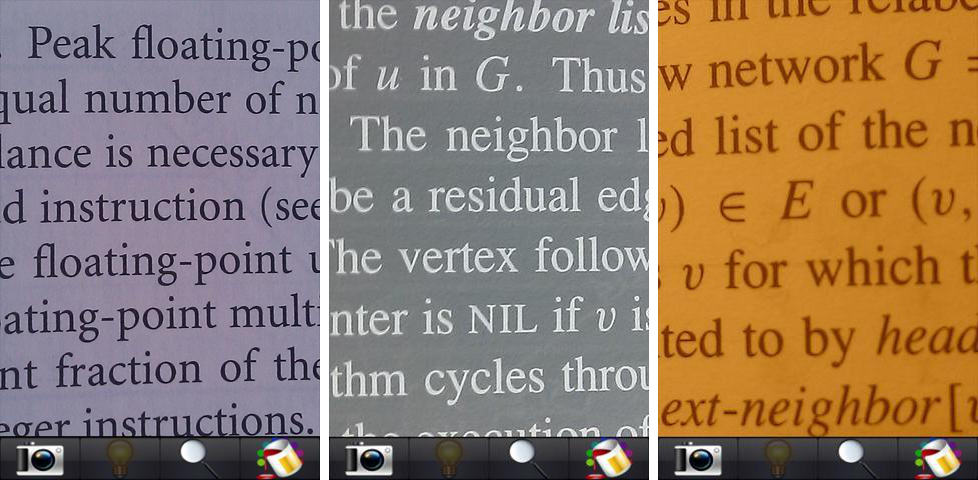
Here’s another application that is definitely going help you see everything from a different perspective. Ultra Magnifier + by zapDroid will turn your Android smartphone into the ultimate magnifying glass. Go full screen mode by using your phone’s camera zoom and get a better picture of a particular thing you want to magnify.
To get the most of the application, place your phone’s camera 10 cm away from an object to gain perfect focus. The app only works with phones that don’t have locked Camera API’s. Other cool features that you can do with Ultra Magnifier + are changing the scene of an object and choosing from negative color, sepia, mono, aqua and solarize effects.
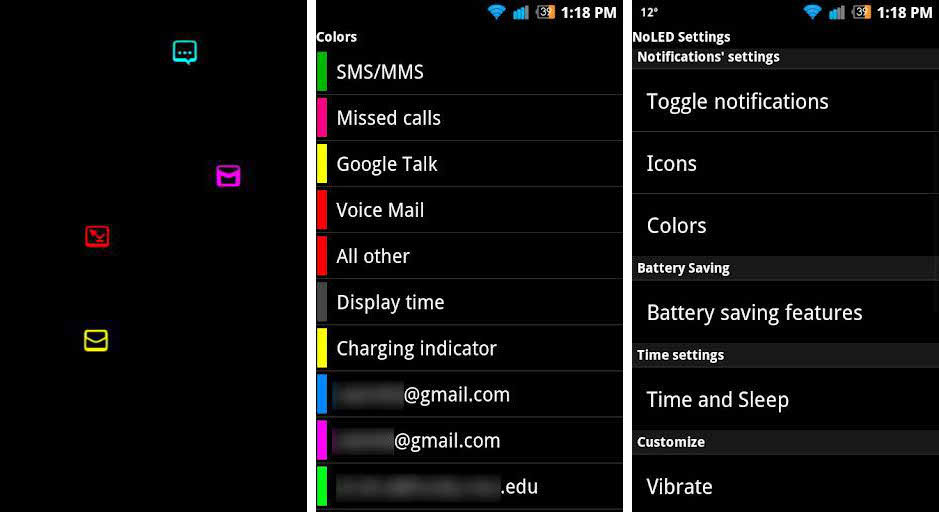
NoLED is an interesting application that will benefit not only phones that lack a dedicated LED but visually impaired people, as well. NoLED can display custom notification icons or dots on the screen to help users instantly know if they have a notification. The app supports different notifications such as text messages, voice messages, missed calls, Google Talk notifications, charging activities, calendar events, emails, and notifications from third-party applications.
If there is a missed notification available, the app will display glowing icons of different colors corresponding to the application. This is very useful for users who have a hard time reading notifications, as the icons can help users easily distinguish their missed alerts.
Technology has advanced to help not just the every day Jane and John but also people with certain needs. These apps may definitely be of help to people suffering visual impairment. We’re certain that we’ve missed out quite a number of applications, so if your favorite app didn’t make it to our list, share it with us in a comment below.
Thank you for being part of our community. Read our Comment Policy before posting.